
You want to improve the performance of your hardware without buying a new PC? Then the Dell Optimizer might be the right solution for you. The PC expert from the US wants to create a customized software that is supposed to make your work computer stronger based on AI. In particular, performance, battery life, audio and video settings can be comfortably adjusted via the software solution. And all that automatically in the background.
Dell Optimizer offers optimization with maximum security
As part of the unveiling of its Dell Optimizer, the company is emphasizing the high level of security that the latest software solution for the business sector is said to offer. For example, the artificial intelligence on which the program relies is said to work only locally on the system in question. Consequently, no personal data is supposed to leak out. According to the company, you can easily create an “intelligent ecosystem” at work with the help of Dell Optimizer. Not only your PC, but also all the accessories on your desk should benefit from the software. This includes, for example, the easy connection of your PC with a monitor – at least if it is also from Dell. This is made possible by the integration of the Dell Display Manager and the Dell Peripheral Manager.
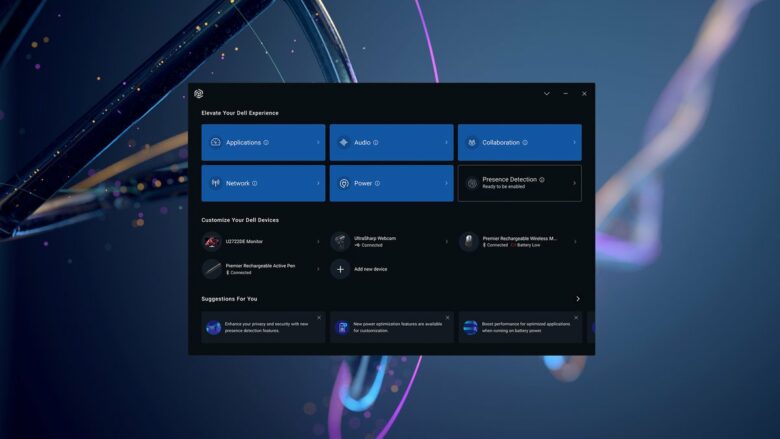
On select Latitude series notebooks, you’re also supposed to enjoy extensive touchpad features. Here, suggestions for frequently selected inputs pop up on your touchpad. Thus, you don’t have to search the screen with the mouse pointer first. Security plays a particularly important role in the work environment. Accordingly, Dell also implements intelligent data protection features here. For example, Onlooker Detection turns off the screen when an unauthorized person looks at it. Furthermore, Look Away Detect ensures that the screen is turned off when you do not look at it anyway. This not only saves the battery, but also ensures that third parties can hardly look at your image content unnoticed. Conversely, the system can be quickly started and unlocked with ExpressSign-in. This is helpful when you have to be quick.
More performance without hardware upgrade
With the help of Express Response, Dell Optimizer is said to be able to take your app performance to a new level. This is possible even without a hardware upgrade, as Express Response is based on your preferences. The apps that you use the most are preferred by the software and are allocated the most system resources. This is where the machine learning of the AI-based software solution comes into play once again. After all, you don’t have to choose which apps are important to you. Since this selection is usually difficult, the system instead looks at which apps you use particularly often and prefers them. Internet connections should also be faster.

No new hardware comes into play here either. Instead, Express Connect ensures that your computer always searches for the optimal network. So you can always rely on enjoying the most stable and fastest Internet connection. But Express Connect can also handle a simultaneous multi-network connection. In practice, you can connect to the network both wirelessly and wired. The advantage is that the system can receive and send data simultaneously. In practice, this should mean three times less time when buffering content. On top of that, you should be able to transfer a fifth more data. Faster charging of your notebook battery is also supposed to be possible with the Dell Optimizer.
- There’s computing power coming: Dell XPS 15, XPS 17 and XPS Desktop unveiled
A feature called ExpressCharge takes care of this. This is supposed to ensure that you can fill your battery up to 35 percent within just 20 minutes. After one hour, 80 percent should already be possible. On the other hand, ExpressCharge is supposed to protect your battery and thus extend its lifespan. Intelligent Audio, on the other hand, should be able to optimally adapt the performance of your speakers and microphones to the needs of video and telephone conferences. For example, ambient noise is filtered out during microphone recordings. Last but not least, a sophisticated update management should ensure that software updates do not interrupt your workflow. More information is available on the official website.




No replies yet
Neue Antworten laden...
Gehört zum Inventar
Beteilige dich an der Diskussion in der Basic Tutorials Community →