
Elgato has introduced a new variant of its popular Stream Deck. The new Elgato Stream Deck + comes with LCD buttons, endless knobs and a touch panel, which further expands the interaction possibilities.
The Elgato Stream Deck + in detail
The Stream Deck series is a complete success for Elgato. The original model, which we were able to test ourselves back in 2018, was followed by other models such as the XL or Mini variants, after which numerous manufacturers launched similar products. Among them, for example, the high-quality Loupedeck Live (our review).
Now they introduced the Elgato Stream Deck +, the latest variant that offers even more customizable interaction options. At your disposal are eight LCD buttons, four push knobs and a dynamic touch field.
They can all be customized to control audio, video, lighting or other software-based technologies. With more than 100 app plugins available and the option to assign keyboard shortcuts to the buttons and knobs, workflows can be further customized for content creators, podcasters and many other users.
At the same time, of course, the new model is seamlessly integrated into Elgato’s ecosystem, working with Camera Hub, Control Center and the Wave Link virtual mixer, for example.
Large selection, highly customizable
You can choose from numerous icons and backgrounds for the Elgato Stream Deck +’s LCD buttons and touch panel. The knobs can be customized with either silver or gold attachments, which are offered separately.
As with other Stream Deck devices, Stream Deck + owners get access to thousands of royalty-free tracks and sound effects that can be controlled with the interactive LCD buttons. This connects to PC or Mac using the included USB-C to USB-A cable.
Stream Deck + is easy to configure and use in everyday life with the powerful Stream Deck software. The LCD buttons and knobs can be effortlessly assigned with plug-in actions via drag & drop.

You can also create unlimited pages of interface layouts for different actions, giving you even faster access to features that are important to you and simplifying workflow.
Each LCD button can trigger one or more actions: start stream, play intro sequence, unmute microphone, turn on backlight, switch camera, launch apps, open web pages, and so on.
You can use the knobs to control the volume, zoom the camera, or adjust the brightness and white balance, for example. Here, you can also define a separate batch of several actions for each rotary button. The touchpad displays real-time info about the knobs, and you can tap or swipe to trigger actions or select other layout pages for the panel. The layouts are also automatically adjusted when switching to another app.
Price and Availability
The new Elgato Stream Deck + is available in stores now. On the manufacturer’s side, there is a two-year warranty. The manufacturer’s recommended retail price is 229.99 euros. For more details, visit Elgato’s website.



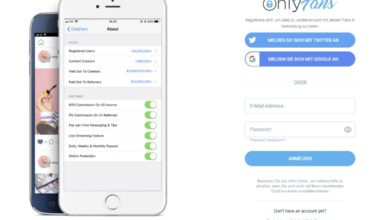


No replies yet
Neue Antworten laden...
Gehört zum Inventar
Beteilige dich an der Diskussion in der Basic Tutorials Community →