
At WWDC 2021, Apple not only presented the new features of the upcoming iOS 15 and macOS Monterey. The iPad will also get an extensive update for its own operating system. With iPadOS 15, the overview and user comfort are to be further developed. Features like widgets on the home screen and extended multitasking are supposed to make the iPad even more of a genuine notebook replacement. We take a look at what the latest version has to offer.
Practical widgets for more overview
The practical widgets were already brought to the iOS world with the last update, and thus to both the iPhone and the iPad. Now the functionality of these practical displays is to be expanded even further. Apple promises that iPadOS 15 will also allow widgets to remain on the homescreen permanently. This should allow you to effectively personalize your personal homescreen. No matter if news or weather. You decide what should be displayed and quickly get to the corresponding app.
This new option is just one sign that iPadOS is increasingly turning away from the classic user interface of an iOS on the iPhone. Nevertheless, the iPad also adopts an iOS feature. Thus, the App Library of iOS 14 will make its way in in the future. Those who want to access this will find it in the dock. This means that the rigorous listing of all apps will be removed from the iPad bit by bit. The look of the user interface thus slowly forms an intermediate link between macOS and iOS.
More convenient multitasking
Since the iPad is increasingly turning into a real work monster, at least in the Pro version, and is no longer just suitable as an entertainment tablet, multitasking should also get better. After all, this is the only way to work really efficiently. The upgrade already starts with the app display. In the latest version, it should be possible to display several applications simultaneously on the iPad screen. Since the same should also be possible with windows of an app, this should improve any workflow. In order to make multitasking as simple as possible, Apple is relying on a completely new icon that is supposed to be located in the header of the app.
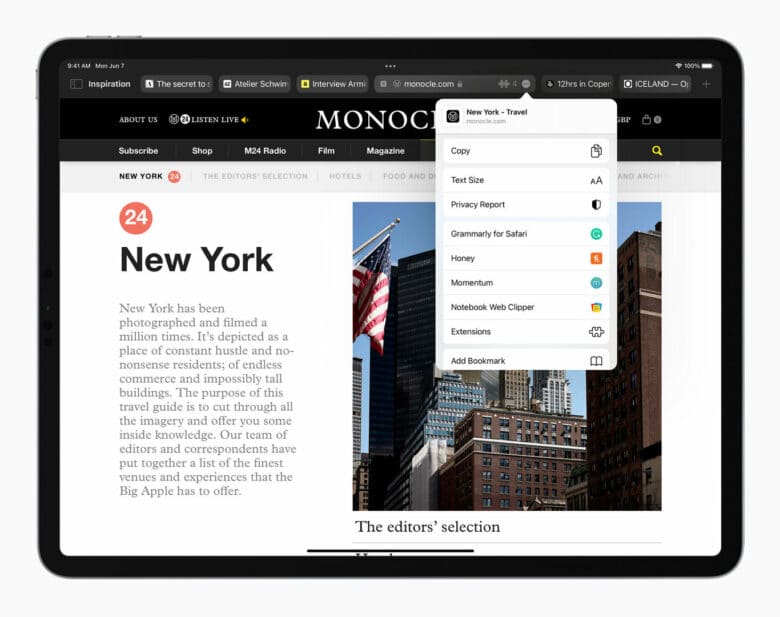
By clicking on this icon, you open the multitasking menu. In order to be able to display several apps side by side, you simply have to set one of the apps to fullscreen mode. Alternatively, multitasking should also be possible when you select another app for parallel viewing. If you want to use several windows within an app in the multitasking view, you can find them in the form of a small preview at the bottom of the display. The corresponding mini-previews are supposed to be called “Shelf”. This should prove to be exceedingly handy, especially with apps like Apple’s in-house Safari browser.
Notes app to be made broader
Since the Notes app is becoming increasingly popular, it will be accessible system-wide in the future. With the help of “Quick Notes”, you can quickly create a note within any app. When you return at a later time, your little thinking aid is still there. The translation feature, which we already know from the iPhone, is now to make its debut on the iPad as well. The previously iOS 14-exclusive feature is now to be made available on iPadOS 15.

The “Translate” app will not simply be transferred 1:1 from the iPhone to the iPad. Instead, Apple wants to make use of the larger display and thus serve as a practical support for dialogs between two foreign speakers. In practice, this should look like this: Two people with a language barrier sit across from each other and look at a part of the iPad’s screen that is adapted to them. The corresponding translation of what is said is then displayed on the respective page.
Developers may already use the beta
Regarding the other innovations, one can refer to the updates for macOS and iOS. Thus, some apps such as Apple Maps are also to be greatly improved in the latest iPadOS. The new view of the in-house browser Safari should also await us in the latest update. If you are a developer registered with Apple, you can already access iPadOS 15 – at least the beta. Everyone else, however, will have to wait a bit longer. The Californians want to make the beta version of their new iPad operating system available to everyone in July. The final version should then be available in the fall.




No replies yet
Neue Antworten laden...
Neues Mitglied
Beteilige dich an der Diskussion in der Basic Tutorials Community →