
With the Logitech MX Mechanical and MX Mechanical Mini, the peripheral manufacturer expands its MX Masters series with two new keyboards thanks to the know-how from the in-house gaming sector. They are equipped with tactile and quiet low-profile mechanical switches (brown) and can be extensively customized using the accompanying software.
Logitech MX Mechanical in detail
After the Logitech POP Keys (our review) , the manufacturer now also equips two new keyboards of the MX Masters series for Creator with mechanical switches. In addition to the full-size Logitech MX Mechanical keyboard with dimensions of 433.85 mm x 131.55 mm x 26.10 mm (length x depth x height) and a weight of 828 grams, they are also launching a technically identical compact version.
The Logitech MX Mechanical Mini is above all considerably shorter and has dimensions of 312.60 mm x 131.55 mm x 26.10 mm. The weight of 612 grams is also significantly lower due to the lack of a number pad.
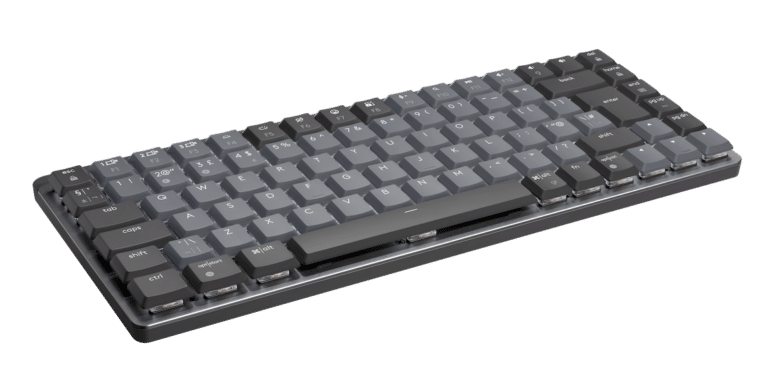
Both keyboards are offered primarily with tactile and quiet brown mechanical switches, as well as blue (Clicky) and red (Linear) switches in select markets. Once again, the manufacturer has written sustainability on the flag, because the MX Mechanical consists of 45 percent, while the Mini even 47 percent recycled PCR plastic.
Two-color design with smart features
The Logitech MX Mechanical and Mini come in a tidy, two-tone design. The flat keycaps feature a light and dark gray color scheme, respectively, and thus fit well in office environments. The low-profile keys are only 19 mm high and should allow a comfortable, natural positioning of the hand.
Both keyboards work wirelessly, either via Bluetooth Low Energy or in combination with the Logi Bolt USB-A dongle. They are compatible with a variety of operating systems and, like the POP Keys keyboard, have three easy-switch channels that can be used to switch between three devices at the touch of a button.

In the process, Logitech MX Mechanical and Mini can be used on Windows, macOS, Chrome OS, Linux, as well as iOS, iPadOS and Android systems. Unlike the POP Keys, however, the manufacturer installs a battery here that is supposed to last for about 15 days with the RGB illumination turned on and is charged via USB-C. If you deactivate the lighting, the battery even lasts up to 10 months according to the manufacturer.
Setting up with the help of Logitech Options+ software
The accompanying software is Logitech Options+, which we already know from the Lift Mouse (our review). Here, you can set the backlight of the buttons in a total of six different modes (static, breathing, contrast, waves, random and reactive) on the software side.
However, there are no bright colors, as in the gaming sector. Rather, MX Mechanical and Mini rely on a discreet, white backlight. Within the software, special profiles can also be created for different apps and programs, the battery status can be viewed and other fine adjustments can be made.
Price and Availability
The Logitech MX Mechanical and Logitech MX Mechanical Mini are expected to be available in stores and from the manufacturer before the end of May 2022. The prices are €179.99 and €159.99 for the mini version.




No replies yet
Neue Antworten laden...
Gehört zum Inventar
Beteilige dich an der Diskussion in der Basic Tutorials Community →