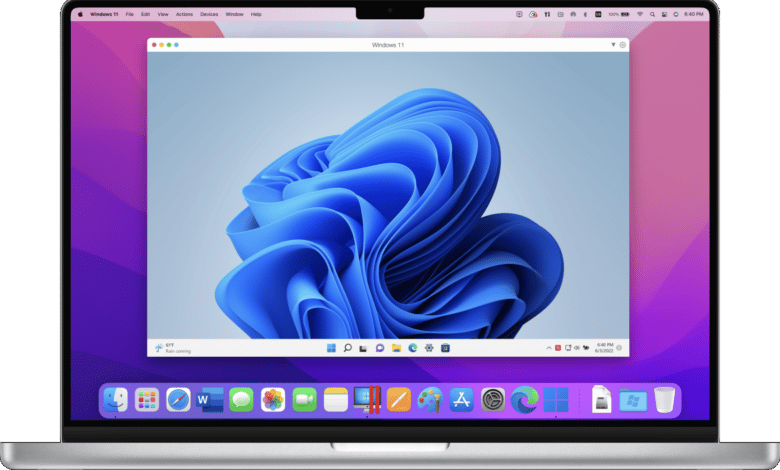
The Parallels Desktop software allows users to install the Microsoft Windows operating system on their Mac. As announced, the update to Parallels Desktop 18 for Mac is now available, which among other things brings an improved user experience. Version 14 had already pleased us at the time in the test extremely well.
Parallels Desktop 18 for Mac released
Parallels Desktop 18 for Mac is here. Among other things, the new update is designed to further optimize the user experience on Apple’s latest hardware. Offered is said to be an added level of freedom and flexibility, while performance and gaming experience of the Windows operating system on Mac have been further improved.
“We are proud of our development team for continuing to be at the forefront of innovation and providing our users with a significantly more powerful and seamless Parallels Desktop for Mac. The update to Parallels Desktop 18 for Mac is integrated with the latest macOS Ventura, optimized for the latest Apple hardware, and has valuable features for even better productivity and performance,” said Prashant Ketkar, chief technology and product officer at Corel.

Version 18 of Parallels Desktop now already supports macOS 13 Ventura – which is scheduled to launch this fall – and also Windows 11, making it possible to use more than 200,000 Windows programs and games on the Mac without any problems, the manufacturer promises.
Further, the apps and games are said to benefit from compatibility with Apple’s ProMotion Display and the added power of the Apple M1 Ultra chip, “which delivers up to 96 percent faster Windows 11 on a Mac Studio,” the manufacturer says.
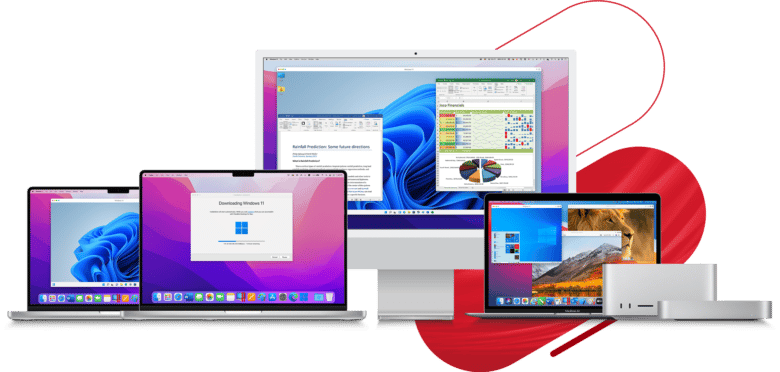
Windows 11 can be downloaded, installed and configured with just one click. Also improved is the experience of playing Windows games on a Mac. By simply plugging in a controller and switching to Windows, modern games should also benefit from the fast response time under Windows and optimized video playback as well as higher frame rates.
The latest Microsoft operating system is fully supported by Parallels Desktop 18 and works seamlessly with Stage Manager, which is coming to macOS Ventura.
Most important features of Parallels Desktop 18 for Mac
Parallels Desktop 18 for Mac is offered in both Standard and Pro editions and will be available for purchase as a paid update for owners of previous versions, as well as a full version.
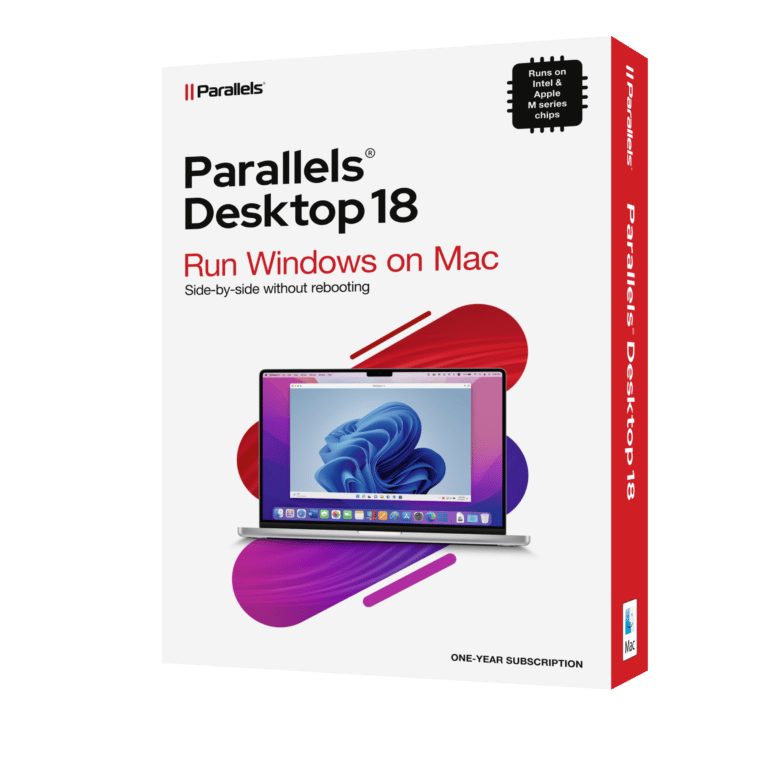
The key features of the Standard edition:
- Optimized for the upcoming version of macOS Ventura to support new features and functionality and deliver exceptional performance.
- Provides full support for Apple’s ProMotion display with automatic refresh rate changes. It also unleashes Apple’s M1 Ultra performance, allowing users to allocate more resources to them and run Windows 11 up to 96 percent faster.
- Features a seamless Windows gaming experience with automatic sharing of Xbox or DualShock Bluetooth game controllers with Windows and Linux.
- Possesses improved Intel (x86) application compatibility when running Windows 11 on ARM, especially when saving and reading files on the Mac hard drive.
- Delivers an enhanced USB 3.0 experience to support live data streaming devices, including Elgato HD60, Startech USB 3.0 Video Capture and more.
The features of Parallels Desktop 18 for Mac Pro Edition:
Offered are all the features of the standard edition, plus you get the following unique features:
- Powerful network conditioner on Apple M1 Macs allows users to set various virtual machine network conditions (such as bandwidth, packet loss, delay) similar to Windows and Linux virtual machines.
- The isolation of the virtual machine network from the Mac on Apple M1 Mac computers provides enhanced security. Additionally, users can start a minicube cluster with Parallels Desktop as the virtualization provider.
- Running a network boot with Linux ARM virtual machines is now available on Mac computers with Apple M1 chips.
- Users can evaluate performance analysis of an application in a separate VM with the enhanced Parallels Plug-in for Visual Studio.
The features of Parallels Desktop 18 for Mac Business Edition:
The Business Edition builds on the features of the Pro Edition, but adds the following additional features:
- Convenient SSO/SAML authentication for employees to log in and activate Parallels Desktop with a corporate account
- Setup, provision or transfer a Windows 11 virtual machine on employees’ Mac computers by administrators
- Parallel customer feedback program with centralized management in Parallels My Account
Pricing and Availability
Parallels Desktop 18 for Mac will be available for download on August 09, 2022. Trial versions are available at parallels.com/desktop or from authorized resellers worldwide. Otherwise, upgrading from any previous version of the software will cost a one-time fee of $69.99, or $69.99 per year to Parallels Desktop 18 for Mac Pro Edition.
Parallels Desktop 18 for Mac costs 99.99 euros per year or 129.99 euros one time for a permanent license. The Pro Edition is €119.99 per year, while the Business Edition is €149.99 per year.


No replies yet
Neue Antworten laden...
Gehört zum Inventar
Beteilige dich an der Diskussion in der Basic Tutorials Community →