
Today, Microsoft held its hardware event for the upcoming Windows 11 launch. This event was all about Microsoft’s Surface family. Among other things, a new Surface Pro 8, Surface Go 3 and the dual-screen smartphone Surface Duo 2 were presented. However, Panos Panay, the head of the Surface division at Microsoft, saved one device for last – the Surface Laptop Studio.
The new Surface Laptop Studio is supposed to be a mix of Surface Book and Surface Studio and also serve as a refresh for the Surface Book 3, according to Microsoft. Thus, the target group is mainly power users for whom the performance of a Surface Pro is not quite enough.
Unlike the Surface Books, the hardware in the Laptop Studio does not sit behind the display, but under the keyboard. Furthermore, you cannot separate the display and the keyboard. Microsoft has come up with a new variant of the 2in1 notebook, inspired by its own Surface Studio. The display can be tilted backwards at a hinge, which puts it over the keyboard and turns it into a tablet. The display can assume a total of three different positions:

- Laptop mode: the display is in its home position, like a classic notebook.
- Stage mode: the display is folded out to the front, covering the keyboard, but still standing upright.
- Studio mode: The display is completely over the keyboard – equivalent to a tablet.

This new mechanic has allowed for better cooling and thus better hardware to fit inside the device. This can also be seen in the gradation underneath the keyboard where the fans are located. This gradation provides a protrusion at the edges, which can be used as a charging station and storage space for the Surface Slim Pen 2 at the front.
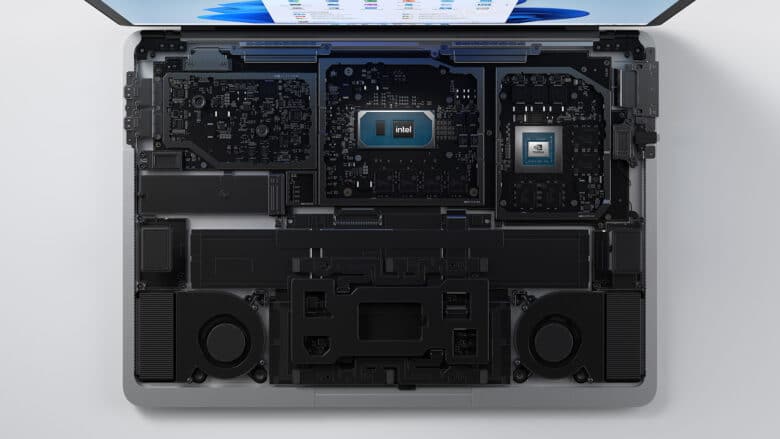
In terms of hardware, Microsoft continues to rely on Intel. A version with an AMD or ARM chip has not been announced. The cheapest version of the Surface Laptop Studio comes with an Intel Core i5-11300H and an Intel Iris Xe graphics unit. On the side are 16 GB LPDDR4x RAM, as well as 256 GB SSD storage. Further, an Intel Core i7-11370H, NVIDIA Geforce RTX 3050 Ti, 32 GB of RAM and up to 2 TB of SSD storage are still available in higher-priced versions of the Surface Laptop Studio. However, I would have expected even stronger hardware options than maximum 4-core processors for the most powerful Surface device. Thermals are probably still the limiting factor at this point despite the new design.

The new display is another big difference from the Surface Book line. The display edges have been shrunk significantly and the Surface Laptop Studio is now only available with a 14.4-inch display. This makes it one of the larger notebooks or tablets on the market. There are no longer two sizes like in the Surface Book. The camera, which is located in the center of the upper display edge and is also used for “Windows Hello”, has a resolution of 1080p. The “PixelSense” display, as Microsoft calls it, has a resolution of 2400 x 1600 pixels. It now supports a variable refresh rate of up to 120 Hz. Especially working with a pen will certainly become even more realistic with this innovation.

Further enhancements to the writing experience come in the form of the new Surface Slim Pen 2. The appearance of this pen is clearly reminiscent of the Slim Pen available for the Surface Pro X. The side button of the pen is now on the wider side unlike the first Slim Pen. A brand new feature is the haptic feedback, which is supposed to simulate a writing feel like on real paper and is made possible by a processor developed by Microsoft itself, the G6. This sounds like one of the most exciting innovations for digital handwriting in a long time and I am curious how the writing feel will be in practice. The use of the trackpad has also been made more immersive. The trackpad now has precise haptic feedback and is the larger than in any Surface device before.
There has also been a leap forward in connectivity. The USB-A ports have now given way to two USB-C ports with support for Thunderbolt 4. The “Surface Connect” port can still be found, however, as well as a 3.5 mm headphone jack. Wirelessly, the Surface Laptop Studio supports Wi-Fi 6 as well as Bluetooth 5.1.
Microsoft states 18 to 19 hours for the battery life. However, it remains to be seen how the Surface Laptop Studio will perform under natural conditions. There are differences when it comes to charging the Laptop Studio. Devices with the Core i5 come with a 65 watt power supply and devices with the Core i7 have a 102 watt power supply included.
The Surface Laptop Studio comes directly with Windows 11 at launch, but according to the Microsoft Store, it won’t be available until early 2022. Likewise, a price for the German market is not yet known. In the US, it is listed starting at $1599.99.




No replies yet
Neue Antworten laden...
Neues Mitglied
Beteilige dich an der Diskussion in der Basic Tutorials Community →