
Microsoft has officially unveiled its new Windows 11 operating system. Many of the leaks from the run-up have actually come true. We present the most important innovations of the Windows 10 successor in detail.
Focus on productivity and creativity
In a bumpy livestream including seconds-long dropouts, Microsoft presented the new operating system Windows 11, which comes up with many exciting innovations compared to the now six-year-old predecessor.
The first thing that catches the eye is the complete overhaul of the design, which is strongly reminiscent of Apple’s macOS 11 Big Sur in places. Microsoft’s goal, they say, was to make the design and user experience simpler in order to encourage user productivity and appeal to creativity.

.
From now on, the taskbar is reminiscent of the dock known from macOS, as the icons move to the center of the screen. Applications can still be pinned via the start icon, while the OS provides recommendations for frequently used documents or programs underneath. Here, Windows 11 uses the power of the cloud and Microsoft 365 to show objects no matter on which platform or device they were last opened.
Also noticeable is that all UI elements float above the background and are no longer directly adjacent to the taskbar.
Multi-tasking is expanded
Especially in terms of multi-tasking features, Windows 11 noticeably increases. The arrangement of windows has been significantly simplified, and matching windows can also be grouped together as so-called snap groups and virtual desktops (including their own wallpapers).
Windows 11 is supposed to offer the same user experience on every device – no matter if on desktop, notebook, convertible or tablet. Microsoft has also thought about a changing environment. The system reacts dynamically when an external monitor is connected, for example, and builds up and dismantles the windows accordingly when the monitor is removed.
In addition, the OS should be able to better remember different scenarios and the programs arranged on them, and restore the design faster when a notebook is connected to a monitor.
Windows Ink pen and handwriting support is also said to feel natural in Windows 11 and also features haptic feedback. In keeping with this, the widgets have also been overhauled and moved to their own notification area, which has similarities to iPadOS.
The system informs about important innovations via AI, while the widgets can be configured individually and adjusted in terms of size. Here, one has clearly been inspired by the smartphone world to make important information available with just one click.
Android apps on the PC
Windows 11 also significantly revamps the stores. The in-house Microsoft Store has been given a general overhaul and a speed upgrade. Curated stories and collections should also make it easier to search for apps, games, movies or shows.
It is also exciting that Android apps find their way into the new operating system – a corresponding Amazon Appstore is directly integrated into the new OS. Thus, applications like Instagram or TikTok can be used directly via the PC to post new videos or pictures, for example. The integration into the Start menu or taskbar is supposed to feel like classic Windows programs.
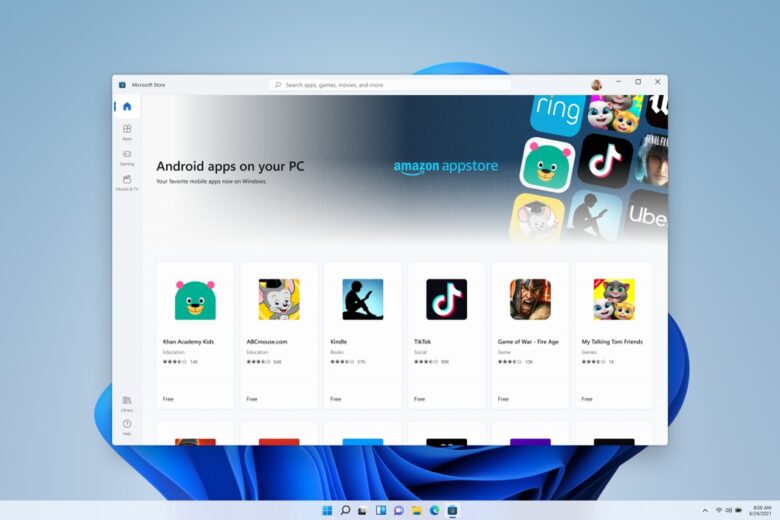
The Microsoft Teams communications platform is also integrated directly into the system with the launch of Windows 11 and is set to become the central point of contact for business and private conversations. Thanks to the new Snap Groups, for example, a work environment consisting of PowerPoint presentations, Excel spreadsheets and a conversation in Microsoft Teams can thus be opened simultaneously in side-by-side windows.
Gaming: Auto-HDR, DirectStorage and Game Pass
Windows 11 also has some exciting new features up its sleeve for PC gamers. Thanks to Auto-HDR, which is already known from the Xbox Series X/S, games can be automatically enhanced with High Dynamic Range (HDR) based on DirectX 11.
The new DirectStorage technology is also known from the current consoles and will henceforth allow Windows 11 computers to load content in games faster onto the graphics card without putting a strain on the CPU or RAM. This should enable more detailed game worlds that can be rendered at lightning speeds.
In addition, the Xbox Game Pass gaming flat rate for PC will be integrated directly into the Xbox app in Windows 11 – including the xCloud game streaming service, thanks to which even flimsy entry-level PCs can play the latest games in the browser.
Windows 11 Availability
Participants of the Windows Insider Program will be able to try out a first test version of the new operating system as early as next week. The final release should then take place from the US Holiday Season, so in the 4th quarter of 2021. For most devices, Windows 11 should then be made available by the beginning of 2022.
Windows 10 owners will be able to switch for free until the end of 2022. However, there is no need to hurry: Windows 10 will still be fully usable until October 14, 2025.
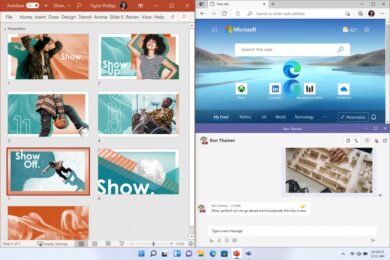






No replies yet
Neue Antworten laden...
Neues Mitglied
Beteilige dich an der Diskussion in der Basic Tutorials Community →