
With the update to Wordpress 6.0 Arturo, the CMS software brings some exciting new features. After the extensive update to version 5.9 in January, the new version focuses primarily on improvements to the block editor.
Wordpress 6.0: The most important innovations
Wordpress 6.0 is nicknamed Arturo, referring to Grammy-winning jazz musician Arturo O’Farrill. The new update is said to bring around 1,000 improvements and bug fixes, the most important of which we present to you here.
Improved typing feel
The typing experience should be significantly improved in all areas. For example, texts can be selected, copied and pasted across multiple blocks. Two open brackets ([[) let you directly access a list of recently published posts to set internal links.
Existing styles are also preserved when converting from multiple blocks to others. Custom buttons can also be created and their style will be preserved when creating more new buttons.
Global styles
Also new in Wordpress 6.0 are the Global Styles. They allow you to create blocks in different variations without changing the theme. Color schemes and fonts can thus be changed globally and with just one mouse click. However, this only works with themes that allow full site editing.
More templates
When using block themes, there are now five new templates to choose from: author, date, categories, tag and taxonomy. They offer more flexibility and can be further customized.
For example, post images can be used in the cover block, while new controls make it easier to adjust the size. Layouts can be previewed to work faster thanks to quick inserters.
New design tools
When it comes to designing, Wordpress 6.0 offers new intuitive and powerful tools. For example, a border can be customized in color and size, while colors can be made more transparent if desired. Group block lets you control spacing, margins, typography, and more for a collection of blocks at once.
Groups of blocks can now be repositioned in stacks, rows, or group variations, which should provide more flexibility. Galleries also become more flexible in terms of layout spacing. This should allow for entirely new looks to be achieved.
Improved list view
New keyboard shortcuts allow you to select multiple blocks in the list view, change them and move them within the list.
Locking blocks
When collaborating with multiple people, there is now an option to lock individual blocks. These are marked with a small lock in the menu and can thus no longer be accidentally moved or deleted.
Improved performance
At the same time, performance is said to have improved noticeably thanks to Wordpress 6.0. These include, for example, improvements in page and post loading time, reduction in execution time of various query types, caching, navigation menus and much more.
Wordpress 6.0 is available for download now. Of course, as before any update, it is recommended to first make a full backup of your site, update all plugins and the theme, and then run the WordPress update.
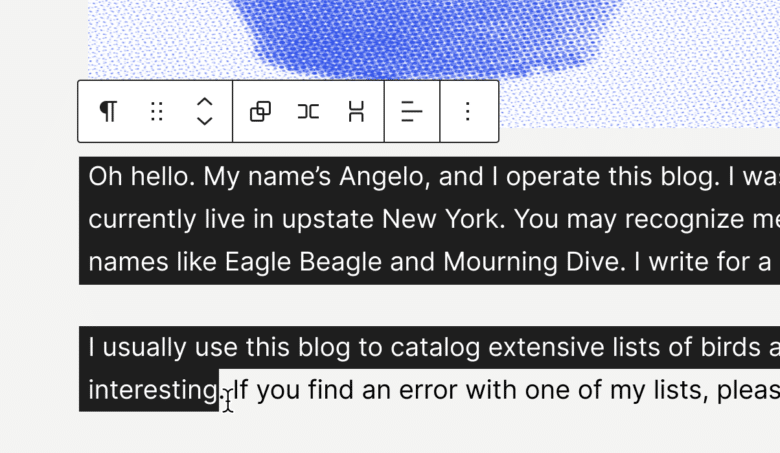
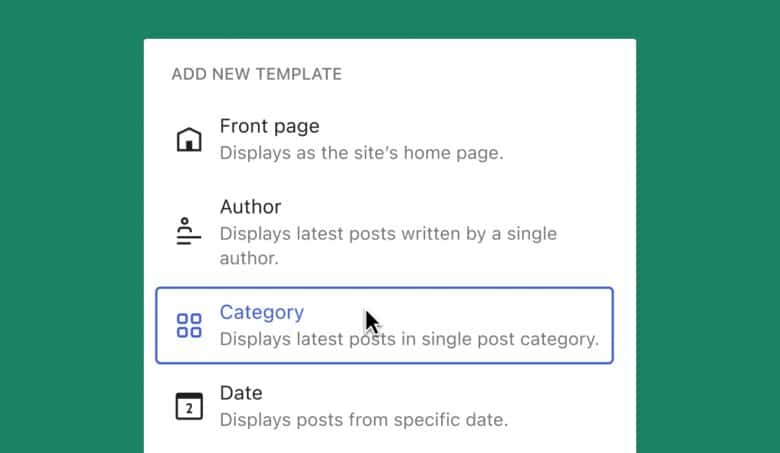





No replies yet
Neue Antworten laden...
Gehört zum Inventar
Beteilige dich an der Diskussion in der Basic Tutorials Community →