
If you want to replace your radiator thermostats at a low price to make them smart, you will inevitably come across the FRITZ!DECT 301. The inexpensive thermostats are in the lower price segment, and you can get them for around 50 euros. We test for you whether the entry to the radiator thermostats with the DECT 301 is worth it.
Design and features
Visually, the FRITZ!DECT 301 can not really convince us. An angular and clunky design does not fit into any environment. However, AVM focuses more on functionality than on looks. This can be seen in the speed dial and control buttons. A smartphone is thus not absolutely necessary for control, but of course makes operation easier.
The display is directly noticeable. AVM uses e-paper, which is the same technology used in e-book readers. On the one hand, this display is more energy-saving, because the battery is only accessed when something changes on the display. Secondly, everything can always be seen on the display, even when the sun is shining directly on it. Yes, there is no battery, but the thermostat is powered by batteries. Also, the display can be rotated 90 degrees if needed.

Mounting
The general mounting is very easy. For all common heaters fits the DECT 301 – at least with a M30x1.5mm valve. AVM specifies the following: Heimeier, Junkers, MNG, Braukmann, Oventrop new, Honeywell, Landys+Gyr. An adapter is included for the Danfoss RA valve.
To install it, you basically just have to unscrew your old thermostat and attach the FRITZ!DECT 301 to the valve and you’re done. Then you will see in the display, with the battery inserted, the request for confirmation so that the thermostat locks. Once this is done, the DECT 301 runs without any problems. However, we are currently not yet really smart.
The thermostats still need to be connected to a FRITZ!Box afterwards. We now assume that everyone who gets the DECT 301 also has such a router available. The FRITZ!DECT 301 is connected via DECT ULE. This standard is suitable for long ranges and it also works over a different frequency than WLAN or Bluetooth. To confirm the connection with a FRITZ!Box, you either press the DECT button, use a connected phone or go through the web interface of the box.
Control, app and functions
To manage and control the FRITZ!DECT 301, there is more than one way. On the one hand, we can set the thermostats via the browser. For the first configuration we also recommend this way, why you will notice later. Via the browser and the FRITZ!Box web interface you get the most setting possibilities. The name can be set, the buttons can be locked or a period for vacation or when the heating should generally not be switched, can be entered. One of the most important is the possibility to set the comfort and setback temperature. You can also set when which temperature should be reached.
Management via smartphone is also possible. Let’s start with the FRITZ!Box app MyFRITZ! All FRITZ!Box users probably know this app. However, it is not recommended for the DECT 301. You can only see the currently measured temperature and set the desired one. You can also view statistics for the last 24 hours – that’s it.
Then there is the Smart Home app from AVM. Again, it’s not really comprehensive and the best way to set is still through the FRITZ!Box interface. In the app, the temperature can be set more precisely and you have faster access to the comfort and setback temperature. However, there is not much more than the statistics of the last 24 hours.
The integration into various smart home systems is possible. Whether Home Assistant (hereafter HA), openHAB or even Home Connect Plus, everything is possible. The integration of the temperature sensor enables further optimizations and automations in HA and openHAB. Home Connect Plus again shows only rudimentary info as well as the temperature setting. Of course, again with some tinkering.
To use different voice assistants, unfortunately, a detour has to be taken. A simple integration would have been better, understandably AVM “blocks” the traffic to Google/Apple/Amazon. Only after approval in the FRITZ!Box, the DECT 301 may also be integrated there.
Conclusion
AVM delivers with the DECT 301 an inexpensive entry into the world of smart homes and that even in the area of thermostats. As a rule, thermostats of the well-known brands cost around 100 euros per piece, with AVM it starts at about 40 euros. Of course, there are a few points that you have to do without.
The management apps work, but they are not really useful. The interface of the FRITZ!Box is best suited for controlling the device, as it offers many more settings. We cannot set the comfort and setback temperature via the apps, only via the interface.
On the other hand, we also don’t need so incredibly many setting options. Once set, the FRITZ!DECT 301 work flawlessly and as they should. We can also view the last 24 hours via the statistics to see how efficiently it was heated.
For getting started with the smart home, the DECT 301s are an inexpensive option. Especially for hobbyists working with HA or openHAB, the temperature sensors make it even more worthwhile.
AVM FRITZ!DECT 301
Workmanship
Features
Value for money
89/100
Perfect introduction to the topic of smart home. Simple assembly and operation can convince us.





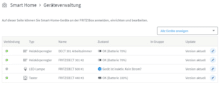
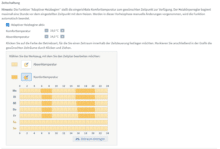
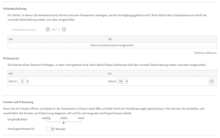









No replies yet
Neue Antworten laden...
Neues Mitglied
Beteilige dich an der Diskussion in der Basic Tutorials Community →