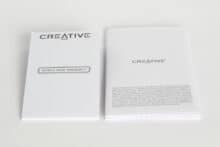Creative’s BT-W3 is a Bluetooth 5.0 audio transmitter with USB-C connector. It is able to transfer audio data from PC, Mac, Sony PS4 and Nintendo Switch to Bluetooth-enabled devices. The Bluetooth codec used is crucial for the speed, stability and quality of the transmission.
As a user, the BT-W3 also gives you the free choice between the 4 included codecs aptX LL, aptX HD, aptX and SBC at any time at the touch of a button. The selected codec is permanently displayed via a colored LED. However, since the receiving device must also support the desired codec, this should already be taken into account when buying the device. If it does not, you might be left with the slower SBC codec as the lowest common denominator, which is supported by most devices.
In this review, we took a closer look at the BT-W3 in combination with a Windows 10 desktop PC and the Aurvana Trio Wireless Headphones, also from Creative, and compared the different codecs. Additionally, we also tested the whole thing with an older Bluetooth 4.0 USB adapter from Hama for comparison.
Specifications
| Operating frequency | 2402-2480 MHz |
| Wireless technology | Bluetooth 5.0 |
| Bluetooth profiles | A2DP (Wireless Stereo Bluetooth), AVRCP (Bluetooth remote control), HFP (hands-free profile) |
| Supported Audio Codecs | SBC, aptX, aptX Low Latency, aptX HD |
| Operating Range | Up to 30 m (clear line of sight) |
| Price | € 29.90 * |
Scope of delivery and workmanship
Included, in addition to the USB-C dongle, are a USB-C to USB-A converter and an analog microphone, which can be used with suitable four-pin 3.5 mm jack connectors, but is primarily intended for use with a PS4 controller or a Nintendo Switch.
The very high and robust-looking build quality of all parts is very pleasing, and we could not find any flaws in them.
-
- 1 x Creative BT-W3
- 1 x USB-C to USB-A converter
- 1 x Analog microphone
- Quick Start Guide
- Warranty information sheet
Pairing, connecting and using on Windows 10
To pair our Aurvana Trio Wireless with the BT-W3 transmitter for the first time, we turned on the Aurvana headphones and performed a master reset on the BT-W3 by pressing its button for 5 seconds. It then returned to pairing mode. The Aurvana audibly confirmed the pairing process after about 20 seconds.
To now establish a connection, we pressed the dongle again for 2 seconds. Within 1 to 2 seconds, the Aurvana again audibly communicated the successful connection and a media control panel appeared on the Windows 10 interface. Among other things, the Aurvana was now able to adjust the volume of media playback under Windows 10, start or pause, or skip to the next or previous track. This works thanks to the AVRCP profile, which enables remote control via Bluetooth.
Once the connection was successfully established, it remained reliable between BT-W3 and Aurvana Trio WL during the test. A codec change by pressing the dongle button once was completed with an interruption of just under a second during operation.
Audio and transmission quality
When comparing each codec directly with some music, there was no noticeable difference in audio quality, even when listening closely. Still, each codec transmits the data at a different bitrate. aptX HD, for example, transmits at a high bitrate of 576 kbps (source: Wikipedia), while aptX Low Latency only transmits 352 kilobits per second, but with almost no delay. The reduced bit rate is clearly audible with all codecs in the higher frequencies, whose sounds are no longer reproduced cleanly.
However, this is less or not at all relevant for normal everyday use. If you don’t want to do anything wrong here, you can use the higher-quality aptX and aptX HD codecs for listening to music and movies, and its fast aptX LL version for low-delay dubbing of video games. The SBC- codec is also basically sufficient for most applications, the difference is mostly in the technical details.
| Device | codec | Latency** | Audio quality** | Stability** |
| BT-W3 | aptX HD (yellow) | ++ | +++ | +++ |
| BT-W3 | aptX (green) | + | ++ | +++ |
| BT-W3 | SBC (blue) | + | ++ | +++ |
| BT-W3 | aptX LL (white) | +++ | + | ++ |
| Hama Bluetooth 4.0 USB Adapter | n. a. | +++ | ++ | + |
** The values given here were not professionally measured and should therefore be understood as a rough classification.
However, the choice of the right codec may also be a question of the desired connection stability between transmitter and output device. To test this, we moved with the Aurvana Trio Wireless and each of the four codecs in turn, quickly through an apartment, so that the signal had to pass at least a few obstacles on its way.
Minor disconnections, audible as pops or stutters, only occurred when using the low latency codec. As expected, the older Bluetooth 4.0 adapter from Hama offered the worst connection, which was also only tested for comparison.
In the end, we could provoke connection drops less often with aptX, aptX HD or SBC, which was a clear victory for the higher-quality codecs of the BT-W3. Consequently, mobile receiving devices, such as headphones, can best be used with these very codecs if value is placed on a stable connection. This can be the case if one likes to move around the home for a longer time with wireless headphones.
Advantages and disadvantages compared to classic Bluetooth adapters
One advantage of audio transmitters like the Creative BT-W3, is their compatibility with devices that classic Bluetooth adapters are not compatible with. In the case of the BT-W3, these are the Sony PS4 and Nintendo Switch. The free codec selection at the touch of a button is also a helpful feature of the BT-W3. The direct control over the codec used makes it easier to select the most suitable one from situation to situation.
However, those who not only want to transfer audio data to a playback device on one side, but also files on both sides, operate headsets with microphone together and connect other Bluetooth devices to PC and Mac, such as PC peripherals (scanner, mouse, printer), will miss this capability with the BT-W3, as with other audio-only transmitters or senders. The ability to transfer files via Bluetooth is rather an additional function of such audio transmitters, which can send as well as receive data.
Analog 3.5mm microphone
The BT-W3 transmitter, also comes with an extremely compact analog microphone with 3.5mm jack plug. However, it can only be used with four-pin jacks, which would make it unsuitable for most microphone ports on computer hardware. To get around this limitation, there are jack adapters that split the four-pin plug into two three-pin ones. However, you have to decide for yourself whether this extra cost makes sense.
Using the microphone on a Switch or PS4 controller, on the other hand, is possible without further ado.
We compared it with two other microphones of a similar size from the same manufacturer in order to classify the recording quality. It performed comparatively well and was almost on par with the microphone of the SXFI gamer headset in terms of quality, and definitely better than that of the Aurvana Trio WL neckband headphones by a long way.
| Device | Recording |
Quality |
| Original audio track | Original | |
| Creative SXFI Gamer | +++ | |
| Creative BT-W3 3.5mm analog microphone | ++ | |
| Creative Aurvana Trio Wireless | + |
Conclusion
For the price of about 40 € at the time of testing (currently € 29.90 *), you get with the BT-W3 a reliable, mobile transmitter for audio data with current Bluetooth 5.0, USB-C port and several aptX codecs.
Due to the fact that it can only send audio data, it is not possible to use Bluetooth headsets with their microphones, for example. Other computer peripherals cannot be used with the BT-W3 either.
The dongle is therefore only intended for users who want to send audio data from PC, Mac, PS4 and Switch in good quality and with a stable connection to Bluetooth-enabled playback devices. The free selection of the codec at the push of a button during operation makes it possible to select the appropriate codec for the respective situation.
Connections could be established quickly in the test on a Windows 10 PC after prior pairing and, depending on the codec used, were stable even when the receiver was moved around an apartment. The included aptX low latency codec enabled very low-latency playback, which is important for fast video games, but the respective playback device has to support the aptX codecs as well.
We consider the included microphone merely a small bonus with good recording quality, but low volume. It is especially interesting when there is otherwise no microphone at all.
Creative BT-W3
Workmanship
Audio quality
Microphone
Transmission
Value for money
89/100
Modern interfaces, fast, stable aptX codecs and free codec selection on the fly make the BT-W3 a practical and reliable solution for audio lovers who want to stream high-quality music wirelessly to compatible players on PC, Mac, PS4 and Switch.