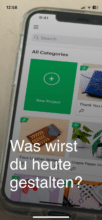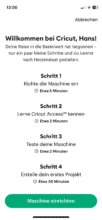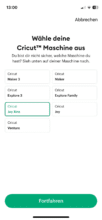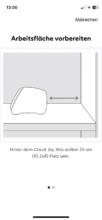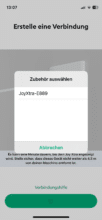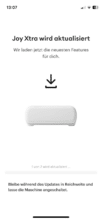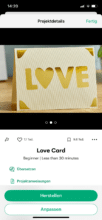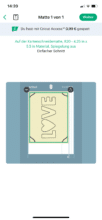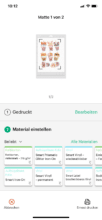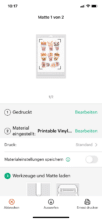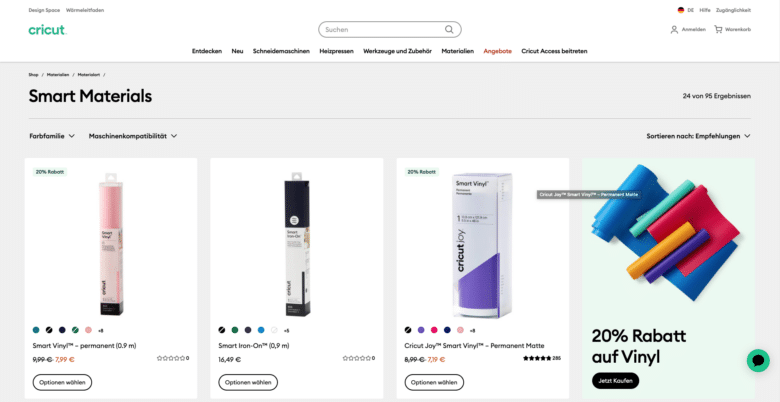Birthdays, weddings, Christmas, and so on – there are numerous occasions when a beautiful card or other home-made gift is the perfect present. The recipient will be particularly delighted if it is an individually designed card that is unique. If you also have a soft spot for homemade gifts or DIY in general, then you may be familiar with the Cricut brand. In today’s Cricut Joy Xtra test, we want to take a look at a feature-rich DIY tool that is much more than just a cutting machine.
Scope of delivery
Given the compact dimensions of the packaging, I didn’t expect the Cricut Joy Xtra to come with an extensive scope of delivery. This was confirmed when I opened it. In addition to the device itself, you will find the matching power cable and power adapter as well as a quick-start guide. On top of that, Cricut includes some consumables so that buyers can get started right after unpacking.
Cricut provided us with a wide range of accessories in a second package for testing. These include matt black vinyl, material for making cards and matching pens. Incidentally, you should not put the packaging away immediately after unpacking. It contains a QR code that beginners can use directly to find inspiration for possible projects on the manufacturer’s website.
What is the Cricut Joy Xtra?
Newcomers to DIY crafting may ask themselves what the Joy Xtra actually is and when the gadget can be used. Strictly speaking, it is a mini craft cutter that can be used in combination with a printer to realize many different projects. As the name suggests, there is also a basic model, the Cricut Joy, which is also suitable for craft work. However, Cricut has made a few upgrades to the Xtra model.
The cutting area is larger here. This ensures that A4 formats can also be processed. Among other things, the built-in camera ensures more precise work, which provides more accuracy when processing material. This allows you to create stickers for notebooks and other smooth surfaces as well as birthday cards and prints for T-shirts and drinking bottles.
A real highlight compared to the basic model is the “Print and Cut” function. Here, the Cricut Joy Xtra works together with your inkjet printer. This allows you to first print out individual stickers and then cut them out using the crafting machine. An ingenious feature that opens up many new possibilities.
Cricut Joy Xtra test: design and workmanship
As a mini crafting machine, the Joy Xtra scores points with its pleasingly compact dimensions. As the machine measures just 317 mm x 152 mm x 139 mm and weighs 2.7 kg, it can even fit into small spaces. It is also easy to carry from A to B. Thanks to its bright appearance and modern design, the appliance does not stand out in a negative way once it is on display in the living room.
Cricut has opted for a high-gloss finish on both the front and rear. The other surfaces, on the other hand, have a matt finish, which creates a modern overall look. If you fold down the front, you can take a look inside. The technical heart of the machine is located inside.
In addition to the holder for the cutting tool, you can also find the camera here, which is designed to ensure the most accurate work possible. The guide rails for the material to be processed can also be seen in the interior. The clean design is also ensured by the fact that there are no buttons on the device itself.
Instead, you simply use your smartphone or computer with the appropriate app to operate it. This may work well in practice, but it also comes with a problem. During the test, I would have at least liked a power button. If you want to switch off the mini crafting machine, you can only do so by unplugging the power cable.
In my opinion, Cricut should have taken a different approach here. Incidentally, the LED light on the top of the machine indicates whether it is currently switched on. All in all, the Joy Xtra scores with its great build quality and modern design. The only thing I find a little annoying is the lack of a power button.
Cricut Joy Xtra test: Getting started
It’s not rocket science to get the mini crafting machine up and running. This is something that I can rate very highly, as this is my first machine from Cricut and my first crafting machine that I have been allowed to use. You just have to be a little patient, as there can be disconnections from time to time.
To get started, first plug the power cable into the appropriate port. Then download the “Cricut Design Space App” to your smartphone and you’re ready to go. What bothers me a little about the app is that it requires an account.
So you can’t avoid creating an account. Nowadays, however, this is unfortunately common practice, which is why it should not be a negative factor. Use the app to add the crafting machine as a new device.

Your smartphone or computer establishes a Bluetooth connection to the device. This was not so easy in practice. After all, the connection kept breaking down, which is why I had to restart the device a total of three times before it was even found by the smartphone.
Once the connection is established, the machine works on its own for a few minutes and sets itself up automatically, so to speak. It pulls the necessary data from the app. In my opinion, the connection also became more stable after installing a software update.
Now you are asked to insert a piece of Smart Vinyl to test the device. You should also check whether the blade is in place and whether the clamp is really closed. Once this is done, all you have to do is press “Go” and off you go.
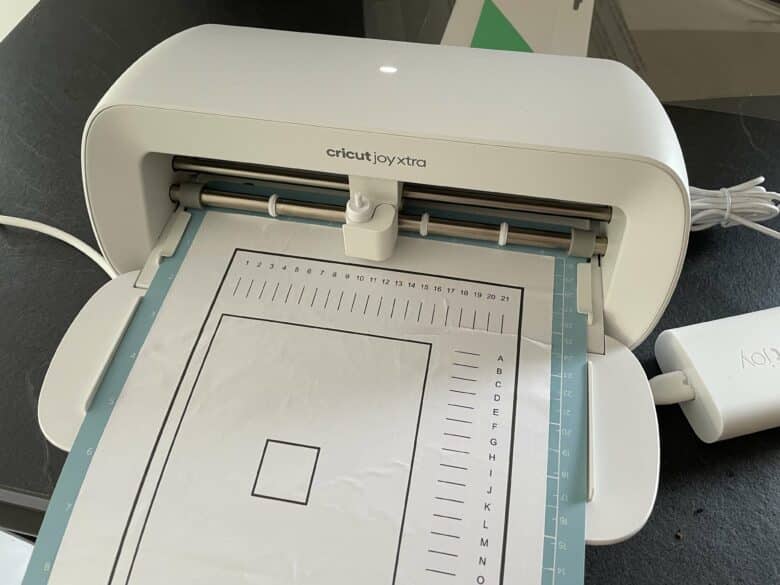
In the test run, the Joy Xtra cuts out a suitable logo from Cricut. Once everything has worked and the sticker can be peeled off smoothly, the app asks for confirmation. It is now fully set up and ready to use.
Cricut Joy Xtra test: Cricut Design App
The Cricut app is the control center for the mini crafting machine. This is where you design the projects you want to tackle with the Joy Xtra. The app offers a great overview and allows you to tackle more than just new craft projects. You can also get inspiration for your own craft ideas here. There are also setting options for the compact crafting gadget.
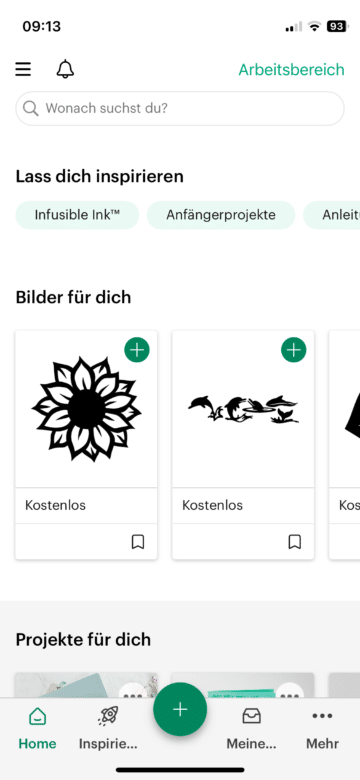
And there really are a lot of them. We recommend that you really get to grips with the subject in order to get the most out of the machine. I took part in a special online course at Pauwau.eu to find out more about the many possible uses of the Joy Xtra. Here, an expert in the field explained the possibilities offered by Cricut Design Space.
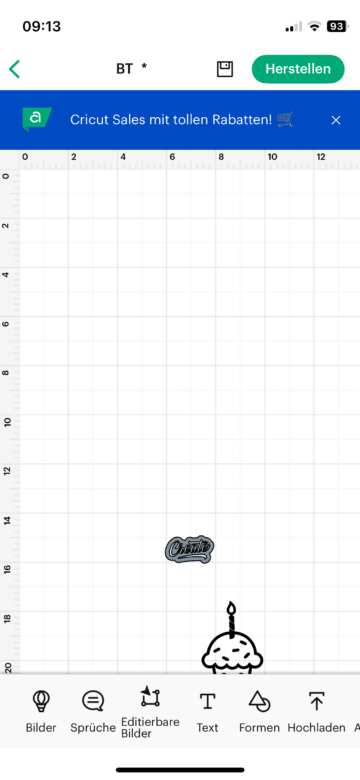
I particularly liked how fast and stable the connection between the machine and the end device was during my test. I assume that the firmware update that the Joy Xtra carried out has improved the Bluetooth problem. The situation was different when the machine was switched off in the meantime. It takes quite some time until the Bluetooth connection is established after starting.
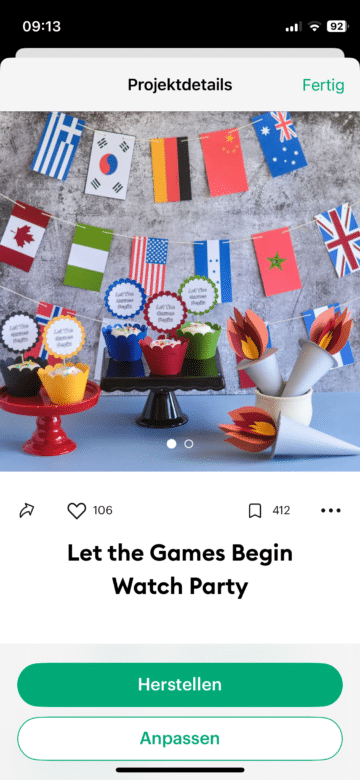
This could explain why there is no power button and why you have to unplug or plug in the power cable to switch it on and off. Cricut probably prefers it to simply stay switched on.

Really practical: For newcomers like me, there is a section in the app called “First steps” to which you are taken directly after setting up. Here you can practise using the machine straight away.
Cricut Joy Xtra test: Practical test
Time to finally try out the mini crafting machine. What struck me after the first few projects was the high precision with which the machine cut. Even the most complex images were cut out with pinpoint accuracy.
If you lack the necessary ideas, you can easily access the ready-made templates in the app. Simply place the desired images on the “workspace” in the app. Once this is filled, the device starts cutting.
If you can’t find what you’re looking for in the default images, you can of course upload your own vector graphics and have them cut out. In view of the many different possibilities, you can really let off steam here.

However, it does take some time to get used to it so as not to be immediately confused when creating a new project. After a few tinkering sessions, however, the whole thing improves and you find your way around more and more.
Cricut Joy Xtra test: Full range of functions with follow-up costs
If you want to get the most out of Cricut Joy Xtra, there’s no getting around a premium subscription to the service. This is already evident in the selection of ready-made designs in the app. Without a subscription, this is quite limited. However, before newcomers rush into the rather expensive premium service, they should first let off steam with the free version.
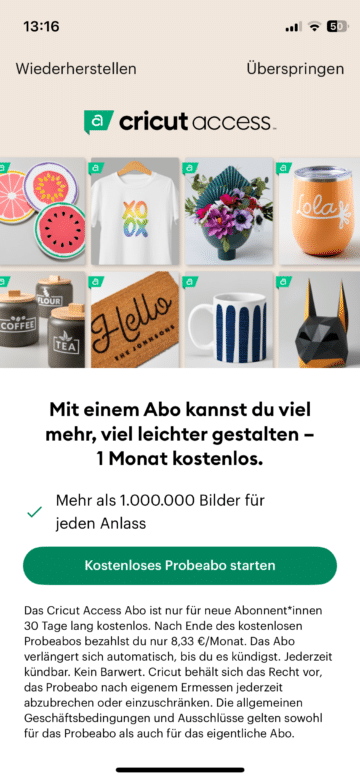
Fortunately, Cricut also offers a 30-day free trial of the Premium plan. After that, it costs 9.99 euros per month if you pay monthly and 99.99 euros per year if you pay annually. To Cricut’s credit, the subscription system is extremely transparent and can be canceled at any time. Anyone who regularly uses Joy Xtra anyway should therefore definitely consider a subscription.
After all, you can’t avoid follow-up costs anyway. So of course Cricut also charges for the materials for the little crafting wonder. And subscribers even have a decisive advantage here. Every quarter, premium members of the Cricut community receive a voucher worth ten euros, which can be used to purchase the required materials. On top of this, there is a permanent discount of 10%.
Conclusion
The Cricut Joy Xtra impresses with its compact size, ease of use and high cutting precision. The modern design and great workmanship of the machine also deserve special mention. This means you can easily leave it in your living room without it becoming the center of attention. Using the Cricut Design Space app enables seamless control and offers plenty of inspiration for creative projects. However, there are also a few points of criticism.
The lack of a power button and the initial disconnections disrupt ease of use. In addition, the full range of functions leads to additional costs, especially due to the premium subscription, which is required to access a larger selection of designs and functions. Despite these drawbacks, the Cricut Joy Xtra offers craft fans an excellent opportunity to create individual and unique DIY projects. If you are willing to invest in the subscription and accessories, you will have a lot of fun with this versatile machine.
Cricut Joy Xtra
Design and workmanship
Hardware
Eqipment
Value for money
91/100
The Cricut Joy Xtra offers craft fans an excellent opportunity to create individual and unique DIY projects. But the hobby has its price.