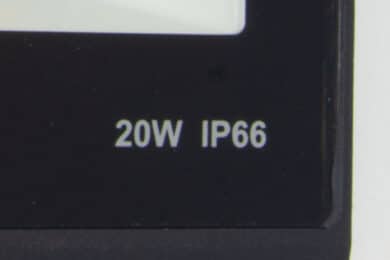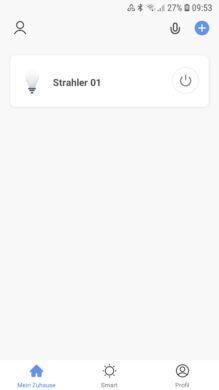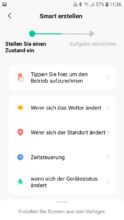Smart-controlled home devices are still on the rise and promise easy operation and integration into smart home systems. RGB LEDs, which are also becoming increasingly fashionable, produce the right light color for every mood and application. Novostella, a brand of Chinese manufacturer Shenzhen Ustellar Technology Ltd, combines both technologies to offer a variety of smart LED lights for consumers.
We took a closer look at one of these smart LED lights in this review, and it is an RGB LED spotlight intended for outdoor installations with 2000 lumens at a maximum consumption of 20 watts. With 16 million colors, separate daylight LEDs and programmable color changes, it can be used in a variety of ways, for example as party and property lighting or garage lighting.
It can be conveniently controlled via the smartphone app “Smart Life”, but it can also be linked to smart home systems such as the Google Home Speaker or Amazon Alexa.
In the following report, you can find out how convenient it actually was to operate in our test, how the setup went, and what the workmanship and light quality are like.
Technical details
| WLAN frequency | 2.4GHz Wi-Fi Only |
| Case Material | Aluminum |
| Energy efficiency class | A+ |
| Electricity consumption | 20W |
| Luminous flux | 2000lm |
| Colors | RGBCW (RGB, Cool & Warm White) |
| Color Temperature | 2700-6500K |
| Protection | IP66 |
| Dimmable | Yes |
| Input voltage | AC100-240V |
| Lifetime | 20000 hrs |
| Price | Price not available * |
Scope of delivery
- 2x 20W RGB LED spotlight
- 2x WLAN antenna
- Manual
Design and workmanship
Visually, the build quality of the case, antenna, power cord and plug does have certain minor imperfections when looking closely. However, since this is a device for outdoor use, we focus on the robust workmanship, which is definitely given here.
Visually, Novostella’s LED spotlight is kept minimalistic. What sets it apart from other systems is the WLAN antenna, which is not absolutely necessary for operation in the WLAN network, but it strengthens the reception at longer distances.
The solid aluminum casing is made of one piece and painted black, its back is adorned with thin slats. Also attached to the back is a continuously tiltable mounting bracket. The power cable is screwed to the underside of the case and measures about 1.40 meters. Recessed in the front is a clear glass panel, through which the light source and also the manufacturer’s logo and the product features “20W IP66” are visible.
The sealant, which was presumably squeezed out of the fine gap between the case and the disk during assembly and then pulled smooth, does not look quite evenly distributed. We classify this as a minor optical defect. How tight the case actually is cannot be said with certainty without a long-term test. According to the manufacturer, however, the spotlight has the “IP66” protection rating, which indicates protection against dust and strong jets of water (code 6 + 6), so it should easily withstand the weather and garden hose outdoors, but must explicitly not be immersed in water. In addition, strong heat exposure can affect the luminosity and service life.
Operation
For the operation of the spotlight with cold-white light, you need in principle no more than a Schuko socket. However, if you want to use its RGB properties or integrate it into a smart home system, setup via smartphone is required.
Pairing
The pairing process was occasionally a bit bumpy for us due to the manual’s not-always-so-clear translation, but it ultimately worked flawlessly from a technical standpoint.
Pairing and controlling the spotlight is done via the app “Smart Life”, which you can get from the Apple Store or Google Play. If one wants to use all the features of this app, it is also necessary to set up an account.
To pair the device with the app, one first manually adds a new Wi-Fi lighting device in it, such as “Light Source (Wi-Fi)”. You can also choose some other types of devices with similar properties, such as ceiling light or incandescent lamp. What matters most is the name “Wi-Fi”.
Then you select the correct Wi-Fi network, enter the Wi-Fi password and proceed to the next step. Usually, the correct network is the one you are currently on with your smartphone, so this is preselected.
Note: A 2.4 GHz frequency range is required for WLAN operation. Whether a router supports this, you can usually find out on the housing imprint, in the manual or on the manufacturer’s website.
To reset the radiator now first, you switch it on once and then switch it off and on again 3 times in quick succession. It should shortly thereafter start flashing at 0.5 second intervals, whereupon you can set the relevant checkmark and continue.
The automatic setup of the device will then start, after which you can name it and finish the pairing process by clicking “Finish”.
Control via Smart Life App
After successfully pairing the spotlight, the single control allows you to smoothly adjust its color, saturation and luminosity in “White” and “Color” modes, create and execute automatic color changes in scene mode, set a one-time timer or create a fixed schedule.
Both the timer and the setup and execution of a schedule worked smoothly right away in the test. Each connected radiator can be given its own schedule and otherwise controlled independently. Likewise, multiple emitters can be grouped and controlled simultaneously.
A bit more extensive, and therefore unfortunately harder to set up than controlling one device individually, is smart control of all available devices based on conditions such as time, weather, and device status. Here, both spotlights of this set can be integrated together and programmed in complex sequences, which can sometimes be just as exhausting as possibly also worthwhile due to the not always completely clear designations and menu navigation.
The voice control of the Smart Life app did not work at all in our test. Commands are only accepted in English and even when they were understood, they were not executed due to “missing devices”. It was not clear from the displayed information whether further and, if so, which measures were required for this. This worked much better with Google Assistant.
Control via Google Assistant
For advanced functionality, the Smart Life app can also be connected to third-party voice services such as Google Assistant or Amazon Alexa. We went through this once with Google Assistant as an example.
The process is started in the Smart Life user profile. There is a sub-item “Third-party voice services”, in which Google Assistant also appears and has to be selected. To link Smart Life and Google Assistant, the Smart Life account data must be entered once. After that, the desired devices are still selected and migrated by Google Assistant, from where they can then be controlled by voice command or manually.
Voice control worked very well right off the bat and didn’t have to follow a set pattern. For example, to turn on both lights together we used the command: “Ok Google, turn on all my lights!”, for a single light: “Ok Google, light 2 on 50% intensity!” and we asked for the status of both lights with: “Ok Google, are my lights on?”. But it also worked shorter. Concise commands like “Ok Google, lights off!” were understood as well as “Ok Google, lights on 10%!”.
As in the Smart Life app, it is possible to set up complex sequences in Google Assistant, which can be started either with a voice command or based on other conditions.
Light intensity and colors
With a light intensity of 2000 lumens, the spotlight definitely lives up to its name. The luminous intensity, as well as the hue, can be infinitely adjusted via the app. Previously set colors and intensities are saved and restored when the device is switched on.
Novostella specifies 16 million adjustable colors, which theoretically result from the 3 available RGB LEDs. In practice, however, not all colors and their gradations were always reproduced cleanly in the test. Especially the colors mixed from several RGB LEDs occasionally did not correspond to what one would have expected at this point. At low light intensity and saturation, the original color tone was usually no longer recognizable and sometimes more or less distorted in color.
Whenever colors were mixed, differently colored edges also stood out at the edge of the light cone, which was visually unattractive to say the least. This effect also occurred with the daylight LEDs when grading between warm and cold.
However, these color-related shortcomings are technical and apply to mixed-color LED light in general, so we do not want to weight them too heavily in our assessment. Overall, Novostella’s spotlights produce high-contrast, accurate colors, especially at full saturation and intensity.
In addition to the RGB LEDs, Novostella’s spotlight also has separate daylight LEDs. These can be graded between 2700K (warm white) and 6500K (cool white) and achieve greater light intensity than the RGB LEDs. Qualitatively, their light looked very natural to us and could be mixed cleanly to what we felt was a neutral white.
Power Consumption
We tested the power consumption with a non-professional consumption meter. In standby, it was less than 5 watts. The RGB LEDs generally consumed less than the daylight LEDs.
| Color | Intensity | Watt |
| Cold white | 100% / 50% | 21 / 13.7 |
| Neutral white | 100% / 50% | 21 / 13.7 |
| Warm white | 100% / 50% | 21 / 13.7 |
| Green | 100% | 9.0 |
| Blue | 100% | 9.0 |
| Violet | 100% | 13.8 |
| Red | 100% | 13.8 |
| Yellow | 100% | 13.8 |
Conclusion
During our test, we didn’t notice any gross flaws in terms of workmanship, but we did notice occasional unsightly gradations of RGB light and colorful color fringes on the outer edges of the light cone. Overall, the RGB LEDs produced high-contrast, beautiful colors. The installed daylight LEDs could be graded cleanly between warm and cold daylight.
Setup and operation via various apps were basically smooth and convenient, but could have been better described in the manual. Some of the information and illustrations there were already outdated. Unfortunately, the voice control of the Smart Life app did not work at all in our case. In contrast, the control via Google Assistant worked very well.
In summary, Novostella delivers a robust, economical, technically reliable and easy-to-use LED spotlight with Smart function for outdoor use.
Novostella smart LED flood light
Workmanship
Usability
Performance
Value for money
82/100
Novostella delivers here overall a robust, economical, technically reliable and easy-to-use LED spotlight with smart function for outdoor use.