
The Taiwanese company QNAP Systems, which is primarily known for network solutions like network attached storage (NAS), routers and switches, already introduced two new NAS systems in September last year. The models belong to the TS-x64 series and offer space for four (TS-464) or six (TS-664) drives as well as two SSDs in M.2 format. Both rely on current Intel Celeron quad-core processors and at least 4 GB RAM. Furthermore, the compact towers offer, among other things, two 2.5 Gigabit Ethernet ports, an HDMI port and a total of four USB ports.
The current QTS version 5.0 is used as the operating system. This offers HBS (Hybrid Backup Sync), block-based snapshots for data backup, the integration of private and public cloud storage, virtualization applications or helps with the provision of monitoring systems, among other things. There is also a large number of apps for multimedia applications, streaming, office and more.
We took a closer look at the QNAP TS-464-4G in our review and cover hardware, setup, software and performance, among other things.
Specifications of the QNAP TS-464-4G
| CPU | Intel Celeron N5105/N5095 (4 cores, 4 threads) |
| CPU architecture | 64-bit x86 |
| Graphics processor | Intel UHD Graphics |
| Memory | 4 GB SODIMM DDR4 (1x 4 GB) |
| Max. memory | 16 GB (2x 8 GB) |
| Flash memory | 4 GB (dual boot OS protection) |
| Drive bay | 4x 3.5-inch SATA 6Gb/s |
| Drive compatibility | 3.5-inch SATA hard disk drives, 2.5-inch SATA hard disk drives, 2.5-inch SATA SSDs |
| M.2 slot | 2x M.2 2280 PCIe Gen3x1 |
| PCIe slot | 1x PCIe Gen 3 x2 |
| Connectors | 2x 2.5-Gbit Ethernet, 2x USB 2.0, 2x USB 3.2 Gen 2 (10 Gbit/s), 1x HDMI 2.1 |
| Other features | Floating point unit, encryption engine (AES-NI), hardware accelerated transcoding, hot-swappable, SSD cache acceleration support, Wake on LAN (WOL), IR sensor |
| Form factor | Tower |
| Dimensions | 168 x 170 x 226 mm |
| Weight | 2.26 kg |
| Operating temperature | 0 – 40 °C |
| Storage temperature | -20 – 70°C |
| Power consumption | Disk idle: 21.618 W / Typical: 40.536 W (Tested with fully populated drives) |
| Fan | 1 x 120mm, 12VDC |
| Scope of delivery | TS-464-4G, screws, Cat5e network cable, AC adapter, power cord, quick start guide |
| Price | € 949.00 * |
Scope of delivery
The QNAP TS-464-4G comes in a plain brown cardboard box. On it are the MAC addresses, serial number and a sticker along with a photo of the NAS, some technical details and features. The NAS itself is well and safely stored thanks to styrofoam.
Next to the NAS itself are screws for mounting the drives, a Cat5e network cable, an AC adapter, a power cord and a quick start guide. The length of the network cable is 1.80 m.
Design and hardware of the QNAP TS-464-4G
The NAS’s chassis is made entirely of black plastic, aside from a gold stripe on the front and steel back. This is mostly matte, while the front is rather glossy and translucent. On top of the gold strip is the power button and below that are status LEDs for power/status, LAN, USB, and the individual HDDs. At the bottom, there is also a USB 3.2 Gen 2 port and the USB One Touch copy button. With the help of these, the external drive’s data can be backed up or synchronized with just one touch. The rear of the case houses the two 2.5-GBit Ethernet ports, USB 2.0 ports, another USB 3.2 Gen 2 port, HDMI port, power connector and a Kensington lock.
The QNAP TS-464-4G is opened at the front. There is a switch on the left side, then the black tinted front can be removed to the side and the bay frames for the drives can be accessed. Apart from the SATA ports, the hardware is located on the right side of the case. The two M.2 slots are at the front and thus easily accessible, the PCIe slot is accessed from the back and is located above the fan.
With dimensions of 168 x 170 x 226 mm, the case is very compact and only slightly larger than the four possible drives themselves. Material quality and workmanship are very good. The glossy black front is visually very appealing, but has the disadvantage that dust is easily visible on it.
The hardware in detail
QNAP relies on Intel’s current Jasper Lake processors for the TS-464-4G, more precisely the Celeron N5105 or also the N5095. Both models are quad-core processors, with a clock of 2 GHz as the base frequency and 2.9 GHz as the burst frequency, which are manufactured in a 10 nm process. While the Celeron N5095 is designed for a Thermal Design Power (TDP) of 15 W, this is only 10 W for the N5105, which makes it easier to cool. Furthermore, the Intel UHD graphics of the Celeron N5105 has 24 instead of 16 execution units, a slightly higher burst frequency and thus more graphics performance. Which CPU is installed is not stated in retail or even on the box, in our case it is the Intel Celeron N5105.
In addition to the TS-464-4G, which has 4GB of DDR4 RAM, the NAS is also available as the TS-464-8G with 8GB of DDR4 RAM. While the TS-464-4G has two SO-DIMM slots, supports dual-channel and the RAM can be expanded up to 16 GB (2x 8 GB), it is soldered in the TS-464-8G and cannot be expanded.
The TS-464-4G offers space for up to four 3.5-inch hard disks, 2.5-inch hard disks or even 2.5-inch SSDs. The two M.2 slots can be used for SSD caching or as data carriers, are connected with PCIe Gen3x1 (up to 1,000 MB/s) and offer space for SSDs with a length of up to 80 mm, which also supports the widely used M.2-2280 format. The PCIe slot can also be used to retrofit QM2 cards for additional M.2 slots, Edge TPU for AI image recognition or various 10GbE/5GbE network cards.
Commissioning and setup
Installing the hard disk drives into the QNAP TS-464-4G proves to be as easy as possible in testing, as it is done without tools. As already mentioned, the front can be removed to the side. Directly behind it are the four mounting frames, which can be pulled out after releasing the latch. Now, when using the usual 3.5″ hard drives, the brackets on the sides are removed, the hard drives are inserted and the brackets are then reattached. Additional securing with the included screws is possible, but not necessary. When using 2.5″ hard disks, however, these are required. Finally, the mounting frames including the hard drives are pushed back into the NAS. M.2 SSDs are also installed without tools with the help of a latch.
Installing the QTS software
The QNAP TS-464-4G can be searched on the network using Qfinder Pro, then the software is installed via the browser. The fimware is checked for updates, after which the name of the NAS and the user as well as a password are assigned, the date and time are set, and the network is configured before these settings are saved. The setup is simple, QNAP guides well understandable step by step.
Before the NAS can be used, the storage pool and volume must be created. For the storage pool, all or part of the disks can be used. We create a pool of all four drives and choose a RAID 5 for higher data security. Furthermore, depending on the number of hard drives, JBOD, Raid 0, 1, 6 and 10 are also available. Then we create a volume, here you have the choice between static, thick or thin volume.
With the storage pool and volume created, the NAS is basically configured ready. For convenient access to the storage space of the NAS, it is recommended to add a network drive in Explorer. To do this, go to Computer, More info, select Connect network drive in the Explorer and then enter the credentials. The folder is now displayed in the explorer like a hard disk of the computer. QNAP offers a variety of apps in the App Center for further applications. These range from backup and sync to entertainment and utilities, such as a note-taking app, OCR converter and mail client, to developer tools or surveillance software that analyzes video streams from your security cameras. The QNAP TS-464-4G’s features and applications are very diverse, but also well explained thanks to the descriptions, screenshots, instructions at app launch or redirects to the QNAP website.
Practical test of the QNAP TS-464-4G
Between powering up the QNAP TS-464-4G and being able to access the NAS, ~5.5 minutes passed in our test. However, since a NAS is usually running permanently or in certain situations and time windows, this is probably sufficient. The performance is sufficient for our applications, which mainly include saving data, backups, media data as well as their playback on computer, notebook and TV. This also applies to transcoding videos, which worked without problems in the test. We used the apps Music Station, Photo Station, Video Station and the CAYIN MediaSign Player, among others, for this. In addition to these apps, we also used the note app Notes Station 3 and the OCR converter in everyday office use. The latter worked very well with machine-generated texts, handwritten texts were at least partially recognized.
Many of the apps available in the App Center are also available in the Google Play Store or the Apple App store, so we can also use the applications on the smartphone. The interfaces are very similar, so the operation is almost the same regardless of the platform.
For backups, QNAP offers a comprehensive strategy with several options and steps. Here we use the classic backup, which can be automated with backup jobs. The backup can be saved on the NAS, another NAS, external storage or even in the cloud. This worked reliably and quickly.
In summary, the QTS software leaves a very mature impression and QNAP offers the right app for all applications. These are well explained, primarily designed for functionality and reliably do what they are supposed to. In combination with the high-performance hardware, there is hardly anything to criticize here.
Performance, power consumption and volume
We also examine the performance of the QNAP TS-464-4G in the test with the NAS Performance Tester tool. Here, we achieved average transfer speeds of 84.51 MB/s for 100 MB files. For a file size of 400 MB, this was 96.51 MB/s, and for a file size of 8000 MB, 97.23 MB/s. In another test, a 50.2 GB file size was written to the NAS with 83.45 MB/s. Since the speed depends very much on the installed hard disks and the RAID type, these values can deviate with you. We used four Seagate IronWolf NAS hard drives with 2 TB each for the test.
QNAP specifies a typical power consumption of 40.536 W for four hard drives. We measured 1.4 W with a Shelly Plug S in a deactivated state and ~41 W during operation (with fluctuations of ± 2 W) and can thus confirm the specifications.
Even though the fan is rather quiet, the QNAP TS-464-4G is permanently audible. The noise from the hard disks is barely muffled by the case and clearly pushes itself to the fore during operation. It is therefore recommended to place the NAS a bit away from the desk and to go for particularly quiet NAS hard disks when buying, if you place great value on low noise.
QNAP TS-464-4G review: Conclusion
Overall, the QNAP TS-464-4G proves to be a quite potent and well usable NAS system for home users or even small businesses in the test. The four drive bays allow for a lot of storage space and probably also sufficient reliability in this area. Users with demanding applications can also accelerate the NAS with a RAM upgrade or via SSD caching, or expand it via the PCIe slot. The price is also attractive at just under 500€ (as of 1/13/2023) for a current 4-bay NAS with this equipment.
The assembly and setup of the TS-464-4G is easy. Those who don’t have any experience with NAS systems or the QTS operating system are well guided through the setup and the apps, which are available in a variety for the NAS itself but also smartphones. Furthermore, the detailed documentation on the QNAP website is linked in many places, so you can quickly read up on new topics if necessary.
On the other hand, the (non-existent) insulation and the resulting high noise level were a bit disappointing. This is a bit surprising, also because the design of the compact case is quite appealing and the TS-464-4G does not need to hide.
QNAP TS-464-4G
Workmanship
Features
Dampening
Cooling
Software
Performance
Value for money
88/100
Performant and well-equipped 4-bay NAS. The QTS operating system is easy to understand, well structured and offers many useful apps for beginners but also more demanding users.






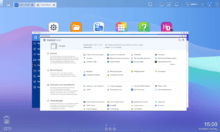
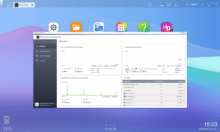
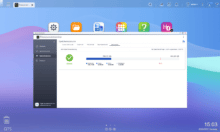



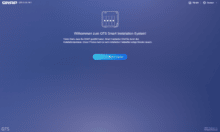
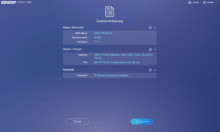
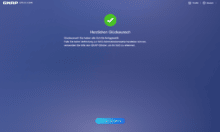
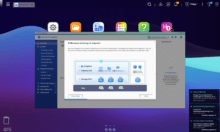
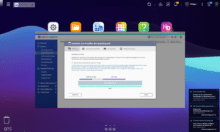
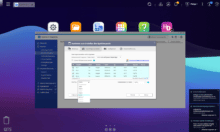
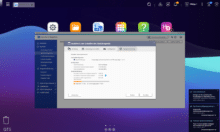
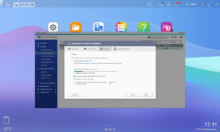
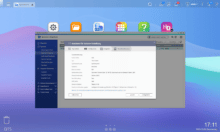
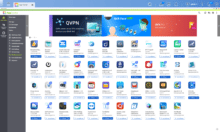
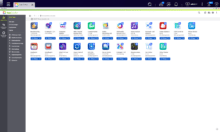
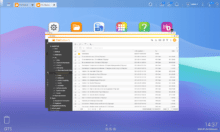
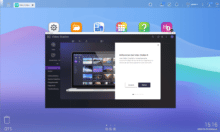
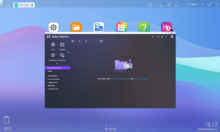
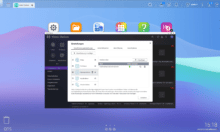
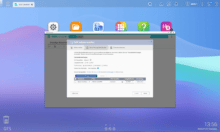
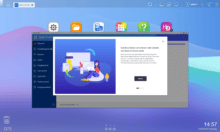
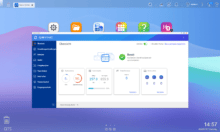











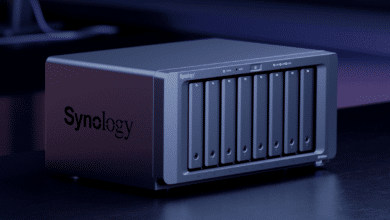
No replies yet
Neue Antworten laden...
Gehört zum Inventar
Beteilige dich an der Diskussion in der Basic Tutorials Community →