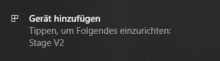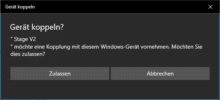Creative’s Stage V2 is a 2.1 soundbar with subwoofer that can be used for a wide range of stationary purposes thanks to a variety of connection options. According to Creative, it is equally suitable for home theater and gaming.
In this review, we will mainly focus on the transmission via Aux cable, USB and Bluetooth. Test systems were an Android cell phone and a Windows 10 desktop PC. We played audio and video content on both to then assess the transmission and sound.
Technical details
| Dimensions | Soundbar: 78 x 680 x 100 mm, Subwoofer: 423 x 116 x 250 mm |
| Cable length | Subwoofer Cable: Approx. 2m; Connected to Subwoofer, USB-C to USB-A cable: 1.2m, 3.5mm AUX cable: 1.2m, Power cable: 1.5m |
| Weight | Soundbar: 2.0 kg, Subwoofer: 3.3 kg (7.28 lbs) |
| Operating Temperature | 0 ℃ to 45 ℃ |
| Power | Main unit: 2 x 20 W, Subwoofer: 1 x 40W, Total system power: Up to 80W RMS, Peak power 160W |
| Drivers | Double 2.25-inch soundbar speaker driver, 5.25″ subwoofer speaker driver |
| Frequency Range | 55-20,000 Hz |
| System configuration | 2.1 system |
| Noise ratio | ≥ 75 dB |
| Bluetooth operating frequency | 2402-2480 MHz |
| Range for Bluetooth devices | Up to 10 meters, (measured in open terrain. Walls and objects may affect device range.) |
| Bluetooth® version | Bluetooth 5.0 |
| Supported Bluetooth profiles | AVRCP (Bluetooth Remote Control), A2DP (Bluetooth wireless stereo signal transmission)*. *Stereo Bluetooth or A2DP profiles allow wireless transmission of stereo sound to other Bluetooth devices. To determine if your device (laptop, PC, or cell phone) has A2DP technology, please check the manufacturer’s website/documents for more information. |
| Supported codecs | SBC |
| Plug type | Bluetooth, AUX input, Optical input, USB-C |
| Color | Black |
| Remote control | Infrared |
| Other functions | Supports optical input and TV (ARC) input, 3.5mm built-in aux-in jack for other audio devices |
| Price | € 89.99 * |

Scope of delivery
In addition to the Stage V2, which consists of two parts, soundbar and subwoofer, the product box also includes a 3.5mm aux cable, USB-C to USB-A converter cable, information sheets, and an infrared remote control.
- Creative Stage V2
- Infrared remote control
- 3.5mm AUX cable
- USB-C to USB-A converter
- Power cord
- Quick Start Guide
- Warranty information sheets
The included connection cables are considered rather rudimentary due to their short length and might be too short, depending on the soundbar’s location and purpose.
Batteries for the infrared remote control are explicitly not included in the product box.
Design and workmanship
The Stage V2 is advertised with a subtle and minimalist design. Elegant and solid we would add. Quite especially in view of the price of about €110 at the time of testing (currently € 89.99 *), the design and build quality of the Stage V2 leave nothing to be desired in our opinion.
Soundbar
The soundbar makes an all-around solid impression. The case is largely made of a high-gloss plastic surface. The entire front is covered with a fine metal grille typical for speakers, through which a display shines through in the center during operation, showing the operating mode and other information.
On the right side are the basic controls in the form of four flat, rubberized buttons that can be used to turn the unit on and off, switch the input source, and adjust the volume.
At the back of the soundbar are the various cable-based connection options. These are recessed lengthwise in the case, which elegantly solves cable management when the soundbar is mounted on a wall.
The latter is done via the two wall mounts, which are also located at the back.
On the bottom are again 2 thicker rubber feet, which ensure a good stability.
Subwoofer
The subwoofer, a bass reflex system, comes with a familiar look. The surface has a grainy texture all around, and the side-mounted woofer is covered with fabric. The connection cable to the soundbar is firmly attached to the case in the center of the back. At the bottom, four non-slip feet provide a firm grip.
Infrared remote control
Last but not least, there is the infrared remote control, whose case is made entirely of plastic. Its control buttons are all rubberized, which makes for very good tactility. The front is structured on edge, which stands out stylistically from the other elements. Two AAA batteries are required for operation. In addition to the soundbar’s basic functions, it can also be used to adjust all the other settings, such as the surround and dialogue functions, bass, treble and mute, and furthermore, with suitable devices and programs, play the next or previous track or pause playback.
A practical feature is the remote control’s reset button, which, if pressed for a few seconds, resets all changed sound settings, i.e. volume, surround, clear dialog, treble and bass to their original values.
Use on PC and smartphone
Windows 10 desktop system
To use the soundbar on our Windows 10 test PC, we used the three connection options of USB, Aux and Bluetooth.
USB-C
The included USB-C to USB-A cable makes the connection to the PC very easy. In addition, you set the input source USB via remote control or the middle control button on the right side of the soundbar and wait a moment until Windows 10 has recognized and installed the soundbar. It should then automatically be used as a playback device.
3.5 mm aux cable
The connection via 3.5 mm Aux cable is similarly simple. It can be connected via a sound card (onboard or external) or, if available, via the audio output of a monitor that is connected to the graphics card via Displayport or HDMI. With an Nvidia graphics card, the Nvidia High Definition Audio driver then takes over the transmission of the sound to the monitor and from there to the Stage V2. Under certain circumstances, this has to be manually set as the output device. In our test system, it had the designation “MSI G27C4 (Nvidia High Definition Audio)”.
BT-W3, Bluetooth 5.0 audio transmitter from Creative
The BT-W3 audio transmitter from Creative is used to transmit audio signals via Bluetooth 5.0 to PC, Mac, PS4, Switch and basically any device that can stream audio via USB.
To use it on a Windows 10 PC, you first plug it into a free USB-C slot or, using the included adapter, into a USB-A slot. Normally, it is then automatically installed by the operating system. The Stage V2 can then be put into Bluetooth mode via remote control or by pressing the rear-most control button on the right side of the soundbar.
To start the pairing with the soundbar, press the switch at the rear end of the BT-W3 transmitter for two seconds. After a while, the blue LEDs on both devices should stop blinking, indicating successful pairing. Finally, the BT-W3 may need to be selected as an output device in the operating system, because a device you connect to the PC via it will not itself be listed in the list of available audio devices, only the transmitter will be listed.
By the way, the Bluetooth codec used could be changed by pressing a single button on the transmitter, but the Stage V2 only supports the open SBC codec, which is already automatically selected by the transmitter itself.
Hama Bluetooth USB Adapter, Version 4.0 CL2
To pair with a classic Bluetooth receiver under Windows 10, first put the soundbar into Bluetooth mode (see the section on BT-W3) and then, if you haven’t already done so, activate Bluetooth in the Windows settings (Settings > Devices > Bluetooth On/Off). Shortly after, a message should already pop up in the bottom right corner, which, when clicked, starts the device pairing with the soundbar after confirming this with “Allow”.
Once paired, the wireless connection will now be established within a few seconds.
Android smartphone
We connected our Android smartphone to the Stage V2 via Bluetooth and aux cable.
Bluetooth 4.2 LE
To connect the Stage V2 via Bluetooth with the smartphone, you first put it in Bluetooth mode (see section on BT-W3) and activate Bluetooth on the smartphone as well. By scanning for devices in the vicinity, it should then quickly appear in the list of available devices. If you select it there, you only have to confirm the pairing to be able to use it for audio playback.
3.5 mm aux cable
With the included 3.5 mm aux cable, a smartphone with a jack socket can also be connected to the soundbar in a few simple steps without any fuss. All you have to do is set it to Aux mode (“AU”).
More about the properties of the individual transmission methods we write in the next point.
Aux, USB and Bluetooth in detail
All of the connection options we tested have their own advantages and disadvantages. We tested them on a Windows 10 PC and an Android cell phone.
Bluetooth makes sense for mobile devices as long as you only want to play music, or a certain latency between audio and video(-play) can be tolerated. For stationary devices, the cable-based solutions are better across the board, since you don’t have to fear a significant delay when gaming or watching videos this way.
3.5 mm aux input
The connection via jack plug is suitable for any device with a corresponding input or output. Both from the PC, as well as from the smartphone, the audio transmission worked with this without any problems.
Of the tested connections, this had the lowest delay in the test, as expected, and no disturbing behavior, as with the transmission via USB.
USB Type-C
The Stage V2’s USB port is well suited for connecting to devices like PC, Mac, PS4 and Switch, but theoretically also a smartphone. Anyway, with our Windows 10 test system, device installation through the operating system was smooth and completed within a few seconds.
As for latency, it was slightly higher in the test than that of a connection via the aux cable.
Unfortunately, we experienced it more often that the playback of certain audio data was choppy under Windows 10. Especially often, this problem occurred right at the beginning of playback and continued when there was silence between the loud parts of an audio track. What triggered this behavior and whether the cause lies with the Stage V2 remained open. It did not occur with normal music tracks.
Bluetooth 5.0 (SBC Codec)
A Bluetooth connection to the Stage V2 could always be established quickly in the test with different source devices and Bluetooth versions and then also held stable with a few exceptions. Due to the significantly higher tested delay of about 70 (Hama BT 4.2 USB adapter) up to 250 ms (BT-W3 BT 5.0 transmitter in SBC mode) between the playback device and soundbar, this type of connection is more suitable for playing music and less for video and gaming content, where synchronicity between video and audio material is important.
Also, since the soundbar only supports the SBC codec for Bluetooth, this delay cannot be improved, such as by using the aptx low latency codec, as Creative’s BT-W3 transmitter is capable of.
Remote media control via USB and Bluetooth.
If you use USB or Bluetooth for audio transmission, the included remote control can be used to pause or play the current media track and skip to the previous or next track.
This worked for us on the Windows 10 PC as well as on the Android smartphone in various apps, such as YouTube, Spotify, Internet browser or VideoLAN player. Forward and back did not always work, but pause and playback could always be used.
Audio quality
When we first tested Creative’s Stage V2, the first thing we noticed was that the system of two midrange speakers and a subwoofer sounded quite muffled by default. Mids lacked clarity, bass lacked volume, the “thump”.
To remedy this, you either have to consult the remote control or look for a way to adjust the sound to your preferences on the connected player. This is usually done via an equalizer.
You can increase or decrease treble and bass via the remote control. We could not conjure up real volume in the basses, but we did gain a good bit of clarity. However, this is not the end of the story.
Surround
If you still feel that the sound experience could be fuller or wider, you can try Creative’s advertised surround technology.
It can be activated with a single button press. At first, the effect is mainly an increase in volume and clarity. If you listen more closely, the sounds are apparently no longer clearly assigned to one or the other of the two speakers. The effect varies from piece of music to piece of music, but in our opinion it is usually a clear gain.
If you haven’t had enough yet, you can still resort to one last built-in trick.
Clear Dialog
With the Clear Dialog feature, voices are supposed to be specifically recognized and amplified thanks to an algorithm, so as not to be drowned out by music and sound effects.
We tested this feature in various movies, series and music tracks. In most cases, a previously muffled voice could be at least partially or even clearly emphasized, which also depended on the voice’s pitch. To what extent the rest of the sound image is also influenced by the effect depends on the underlying medium. Pieces of music with predominantly mid- to high-pitched sounds, are seemingly emphasized overall by Clear Dialog in the vocal range, which at times could be a welcome side effect, but at other times could be undesirable.
Conclusion
Creative’s Stage V2 impressed us in its test with, among other things, its good workmanship, an unobtrusive, simple design, and the various connections that make it a useful addition not only in the living room, but anywhere you want to enhance the sound of any consumer electronics. In the test, the connection with the tested ports always worked quickly and reliably, apart from minor dropouts when transferring via USB. It can be operated via four buttons on the side, as well as via an extended infrared remote control, which has also been revised compared to the previous version.
In terms of sound, the combination of two mid-range speakers and a subwoofer delivers a rather muffled picture by default, which can, however, be adjusted to individual preferences to a certain extent thanks to various options for readjustment. Thanks to adjustable trebles and basses and switchable surround and clear dialog functions, a clear improvement can be achieved compared to the speakers installed in mobile and stationary devices. However, we still missed a bit of volume in the bass.
The Stage V2 seems to us to be a good entry-level solution in the field of 2.1 sound systems for home entertainment. In terms of price, it is still in the entry-level range at around €110 (currently € 89.99 *) and is thus €20 above its predecessor at the time of testing, which it replaces with Bluetooth 5.0 and USB-C port and is thus also prepared for the future.
Creative Stage V2
Workmanship
Sound quality
Features
Value for money
90/100
Good workmanship, unobtrusive design and many connectivity options, including Bluetooth 5.0 and USB-C, make the Stage V2 a versatile addition in the home entertainment sector at an acceptable price. Depending on the situation, the sound can be adjusted to the user's preferences with various functions, such as Surround and Clear Dialog. We missed the volume in the low tones and a bit of clarity in the mid and high frequency ranges despite all the improvements and the impressive subwoofer.