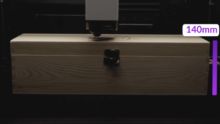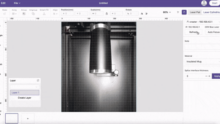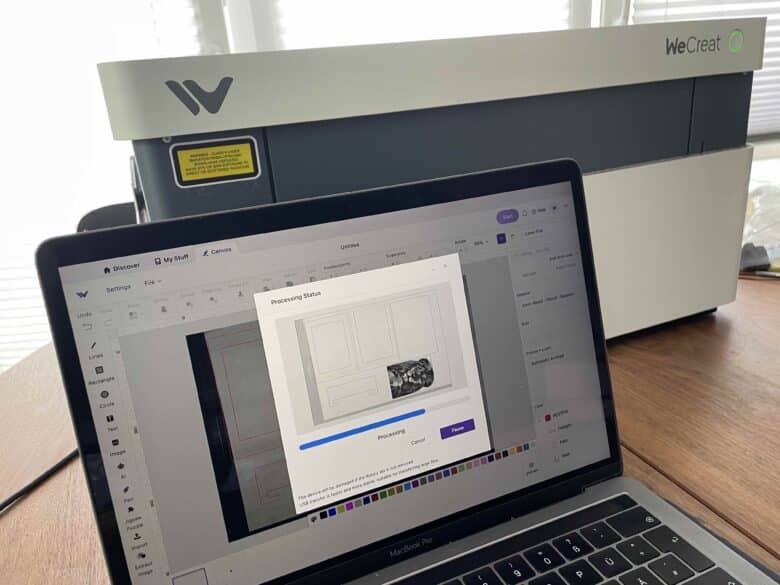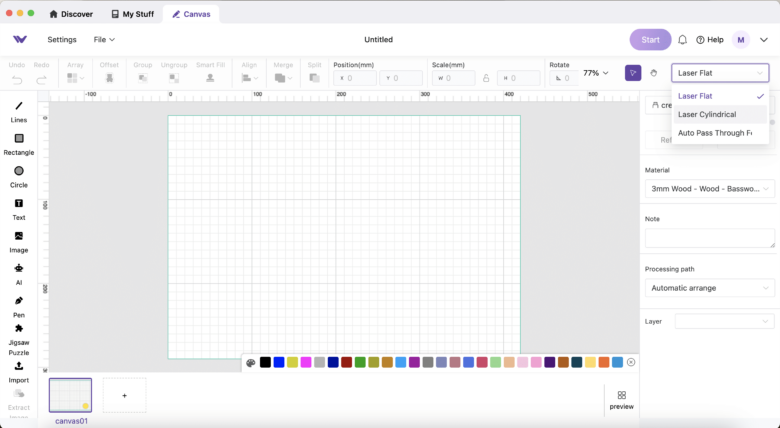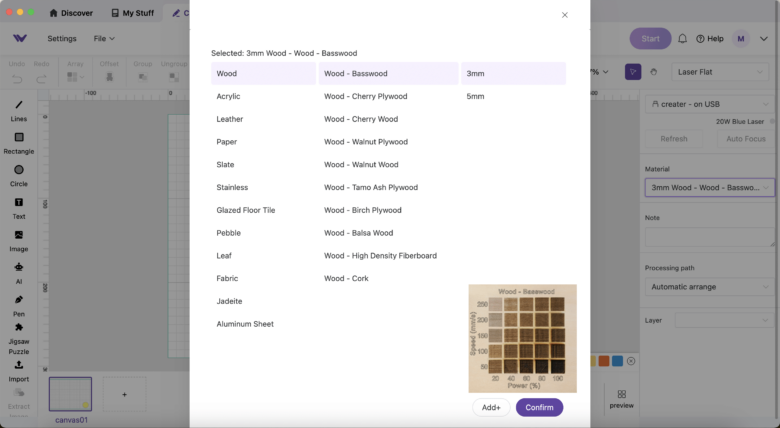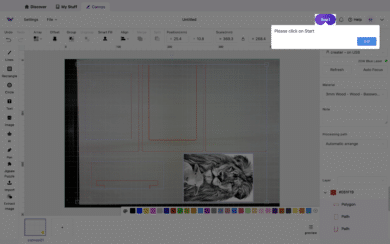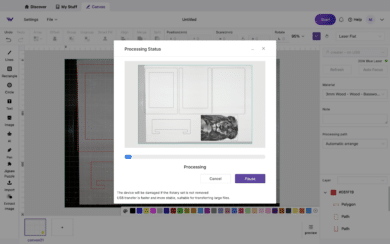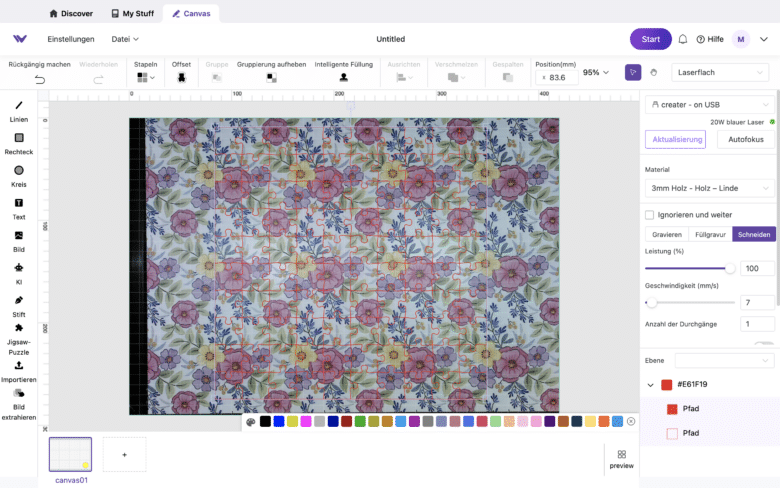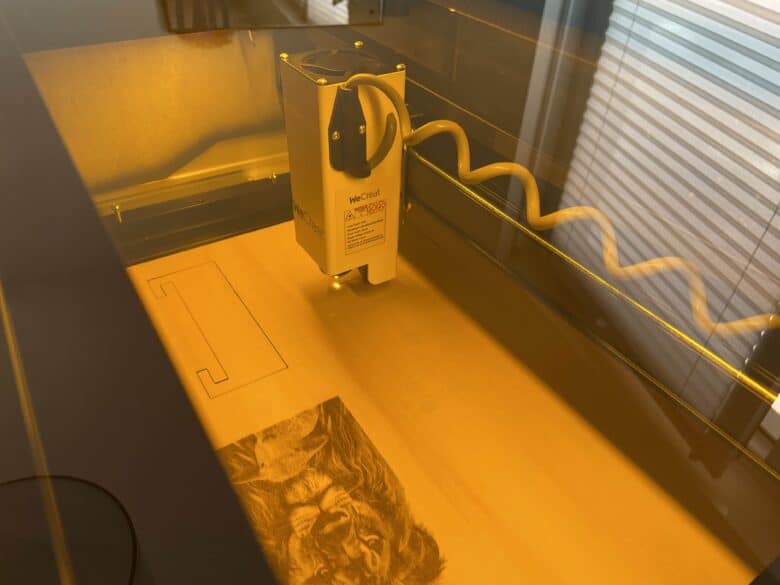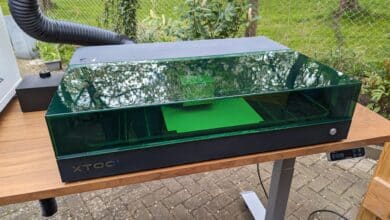Laser engraving machines are no longer only found in professional workshops. In the meantime, a large handicraft and DIY community has formed that engraves and/or cuts out a wide variety of things on a whim or as a small business. In today’s WeCreat Vision 20W test, we want to take a look at a device that differs significantly from the competition in one key respect. The WeCreat Vision has an independently lifting housing. Depending on the size or thickness of the object to be processed, the height of the machine then adjusts itself.
Technical data
| Dimensions | – 589 mm x 531 mm x 253 mm (not extended) – 589 mm x 531 mm x 393 mm (extended) |
| Laser bed dimensions | 420 mm x 290 mm |
| Laser type | Class 1 laser (without cover: Class 4) |
| Laser power | 20 watts |
| Laser dot size | 0.08mm x 0.10mm |
| Ventilation system | Yes |
| Laser speed | 600 mm/s |
| External fan | Yes, optionally available |
| Connection options | WiFi, USB |
| Software | Yes, “WeCreat MakeIt” for PC, Mac, iOS and AndroidOS |
| Price | 2,199.00 Euro (rotation package) |
Scope of delivery
- WeCreat Vision 20W
- ventilation system
- laser bed
- Hose for exhaust air
- Attachment for exhaust air
- WiFi antenna
- Mains cable + mains cable
- Power tool
- USB cable
- Adapter (USB-A to USB-C)
- Rotation module
WeCreat Vision 20W test: design and workmanship
We don’t need to say much about the appearance of the WeCreat Vision. We really like it! It should be said that this is a device with impressive dimensions of 589 mm x 531 mm x 253 mm. Accordingly, users should provide sufficient space.
I really like the combination of elegant matt white and subtle accents in dark gray. Thanks to its two-part design with extendable element, the manufacturer also saves a lot of space. After all, the maximum height of 393 mm is only reached when required.
A multifunctional button with LED lighting is located on the front of the high-quality, mainly metal housing. The company logo is also emblazoned next to it. The manufacturer has placed an orange cover on the top. This clearly reminds me of the xTool M1 Ultra (review).
Thanks to the cover, you can confidently do without protective goggles. There are various connections on the back. Among other things, the fan is located here. It’s a shame that this is not permanently installed in the housing. This detracts a little from the otherwise pleasingly clean design of the laser.
I had a very similar feeling when I took a look inside the device. You can see all kinds of cables around the edges, which also detracts a little from the premium feel. The M1 Ultra from the competition knows how to skillfully hide the cables with suitable covers. However, this has no effect in practice. The cables are never in the way.
WeCreat Vision 20W test: quick setup
Setting up the laser engraving machine is very quick. This is primarily due to the fact that the device is almost completely assembled at the factory. With older models such as an Aufero Laser 2 (review), the set-up takes considerably longer.
With the WeCreat Vision, you only need to attach the ventilation system, the WiFi antenna and the hose for the exhaust air. The corresponding connections are located on the back of the device.
This takes no more than 15 minutes and is described step by step in the enclosed operating instructions. The laser bed can then be inserted inside the device. This is where the material to be processed by the laser is later placed. The device is then ready for use for the first work.
WeCreat Vision 20W test: Technical highlights
Once you have assembled everything and pressed the power button, you can get started. Use the button on the front to switch on the WeCreat Vision. Inside the laser engraving machine, the lighting for the work area switches on immediately.
However, this is only one highlight in the interior. There is also a camera inside, which greatly simplifies the processing of materials. The orange-colored cover is made of acrylic and protects the user from harmful UV radiation that occurs when working with a laser.

This not only saves you having to wear safety goggles, but also allows you to easily follow the work steps of the WeCreat Vision. The machine also comes with an air support system that skillfully removes any smoke from the appliance.

Nevertheless, it is important to remove the resulting smoke from the room. To do this, it is best to work near a wide-open window.

Alternatively, WeCreat also offers an optional air purifier that absorbs the smoke and filters dirt particles out of the air. The resulting dirt then ends up in the replaceable filter pad. Incidentally, the understated design of the fan matches the laser engraving machine perfectly.
The heart of the machine is, of course, the 20 watt laser. Alternatively, WeCreat also offers its Vision with a 40 watt laser. However, the 20 watts should be more than sufficient for most applications.
WeCreat Vision 20W test: Automatic liftability
The ability to lift automatically is an absolute novelty in the world of laser engraving machines. As a result, there is no need to buy an additional lift to be able to engrave larger surfaces. Whether thin paper or thick objects up to a height of 140 mm – the Vision always adjusts the housing height automatically as required.
The laser also focuses itself fully automatically, which further expands the range of materials that can be processed. The camera comes into play again when focusing, which also scores points with the practical Smart Fill feature. If you place several elements of the same size to be engraved on the laser bed, the software automatically fills them with the desired motif, which saves a lot of time.
The WeCreat Vision 20W is available in different sets. We received the rotation package, which also makes it possible to engrave round objects such as cups, bottles or even rings. Here again, the camera proves to be a practical helper. After all, in combination with the software, it creates a 3D preview that allows you to see the end result in advance.
WeCreat Vision 20W test: WeCreat MakeIt software
The manufacturer’s own software, WeCreat MakeIt, is used to operate the WeCreat Vision. This was specially developed for the laser engraving machine and its simple and clear design makes it really easy to use.
No matter whether you want to engrave or cut. With this software, projects are completed in no time at all. You can also make many settings for the device itself. The machine can also be controlled using an iPhone or Android device. Finally, MakeIt is also available for iOS and AndroidOS.
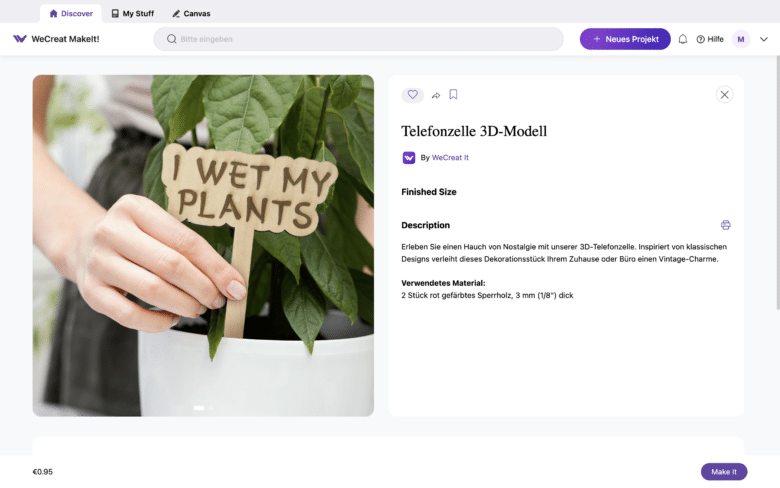
You can choose between three different modes in the software. The classic flat laser mode is sufficient for processing flat panels. Alternatively, there is also a cylindrical mode. For this, you use the enclosed rotation module and can process cups or drinking bottles, for example.
The pass-through mode, on the other hand, is suitable for much larger projects where the object to be engraved or cut passes under the machine and is processed. Establishing contact between the Vision and a suitable end device is quick and easy. To do this, either both devices are transferred to the same WiFi network or a USB connection is established.
We followed the manufacturer’s recommendation and connected our notebook via USB. This should lead to faster processing thanks to a stable cable connection. Based on the planned project and the measurement results, the Vision now adjusts the laser height and focuses on the relevant area.

Once this is done, the user can customize the material. The software offers a wide range of material types for this ex works. If you can’t find the right one, you can also adjust the speed and performance manually.
WeCreat Vision 20W test: Practical test
Now that we’ve prepared everything, it’s time for an extensive test. I ran through two projects for this. The first step, however, was to calibrate the camera. Accordingly, we not only want to show you our finished projects, but also discuss the quality of the camera calibration.
Calibrating the camera
Before a new project is started, the built-in camera in the lid is used. It is used to photograph the laser bed. The corresponding result then lands in the software in a flash.

The area can now be conveniently provided with various projects. In practice, the camera more than pays for itself. Here, the laser engraving machine is clearly ahead of systems without a camera.
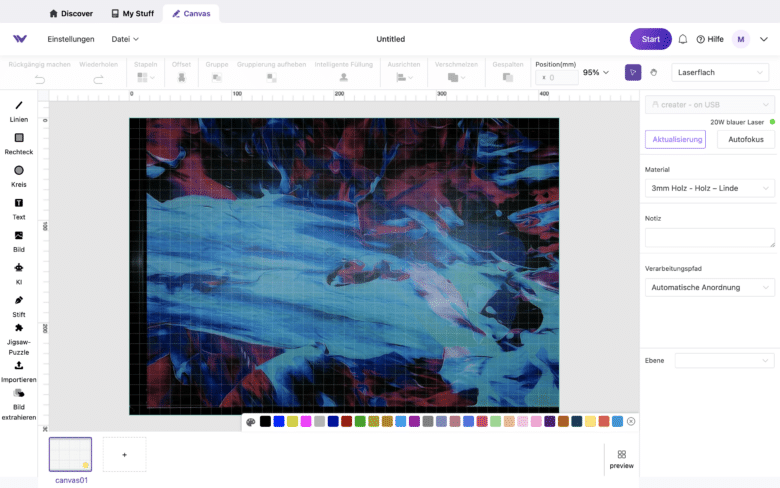
With the M1 Ultra, for example, you have to press a button to mark the corners of the material to be processed. Alternatively, you can take a detour by using the smartphone camera. Of course, the direct integration of the camera, as is the case with the Vision, is much more practical.
Beginner’s project from WeCreat
In the MakeIt software, WeCreat takes newcomers to laser engraving machines by the hand. Here you go through a customized beginner’s project, which ends with a picture frame with a matching image.
The great thing about this project is that we can take a close look at the engraving and cutting performance in just one project. Once I had set everything up in the software, we got straight to work. The machine started by engraving the image onto the wooden panel. It then started the cutting process.
While the smoke development during engraving was quite low, there was a lot of smoke during cutting. Thanks to the powerful ventilation system, however, I was able to remove the smoke through my window without any problems. After just under half an hour, I held the beautiful result in my hands. The laser obviously worked amazingly accurately and only made a mistake in one place. This resulted in a strong darkening of the wood.

Whether this was due to the laser or the characteristics of the wood, I don’t know. What is certain is that the end result was really impressive. I was particularly impressed by the accuracy. Even the finest lines of the sheep and lion were conjured up extremely clearly on the wood.
Wooden jigsaw puzzle
WeCreat also sent us some colorful wooden panels for our test. There were also some models with a really chic design. Accordingly, I was tempted to create a jigsaw puzzle from one of them. A special puzzle generator is available in the software for this purpose. I can imagine this being particularly useful for family photos.
In the software preview, I again did not enter the power and speed manually. Instead, I simply selected wood with a thickness of 3 mm as the material. I got the result in a flash. After I started the project, the laser got straight to work and cut extremely clean lines into the wood.
After just under five minutes, the finished puzzle was already on the laser bed. It’s not just the power of the laser that is noticeable here. On top of this, the accuracy of the cutting can probably also be attributed to the reliable ventilation system. After all, there is no smoke in the interior of the device, which means that the laser is always perfectly oriented.
Conclusion
The WeCreat Vision 20W skilfully sets itself apart from the competition with the world’s first self-lifting system. After all, the system makes it possible to process objects with a height of up to 140 mm. At the same time, however, it can be shrunk to a comparatively small form factor, which makes it very easy to transport. The working area of 420 x 290 mm is also pleasingly large.
Thanks to reliable ventilation, the system is not only smoke-free, but also pleasantly precise and extremely fast. In the test, the wood darkened a little more once, but this can also be attributed to the material. Thanks to the rotation module, not only flat objects can be processed. Cups, bottles, rings and other spherical objects can also be engraved. Thanks to the clear and self-explanatory MakeIt software, this is even possible for non-experts.
It also has an attractive design that makes safety goggles superfluous thanks to the orange lid. However, one of the things that bothered me here was that WeCreat didn’t install the ventilation system, instead relying on an external attachment. The visible cables inside also detract a little from the otherwise attractive design. All in all, however, the WeCreat Vision 20W is a really great laser engraving machine that makes great projects possible for both amateurs and professionals. However, with an RRP of 2,199.00 euros for the rotary package, the laser is no bargain either.
WeCreat Vision 20W
Design and processing
Hardware
Performance
Software
Price-performance ratio
91/100
The WeCreat Vision 20W is a really good laser engraving machine with a cool innovative approach.