
With a thickness of around 13 millimeters, the new Pico T1 projector fits comfortably in a pocket and wants to provide a convincing image display even on the go. Even before the launch of the crowdfunding campaign on Indiegogo, we were able to convince ourselves of the qualities of the mini-projector in the Yaber Pico T1 review.
Specifications
| Model: | Pico T1 |
| Light source: | RGB LED |
| Dimensions (LxWxD): | 150 x 75 x 13.1 mm |
| Weight: | 150g |
| Resolution: | 960 x 540 pixels |
| Brightness: | 110 ANSI lumens |
| Contrast: | 350 : 1 |
| Projection size: | 10 – 100 inches |
| Projection Drawing Distance: | 0.3 meters – 2 meters |
| Wireless projection: | Yes |
| Keystone correction: | Yes (vertical) |
| Power consumption: | < 9 watts |
| Connectors: | 1x mini HDMI, 2x USB Type-C |
| speakers: | 1x 1.5 watts |
| Wireless standards: | Wi-Fi 2.4/5 GHz; Bluetooth 4.2 |
| Screen mirroring: | Miracast; AirPlay; EShare |
| Price: | $199 |
Yaber Pico T1 review: design and workmanship
- Compact dimensions of 150 mm x 75 mm x 13.1 mm
- Lighter than a smartphone with a weight of 150 grams
- Touch-sensitive touch control panel
Yaber provided us with a pre-production model of the mini-projector for the review of the Pico T1, which is why we do not want to go into detail about the scope of delivery. After all, the packaging and accessories do not yet correspond to the final version, which is expected to ship from the end of August 2022.
The design on the other hand does. The small beamer measures just 150 mm x 75 mm x 13.1 mm (length x width x depth) and is thus only marginally larger than an iPhone 13 or iPhone 13 Pro – but almost twice as thick.
Nevertheless, the small projector in matte black fits comfortably in a pocket and does not even weigh too much at around 150 grams. The device also has parallels to current smartphones in terms of looks.
It comes in a glossy black piano finish and is correspondingly susceptible to fingerprints. On the upper side, you’ll find the panel with controls arranged in a circle in the lower area. This is a touch panel, which you can use like a mouse to navigate within the menus.
On the front, next to the wide fan opening, you will find the lens unit. On the opposite side, i.e. at the back, are the three inputs of the mini-projector: One mini-HDMI and two USB Type-C are available.
We first had to find out for ourselves in the Yaber Pico T1 test that – despite the corresponding symbol – not the middle port, but the right one is also responsible for the power supply. The additional controls are then found on the right side.
Here, the generous volume rocker is located next to the red on/off switch. On the upper edge is the rotary dial, which you can use to fine-tune the sharpness of the image.

Workmanship of the Yaber Pico T1
- Clean processing
- Susceptible to fingerprints
- Twist wheel too smooth, no IP certification
I would describe the build quality of the Yaber Pico T1 as quite good. Apart from the already mentioned susceptibility to fingerprints and dust, which is of course mainly due to the glossy paint, the mini-beamer makes quite a robust impression.
I couldn’t determine any sharp edges or inconsistencies. With the exception of the too smooth-running focus wheel. This can be turned endlessly and accordingly doesn’t offer a start or end point – although the sharpness can only be set in a certain range.
I would have liked to see a more grippy grid here, since you can deviate from the perfect sharpness relatively quickly. At the same time, the dial is so smooth that the mini-beamer can sometimes adjust itself during operation.

Especially when the CPU and fans inside pick up speed, the vibrations are already enough to make the sharp picture unreadable without further ado. However, I noticed that this phenomenon does not always occur. In any case, a more stiff, better grid would have been much better here.
Important to know: The Pico T1 is also intended for outdoor use. However, you should make sure that the device always stays dry and is not exposed to dust or dirt. The mini-projector does not offer IP certification. The manufacturer itself only refers to a “wear-resistant” composite material.

Commissioning and field test
- Quick, straightforward setup via WLAN
- Wireless image display with iOS, Android and Windows
- Power supply via PowerBank possible
Setting up the Yaber Pico T1 is quick and easy. At least once you figure out that the right of the two USB-C ports also wants to be used for power (why is there a plug icon on the middle port then?).
Since the mini-projector does not have its own battery, the external power supply is thus mandatory. You can either use a standard power adapter or a PowerBank, as long as it has PowerDelivery 3.0 or QuickCharge 2.0.

A PowerBank is already included with the mini-beamer, just like a power adapter. In the case of our beta sample, however, it has a US power connection and therefore cannot be used in this country. But with a normal PowerBank and a 15-watt smartphone power adapter, which I still had lying around, the operation of the beamer was also possible without any problems.
Theoretically, you only have to turn on the Yaber Pico T1 and you can start right away. If you connect it to the same Wi-Fi network as a PC, notebook or smartphone, wireless viewing is also possible with the EShare app. In any case, the setup is quickly completed with the help of the touch panel.
For additional convenience or operation from a distance, the Pico T1 also comes with a small remote control, which can also be used for complete operation. I also found the magnetic tripod stand, which is also included, to be practical, as it can simply be docked onto the bottom of the projector and then brought into position thanks to the ball head. The plastic feet don’t seem incredibly sturdy, but they do their job reliably and can also be folded conveniently to save space.
Image and sound quality of the Yaber Pico T1
- Resolution of 960 x 540 pixels
- Maximum brightness of 110 ANSI lumens
- High maximum volume
So the Yaber Pico T1 is ready to go quickly already. But what about the picture and sound quality? First of all, it should be mentioned that the maximum resolution of 540p, i.e. 960 x 540 pixels, should of course not blow anyone’s mind who expects HD or even 4K picture quality.
Although theoretically possible without any problems, the mini-projector is thus only suitable for displaying high-resolution videos to a limited extent. Of course, this is also due to the very compact dimensions. However, the picture quality is absolutely sufficient for viewing a few pictures or videos on the go.
We liked the projection distance. A sharp image is already possible from around 30 centimeters. At the maximum distance of two meters, the image then reaches a size of up to 100 inches and thus offers enough space for media content.
The brightness of 110 ANSI lumens and the contrast ratio of 350:1 are quite suitable for displaying a well recognizable image, at least in relatively dark environments. However, the Yaber Pico T1 quickly reaches its limits in brightly lit rooms.
For such compact dimensions and low weight, the picture quality is simply impressive. A higher contrast ratio would have been nice, though. On the other hand, the color reproduction is pleasing, at least in a correspondingly dark environment.
The built-in loudspeaker also does a good job, despite only 1.5 watts of power. Above all, it achieves an impressive maximum volume, but naturally can’t keep up with the bigger speakers of other (much bigger) projectors in terms of dynamics. And yet: absolutely sufficient for mobile viewing of video content and with good dynamics.
App connection: EShare
Of course, you can also use the Yaber Pico T1 completely without an app, for example, if you connect a PC or smartphone via USB or HDMI. In combination with the EShare app, however, additional possibilities open up to you.
Within the app, you can select photos or videos from your smartphone to be displayed on the projector. You can also use the smartphone to operate the mini projector wirelessly – including touch control – or directly influence the media playback. Thanks to the camera function, it is also possible to display the camera interface directly via the Pico T1 and record images and videos in a live view.
Yaber Pico T1 review: conclusion
The Yaber Pico T1 is the smallest mini-projector I have ever held in my hands. It is no bigger and barely thicker than a smartphone or a PowerBank and thus fits easily into any pants or jacket pocket.
It goes without saying that you cannot expect a 1080p picture or absolute top brightness in such a compact design. However, for the given size, both picture and sound quality surprised me absolutely positively. Of course, there were still a few bugs or inconsistencies here and there, but these are due to the pre-production maturity and should no longer be present in the finished product.
In my opinion, the Yaber Pico T1 shows its potential especially in wireless mode, where it transmits the picture from smartphones or other players flawlessly thanks to screen mirroring and even adjusts it cleverly thanks to keystone correction.
Annoying and in need of improvement, however, is the too-smooth focus dial, which can adjust itself due to the vibrations of the installed hardware and fan if the position is not favorable.
On the other hand, I find the included magnetic tripod and the convenient use in combination with a PowerBank particularly practical. Anyway, if you’re looking for a really tiny projector with good image quality for occasional use, the via Indiegogo fundable Yaber Pico T1 is definitely worth a look.
Yaber Pico T1
Verarbeitung
Bildqualität
Audioqualität
Lautstärke
Features
Preis-Leistungs-Verhältnis
86/100
Unglaublich kompakter, robuster und vielseitig einsetzbarer Mini-Beamer mit - für die Größe - guter Bild- und Tonqualität.











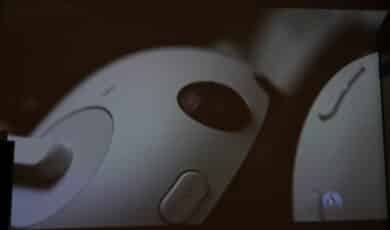







No replies yet
Neue Antworten laden...
Gehört zum Inventar
Beteilige dich an der Diskussion in der Basic Tutorials Community →