
Since Cooler Master was founded in Taiwan in 1992, the manufacturer has produced PC cases, power supplies, CPU coolers and many other PC components. Especially with cases from the MasterBox series as well as the worldwide known Hyper 212 CPU cooler, Cooler Master has made a name for itself. Furthermore, the Elite series is one of the very popular products, in which the manufacturer introduced a new product in September 2021 without much notice. The new case is called Cooler Master Elite 500 ODD and we will take a closer look at it in this review.
The Cooler Master Elite 500 is a full-sized midi tower with a simple and timeless look as well as a high hardware compatibility. Cooler Master offers the Elite 500 in four versions. One with and one without mounting space for an internal 5.25″ drive as well as with a steel side panel or tempered glass side window. The version with ODD bay and steel side panel, which we are testing today, currently costs € 47.11 *. You can find out whether this investment is worth it in this review.
Technical details
| Model: | E500-KN5N-S00 (Steel, ODD) |
| Case Type: | ATX |
| Dimensions: | 204 mm (W) x 455 mm (H) x 464 mm (D) |
| Weight: | 5.25 kg |
| Material: | Steel, plastic |
| Color: | Black |
| Front connectors | 2x USB 3.2 Type-A, 1x HD audio (headphone/microphone) |
| Drive bays: | 1x 5.25″ (external) 2x 3.5″/ 2.5″ (internal) 5x 2.5″ (internal) |
| Expansion slots: | 7x horizontal |
| Form Factors: | ATX, mATX, ITX |
| Ventilation: | Front: 2x 120/ 140 mm Rear: 1x 120 mm Lid: 2x 120 / 2x 140 mm |
| Radiators: | Front: 1x 240/ 280/ 360 mm (360mm only if ODD slot removed). Rear: 1x 120 mm Lid: 1x 240 mm (max. 32 mm component height motherboard) |
| Max. CPU cooler height: | 163 mm |
| Max. Graphics card length: | 400 mm |
| Max. Net part length: | 180 mm (with HDD cage) |
| Cable management space: | 18.5 mm |
| Price: | € 47.11 * |
| Features: | Dust filter, cable management, 1x pre-installed 120mm fan, mounting slot ODD (5.25″) |




Cooler Master Elite 500 review: the scope of delivery
Packed Cooler Master the Elite 500 in a brown cardboard box, on which were printed both some schematic drawings of the tower and all the technical specifications, as well as a list of the main features. Inside the cardboard box, Cooler Master has wrapped the midi tower in two blocks of hard styrofoam and a sheet of plastic.
The manufacturer places the mounting accessories behind the motherboard tray in a bag. This contains all the important screws, a nut for screwing in the spacers, a handful of cable ties as well as assembly instructions. Strangely, this is for the version without ODD.
Otherwise, the scope of delivery includes three pre-installed dust filters and a fan on the back of the Elite 500.
Exterior Impression
.
Visually, Cooler Master is clearly going for understatement with the Elite 500. Thus, the front panel made of plastic was designed relatively simply and is characterized primarily by a large ventilation grille. Its struts are recessed and designed in such a way that the air gets in, but the sound does not come out as well. The grille is surrounded by a piano lacquer-look strip. Behind it, there is room for two 120 mm or two 140 mm fans.
Another special feature of the Elite 500 is the possibility to mount a 5.25″ drive. For this purpose, Cooler Master provides the upper area of the front panel with a bezel, which can be removed from the inside. Finally, the I/O panel is located above the bezel. This has been equipped with two USB 3.0 ports, an HD audio combo port and two buttons for power (illuminated in white) and reset.
The top of the Elite 500 has a large ventilation opening with mounting rails for two 120mm or two 140mm fans. Above it, the manufacturer has placed a magnetic mesh filter. This is not only to prevent dust from entering but also to improve the appearance.
In our version, the sides are also unspectacular. Both side panels are made of steel, are screwed to the body with two thumbscrews each and have sufficient stability. The (dis)assembly of the side panels is easy and not awkward.
The back of the Elite 500 shows a typical appearance for a midi tower. The power supply is placed at the bottom and above it there are seven PCI slot bezels and a pre-installed 120mm fan. Unfortunately, the slot bezels are not reusable. Since there are no replacement bezels in the scope of delivery, this is a definite minus point considering the asking price.
The midi tower gets a secure stand via four round feet made of black plastic. These appear stable and have been covered with a layer of foam rubber to protect the base. Furthermore, there is a conventional dust filter made of mesh at the bottom, which is supposed to ensure that the power supply stays clean. However, removing the dust filter is rather difficult.
Interior Impression
Cooler Master brings a standard two-chamber layout to the Elite 500. The upper chamber is very spacious and optimized for high airflow. Thus, there are no hard drive cages behind the optional front fans that could cause air turbulence. The motherboard tray has a flat design and was equipped with numerous large and small cable management openings by the manufacturer. Furthermore, the cutout for CPU cooler backplates in the mainboard tray should not be missing. The space between the mainboard tray and the lid is quite tight. So mounting a radiator will be rather difficult here.
The chambers are divided by a power supply cover. This is completely enclosed and spans almost the entire lower area. The only exceptions are a niche for radiators in the front and a ventilation grille above the PSU. Furthermore, the cover has two openings for routing cables.
A look under the cover reveals the mounting position of the power supply. Unlike many other cases in this price range, however, Cooler Master does without decoupling here. Thus, the power supply merely rests on four steel elements. In front of the PSU, the manufacturer has placed the modular HDD cage. By removing a thumbscrew, the cage can be moved forward or removed completely.
Otherwise, the rear of the motherboard tray is extremely unspectacular. Nevertheless, you don’t have to do without anything. 18.5 millimeters for cables aren’t exactly lush, but should be sufficient for most standard cables. Furthermore, there are numerous eyelets for cable ties and the I/O panel’s cables are also sensibly pre-routed ex-works.
The Cooler Master Elite 500 ODD offers space for five 2.5″ as well as two 3.5″/2.5″ data carriers ex works. Inside the modular HDD cage are two frames made of plastic that can hold two large hard drives without tools. The remaining 2.5″ data carriers are mounted using elongated mounting pins and rubber rings. No tools are needed here either. The highlight of this midi tower, however, is the modular 5.25″ slot for a DVD drive, which can also be installed without tools. If you remove the bay, you get space for a third 120 mm fan at the front.
Cooler Master Elite 500 review : Component installation
Now we come to the system installation for the Cooler Master Elite 500 review. For hardware, we’re using a AMD Ryzen 5 1400 on a MSI B350 PC Mate with 16GB Crucial Ballistix Sport LT gray DDR4-2666. The Ryzen is cooled by an LC-Power Cosmo Cool LC-CC-120-RGB and is overclocked to 3.8 GHz (1.25 V). A GTX 1060 6GB from Gigabyte AORUS is responsible for the image output. The power supply is handled by the fully modular LC-Power LC550 V2.31 Platinum with an 80 Plus Platinum efficiency rating.
Installation of all components was simple and quick. The pre-installed spacers for the motherboard and only one variant of screws for all components also saved further time. The cabling of our test system was also very easy. All cables were quickly laid and tightened. Due to the only sufficient space behind the motherboard tray, you should avoid stacking cable harnesses, though. Nevertheless, the overall result looks very neat and tidy without much effort.
In terms of hardware compatibility, the Cooler Master Elite 500 has plenty of room for even high-performance coolers and components. CPU coolers may be 163 millimeters high and graphics cards up to 400 millimeters long. There is at least 180 millimeters of space available for the power supply. If you want to install a water cooling system, you have to cut back a bit. A maximum of a 280 mm radiator fits in the front, if the ODD frame has to stay. Without the 5.25″ slot, a 360 mm radiator will also fit in the front.
The pre-installed 120 mm fan is of the type 202001180GP and rotates with a maximum of 1200 rpm. Visually, the fan is composed of a black frame and a gray as well as slightly transparent rotor with seven fan blades. The connection to the motherboard is made via a 3-pin connector.
Lastly, we come to the temperatures reached during the Cooler Master Elite 500 test. During the stress test, Prime95 and FurMark were run for 15 minutes at a room temperature of 20 °C. In addition, the test was performed with two different fan speeds.
Scenario |
Temperature |
| CPU: 50% PWM (950rpm) GPU: 50% PWM (1650 rpm) Open-Air Benchtable (no additional fans) |
CPU: 67.0 °C GPU: 57.7 °C |
| CPU: 50% PWM (950 rpm) GPU: 50% PWM (1650 rpm) 1x 120 mm 7V (800 rpm) |
CPU: 74.2 °C GPU: 66.0 °C |
| CPU: 50% PWM (950 rpm) GPU: 50% PWM (1650 rpm) 1x 120 mm 12V (1250 rpm) |
CPU: 68.7 °C GPU: 64.4 °C |
Due to the pre-installed fan in the rear as well as the open designed lid, there is not much of a temperature difference from the Benchtable result, at least at maximum speed However, this only applies to the CPU and furthermore, the fan is easily noticeable from the tower at maximum speed.
The GPU gets significantly warmer overall. If you also reduce the fan speed, the CPU temperature also increases quite a bit. All in all, however, all values remain within uncritical ranges. Nevertheless, we recommend placing at least one more fan in the front when buying the Elite 500.
Cooler Master Elite 500 review: Conclusion
Now let’s come to the conclusion of this review. The positive features that can be mentioned about the Cooler Master Elite 500 are the extremely sleek design and the rock-solid, if not outstanding, build quality. Due to the spacious interior, the installation of the hardware was also very easy to implement. A special highlight of this midi tower is the support for a 5.25″ drive. This support is becoming less and less common in current cases, but is still needed in one place or another.
Where there is light, there is always shadow. These shadows aren’t deep black on the Elite 500, but they are there nonetheless. A second fan in the front would have been very useful, especially if you want to install stronger gaming hardware in the Elite 500. We also see the offered features as negative for the estimated sales price. All the important features are present, but they can usually be found in cases in the €50 class.
Thus, the Cooler Master Elite 500 does quite a bit well, but is not really outstanding in any category and simply offers too little for the asking price. If you are looking for a case with a 5.25″ slot and a sleek look, then the Elite 500 could be a candidate. However, one should keep the negative aspects in mind.
Cooler Master Elite 500
Workmanship
Structure
Features
Cooling
Value for money
79/100
The Cooler Master Elite 500 is a rock-solid midi tower that meets many basic requirements for an unobtrusive and spacious case. However, for the features offered, the overall price is currently too high in our view.




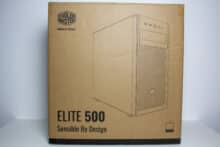
















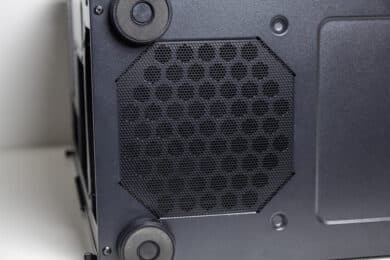


























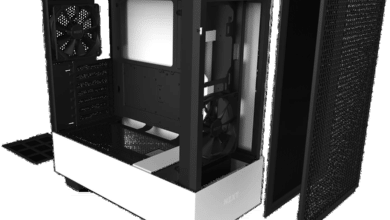
No replies yet
Neue Antworten laden...
Gehört zum Inventar
Beteilige dich an der Diskussion in der Basic Tutorials Community →