
With the Flux series, the manufacturer Cooler Master enters a new level of all-in-one water cooling systems. The Flux models are available in two sizes, 240 and 360 mm. With various innovations to the cooling design and the use of a dual-chamber pump, Cooler Master promises a high-performance cooling performance. This is done in cooperation with the unique fans. The new design of the fan blades increases the air pressure generated and thus the air flow rate produced by the fans of the Flux series. You can find out in detail how the Master Liquid PL240 Flux is composed in the following review.
Specifications
| Model: | PL 240 FLUX |
| Dimensions radiator (L x W x H /mm): | 277.0 x 119.6 x 27.2 |
| Socket compatibility: | Intel: LGA 1700 / 1200 / 2066 / 2011-v3 / 2011 / 1200 / 1151 / 1150 / 1155 / 1156 AMD: AM4 / AM3+ / AM3 / AM2+ / AM2 / FM2+ / FM2 / FM1 / TR4 |
| Fans: quantity, size: | 2x 120 mm |
| Fan speed (rpm): | 2300 |
| Fan volume (dB(A)) Pump / Fan: |
15 / 32 |
| Material – Radiator: | Aluminum |
| Material – base plate pump: | copper |
| Connection of the pump: | 4-pin |
| Compatible software: | Asus AI Suite, ASRock Motherboard Utility, Gigabyte Easy Tune, MSI Command Centre |
| Price: | € 120.68 * |

Scope of delivery
To ensure the compatibility of the sockets listed above, the package includes a variety of mounting materials. Among them screws, mounting frame and two backplates. Additionally, a small tube of thermal paste is included for installation. For a smooth installation, the installation instructions are also included, in addition to a PWM splitter cable.

In addition to the mounting accessories, the water cooling system comes with two powerful ARGB fans from the FLUX series. The necessary cabling is also taken care of. A small box contains all the cables needed for installation. A cable for the power supply of the RGB controller, additionally a USB cable for the control of the lighting via the mainboard or the software. Since the cables attached to the fans are rather short, a PWM splitter is included, as well as a corresponding 3-pin ARGB cable with connectors in sufficient quantity.
Design and workmanship
Rarely have we been able to discover such a loving build quality after unpacking as with the MasterLiquid PL240 Flux. Already at first glance, it conveys a certain value. Starting with the pump, the hoses and their sheathing to the radiator, which has convinced us particularly. Often, you can already see certain flaws and savings on the radiator, which are at the expense of quality. Admittedly, we have rarely seen such a well-made radiator, so the overall build quality struck us very positively.
But now let’s move away from the raving and get to the design. In our opinion, the PL series does everything right when it comes to design. The look is minimalist and most of the appearance is in black. This makes the Cooler Master MasterLiquid PL240 Flux water cooler look very high-end and classy. In addition to the matte finish, the radiator has also been given a discreet “Designed by Cooler Master” lettering. The attention to detail is unmistakable.
Fans and fan controller
Following Cooler Master’s description of the fans, a number of benefits are listed that come from the connected fan blades. Among them, consistent operation at high speeds, increased airflow due to the angled inner edge and higher air pressure, which is created by the gap between the fan unit and the frame. All these features are supposed to pay off on the cooling, in cooperation with the radiator.
But the big feature besides the addressable RGB lighting is the zero fan mode. Once this is activated, the fans stop within the settings previously made in the software. The fans can be controlled via the motherboard software.
Installation and practice
The installation of the PL240 into our test system went smoothly. The individual steps are well explained in the instructions. The procedure is described very well and in detail with pictures and drawings. This makes it easy for beginners to see which cable has to be plugged in where.
The installation is also simplified by small functions that the PL240 has. We liked the insertion on the pump body best. The frames, regardless of whether they are intended for Intel or AMD, are conveniently inserted into the slot provided for them and hold there bombproof. As a further subtlety, we would like to include the, let’s call it “cable clamps”. These serve as cohesion for the 3-pin ARGB cables and its fragile connectors. Since the cables coming from the fans and the pump are rather short, an extension is needed. This is already included, in the form of a splitter cable.
Lighting
The illumination of the pump body is determined by a large milky plate, which is covered by a black plate. The plate is glossy black and the texture of the surface creates a certain depth. When combined with the lighting, the depth really comes out and creates a unique look. On the outer edge of the circular pump body, the lighting really shows what it can do. In the center of the black panel, Cooler Master has immortalized themselves with their iconic logo. This is transparent and the lighting shines through.
The illuminated fans of the Flux series don’t have to hide either. The lighting is addressable and the colors are vibrant. The individual LEDs have been hidden in the fan scar and positioned so that they radiate outwards. This creates the effect of a fully illuminated fan and they really do that better than many others.
The lighting is controlled via the in-house MasterPlus+ software. If you connect the lighting via the included fan hub, it is directly recognized by the software and the lighting can be customized according to your own wishes.
The connection via the hub is not a must, though. If you simply leave it out between, the lighting can also be controlled via the mainboard or the case.
Performance test
Testing system:
- Case: MSI MPG VELOX 100P Airflow*
- Processor: AMD Ryzen 5 3600*
- Mainboard: MSI B550 Gaming Carbon*
- Memory:’Corsair Vengeance RGB Pro*
- Graphics Card: AMD RX 6900 XT
- Power supply: Corsair HX850*
For our performance test, we placed the Cooler Master PL240 Flux in our test system and stressed our processor with the Prime95 stress test. In order to obtain a comparable value, we selected the “run FFTs in-place” setting for the test and ran the stress test for 15 minutes at a time. The resulting temperatures can be seen in the table below.
| Fan power | Temperatures avg. |
| 50% PWM | 69.6 °C |
| 100% PWM | 66.3 °C |
It can be seen from the temperatures that the PL240 Flux does not have to hide. Compared to previously tested models, however, it still plays rather in the midfield.
| Product | temperature at 50% PWM | Temperature at 100% PWM |
| Alpenföhn Gletscherwasser 240 | 62.7 °C | 59.6 °C |
| Alpenföhn Gletscherwasser 280 | 61.6 °C | 54.1 °C |
| bequiet! Pure Loop 360 | 62.2 °C | 58.6 °C |
Compared to other high-performance AiO watercoolers, the PL240 Flux is rather inferior. Still, temperatures are in a solid range and our Ryzen 5 3600 hot head was reliably kept happy.
We were very interested in the performance of the water cooling when the fans are in zero RPM mode and stand still. It is clear that we cannot expect any miracles here. After all, the processor does not sweat too much during simple tasks. For example, we reached temperatures of maximum 60 °C while writing this review. Perfectly acceptable, in our opinion. However, we are only talking about a percentage CPU utilization of between 5 and 15%.
Initially, we were not very convinced by this feature, but after a few tests, we found possible uses for it. Be it in idle or when surfing the Internet.
Conclusion
In this test, we couldn’t get out of raving about the attention to detail. The choice of materials combined with the excellent build quality and the design simply convinced us. The quality of the radiator in particular put a smile on our faces and gave us a reason to rave.
In our cooling performance tests, the MasterLiquid PL240 landed rather in the midfield and the tested temperatures were rather average. Still, it cooled our Ryzen 5 3600 reliably during the stress test and did not allow temperatures to exceed 70 °C.
The Zero RPM mode did find a purpose after some testing around. The question of whether this feature is really necessary and contributes to the purchase decision is up to everyone.
Overall, the Cooler Master MasterLiquid PL240 Flux offers a solid overall package and is a real recommendation despite an MSRP of €159.99 (current: € 120.68 *).
Cooler Master MasterLiquid PL240 Flux
Design
Workmanship
Assembly
Cooling
Value for money
92/100
A solid overall package with a chic look and excellent build quality. Nevertheless, it is more in the midfield in terms of performance.














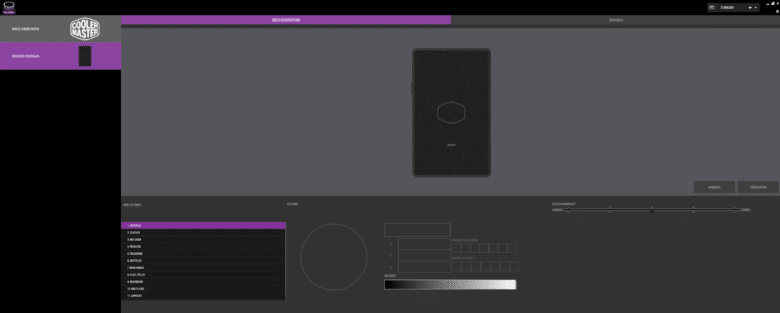






No replies yet
Neue Antworten laden...
Neues Mitglied
Beteilige dich an der Diskussion in der Basic Tutorials Community →