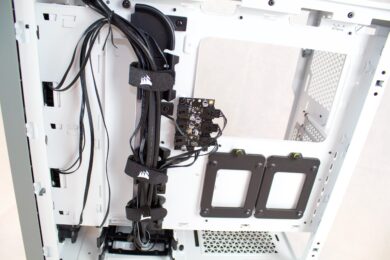With the 4000X RGB* Corsair expands its iCUE portfolio with a new mid-tower. It shines with tempered glass on the front and side, as well as three RGB fans on the front. In addition, Corsair advertises with good cable management and a good cooling potential. But is the new case really a recommendation? All this and more, our detailed test of the Corsair iCUE 4000X RGB should clarify.
Technical details
The Corsair iCUE 4000X RGB* is available since September 15, 2020. The iCUE 4000X RGB is available in black and white. The parallel available sister models Corsair 4000D and 4000D Airflow are quite similar.
| Universal mount for 3.5″/2.5″ drives | 2 |
| Bracket for 2.5″ drives | 2 (4 incl. universal holder) |
| Expansion slots | 7 horizontal, 2 vertical |
| Mainboard compatibility | EATX (305 mm x 277 mm), ATX, mATX, ITX |
| Power supply form factor | ATX |
| Front connections | 1 x USB-C 3.1, 1 x USB-A 3.0, Audio I/O |
| Fan positions | 6 x 120 mm or 4 x 140 mm and 1 x 120 mm |
| Fan front | 3 x 120 mm or 2 x 140 mm, (3 x 120 mm included) |
| Fan top side | 2 x 120 / 140 mm |
| Fan rear | 1 x 120 mm |
| Dust filter | PSU, front and top side |
| Radiator front | up to 280 mm or 360 mm |
| Radiator top side | up to 240 mm or 280 mm (with Low Profile RAM) |
| Radiator rear | 120 mm |
| Max. length PSU | 180 mm |
| Max. length GPU | 360 mm |
| Max. height CPU cooler | 170 mm |
| Room for cable management | Yes (25 mm rear) |
| Left sidepanel | tempered glass |
| Right sidepanel | steel |
| Dimensions case (LxWxH) | 453 x 230 x 466 mm |
| Weight net | 7.85 kg |
| Price | € 115.81 * |
Packing and scope of delivery
The 4000X arrives very well packed in Styrofoam. Both glass panes are additionally protected with a foil.
Already in the packaging you will find the accessories next to the case. Included are the following parts:
-
- Miscellaneous screws for hardware and fixings
- Several cable ties (classic and with Velcro)
The accessories are average and attractively packed. A vertical mounting for the graphics card is available in stores separately.
Outside impression
The case is mainly made of steel and glass. A few elements are also made of plastic. At first sight the gap dimensions fit and there are no sharp edges to be seen on our case. The workmanship looks quite good at first sight.
Behind the removable front panel made of glass is a removable dust filter for the up to three front fans. No tools are necessary for this. The two elements can be removed and clipped on again manually. However, there is no insulation on the front.
A dust filter can also be found on the bottom side. This is easily removable.
The feet stand on glued rubber parts. When moving the case on a carpet, they can tear off. When looking closely at the underside of the case, you will notice a small material defect near the left foot.
The right side is quite unspectacular. It is completely white and can be removed by two screws.
In the upper part there is the third dust filter with a yellow Corsair sign. The filter is magnetically attached. In front of it there are the front connections. In addition to the typical on/off and reset switches, both a USB 3.0 type A and a USB 3.1 type C connection can be found here. There is also a 3.5 mm jack connector.
When looking at the back of the 4000X, a large untinted glass panel is visible. As on the right side, the left side is held with two screws. Meanwhile usual, also Corsair uses a space separation between power supply and mainboard.
Finally a look behind. The 4000X has seven horizontal and two vertical PCI slots available. For vertical mounting, however, a separately available adapter is required.
All in all, the case leaves a pretty good impression on the outside. The well thought-out design is visually convincing. The used material belongs to the somewhat thinner type, but its quality and workmanship hardly shows any weaknesses.
Internal impression
The interior of the 4000X appears tidy and orderly at first glance. This is partly due to the separation of the space for the mainboard and the power supply. If necessary, a 360 mm radiator could be mounted in the front and a 280 mm radiator on top. There are many different possibilities for the cable routing.
If an ATX mainboard is installed, it closes with little distance to the partition wall of the PSU room and to the upper cover. For the assembly of an AiO water cooling there is sufficient space. Only on the upper side no high RAM may be installed when using a 280mm radiator.
In the front you can see the three RGB-fans already premounted. The necessary cables can be laid flush to the rear.
Also the area behind the mainboard looks very tidy and orderly. There is enough space for cable management. Four 2.5″ drives or two 3.5″ and two 2.5″ drives can be installed here.
In the rear area, the cable bushing in the middle is particularly noticeable. Three cable ties with Velcro fasteners are already pre-assembled. Next to it is the iCUE Lighting Node CORE. Up to six 4-pin RGB components can be connected here. A fan control is not possible with this.
Finally, the interior leaves a good impression and offers some nice features. The room separation as well as the already mounted cable ties allow an optimal cabling.
System setup in Corsair iCUE 4000X RGB
The iCUE 4000X RGB is equipped with the following hardware:
| CPU | AMD Ryzen 1600 |
| CPU cooler | iCUE H115i Elite Capellix* |
| Mainboard | ASRock Fatal1ty AB350 Gaming K4 |
| RAM | HyperX Predator HX432C16PB3K2/16 Arbeitsspeicher 3200MHz DDR4 CL16 DIMM XMP 16GB Kit (2x8GB) schwarz* |
| graphics card | Palit GeForce GTX 1080 GameRock Premium 8GB |
| power supply | be quiet! Straight Power 10 power supply 500W CM |
| data medium | One M.2 and one 2.5-inch SSD |
If you don’t want to install a top radiator, you don’t have to pay much attention to the installation in the Corsair iCUE 4000X RGB. The installation of the above mentioned hardware was easy and with cable management completed within a short time. Due to the height of the RAM we used, the 280mm radiator had to be mounted in the front and the fans in front of it had to be mounted elsewhere.
The quite generously dimensioned rooms offer space for most hardware combinations. After installation of the mainboard there is enough space both above and below for the correct and comfortable connection of cables.
Also the use of a power supply unit with cable management or a somewhat larger energy dispenser is possible without any problems. The mounted Straight Power 10 from be quiet! could thus be installed without any problems.
The space separation between the power supply and mainboard area and the very well placed cable bushings allow an optimal cable management in the visible area. Furthermore, drives can be mounted invisibly behind the mainboard. Closing the right side is possible without any problems even with a large amount of cables in case of suboptimal installation.
RGB, cooling capacity and volume
The case has three pre-mounted fans, all of which are 140 millimeters in diameter. A buyer does not have to do without RGB lighting and LED control. An iCUE Lighting Node CORE is already mounted in the case. With this up to six 4-pin RGB components can be controlled. The LED controller has to be connected to the power supply via SATA and to the mainboard with an internal USB port. Afterwards a control via the iCUE software is very easy.
But unfortunately a fan hub is not included. The control of all connected fans must therefore be done by the mainboard.

At low speed, the already mounted fans are no longer visible from a few centimeters away. Even with this configuration trimmed to silence, the cooling of the installed hardware is always possible without any problems due to the pre-mounted fans.
At maximum speed the fans are clearly visible. However, strange noises do not occur. For 99% of all hardware configurations the silent tuning is more than sufficient.
Everyday experience
The iCUE 4000X RGB stands non-slip and stable on black rubberized feet. Optically the case fits the RGB trend and shows no big weaknesses. The modularity of the case allows most hardware configurations: a water cooling, large graphics card or high CPU cooler? No problem for the 4000X as long as the RAM is not too high and a top radiator is installed.
Conclusion on the Corsair iCUE 4000X RGB
Let us come to the end of the test. How did the Corsair iCUE 4000X RGB perform? The potential buyer receives a modern RGB case that can accommodate most hardware configurations. With one exception, the workmanship is very good, even though the material is a little thinner – which doesn’t have to be bad. The already existing RGB controller and the existing glass elements make the 4000X stand out a bit from the housing market. In everyday use the case can provide very good cooling as well as a very good volume.
We were convinced by the 4000X and can recommend the case to everyone who wants to use the LED controller with the included RGB fans and who likes the case. If you are looking for a simple design or need additional features like an insulation and a fan control, you should look elsewhere. If not, the Corsair iCUE 4000X RGB* should be taken into the closer selection.
Corsair iCUE 4000X RGB
Workmanship
Structure
Features
Volume
Cooling
Value for money
90/100
Well thought out and colorful case without great weakness!