
With the new iCUE 5000T case, the manufacturer Corsair offers another addition to their range of mid-tower cases. It is available in two different colors, black and also white. Not only does the Corsair iCUE 5000T have terrific hardware compatibility, but it also comes equipped out of the box with a Commander Core XT smart controller and 208 LEDs that can be controlled at will. For perfect air circulation, the 5000T has a perforated front and lid, which are covered with a dust filter. With an MSRP of €399.90, we’re hoping for high build quality and ease of use. You can find out how the Corsair iCUE 5000T white concludes in our test in the following review.
Technical Specifications of the Corsair iCUE 5000T
| Case type: | Mid-tower |
| Dimensions (L x W x H): | 530 x 251 x 560 mm |
| Material: | Steel, Plastic, Tempered Glass |
| Front I/O Connectors: | 1x USB-C 3.1 / 4x USB-A 3.0 / audio jack |
| Mainboard: | Mini-ITX / Micro-ATX / ATX / E-ATX (305 x 277 mm) |
| Color: | Black |
| Power supply (position / max length): | Bottom / 250 mm |
| CPU cooler (max height): | 170 mm |
| Graphic cards: | 400 mm |
| Pre-installed fans / position: | 3x Corsair LL120 / Front |
| Possible fans: | Front: 3x 120 / 2x 140 mm Top: 3x 120 / 2x 140 mm Motherboard tray: 3x 120 mm Rear: 1x 120 mm |
| Optional Radiators: | Front: 280 / 360 mm Top: 280 / 360 mm Motherboard Tray: 360 mm Rear: 120 mm |
| Hard drives: | 4x 2.5″ SSDs / 2x 3.5″ HDDs |
| Features: | Commander Core XT – fans and RGB control / LED strips with a total of 160 ARGB LEDs / dust filter / viewing window / glass side panel / Two vertical PCI slots |
| Price: | € 344.48 * |
Scope of delivery of the new Corsair iCUE 5000T
If you decide to buy the Corsair iCUE 5000T RGB, then a large and heavy brown cardboard box reaches you, in which the 5000T is safely packed. Besides the case itself, the box also contains the necessary accessories. Among them are suitable screws for mounting the fans, possible radiators and the motherboard. For the installation of radiators, washers are also included, which make the attachment to the case safer and also easier. Help with cable management is also provided. Corsair includes plastic cable ties and Velcro cable ties with the Corsair logo with the iCUE 5000T.
External impression
The front stands out from the rest of the iCUE 5000T RGB in terms of color. The frame around the removable grille in the front has been designed in a light gray, creating a nice contrast with the white parts of the case. As a special feature, one RGB strip each is hidden behind the openings on the left and right side, which we will discuss in more detail later in this review.
The grille in the front is kept in white and can be removed very easily by simply pulling on the top edge. The mounting is also very well designed. It is inserted from above and then held in place by magnets. The frame of the grille is made of plastic, which is covered with a dust filter from the inside. Behind the ventilation grille are the three white 120mm Corsair LL fans.
The lid of the Corsair iCUE 5000T RGB is made of one piece and can be pulled out upwards through a recess in the rear area. Since the lid snaps firmly into the base of the case, you have to use a bit of force to detach and secure it. However, once the lid is released, a dust filter can be seen underneath, which is fitted with magnets and, due to boundaries on the case, is perfectly placed over the recess for radiators or fans. RGB strips have also been placed in the lid, which can be found on the long sides on the right and left.
The front I/O in the lid leaves nothing to be desired. In addition to the typical power and rest buttons, Corsair has come up with quite a bit here. We find a total of five USB ports here, which are divided into four USB-A 3.0 and one USB-C 3.1 port. You also don’t have to do without an audio jack.
The rear section has perforations as far as the eye can see. Starting with the element above the fan mounts, all the way to the individual PCI slot bezels. As a small special feature, the iCUE 5000T comes with two vertical graphics card slots. The cutout for removing the cover is marked by a small drawing and is located at the top end of the rear.
The bottom of the 5000T RGB looks very clean overall and impresses with the elegantly designed feet, which are equipped with rubberized stands. This guarantees the best possible grip on the desk. Fresh air for the power supply has also been thought of. There is also a perforated area below the power supply position, which has been equipped with a dust filter.
One of the great features of the Corsair iCUE 5000T RGB is the ability to place fans or a radiator on the motherboard tray. In order for them to be able to breathe freely, a ventilation grille has been added to the right side panel over almost the entire height. The design of the ventilation grille is made up of small triangles that are arranged in a circle. A dust filter can also be found on the inside, which holds onto the side panel with magnets, similar to the lid.
Interior
The interior space of the Corsair iCUE 5000T RGB is very generous, offering maximum hardware compatibility. Especially in the lid area, the enormous amount of space can be seen. Corsair’s new 5000T RGB features three pre-installed 120mm Corsair LL fans, which are found in the front. Depending on which color of case you choose, the fans are also included in the matching color. The cover on the motherboard tray can be easily removed, making room for additional fans or a radiator. However, if the cover remains mounted, it offers an excellent view protection for cables. But even when removed, cable management has been thought of, so Corsair has placed additional rubberized cable passages behind the cover.
The power supply cover also has a special feature. The part in the front area, just before the fans, can be replaced with a flatter cover and thus offers more freedom when positioning a radiator. However, the hard drive cage, which is located below the cover, has to give way. We’ll show you how this looks in detail when we install our test system.
On the back of the motherboard tray there is a lot going on. Here, in addition to the three SSD mounting frames, we also find another big feature of the Corsair iCUE 5000T RGB. Namely, the fan and lighting control, which is regulated and connected via the Commander Core XT controller. On a very positive note, everything is already pre-installed here and you only have to adjust the cable management to your needs.
To stay on the topic of cable management, we would also like to positively emphasize the options that are offered to the user here. Because the iCUE 5000T has a lot to offer here as well. In general, the back offers around 30 mm of space for cables and other components. The well-placed cable passages allow the individual cables to be routed precisely and neatly into the interior. In order to keep an overview, additional cable guides with Velcro cable ties and further mounting options for additional cable ties are provided.
On the left side, the large mounting frame can be seen, which offers space for three 120 mm fans. This can also be conveniently removed. This creates further space for cable management.
Workmanship
The choice of materials and overall build quality are excellent, as you would expect from Corsair. The attention to detail can be seen in every corner of the case. The same goes for the lighting components. The Corsair LL fans and also the RGB strips make a good impression not only in lighting, but also in texture.
Assembling the test system
Of course, for our Corsair iCUE 5000T review, we mounted some components in it and put the case through its paces. For our hands-on test, the following components found their place in the new iCUE 5000T RGB:
- Processor: Ryzen 5 3600*
- Mainboard: Asus Rog Strix B550 E-Gaming*
- Memory: Corsair Vengeance RGB PRO*
- Graphics card: AMD Radeon RX6900 XT
- Graphics card AiO: Alphacool Eiswolf 2
- Power supply: Corsair HX 850 Watt*
- AiO: Deepcool CASTLE 240EX Wasserkühlung, schwarz*
- Cables: LINKUP – PSU Cable Extensions*
Mounting our test system in the Corsair iCUE 5000T went smoothly overall and without much fiddling. The reason for this is the immense amount of space inside. You don’t have to think much about how to place the individual components and whether there are problems with the fans in the lid and the RAM modules, for example. Cable management in the interior was also a snap, as the cables disappear in no time thanks to the large cable cover on the motherboard tray. The positioning of the cover in connection with the short distances from the mainboard to the cover was also very positive. The cable passages above and below the mainboard are not rubberized, but offer a lot of space for all kinds of cables.
However, the amount of space inside can also have a negative effect, at least in terms of looks. For our test, we used a 240 mm AiO water cooler from the manufacturer Deepcool. However, this looks a bit lost in the large expanses of the interior, so we would recommend a 360 mm AiO water cooler to future owners of an iCUE 5000T here.
When mounting the front radiator, we made use of the replaceable power supply cover in the front. This made it possible to place the radiator so that the hoses point downward.
In our test, we were of course also interested in the temperature development of the individual components in everyday use and gaming. When the system was under low load, for example when writing this review, our processor reached an average temperature of around 43 °C. The graphics card was unimpressed by this. The graphics card was unimpressed by this and reached a temperature of around 31 °C. For our gaming temperature measurement, we chose a session of Battlefield 2042. The processor now had a bit more to do and reached an average temperature of 68 °C. The RX6900 XT had the job during this test run. Thanks to the positioning of the radiator in the front and it could benefit from the sucked fresh air and just reached a temperature of around 47 °C. In summary, we can say that the iCUE 5000T cuts a very good figure in terms of cooling.
Lighting and Corsair iCUE Software
The 5000T RGB is a true lighting marvel. This impression is not only created by the RGB strips, but also by the nature of the front panel in conjunction with the Corsair LL fans. Adding to the lighting effect in the front, is the dust filter and grille. The dust filter spreads the colors and creates a velvety soft lighting environment.
The RGB strips on the edges provide a similar effect. Due to the milky sheathing, the lighting does not dazzle and there is a seamless transition between the individual LEDs, especially with popular effects like “rainbow colors”. The openings on the edges of the case, through which the lighting shines, also contribute their part to the lighting concept.
The lighting of the installed RGB strips, as well as the pre-installed Corsair LL fans is overall very coherent. The colors are very vibrant and the lighting effects are also displayed very nicely and without any flaws. In summary, the total of 208 LEDs in the pre-installed lighting components create a very nice mood and make the Corsair iCUE 5000T RGB unique.
The lighting and also the fan speeds can be controlled and adjusted in summary in the Corsair iCUE software. The included Commander Core XT controller is responsible for the entire technology in the case. The fans and RGB strips are plugged into the controller and the lighting and fan speed can be controlled via the iCUE software. Accordingly, the components of the software are summarized under the tab “COMMANDER CORE XT”. If you dive deeper, you can see that the lighting of the fans is controlled via the “4-pin lighting effects”. The RGB strips, on the other hand, can be found under “3-pin lighting effects”. The strips as well as the fans have addressable RGB lighting.
The temperatures of the two pre-installed temperature sensors can be read under “Cooling” and the fan speed can also be freely adjusted.
Corsair iCUE 5000T RGB review conclusion
For us, the Corsair iCUE 5000T RGB forms a healthy mix of RGB and airflow. In addition, the lighting, including the display of colors as well as the effects completely captivated us. The user-friendliness paired with the generous amount of space pave the way for high-end systems.
We were positively impressed by the build quality and the choice of materials. Due to the immense amount of space inside, the installation of our test system was very convenient and cable management became a breeze. Even though the Corsair iCUE 5000T starts with an MSRP of €399.90, we can still give it a recommendation. Because apart from the price, we can’t find anything negative to say here!
Corsair iCUE 5000T RGB
Workmanship
Structure
Features
Cooling
Value for money
95/100
Hardware compatibility and user-friendliness are capitalized here! Top build quality and great choice of materials, but not quite cheap. Nevertheless, the Corsair iCUE 5000T impresses with a lot of RGB and airflow.



















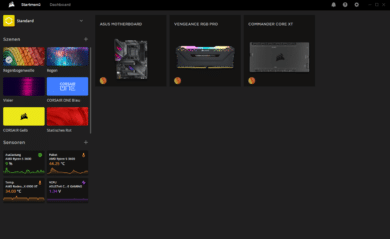
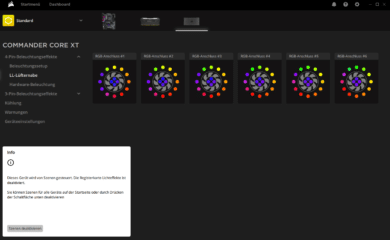
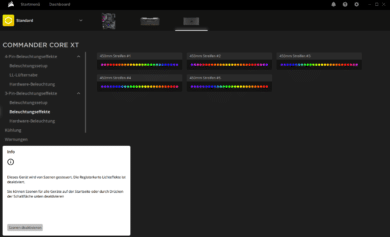
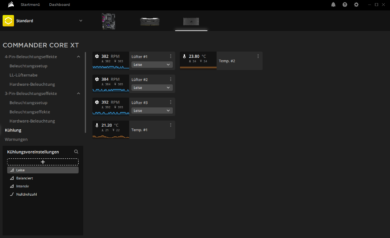

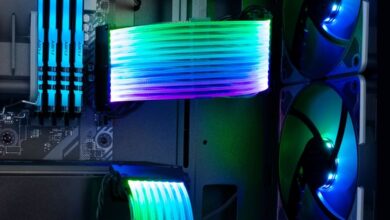



No replies yet
Neue Antworten laden...
Neues Mitglied
Beteilige dich an der Diskussion in der Basic Tutorials Community →