
DeepCool can be found in almost every area of computer components: Fans, power supplies, air and water cooling, but also cases. And here comes the DeepCool CH510 Mesh Digital, an interesting piece of technology for a test. A mesh case with a small display on the front. How and what this is used for and what else the case has to offer is checked in this review.
Specifications of the DeepCool CH510 Mesh Digital
| Size (L x W x H) | 455 × 230 × 470 mm |
| Weight | 7.5 kg |
| Mainboard sizes supported | Mini-ITX, Micro-ATX, ATX, E-ATX |
| Fan support | Front: 3×120 / 2×140 mm. Top: 3×120 / 2×140 mm Rear: 1×120 / 1×140 mm Power supply cover: 2×120 mm |
| Pre-installed fans | Rear panel: 1x 120 mm airflow fan |
| Radiator support | Front: 120 / 140 / 240 / 280 / 360 mm. Top: 120 / 140 / 240 / 280 / 360 mm Back: 120 / 140 mm |
| Maximum air cooler height | 175 mm |
| Maximum graphics card length | 380 mm |
| Front panel connectors | 1x USB-A 3.0, 1x USB-C, 1x combined audio jack |
| Drives | 2x 3.5″, 2x (+1 alternative to 3.5″) 2.5″ |
| Price | € 96.36 * |



Packaging and scope of delivery
Where the packaging of the DeepCool CH510 Mesh Digital is also just a brown box at first glance, it at least stands out from many other case packaging in the price range with the glued-on corner with the product image and the turquoise accents. However, the standard for cases is again represented in the interior: It is held by two styrofoam trays and is stuck in a large plastic foil. Furthermore, shiny areas are covered by protective foils: the side window, shiny plastic parts and the digital display on the front.
The accessories to be found in the scope of delivery, on the other hand, are very clear. A decent load of disposable cable ties, a manual and a bag full of screws – that’s it. A bit confusing for beginners could be the large amount of screws mixed into each other. What you’re looking for, you’ll find: Screws for power supply, hard drives, motherboard mounting, SSDs and a few additional spacers for motherboard mounting one would expect. But fan screws and the long supposed radiator fan screws (more on that later) are rather less expected in a case.
Design of the DeepCool CH510 Mesh Digital
In principle, the DeepCool CH510 Mesh Digital is not a complicated designed case. But the area for the digital display on the front does stand out. Otherwise, it can be seen that with the decent width, it also allows 140mm fans in the back as well as wide graphics cards and tall air coolers.
However, for RGB enthusiasts, it should be said that the DeepCool CH510 Mesh Digital does not have any corresponding components or controllers installed at the factory. Due to the large side panel and the translucent mesh front, this case is definitely suitable for equipping with illuminated components. Long graphics cards are also supported. This is because the built-in bracket helps prevent it from sagging towards the front end, which would spoil the visual effect somewhat.
The display only takes up a small area, but the entire area around it is also glossy. However, it is a bit problematic that this area is very susceptible to fingerprints. These are also rather stubborn and therefore difficult to remove.
Workmanship quality
The workmanship of the DeepCool CH510 Mesh Digital is quite decent. For example, the thick, heavy glass panel on the side, which is additionally reinforced with an additional metal frame, stands out particularly positively. Furthermore, this is held magnetically and does not have to be screwed down. This ensures quick access to the interior, for example for cleaning. Inside, it is noticeable that the covers of the expansion card slots are screwed on and do not have to be broken out first.
However, a few plastic components on the front seem cheaper in terms of material, but this does not harm the look and is especially noticeable when touching it. The front is also easy to remove to access the dust filter attached behind it or to mount front filters.
The factory-installed fan isn’t exactly one of the upper class now, but is still quite decent when I compare it to other “token” fans. It doesn’t give the impression of having to be replaced immediately, but corresponds to the mid-range in terms of quality. The maximum speed is around 1200 RPM. It is not available separately.
Concept of the DeepCool CH510 Mesh Digital
Looking at the specifications of the DeepCool CH510 Mesh Digital, it is noticeable that you can install some fans there. And all around 140mm fans as well. But in the end, there is only one unlit 120 mm fan in the rear. This takes over the token fan function, so to speak, and should be enough for entry-level components. The ulterior motive, however, will be that this case is intended for people who want to put their own fans to work and therefore don’t want to spend extra money on case fans that they would just remove anyway. Accordingly, I will also design the test and, in addition to the factory configuration with a single fan, I will carry out the application with retrofitted fans.
Case setup
The DeepCool CH510 Mesh Digital is an almost typical modern case. This is because it offers good airflow, a power supply cover that can also hide the drives and other cables. And 5.25″ bays are also no longer present. What makes it stand out a bit is the slightly increased width, which also allows 140mm fans at the back, and of course the small display at the front. What’s also not a common standard, that’s the factory integrated graphics card holder, which allows long graphics cards to be held straight. This looks neater than if they sag towards the front.
Other than that, you won’t find any unique standout features, but overall a solid case for the price that doesn’t really throw any obstacles between the feet of newbies.
Drive installation
Where mounting 2.5″ drives is fairly straightforward, mounting 3.5″ hard drives turns out to be a bit awkward. 2.5″ drives can simply be attached to the back of the case with screwed connectors. Ergo, completely tool-free. Large hard drives, on the other hand, have to be screwed onto the hard drive cage. The cage itself has to be unscrewed from the case first, which has to be tilted for this. The hard drive cage can only be accessed via two screws on the case’s underside. Once the hard disk cage is out, the first hard disk should first be screwed onto the top of the hard disk cage. Alternatively, another 2.5″ drive, such as another SSD, will fit in this space.
Screwing the hard drive onto the hard drive cage has two advantages. Firstly, it sits – with the front fans mounted – in an air stream and is thus cooled better. Secondly, you can screw a second hard disk into the hard disk cage. Any other order won’t work here.
Further installation and cable management
The general installation in the DeepCool CH510 Mesh Digital runs quite simple. Since two of the motherboard standoffs (spacers) are raised, the motherboard sits in the correct position even before it is screwed down. This avoids damage from sliding around on the standoffs. Also, there’s no fighting with the screw holes.
The expansion card slots are built without bars. Thus, it is possible to mount the graphics card vertically with an appropriate set to see it from the front. Also, there are no conflicts with the connectors and the stays, as I had experienced with some other cases.
There is plenty of room for cable management, and the cable management channels are very helpful in keeping the cables in place on the way down. However, I find it a bit of a shame that disposable cable ties were used here. In this case, it would have been wonderful to rely on Velcro straps. However, there are plenty of attachment points for additional cables around the motherboard opening. And there is enough space for RGB controllers or fan splitters on both sides of the cable channel.
Overall, the installation was very pleasant. There was not a single spot that felt like it was obstructing me. Even the power cable for the processor on the top left was easy to reach. And the rear door was also easy to close after wiring up.
Component Compatibility
If the DeepCool CH510 Mesh Digital offers anything, it’s space. 360mm radiators can be mounted in either the front or top, as can 280mm versions. If you put a fan in the bottom of the front, it also supplies fresh air to the PSU cover, which cools hard drives and can be pulled up into the case through the fan holes. Therefore, you can also mount fans on the PSU cover that blow air out of the PSU cover towards the graphics card. For this, the supposed radiator screws are included, because the way it works is the same. You screw the fans into the cover with the long screws from above. However, the screws could have been 2 mm thicker. Since the DeepCool MF120GT fans used later for the test are 27 mm thick instead of the usual 25 mm, the screws supplied with the CH510 Mesh Digital were no longer enough and I had to resort to screws from my range. Not everyone has one of these.

As far as compatibility with graphics cards and air coolers is concerned, you can be quite relaxed. Air coolers are possible up to a height of 175 mm – so with the space, you can even mount a monster like the IceGiant ProSiphon Elite. Graphics cards are possible up to a length of 380 mm – there you would even accommodate large custom models of the current graphics card generation. Only radiators in the front – especially thicker models – could cause possible collisions. For this, you can easily install radiators down to the bottom of the PSU cover – a corresponding recess is available.
Control
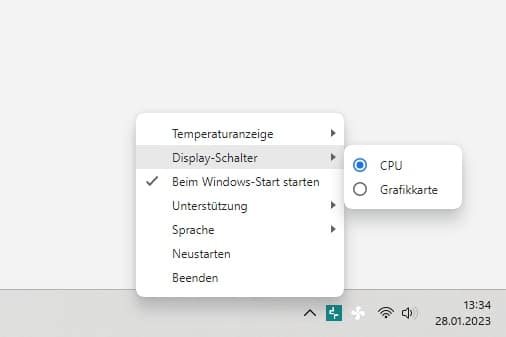
At first, exactly nothing happens to the display – it just stays off. To control the display on the DeepCool CH510 Mesh Digital, you have to go to the DeepCool product page and download the appropriate software (around 80MB, zipped). After the installation, which Windows Defender initially wanted to block, the small DeepCool logo appears in the taskbar. At the same time the display starts working. A right click on the icon opens the settings. Under Language you can change the language. Starting with Windows makes sense if you want to use the display. Otherwise, you can switch between Celsius and Fahrenheit, as well as the display between graphics card and processor. Unfortunately, you can’t show both at the same time. That was all with the display.

The factory fan is controlled via a 3-pin connector. So the speed is controlled by the voltage and not by a PWM signal. With most modern motherboards this is not a problem.
Test procedure
In the DeepCool CH510 Mesh Digital test, an overclocked GeForce GTX 960 is put into use for a gaming scenario, with the fans set to 35%. A DeepCool AK400 is used as the CPU cooler on an AMD Ryzen 5 3600X, and its fans are found to be at 25%. Now, only the case fans are adjusted in number and speed. First, the test is performed with the one factory fan. Then, two additional DeepCool MF120GT are mounted in the front and finally a third one on the PSU cover to see how well the air supply to the graphics card works.
The test with the factory fan is done with the dust filter in the front. The test with the additional front fans runs once with and once without the dust filter. And the test with the additional fan on the PSU cover is completed without the dust filter.

The test itself is the 3DMark Sky Diver stress test, which brings the graphics card to a high workload. After a warm-up time of 8 minutes, processor and graphics card temperatures are measured for one minute. The test results are adjusted for room temperature, so the delta (difference between measured temperature and room temperature) is given in Kelvin.
The case is placed on the desk and the volume is measured at a sitting distance with the sound level meter directly in front of the keyboard to perform the volume measurement at a realistic working distance.
Test results
| Test setup | Tempreature delta graphics card | Temperature delta processor | Volume |
| Factory fan 50% (with dust filter) | 53.6 K | 31.4 K | 30 dB(A) |
| Factory fan 100% (with dust filter) | 51.9 K | 28 K | 33.4 dB(A) |
| + two MF120GT in the front 50% (with dust filter) | 50 K | 29.9 K | 30.6 dB(A) |
| + two MF120GT in the front 100% (with dust filter) | 47 K | 29.9 K | 42.3 dB(A) |
| + two MF120GT in front 50% (without dust filter) | 46.8 K | 27.6 K | 36 dB(A) |
| + two MF120GT in the front 100% (without dust filter) | 43.9 K | 25.2 K | 43.2 dB(A) |
| + two MF120GT in the front + one on the PSU shroud 50% (without dust filter) | 47.3 K | 26.9 K | 36.9 dB(A) |
| + two MF120GT in the front + one on the PSU shroud 100% (without dust filter) | 43.3 K | 22.7 K | 45.2 dB(A) |
Contrary to expectation, the fans used here are quieter with the dust filter than without. This has to do with the fact that they actually spin slower due to the higher air resistance. Without the dust filter, the DeepCool MF120GT spin at 50% at 1040 RPM, with the dust filter they are still at 1000. At 100%, they are at 1730 RPM with the dust filter and 1810 without. However, other fans can behave noticeably differently here. Measurement tolerances are also quite realistic. But even if you assume tolerances of +/- 1 K, the trend is quite clear.
Analysis of the test results
There are a few interesting points to note about the DeepCool CH510 Mesh Digital test.
First, the pre-existing fan is the most important. From one fan at half speed with a dust filter in the front to four fans at full power without the front dust filter, the difference is just around 10°C or 10 Kelvin. For the mid-range hardware installed here, this fan would actually already be sufficient if the automatic fan controls for the processor and graphics card fans were not suppressed. This would also make the system nice and quiet.
Secondly, removing the dust filter in the front brings a noticeable temperature jump. Especially with the processor, which, in contrast to the graphics card, hardly benefits from the additional front fans as long as the dust filter is sitting there. In fact, I would personally generally recommend removing the dust filter. The front grille itself is close-meshed enough to filter out coarser dust and hair.

Third, the fan on the PSU cover does virtually nothing at all at a low fan speed. However, you surprisingly see a decent jump in the processor temperature at a high speed, less so in the graphics card temperature. I wonder if this fan directs the airflow from the front upwards in this way so that it hits the processor cooler more concentrated?
Conclusion
The DeepCool CH510 Mesh Digital review turns out to be quite positive, and it offers little in the way of offense. At least as long as you approach the case with the mindset that you bring your own fans. The build quality is good and the temperature display is a nice gimmick that makes the look stand out from the crowd of cases. The handling is also very pleasant and the installation is easy even for beginners. The good airflow makes it a good base and the size and fan slots make it very flexible in choosing what to install.
DeepCool CH510 Mesh Digital
Workmanship
Structure
Features
Dampening
Cooling
Value for money
90/100
The DeepCool CH510 Mesh Digital is a cool case with few weaknesses - but only one fan ex-factory.












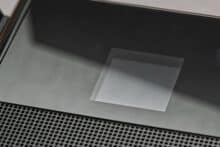























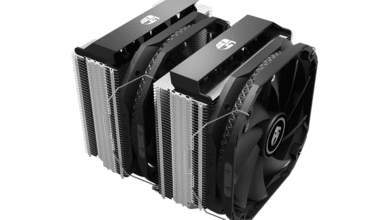


No replies yet
Neue Antworten laden...
Gehört zum Inventar
Beteilige dich an der Diskussion in der Basic Tutorials Community →