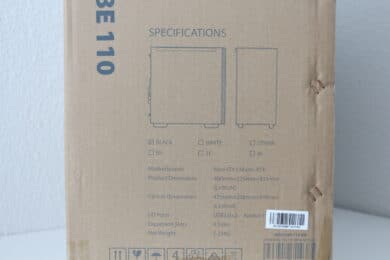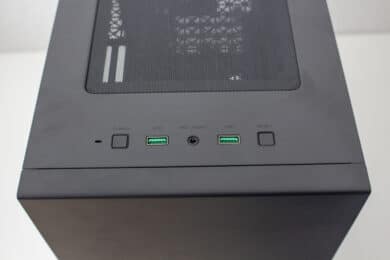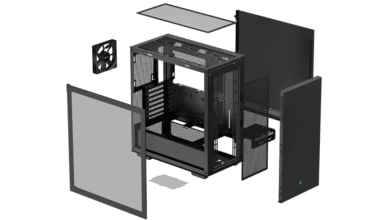Behind the name Deepcool hides a Chinese manufacturer of PC components. Deepcool was founded in 1996 in Beijing. The manufacturer’s product portfolio includes cases as well as CPU coolers and compact water coolers. In September 2020, Deepcool has now announced another mini-tower. The Mini-Tower goes by the name Deepcool Macube 110 and should be suitable for all buyers who are looking for a compact case, which nevertheless offers a high hardware compatibility and good cooling possibilities.
The manufacturer cites the simple design, support for two 280-millimeter radiators, high compatibility for CPU coolers and the magnetic side window made of tempered glass as special features. The Deepcool Macube 110 is available in a white or black color version for 49.90 euros (MSRP). Whether we can recommend the Macube 110 and how it performs against the competition, you can find out in this review.
Technical Details
| Model: | Deepcool Macube 110 |
| Case type: | mATX |
| Dimensions: | 230 mm (W) x 450 mm (H) x 405 mm (D) |
| Weight: | 6.2 kg |
| Material: | steel, plastic, tempered glass |
| Color: | black |
| Front connectors | 2x USB 3.0 Type-A, 1x microphone/ microphone |
| Drive bays: | 2x 3,5″ (internal) 2x 2,5″ (internal) |
| Extension slots: | 4x horizontal |
| Form factors: | mATX, ITX |
| Ventilation: | front: 3x 120 mm or 2x 140 mm Back side: 1x 120 mm Cover: 2x 120 mm or 2x 140 mm |
| Radiators: | front: 1x 240 mm or 1x 280 mm Cover: 1x 240 mm or 1x 280 mm |
| Max. CPU cooler height: | 165 mm |
| Max. graphic card length: | 360 mm |
| Max. power supply unit length: | 160mm (with HDD cage), 210 mm (without HDD cage) |
| Place for cable management: | 19 mm |
| Price: | € 73.82 * |
| Specials: | dust filter, cable management, tempered glass |
Scope of delivery
Like many other manufacturers, Deepcool does not use elaborate outer packaging with colored pictures or motifs. Instead, the Deepcool Macube 110 comes in an extremely plain brown cardboard box. This box is printed in blue with the manufacturer’s name and product name, a schematic drawing of the tower and the most important technical data. Inside the box, the mini-tower is protected from scratches and damage by a film and two blocks of normal polystyrene.
There are no big surprises with the included accessories. In a small bag, which is stored inside the HDD cage, you will find all necessary screws, an illustrated installation guide and ten black cable ties. Also included are a pre-installed case fan, pre-installed spacers for the mainboard and a magnetic dust filter mat for the lid.
Outside impression
The design of the Deepcool Macube 110 is very restrained and unagitated. At the front, the manufacturer dispenses with large fan openings and closes the steel front panel almost completely. Only on the sides are narrow grilles through which optional fans can bring fresh air into the interior. If the panel is pulled off with a powerful jerk, the mounting rails for three 120 or two 140 millimeter fans can be seen behind it. Unfortunately, there are no additional dust filter mats at the front. However, the steel panel can be unscrewed from the plastic frame and modified or painted if necessary.
In contrast, the lid section is very similar to that of many other cases. The largest part of the surface consists of a fan grille with special geometric optics. The grille also has rails for the installation of two 120 or 140 millimeter fans. Of course, a dust filter should not be missing either. This consists of mesh and is held in place by magnetic strips. Finally, the I/O panel is located in the front area of the lid. This has two USB 3.0 type-A ports, a combo port for microphone and headset as well as two buttons for power and reset.
The left side of the Deepcool Macube 110 consists of a four millimeter thick and tempered glass. The glass has also been slightly darkened. All of this is basically not unusual for the time being. However, a small special feature is the method of fastening the side panel. It is not fixed with screws, but is held in place by two magnets that are mounted in the upper part of the housing frame. In the lower area the panel is supported by a long steel rail. To avoid unsightly fingerprints on the glass, Deepcool has also attached a long handle in the upper area. The right side panel is made of steel and has two knurled screws or a small recessed grip. The material thickness of the steel is borderline.
There are no big surprises at the back. The power supply is installed at the bottom and above there are four slots for expansion cards. The corresponding panels are unfortunately not reusable and have the same pattern as the fan grille in the lid. The same applies to the mounting place of the pre-installed 120 millimeter fan.
The Macube 110 has four plastic feet to ensure a secure stand. Features include a thick rubber strip to protect the ground and prevent vibrations from being transmitted. Furthermore, a conventional mesh filter, which is unfortunately difficult to remove, and several screws can be seen on the underside. These screws most likely belong to the removable hard disk cage.
Inside impression
In the interior it continues unagitated. With the Macube 110, Deepcool relies on a proven two-chamber system consisting of a main chamber and a power supply chamber. The main chamber is very open and allows the installation of µATX mainboards and long graphics cards. The mainboard tray has a flat design and is equipped with three large and two small cable management openings. Finally, we would like to mention another practical unique selling point of this mini-tower. The manufacturer has given the Macube 110 a GPU mount. This is a pivoting arm, which is supposed to give a graphics card in the rear area additional stability. The mounting is done with a knurled screw on the back of the mainboard tray.
The separation between the two chambers is done by a power supply cover, which is almost completely closed. In addition to two openings for routing the cables of the I/O panel, it also has a cut-out in the front area that should allow the installation of a 280 radiator.
Let’s now turn to the back of the mainboard tray. As already mentioned, the power supply is mounted in this mini-tower at the bottom. However, the manufacturer did without decoupling via rubber strips in favor of the price. On the left side of the power supply is the hard disk cage with space for two 3.5″ data carriers. Otherwise there is enough space for cables on the backside and of course the obligatory fixing points for cable ties should not be missing.
When it comes to installing hard disks, the Deepcool Macube 110 has to be satisfied with a maximum of four data carriers. As already mentioned, there is an HDD cage for two 3.5″ hard disks below the power supply cover. Here, the installation is done without being coupled by a simple screw connection with four screws. Optionally, one 2.5″ SSD can be mounted per rail. Two further mounting options for 2.5″ SSD are located directly behind the mainboard tray. Mounted on four rubber rings each, an SSD can be pressed into the rubber rings with special oblong screws.
System construction in the Deepcool Macube 110
Now we come to the system installation. As hardware we use a AMD Ryzen 5 1400 on a Gigabyte B450 I Aorus Pro WIFI with Crucial Ballistix Sport LT grey 32 GB DDR4-3000. The Ryzen is cooled by an EKL Alpenföhn Matterhorn Pure and is overclocked to 3.8 GHz (1.25V). For the image output a GTX 1060 6GB from Gigabte AORUS is responsible. The power supply is provided by the fully modular LC-Power LC550 V2.31 Platinum with an efficiency level of 80 Plus Platinum.
For a mini-tower, the Deepcool Macube 110 is surprisingly spacious inside. Especially because of the generous space between mainboard tray and lid, you can work relaxed everywhere. It looked a bit different with the cabling. Even though the cable management openings are all sensibly placed, there is only 19 millimeters of space between the mainboard tray and the side panel. This is basically sufficient, but you should avoid stacking cables. By using a few cable ties, however, it was still possible to build a tidy looking system.
The spacious interior is also reflected in the general hardware compatibility. For example, the Macube 110 can accommodate 165 millimeter high CPU coolers and 360 millimeter long graphics cards. This should leave almost no wishes unfulfilled. Even the massive Deepcool Assassin III theoretically fits into this mini tower. A maximum of 210 millimeters are available for power supplies. However, this only applies if no radiator is installed in the front and the HDD cage has been removed.
One of the main features that Deepcool is promoting for the Macube 110 is the compatibility for radiators. According to the manufacturer, a 280 millimeter radiator fits into this case both on the top and the front. If there is still room for a pump or reservoir, there is nothing to stand in the way of a powerful water cooling system. With the Deepcool Castle 280EX installed in the pictures, there were at least no installation problems.
The Deepcool Macube 110 comes ex works with a pre-installed 120 millimeter fan in the rear. This is plain black, has a black 3-pin cable including an old-fashioned Molex connector and rotates at a maximum of 1100 revolutions per minute. Unfortunately, the fan is neither particularly quiet at full speed nor is it free of ambient noise.
Last but not least we come to the temperatures reached in the Deepcool Macube 110. During the stress test, Prime95 and FurMark were run for 15 minutes at a room temperature of 21°C. The test was also carried out with two different fan constellations (standard, 3x 120 millimeter fans) and in the third scenario completely without front panel.
Scenario |
Temperature |
| CPU: 50% PWM (1050 rpm) GPU: 50% PWM (1650 rpm) 1x 120 mm(standard equipment) |
CPU: 85 °C GPU: 77 °C |
| CPU: 50% (1050 rpm) GPU: 50% PWM (1650 rpm) 3x Arctic P12 to 50% PWM (1050 rpm) |
CPU: 84 °C GPU: 72 °C |
| CPU: 50% (1050 rpm) GPU: 50% PWM (1650 rpm) 3x Arctic P12 to 50% PWM (1050 rpm) without front panel |
CPU: 64 °C GPU: 62 °C |
Unfortunately, our detailed assumption about the airflow in the Macube 110 is confirmed, but the components do get quite warm when delivered. Additional front fans could only noticeably lower the temperature of the graphics card. If the front panel is removed completely, this results in a significant reduction of the maximum temperatures. The CPU is 20 degrees cooler without front panel, the graphics card 10 degrees. Unfortunately, this clearly shows that the front or fan grills of the Deepcool Macube 110 are very restrictive.
Conclusion of the Deepcool Macube 110 review
Let’s now come to the final conclusion about the Deepcool Macube 110. With its simple but elegant exterior, this mini-tower looks great on any desk. The chic side panel made of tempered glass also makes it easy to present the built-in hardware. And for hardware there is a lot of space in the Macube 110. In addition to long graphics cards and large CPU coolers, two 280 radiators fit into this tower if required.
But where the Macube 110 doesn’t do so well is mainly the cooling capacity or the possible airflow. The front panel was designed much too restrictive in our eyes. As a result, possible front fans cannot reach their full potential and the hardware becomes warmer than necessary. In addition to this, there is the renouncement of reusable slot panels or a hard disk decoupling and the only average fan.
However, one must not forget the price. With a UVP of 49,90 € (currently: € 73.82 *) the Deepcool Macube 110 lines up in the same price range as the competition. This includes for example the Cooler Master MB400L or the Thermaltake S100TG. The Macube 110 can only really set itself apart by its compatibility for two 280 radiators. But it is also larger than the other mini-towers.
Deepcool Macube 110
Workmanship
Structure
Features
Cooling
Value for money
82/100
The Deepcool Macube 110 is a sleek and spacious mini tower with support for two 280 radiators. However, the case weakens when it comes to cooling.