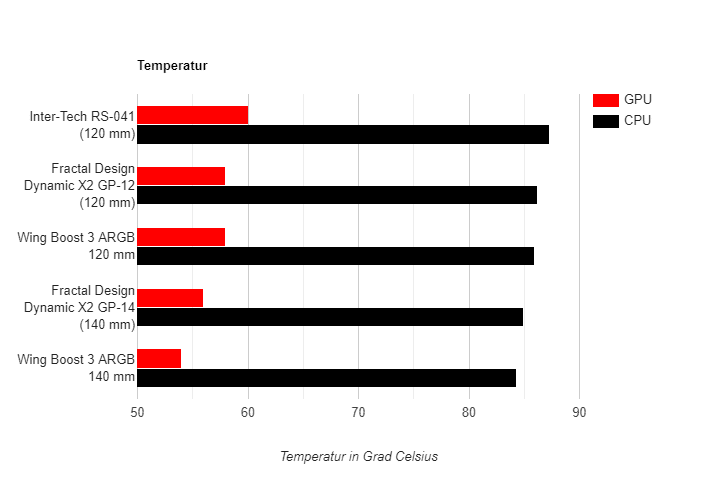RGB is hipper than ever – if you’re looking for a stylish fan to beautify your PC, you’ll inevitably stumble upon the Wing Boost 3 ARGB. These are available individually, or as a set of 3 including controller. So that they fit for every application and in every case, they are available in 120 mm and 140 mm. Since 2008 EKL distributes the Alpenföhn series and always stands for quality and outstanding performance – with these fans they now explore the RGB market. But do the Wing Boost 3 ARGB fans also meet the usual standards? In the following test you will find out our results.
Specifications
| Wing Boost 3 ARGB 140 mm | Wing Boost 3 ARGB 120 mm | |
| Dimensions | 140 x 140 x 25 mm | 120 x 120 x 25mm |
| Air flow rate | 134 m³/h | 92.6 m³/h |
| Static pressure | 2.07 mm H2O | 2.19 mm H2O |
| Speed | 500 – 1500 rpm | 700 – 1600 rpm |
| Noise development | 25.6 dB(A) | 23.5 dB(A) |
| Connections | 4-Pin PWM / 3-Pin ARGB (5 V) | |
| MTTF | 250.000 h | |
| Bearing | fluid dynamic bearing | |
| Application area | CPU-, radiator-, case fan | |
| Scope of delivery (set) | 3x fan, 1x PWM splitter, ARGB controller + remote control, 3 pin ARGB splitter, radiator and case screws | |
| Price | € 64.90 * | € 59.90 * |
Workmanship and design
The fans are mainly made of black plastic. Due to the stability of the whole fan, it looks very high quality and has a good haptic. If you’ve already had the Wing Boost series without RGB in your hand, there are no surprises waiting for you here. There are grey rubber pads on the fan’s screw holes, which should minimize the vibrations that are transferred to the case. This worked very well in the test and there was no noise. In the middle of the fan you can see an Alpenföhn logo. There are only 4 struts on the back of the fan – the small number of these struts improves the static air pressure. The fans are also available in white in all variations.
Thanks to the “Wing Boost 3 Technology” the fans show their potential even at low speed. The airflow is optimized by small bars on the 11 rotor blades and should therefore produce less turbulence.
The big difference to the well-known Wing-Boost series is of course the RGB lighting. An RGB ring was integrated into the fan frame, which can be addressed via RGB addressing. To attract attention from the side as well, there are two elements that act like a second ring. This makes the Wing Boost 3 ARGB stand out from many competing products that only have a single ring on the front. The ring is well illuminated and the LED colours blend into each other – there are no noticeable bright “spots” in the ring.
RGB functionality
But how do we connect the whole set in our PC? Here EKL offers us two possibilities. If our mainboard has a 5V ARGB connector (3-pin), we can control it directly from our PC. Officially supported are ASRock Polychrome Sync, ASUS Aura Sync, MSI Mystic Light and GIGABYTE RGB Fusion. In our test I used Mystic Light. Mystic Light offers some lighting modes which we can configure quite freely. Gradients, pulsing, flashing, static colors, and many other effects are possible. As you can see, the list is long – here, everyone can design according to his taste. Additionally, it is worth mentioning that you can also synchronize it with other products that also support these standards.
But even if we have an older motherboard without these functions, we can still use the RGB function without any problems – in this case an RGB controller was included. This is connected to the power supply via SATA connector and then controlled by remote control. Here you can also select static colors and some modes – most people will find this method useful, too. However, since the functionality via the mainboard offers more possibilities and can be operated much more comfortably, this should always be the first choice.
Performance test
To test the performance as a case fan, I put them in direct comparison to other fans. The test system consisted of a Ryzen 5 3600, which is installed on a MSI X570-A Pro. This was cooled by a Alpenföhn Matterhorn Pure. Together with a GIGABYTE RX 5600 XT Gaming OC this was installed in a Fractal Design Define 7.
To obtain comparable results, the CPU and GPU cooling were set to constant values. As a basis for the comparison, all fans were set to 900 RPM. This was the limit at which the Wing Boost became audible from the closed case, from a distance of about 50 cm. In this case a slight airflow is audible, but I personally do not perceive it as disturbing. In order to warm up the case properly, 20 minutes of Prime95 ran with the settings “Smallest FFT” and Furmark. After 20 minutes load, CPU and GPU temperature were measured.
It was foreseeable that at the same RPM, the 140 mm fans performed slightly better in every case. But it is also noticeable that in this small test round, the Wing Boost were the most efficient, but also the quietest fans. The performance is positively noticeable.
If we now want to replace a CPU fan, a similar picture emerges. To test this, I first put the standard fan of the Matterhorn Pure under load for 20 minutes with Prime95 and measured the temperature and then repeated the test with the Wing Boost 3 ARBG:
Here the fan shows its quite high static pressure. This makes it not only suitable as a case fan, but also as a fan replacement for the CPU cooler, or even on a radiator.
Conclusion
The Wing Boost 3 ARGB offer good cooling performance at low noise levels. The workmanship is great, the scope of delivery is adequate – the RGB lighting is a real eye-catcher. The price is in the middle range for well processed RGB fans. Summarized – clear recommendation!
Alpenföhn Wing Boost 3 ARGB
Workmanship
Features
Cooling performance
Loudness
Value for money
93/100
RGB fans at a fair price - with decent performance. Clear recommendation!