
SilentiumPC was founded in 2007 in Warsaw. According to their own information, they specialize in creating the best possible price-performance ratio for their products. This is ensured by not using excessive marketing, flashy banners or particularly fancy boxes. The focus is on effective designs and the best possible performance. Recently, the products have instead been marketed under the Endorfy brand.
Specifications
| Model: | Navis F240 ARGB |
| Dimensions radiator (L x W x H /mm): | 275x120x28 mm |
| Socket Compatibility: | Intel: LGA 1700 / 2066 / 2011-3 / 2011/ 1200 / 1151 / 1150 / 1155 / 1556
AMD: AM4 |
| Fans: quantity, size: | 2x 120mm Fluctus |
| Fan speed: | 300 – 1800 rpm. |
| Material – Radiator: | Aluminum |
| Material – base plate pump: | Copper |
| Connection of the pump: | PWM + SATA |
| Price: | Price not available * |
Packaging and scope of delivery
- Extensive accessories included
- Nano reset ARGB controller
The AiO comes with everything needed for assembly and then some. In addition to Pactum PT-3 thermal paste and a PWM extension cable, Endorfy supplies a small Nano-Reset ARGB controller that allows one to access the ARGB lighting even without an ARGB connector on the motherboard – note: a reset button and connector on the case is required. A sufficiently illustrated manual facilitates the installation, but if you don’t get further with it, the QR code on the packaging leads you to the SilentiumPC homepage, where you’ll find a link to a video tutorial.
The pump block is made of black plastic and looks well made, there are no bent fins to be seen. There is also a fill port, but it is sealed and probably should not be touched until the warranty has expired.
Also exciting are the Fluctus ARGB fans installed by Endorfy, which they say are perfect for mounting on radiators. The corners have been rubberized for decoupling purposes. The prongs on the fans give the whole thing a very unique design and this is supposed to benefit the airflow in particular.
To save space, the fan cabling is already wrapped around the fans, but you still won’t get far with the length of the cables and will have to disassemble the fans and expose the cables a bit. The fans are controlled via the PWM signal and a speed regulation of 300 up to 1800 RPM is specified, but even up to 2000 RPM is possible. The series connection of the fans is also advantageous, so in the end only one of the connections is needed.

The pump draws its power via a SATA power connector and, according to the manufacturer, also offers the possibility to regulate the speed of the pump via a 4-pin PWM connector. The connector allows regulation between 1600 and 2600 rpm. In practice, regulation of the pump is actually possible, but there is no indication of the actual speed of the pump.
Mounting Navis F240 ARGB
- Pictured instructions
- QR code leads to video instructions
- Easy installation
Endorfy supplies all the necessary plates to attach to AMD or Intel systems. In this case, installation on an Intel system was a breeze, thanks in no small part to the well-illustrated instructions. The backplate was used first, followed by the threaded bolts. After the included Pactum PT-3 thermal paste was applied to the CPU, the heatsink could be attached and cross-bolted evenly.
According to the instructions, the AiO should be installed with the hoses to the left, but in the first practical test, the volume was noticed negatively. Unfortunately, installing the hoses on the right side in the direction of the RAM bars didn’t provide the desired soundscape either. The last attempt to mount the hoses downwards then actually had the best effect on the volume.
Control and lighting
- Nano reset ARGB controller only works with reset port present
- Powerful lighting, not too intrusive
- Software control did not work in this example
The lighting of the fans stands out at first glance, the colors are strong, but not too intrusive. The connection turned out in my case in the first moment not so simple, because the Pure Base 500DX case does not have a reset port – so it must be noted that this is required, but you can also upgrade it for little money. Once in operation, the fans can be synchronized with the case lighting and the other fans. Of course, the fans can also be controlled instead via a corresponding ARGB mainboard connector and then via software. An illumination of the pump would have been nice, too.
Testing Navis F240 ARGB
Test system
| Mainboard: | Asus Prime Z270-K |
| Processor: | Intel i5-7600k @ 4,2GHz |
| Memory: | 2x 16GB DDR4 Kingston 3200MHz |
| Graphics card: | EVGA RTX 3060TI FTW3 Ultra |
| SSD: | 1x Sandisk 250gb,1x Samsung 500Gb |
| Power supply: | EVGA 750 GQ |
| Case: | be quiet! Pure Base 500DX |
| Case fan: | 3x be quiet! Lightwings 140mm (2x front, 1x rear) |
| Monitoring: | Arctic Fan Hub |
Run and measurements
The processor was brought up to temperatures using Prime95 over a 15 minute period. The temperatures were read out with CPUID Hardware Monitor. The temperatures were compared with the 120mm variant of the LC-CC-120-Lico. The room temperature was around 22°C
| Cooler | Operating scenario | RPM | temperature |
| LC-Power-LC-CC-120-LICO | 50% PWM | 1100 rpm | 62°C |
| LC-Power-LC-CC-120-LICO | 100% PWM | 2200 rpm | 58°C |
| Endorfy / SilentiumPC Navis F240 ARGB | 50% PWM | 1000 rpm | 57°C |
| Endorfy / SilentiumPC Navis F240 ARGB | 100% PWM | 2000 rpm | 53°C |
The temperature difference of the Navis F240 ARGB compared to the LC-CC-120-Lico is a whopping 5°C. Not only does the larger heatsink and additional fan offer a significant advantage in temperature, but the noise level is much more pleasant at 50% PWM. At full run rate, the fans are clearly audible.
Conclusion
Where the Navis F240 ARGB from Endorfy really shines is in its performance for the price range. An ARGB-AiO with reasonable performance under 100€ is not found every day. The radiator is very well made and the pump block also looks high-quality. The installation was very easy thanks to the included installation instructions, so even a beginner should not have any problems. When not in use, the Fluctus fans are nice to look at with their jagged edges, but the ARGB lighting is the visual highlight. The cooling performance of the Navis already exceeds the performance of the 120mm AiO used in the test very clearly and one can expect that the Navis can keep the cooling performance with a stronger CPU.
The wide control range of the fans is very beneficial for the noise level, the only drawback seems to be the beeping of the pump when it comes under load. From 60% load, the beeping is already very penetrating and difficult to ignore, but this can also be due to the model itself and does not necessarily affect all AiOs of the series.
Endorfy / SilentiumPC Navis F240 ARGB
Design
Workmanship
Mounting
Cooling
Value for money
93/100
Besides a nice look, the Navis F240 ARGB convinces with performance and a very good build quality.











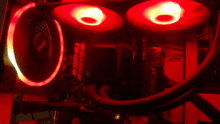





No replies yet
Neue Antworten laden...
Gehört zum Inventar
Beteilige dich an der Diskussion in der Basic Tutorials Community →