
Wood in a PC case? Mesh side panel? No, we are not talking about a new case modding project here, but the new case that lives up to the name of the manufacturer Fractal Design. The Fractal Design North completely stands out from the mass of cases and is put to the test here. What does the user have to expect in terms of design? How is the handling and what does the performance do? We clarify all that here in the Fractal Design North review!
Specifications
| Mainboard compatibility | ATX, mATX, Mini-ITX |
| Front interface | 1x USB-C (USB 3.1 Gen 2), 2x USB-A (USB 3.0 ), headphones, microphone |
| Maximum fan setup | 8x 120 mm or 6x 140 mm |
| Factory fan | Octopus Isopropanol 99,9% 1L Reiniger Alkohol - Isopropylalkohol 2-Propanol IPA, das Allroundreinigungsmittel zum Entfetten* |
| Radiator compatibility front | 120 mm, 240 mm, 280 mm, 360 mm |
| Radiator compatibility top | 120 mm, 240 mm |
| Radial compatibility rear | 120 mm |
| Maximum graphics card length | 300 mm with front radiator, 355 mm with front fan, 360 mm without front fan |
| Maximum air cooler height | 170 mm without fan bracket on top of side, 145 mm with fan bracket on top of side |
| Size (L x W x H) | 44.7 x 21.5 x 46.9 cm |
| Weight | 7.6 kg |
| Price | € 170.99 * |

Packaging
The packaging of the Fractal Design North is an understated brown box. However, inside it quickly reveals the front of the case, albeit still covered by a plastic sheet and held in place by foam around the edges. Pulling out the case now reveals a manual for it. And below the case is another brown box, in which you can find a bracket for additional fans on the side panel.
Thus, the usual plastic portions can be found in the big box, but at least the mounts are made of regular soft foam and not Styrofoam.
Scope of delivery
What stands out in the scope of delivery of the Fractal Design North is the fan mount for additional fans on the side panel. This is of course only included with the mesh version, as the Fractal Design North is also available with a glass panel. This gives a better view of the interior, but is closed.
Inside the Fractal Design North’s hard drive mount you’ll find all the necessary mounting screws, an additional spacer, rubber rings for mounting 3.5″ hard drives, and a couple of disposable cable ties.
Design
- Black with standout accents in warm tones
- Real wood front grille
- Elegant-looking details
- No RGB lighting
Wow. Okay, this really is a different case. The design of the Fractal Design North is kept very classy. The front is made of real wood strips of walnut on the black model (oak on the white model). Rings around the feet and the connectors of the front panel, on the other hand, are gold-plated. Otherwise, Mesh Paradise in black prevails here. The view into the interior isn’t quite as clear as you’re used to from other cases with glass panels, but is still possible due to the finely perforated side panel. The shape of the case is also different than usual, as the edges are rounded. This look then deviates significantly from the usual square-cornered design of other Fractal Design cases.
The gold-plated switches, connectors and rings on the stand feet make a coherent impression, but may not be to everyone’s taste. Also, overall the design is in great contrast to the RGB case with lighting that has become common. In contrast to these, the Fractal Design North looks more like a Nordic-inspired design element for the living room. I can also imagine this model perfectly as a case for the designer workstation in the office, where you also receive customers and business partners.
Workmanship
- High-quality workmanship
- High metal content
- Mid-range fan
The workmanship of the Fractal Design North in our test is really very good. The metal content is quite high and its finish is clean with no sharp edges. The details are also nicely implemented and the tool-free assembly of many parts is efficiently solved. As expected, however, some of the thumbscrews are so tight at the factory that you still need a screwdriver for the first solution.
Only the factory-installed fans, the Fractal Design Aspect 14 in black, are more mid-range. While these are torsionally stiff and robust, they are very basic in design aside from that. For example, these fans do not have any rubber pads for vibration dampening. Don’t worry: the fans are fine and not token fans found in some other cases, but they are not premium class.
Features
- Sensibly limited front interface
- Helpful details for maintenance
- Fan hub
There you can find some details that make testing, working and operating the Fractal Design North quite pleasant. For example, they completely omit USB2 on the front panel, saving a connector and making the cable more manageable. The reset switch has also been omitted, as well as the HDD LED, which is of limited use in this day and age anyway. The front fans each come with one input and one output and can therefore be connected in series, which saves necessary headers on the motherboard. Speaking of headers: The integrated fan hub can drive four additional case fans with only one cable to the mainboard.
If you want to install a power supply, you will benefit from the easy mounting on the removable bracket. Underneath sits an air filter for the PSU that can be pulled out the back for cleaning, which is a very simple solution. There are no bars between the expansion card slots. This allows for horizontal installation of graphics cards with an appropriate riser mount, such as the Fractal Design Flex B-20. Incidentally, most of the case screws are thumbscrews for tool-free use. However, many of the screws are initially so tight that they have to be loosened with a screwdriver for the first time. Many of the screws are mounted in such a way that they do not fall out.
Mounting options
- High flexibility
From the factory, the Fractal Design North comes with two 3.5″ caddies for mounting hard drives. But in total, there is room for three of these hard drive mounts in the case. Alternatively or in addition to the 3.5″ hard drives, 2.5″ drives can also be mounted in them. There is also an additional bracket for two 2.5″ drives under the mainboard opening. There is room for up to two fans or radiators of 120 to 240 mm in the top of the case. There is no fan in the back from the factory. I’ll get to the reason for that later. Still, there is room for fans up to 120 mm here. Up to? Yes, because the slots can all be used as mounting holes, you can install fans of various sizes.
When testing the Fractal Design North, I mounted 120mm, 92mm, and 80mm fans in the back on a trial basis. The problem: If the bracket for the fans is mounted in the direction of the mesh side panel in the middle or on top, no 120 mm fan will fit in the initial position. However, it is quite possible to place a 92 mm fan then. With the top position of the fan bracket, there is one more restriction, because air coolers are now allowed to have a maximum height of 145 mm. Apart from the close-fitting Noctua NH-D12L, you have to resort to smaller air coolers or top blowers. The latter might be a good choice since you can feed them with fresh air from the outside right away.
Ventilation concepts
- Few factory fans
- Flexible fan installation options
- Extremely high airflow
Even though the Fractal Design North only comes with two 140mm fans in the front, creating a low-direction overpressure that dissipates from all vents, the case gives you an unusually high degree of flexibility to come up with your own ventilation concepts. For example, this setup could be particularly efficient: An AIO radiator up to 360 mm can be installed in the front for the processor. And when the graphics card is inserted horizontally, it can be directly supplied with fresh air with the fan mount for the mesh side panel at the bottom. Now equip all free fan slots to pull the warm exhaust air out of the case as quickly as possible.
But that’s only one option. If you mount the side fan bracket at the bottom or don’t mount it, you can also mount large air coolers up to 170 mm high, which are more reliable and often quieter than water coolers. You can also decide whether to leave the air filter in the front for better dust protection or remove it for the best possible airflow and thus cooling. It is easily clipped in and can also be removed briefly for cleaning when you want to use it.
Installation
- Screws are used for SATA drives
- Some helps simplify the installation of various components
When testing the motherboard mounting, it is noticed very positively that the middle spacer in the Fractal Design North is raised and thus the motherboard already remains firmly in position before screwing it tight and does not slide around. Also pleasant is the attachment of the power supply with the external frame. Where it can be difficult with other cases if you insert components in the wrong order, here you can install or remove the PSU virtually at any time.
For the 2.5″ and 3.5″ drives, screws are needed to mount them to the brackets. 3.5″ hard drives are even mounted decoupled with rubber rings. These rubber rings can be placed either further up or further down on the hard disk frame. If you put them at the bottom, the hard disks don’t need much space, but if you put them at the top, you can mount a 2.5″ drive underneath. However, these are not decoupled. There is also a separate bracket for two 2.5″ drives. In total, you can mount up to four 2.5″ drives and two 3.5″ hard drives in the factory configuration. If you buy another bracket, you can mount two more drives, but then it will be tight under the PSU cover.
Speaking of the PSU cover, if you place a hard drive in the very front, it will be visible through the interior.
Cable Management
- Good cable management
- Hard drive caddies and other cables fight for the same space in the PSU cover
Cable management in the Fractal Design North works very well. Three Velcro cable ties provide a good hold for most cables in a widened case back. It is a bit of a pity that this is not available in parallel once again, because mounting options for three more Velcro cable ties are available in principle. The cable from the fan hub is also a bit short to fit into the existing cable holders.

It can get a bit tight for remaining cables under the power supply cover when multiple 3.5″ hard drives are installed. Wiring the 2.5″ drives also gets a bit tight with the SATA power cables. Last but not least, you have to keep in mind that a front-mounted hard drive is visible from above – as are cables that slide forward in the power supply cover. Overall, though, cable management is straightforward.
Loudness
- Quiet at case fan speeds up to 50% PWM
- Maximum volume is high as fans can spin very fast
The volume in the Fractal Design North test is almost ridiculously low. With only two 140 mm fans, the optimum case is virtually reached for achieving the lowest possible noise level. At least in the low speed range. The installed fans reach a maximum speed of up to 1700 RPM, which is quite a lot for 140 mm fans. At an everyday quiet 33% PWM, the entire case – including the air cooler – sits at 38 dB with a base noise level of 36 dB. If you let the two fans spin at 50% PWM, they are just under 40 dB. On the other hand, the fans beat around with 48 dB at full speed – that’s not something you want to have in everyday use.

Performance in processor test
- Good airflow ensures high performance even with only two fans
- Without a dust filter behind the wooden grill, performance increases even more
In the Fractal Design North test, only the two front fans are actually used, although the case has room for many more fans.
The difference of the processor temperature to the room temperature (delta, so that different room temperatures do not distort the result) was measured in Cinebench after eight minutes of warm-up time. In the Fractal Design North test, the temperature was measured for one minute to compensate for temperature fluctuations. The processor is the Ryzen 5 3600X with a power consumption of 78W. The cooler used was the NZXT T120 RGB. For comparison, I brought in the more closed Cooler Master MasterBox 520 case and the airflow Enermax StarryKnight SK30 case – both with four factory fans – at least at 50% power.
| Case | Temperature delta CPU | Volume |
| Fractal Design North Mesh 33% PWM | 52.4° C | 38 dB |
| Fractal Design North Mesh 50% PWM | 51.9° C | 40 dB |
| Fractal Design North Mesh 100% PWM | 51.1° C | 48 dB |
| Fractal Design North Mesh without front filter 33% PWM | 51.6° C | 38 dB |
| Fractal Design North Mesh without front filter 50% PWM | 51.3° C | 40 dB |
| Fractal Design North Mesh without front filter 100% PWM | 50.7° C | 48 dB |
| Cooler Master MasterBox 520 50% PWM | 56.7° C | 40 dB |
| Enermax StarryKnight SK30 50% PWM | 51.7° C | 41 dB |
The Fractal Design North is already very efficient with the two factory fans and clearly beats the Cooler Master case. The Enermax case is about on par at 50% PWM, but that’s no surprise since it uses four fans, which is also louder.
Removing the front filter behind the wooden grille in the Fractal Design North improves temperatures, but this increases maintenance, as the interior then needs to be cleaned more frequently.
Graphics Card Test Performance
- Even with factory fans, a higher performance than the measured competitor products
The test of the graphics card in the test unit is a bit more difficult to perform. Since it sits in zero-fan mode up to 60°C and barely increases in temperature after that and tends to scale with fan speed, I recorded both the temperature delta and the graphics card fan speed. The 3DMark Fire Strike stress test was run, and as with the processor test, the values were measured over one minute after eight minutes of warm-up to get an average value.
| Fractal Design North Mesh 50% Case Fan |
Fractal Design North Mesh without front filter 50% Case Fan | Cooler MasterBox 520 50% Case Fan | Enermax StarryKnight SK30 50% Case Fan |
|
| GPU fan speed | 700 RPM | 650 RPM | 900 RPM | 850 RPM |
| GPU temperature delta | 41.8° C | 41.6°C | 44.5°C | 42.9°C |
| Fractal Design North Mesh 100% Case Fan | Fractal Design North Mesh without front filter 100% Case fan | Cooler MasterBox 520 100% Case Fan |
Enermax StarryKnight SK30 100% Case Fan |
|
| GPU fan speed | 587 RPM | 120 RPM | 835 RPM | 810 RPM |
| GPU temperature | 41.0°C | 40.9°C | 43.0°C | 42.1°C |
Here, the Fractal Design North clearly wins over the two counter-test candidates. At half case fan speed, the graphics card fans are significantly less strained and temperatures are still lower. At full speed, the fan stalls from time to time even under graphics card full load – which is even more common when the front filter is removed. So, you could almost run the graphics card passively in this case. Impressive! My guess here is that this is the influence of the mesh side panel.
Let’s go nuts!
Any other test is off the mark of what can be considered an official “Fractal Design North Test”. But it shows what is possible. Here, for example, I’ve filled the empty seats with be quiet! Silent Wings Pro 4 – including the side panel fan holder. Yes, it does look impressive. However, it gets a bit tight with the air cooler – it already leans against the fan holder. Wider air coolers might already get compatibility issues here.

The switch to Noctua fans also comes across as surprisingly homogeneous in this case:

Conclusion
The Fractal Design North in our test knows how to convince! The design with the real wood and the mesh side panel stand out. But the pure performance is also very high, although only two front fans are installed at the factory. In addition, there is the high build quality and the modularity, through which you can adapt the airflow concept to your own ideas.
Fractal Design North
Workmanship
Structure
Features
Dampening
Cooling
Value for money
95/100
The Fractal Design North is a very solidly built case that proves its high cooling performance in addition to its outstanding design.




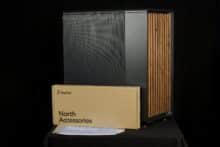


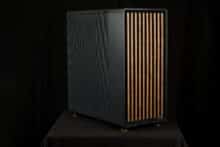




































No replies yet
Neue Antworten laden...
Gehört zum Inventar
Beteilige dich an der Diskussion in der Basic Tutorials Community →