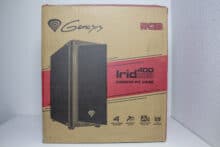The name Genesis stands for a Polish manufacturer of PC components. After its foundation in 2011, the manufacturer’s main focus was initially on gaming components such as input devices, PC accessories and audio devices. In the meantime, however, more and more divisions have been added. These now include PC cases, for example.
We’ll take a closer look at one of these numerous cases today. The cases of the Irid series are supposed to combine high functionality with an extraordinary look. This is no different with the Genesis Irid 400 RGB. Behind this name is a large midi tower with a unique front panel design and plenty of space inside. In addition, there are four pre-installed RGB fans and a Tempered Glass side panel. With a price of 115 euros (current: € 284.99 *), the Genesis Irid 400 RGB is already in the higher price segment. This naturally increases the demands on this midi tower. Whether the Genesis Irid 400 RGB can convince us, you can find out in this review.
Technical Details
| Model: | Genesis Irid 400 RGB |
| Case type: | ATX |
| Dimensions: | 220 mm (W) x 510 mm (H) x 447 mm (D) |
| Weight: | 8.6 kg |
| Material: | Steel, plastic, tempered glass |
| Color: | Black |
| Front connectors | 2x USB 3.0 Type-A, 2x USB 2.0 Type-A, 1x headphone, 1x microphone |
| Drive bays: | 2x 3.5″/ 2.5″ (internal) 2x 2.5″ (internal) |
| Expansion slots: | 7x horizontal |
| Shape factors: | ATX, mATX, ITX |
| Ventilation: | Front: 3x 120 mm or 2x 140 mm. Rear: 1x 120 mm or 1x 140 mm Lid: 2x 120 mm or 2x 140 mm |
| Radiators: | Front: 1x 280 mm or 1x 240 mm. Rear: 1x 120 mm or 1x 140 mm Lid: 1x 280 mm or 1x 240 mm |
| Max. CPU cooler height: | 180 mm |
| Max. Graphics card length: | 395 mm |
| Max. Net part length: | 160 mm (with HDD cage)/unlimited (without HDD cage) |
| Cable management space: | 10 – 27 mm |
| Price: | € 284.99 * |
| Features: | Dust filter, Cable management, Tempered Glass, PWM ARGB controller |
Scope of delivery
Genesis packages the Irid 400 RGB in a mostly brown cardboard box, but with some red accents. Printed on the box are a picture of the midi tower, technical specifications, and key features. Inside, the case is encased in two blocks of soft foam and a plastic sheet. The accessories are located inside in a bag. This contains all the important screws, five black cable ties, an MB speaker, assembly instructions a PCI slot bezel and a nut for screwing in spacers. Also included are the four pre-installed case fans with RGB lighting (120 mm), the RGB control board including remote control and two pre-installed dust filters.
Exterior impression
Externally, you can see directly that the Irid 400 RGB is intended to be a show case. Therefore, of course, a front panel made of tempered glass may not be missing. A solid plastic frame serves as the base, which runs inward in steps on the left side and ends with a vertical RGB strip. The glass window has been glued onto the plastic frame and is divided into two sections. The top and bottom right corners are blacked out. The center area, on the other hand, allows a view of the three RGB fans behind it. A fresh air supply is supposed to be provided by a single opening on the right side and small slots in the steps on the left. There is also a bonded mesh dust filter mat behind the larger ventilation grille.
The lid is flush with the side panels or front panel and is made of steel. Furthermore, it offers a large opening with mounting rails for two 120 or 140 millimeter fans. A magnetic dust filter mat is supposed to protect the interior from dust and also significantly enhances the appearance. The I/O panel is also found in the lid. There are a total of three buttons (power, reset, LED), four USB ports (2x USB 3.0, 2x USB 2.0) and one jack each for headphones and a microphone.
Unsurprisingly, the Genesis Irid 400 RGB has a glass side window on the left side. This is 4 millimeters thick, has been lightly tinted and is attached to the body with four flat knurled screws. On the right side, on the other hand, you’ll find a 0.7 millimeter thick steel side panel. At the rear end, this has a recessed grip for easier removal, and two plastic thumbscrews are used for attachment.
The rear panel corresponds to the current standard for midi-towers. The PSU is mounted at the bottom, resting on four small rubber elements for decoupling. Above the PSU are seven reusable PCI slot bezels. These have been perforated to increase the airflow. The fourth pre-installed RGB fan with a frame width of 120 millimeters can be found at the very top. Alternatively, a 140 mm variant could even be installed here.
The Genesis Irid 400 gets a secure stand through four silver plastic feet. These give the midi-tower a chic look and also protect the surface due to the attached rubber elements. The fine-mesh dust filter has a plastic frame and can be easily pulled out to the back for cleaning. Finally, six screws can be seen in the front area. These indicate a removable hard disk cage.
Overall, the exterior build quality and the paint job are on a good level. The choice of materials and their strength seem well chosen for the targeted price range.
Interior impression
The interior design is based on the current trend in the form of a two-chamber system. Thus, the interior is divided into a large main chamber in the upper section and a power supply chamber in the lower section. The section for the PSU and HDD cage is separated from the rest by a cover. The large chamber in the upper area offers space for ATX mainboards and room for up to seven expansion cards. The 0.7 millimeter thick motherboard tray is not completely flat. There is still some two to three centimeters of space to the right of the last row of spacers. This is followed by a kind of cable channel, which has been equipped with three large openings. Two of the three openings are at a 90 degree angle to the mainboard.
The lower area is almost completely covered by a large cover. Such a cover has become standard equipment and is supposed to prevent curious glances at the power supply and its cables. There are two generous cable management openings for the I/O panel’s connection cables and the manufacturer has also thought of the obligatory recess for radiators in the front. Furthermore, the manufacturer’s logo and the name of the case were printed on the side.
Let’s now turn to the back and dare a look under the cover. Underneath the cover, the power supply can be placed on four rubber elements. Genesis has also equipped the Irid 400 RGB with a removable hard drive cage in the front area. Otherwise, there is surprisingly little to discover at the back. There is hardly any space for cables between the actual motherboard tray and the side panel and only a few lugs for cable ties. On the other hand, the Irid 400 has a kind of cable channel in the left area, which offers considerably more room for cables with 27 millimeters. But even here, the manufacturer was rather stingy in terms of fastening options for cable ties.
If you decide to go with the Irid 400, you shouldn’t plan on too many disks. In total, this midi tower can accommodate four data media. Below the PSU cover, the HDD cage offers space for two 3.5″ or two 2.5″ hard drives. Depending on the size, the mounting in the simple plastic frame is done without tools or via four screws. A plastic nose on the left side is supposed to hold the frame in the cage. Considering the price range, this looks rather cheap. On the other hand, it is praiseworthy that the cage can be moved or completely removed. Two additional 2.5″ data carriers can be screwed directly to the motherboard tray in the cable channel. However, you have to do without a decoupling in all cases.
System build in the Genesis Irid 400 RGB
Now we come to the system build. For hardware, we’re using a AMD Ryzen 5 1400 on a MSI B350 PC Mate with 16GB Crucial Ballistix Sport LT gray DDR4-2666. The Ryzen is cooled by an Enermax ETS-F40 Silent Edition and is overclocked to 3.8GHz (1.25V). A GTX 1060 6GB from Gigabyte AORUS is responsible for the image output. The power supply is handled by the fully modular LC-Power LC550 V2.31 Platinum with an 80 Plus Platinum efficiency rating.
Our test system could be installed in the Irid 400 quickly and without any problems. Due to the sensible design of the interior and the generous amount of space, there was enough room to work even with the CPU cooler installed. The pre-installed spacers also save additional time during installation. However, things looked a bit different when it came to the cabling. The system looks clean and tidy, but there is actually only enough space for cables on the far left in the cable channel. Unfortunately, there isn’t enough space directly behind the mainboard tray to lay thicker cables. However, since possible SSDs also have to be accommodated in this channel, the space here could quickly become tight.
The massive dimensions already suggest that you can fit a lot of hardware in the Irid 400 ARGB. It offers space for 180 millimeter high CPU coolers and 395 millimeter long graphics cards. That’s enough for even the largest CPU coolers and longest graphics cards. In addition, according to the manufacturer, two 280-millimeter radiators can be installed at once. Of course, the height of the RAM and VRM heatsinks has to be taken into account when using a radiator in the lid. If you want to keep the HDD cage in the lower area, the PSU should not be longer than 160 millimeters.
As mentioned earlier, the Irid 400 ARB comes with four pre-installed fans from the factory. These consist of a black rotor with nine fan blades and a black frame with a milky ring placed on the front and back. The LEDs are hidden behind these rings. The fans are connected directly to the control board via a proprietary cable with five pins. The speed range cannot be read out, but is estimated to be between 500 and 1200 rpm.
Lastly, we come to the temperatures that were reached in the Genesis Irid 400 ARGB. During the stress test, Prime95 and FurMark were run for 15 minutes at a room temperature of 19°C. Furthermore, the test was performed with two different fan speeds.
Scenario |
Temperature |
| CPU: 50% PWM (850 rpm) GPU: 50% PWM (1650 rpm) 4x 120 mm at 100% |
CPU: 72 °C GPU: 74 °C |
| CPU: 50% (850 rpm) GPU: 50% PWM (1650 rpm) 4x 120 mm at 50% |
CPU: 75 °C GPU: 74 °C |
| CPU: 50% (850 rpm) GPU: 50% PWM (1650 rpm) 4x 120 mm on 100% Without front panel |
CPU: 62 °C GPU: 59 °C |
| CPU: 50% (850 rpm) GPU: 50% PWM (1650 rpm) 4x 120 mm on 50% Without front panel |
CPU: 63 °C GPU: 60 °C |
Compared to the Genesis Irid 505 ARGB with mesh front, the hardware in the Irid 400 RGB definitely gets a bit warmer, but doesn’t get into any critical ranges. Considering that our stress test is rather a worst-case scenario, we don’t see any problems with the achieved temperatures. The volume is a bit more problematic. An audible air noise is perceptible at full speed. If you reduce the fan speed to 50% PWM, the fans become quieter, but we still wouldn’t call the system silent.
As with any case with glass in the front, it quickly becomes apparent that the front panel of the Irid 400 has a very restrictive effect on the airflow. Without the front panel, the temperatures of the components are significantly lower. So the design clearly limits the airflow potential.
Lighting options in the Genesis Irid 400 RGB
That the Irid 400 RGB is a real show case, of course the RGB lighting can not be missing. In addition to the four pre-installed RGB fans, the tower also has an RGB bar in the front panel. The LEDs are controlled by the control board on the back. This offers a total of eight connections for fans or LED strips. Unfortunately, the manufacturer relies on a solution with proprietary connections here. However, the control unit allows controlling the lighting and fan speed in three different ways.
Possibility 1 is the control via the board itself. For this purpose, it has three buttons on the top with the help of which the 63 different modes can be switched through. Possibility 2 is the control via the included remote control. Possibility 3 is the control via the mainboard via 4-pin PWM header and 3-pin 5V ARGB header. There is also a button in the I/O panel to change the type of lighting.
Finally a few impressions of the activated illumination.
Conclusion on the Genesis Irid 400 RGB
Now we have already come to the end of this review. With the Irid 400 RGB, the second case of the currently in Germany still rather unknown manufacturer Genesis was already in our test. Overall, the Irid 400 RGB made a good impression on us. The midi tower convinced us with its solid workmanship and spacious design, which offers space for large CPU coolers and long graphics cards. This good overall package is rounded off by extensive features. The Irid 400 RGB comes from the factory with four RGB fans including control and remote control, dust filters, tempered glass on the side and front and a removable HDD cage. Especially the latter provides more flexibility for longer power supplies.
The storage options for data media are a bit less flexible. If you have to do without the cage in the bottom, there are only two mounting places for 2.5″ devices. At the same time, the space for cable routing is a bit more limited. The ventilation options for the three front fans are also tight. Our stress test showed that the design of the front panel noticeably restricts the airflow. The system did not reach critical temperatures, but it is also not a high-end system and therefore does not have particularly high waste heat.
Finally, there is the price. At 115 euros (current: € 284.99 *), the Genesis Irid 400 RGB definitely no longer belongs to the entry-level cases and poaches in the territory of the well-known market companions. Since the manufacturer Genesis is rather unknown, the Irid 400 RGB might have difficulties attracting attention. However, this midi tower definitely has potential.
Genesis Irid 400 RGB
Workmanship
Structure
Features
Cooling
Value for money
87/100
The Gensis Irid 400 is a spacious midi tower with a chic look and extensive features including four RGB fans. Only the restrictive front panel and the space behind the motherboard tray tarnish the overall result somewhat.