
With the HYTE Y60, we take a look at a newcomer in the gaming case space. Color selection, lots of glass, dual-chamber design and a vertical graphics card holder including PCIe 4.0 riser cable. These are the first benefits that the HYTE Y60 brings with it, which should make it very interesting for many. In terms of color, you can choose between black, white and red. The interior remains mostly black. Even high-end systems will find their place here, because no system will reach its limits here due to a lot of airflow potential. How the HYTE Y60 concludes in our practical test, you will learn in the following test report.
Technical data on the HYTE Y60
| Case type: | Mid-tower |
| Dimensions (L x W x H): | 456 x 285 x 262 mm |
| Material: | Steel, Plastic, Tempered Glass |
| Front I/O Connectors: | 1x USB-C 3.2 / 2x USB-A 3.0 / audio jack |
| Mainboard: | Mini-ITX / Micro-ATX / ATX / EATX |
| Color: | Black |
| Power supply (position / max length): | Bottom (portrait) / 235 mm |
| CPU cooler (max height): | 160 mm |
| Graphic cards: | 375 mm |
| Pre-installed fans / position: | 2x 120 mm (Flow FE12) / bottom. 1x 120 mm (Flow FE12) / rear |
| Possible fans: | Top: 3x 120 mm Bottom: 2x 120/140 mm Rear: 1 x 120 mm Side: 2x 120/140 mm |
| Optional Radiators: | Top: 120 / 240 / 360 mm Rear: 120 mm Side: 120 / 140 / 240 / 280 mm |
| Hard drives: | 2x 3.5″ HDD or 4x 2.5″ SSD |
| Special features: | Dust filter, dual-chamber design, vertical graphics card mount incl. PCIe 4.0 riser cable, 3-piece panoramic glass |
| Price: | € 199.90 * |
Scope of delivery of the HYTE Y60
The accessories seem very manageable at first, and in the end it is. But still, we can find all the necessary things we need to mount our system. Starting with cable ties, which are available in sufficient quantities. About a splitter cable for the audio jack in the front, to a small bag with all kinds of screws.
The enclosed assembly instructions were noticed very positively. It is very clearly designed and by the colored lifting, the parts in focus, the assembly becomes child’s play.
External Impression
The appearance of the HYTE Y60 is characterized by the 3-part viewing window. It extends from the side panel to the front. A visual feature of the Y60 is the unobstructed view of the components inside. This is favored by the missing support on the front left corner of the case. This is beveled and thus provides the perfect space for the front I/O, which not only includes the ON/OFF button, but also two USB-A 3.0 ports, a USB-C 3.2 port and an audio jack.
The lid, like many other parts of the Y60, is littered with vents. The slits make up about 90% of the lid’s surface area. Lifting the lid up over the small cutout in the rear reveals the back and gives full access to the mounting bracket for a radiator and fan. On the inside of the lid, you can see a lot of plastic, into which a dust filter for the entire lid has been incorporated.
Looking at the rear, we can already see the dual-chamber design here. On the left side we have the power supply compartment. In contrast to cases with a conventional design, this is arranged on edge. Above that, there are two mounting options for hard disks. The hard disk brackets are inserted into the case and then secured with two screws.
The right side we find the conventional layout. On top, the ventilation grille for the internal 120 mm fan, next to it the slot for the motherboard and its connectors. The PCI slots are where it gets interesting, because the HYTE Y60 is exclusively designed to mount the graphics card vertically (the matching bracket + PCIe 4.0 riser cable are included with the case), which is exactly what the Y60 offers three vertical PCI slots for.
The construction of the right side panel is very similar to that of the lid. From the outside you can see some ventilation slots. If you loosen the screw in the rear and take a closer look at the side panel, you can again see a lot of plastic from the inside. As with the lid, the ventilation grille has been incorporated into the plastic.
The bottom is also equipped with a ventilation grille including a dust filter. The grille is made entirely of plastic and can be removed by loosening two fastening points. Below the grille, there are two pre-installed 120 mm fans that provide fresh air in the case. In order for the fans to do their job, the stands provide a certain distance to the table. They also feature rubberized stands.
Interior
It’s not just the ventilation grilles on the outside that make up the airflow look of the HYTE Y60, but also other grilles and slots in the interior. The bottom, under which the two 120mm fans are hidden and provide fresh air, has some openings in the grille design. The interior is kept in a matte black, and it doesn’t matter which version of the Y60 you choose. The black runs through the entire interior and allows the components to take their place in a visually valuable environment.
At first glance, the cable grommets also make a very good impression. They are well positioned and offer enough space for all kinds of cables. An opening for the graphics card’s cables has also been created in the base.
The focus here is clearly on the pre-mounted vertical graphics card holder including PCIe 4.0 riser cable. Even though the rest of the interior remains unaffected by the color selection of the case, the color of the upper part of the riser cable, behind which the connector to the slot on the motherboard is hidden, matches the selected case color (black, white, red).
Since the HYTE Y60 is a dual-chamber design case, the rear has quite a bit of space on offer. Roughly, the back of the motherboard tray can be divided into two parts. On the left side, the mounting option for fans or a radiator including fans. On the right side you can see the advantages of a double chamber design. The biggest advantage is probably the space gained by the second chamber. The power supply is inserted upright into the chamber and then floats in the air. It is secured by a protruding piece of metal, which serves as a tray. Above the PSU are the two mounting brackets, which are inserted into the case from behind. Thus, there is plenty of room for cables around the PSU.
The build quality of the HYTE Y60
As a newcomer, you first have to prove yourself on the gaming market and that starts with the build quality. In our opinion, the manufacturer has done everything right here. The choice of materials is overall very good and also makes a good impression on closer inspection. The build quality, from the color to the manufacturing of the individual parts, also makes a very good and tidy impression. Overall, everything looks very high-quality, so there are no negative outliers to note in this point.
Practical test and assembly
For our hands-on test, we mounted a test system in the new HYTE Y60 and put it through its paces. The following components found a place in the case.
- Processor: Ryzen 5 3600*
- Mainboard: ASUS Rog Strix B550 E-Gaming*
- Memory: Corsair Vengeance RGB Pro*
- Graphics Card: AMD Radeon RX 6900XT
- Power supply: Corsair HX850*
- AiO: Deepcool Castle 240EX*
- Fan: Arctic P12 PWM*
After the 3-piece glass element was disassembled, the assembly of our test system proceeded very conveniently. The interior is overall very generously sized, so that each of the components finds enough space. You also don’t have to worry much about cable management. Because the cable feed-throughs are numerous and placed in the required places. The bottom also offers an excellent possibility to hide all kinds of cables.
The vertical graphics card holder also does a very good job. The graphics card sits firmly in the mount and there are no compatibility issues on the software side. It is a bit of a shame, however, that the horizontal slot is only half the size, making it unusable for mounting a graphics card horizontally.
For a showcase with such airflow features, we were really burning to see the temperature development – Small pun. For our test, we wanted to use common everyday situations. For example, while watching a YouTube video and the associated low load on the system, the processor reached a temperature of 41 °C on average. The water-cooled graphics card remained rather unimpressed with an average temperature of 35 °C.
We also wanted to achieve a higher system load in an everyday situation. What other choice is there than a round of good old The Witcher 3: Wild Hunt. The processor reached an average temperature of 67 °C during a one-hour gaming session. The graphics card was now also challenged and reached an average temperature of 45 °C during the session.
Our test on the temperature development of the components Y60, the new case from the manufacturer HYTE passed with flying colors.
Conclusion of the HYTE Y60 review
The HYTE Y60 could convince in our test. The optics looks a bit like a terrarium due to the thick edges above and below the glass element. But with the appropriate hardware, it really makes an impression on the desk at home! It doesn’t even have to be a full load of lighting. Even with unlit fans, like in our test system, the HYTE Y60 becomes an eye-catcher. The build quality, features and the high-quality appearance could convince us of the HYTE Y60. A big plus is the vertical graphics card holder, which is included including a PCIe 4.0 riser cable.
In summary, we can say that Hyte understands the users! With the features that the HYTE Y60 comes with, it becomes a true recommendation in the showcase sector.
HYTE Y60
Workmanship
Structure
Features
Cooling
Value for money
96/100
Careful workmanship, a vertical graphics card mount including 4.0 riser cable and a huge glass front not only provide the necessary view, but also make the HYTE Y60 a real recommendation!




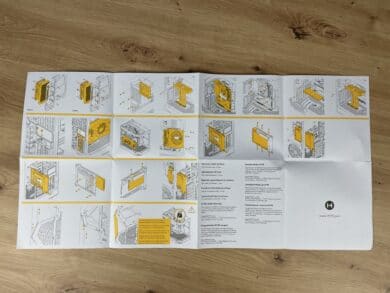
















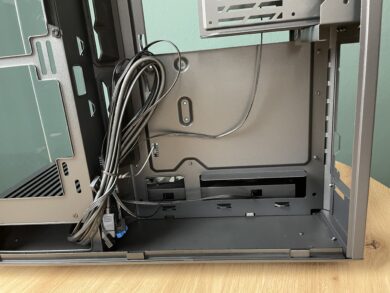




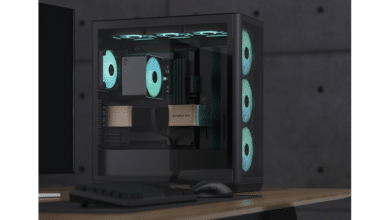

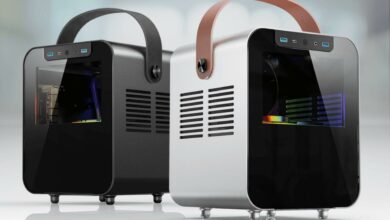
No replies yet
Neue Antworten laden...
Neues Mitglied
Beteilige dich an der Diskussion in der Basic Tutorials Community →