
With the BR series, InWin offers a hybrid of pump and fan. The fan mounted on the heat sink is supposed to ensure a cooler temperature of the surrounding components. The additional fan should have a positive effect especially on the voltage converters and the RAM. The water cooling system from InWin is available in two different versions. You can choose between a 240 mm and 360 mm radiator. We chose the 360 mm variant for our test. Whether the InWin BR36 could convince us, you can find out in the following test report.
Technical data
| Model | BR36 |
| Dimensions radiator (D x W x H /mm) | 397 x 120 x 27 |
| Socket compatibility | Intel: LGA 1200/2066/2011-V3/2011/1366/1156/1155/1151/1150 AMD: AM4/AM3+/AM3/AM2+/AM2/FM2+/FM2/FM1/TR4 |
| Number, fan model, size | 3x 120mm, Luna AL-120 |
| Fan speed (rpm) | PWM 400 – 1800 +/- 10% |
| Fan volume (dB(A)) Pump / Fan |
35.5 dBA (max.) |
| Pump speed (rpm) | 5200 +/- 10% |
| Bottom plate pump | copper |
| Connection of the pump | 3 pin |
| Software | Compatible with Asus Aura, MSI Mystic Light, ASRock Polychrome, Gigabyte Fusion |
| Price | 124,99 € |
Scope of delivery
Included in the package, in addition to the water cooler itself, is all the mounting hardware, including thermal paste. Among them are the various mounting frames for the respective supported sockets, as well as screws and a separate backplate for motherboards with Intel socket. Also included are all the cables needed to connect the fans as well as the pump.

Optics and cooling design
The heatsink is mostly made of plastic, with slight lines here and there that can probably be attributed to the manufacturing process. In the center of the funnel-like body is the fan, which is decorated with a silver plate and the InWin logo. Hidden under the white cover directly behind the fan are the LEDs that are responsible for the lighting effects. The vents distribute the air around the processor socket, creating the unique cooling effect of the BR36.
No screws are required for the mounting frames, they simply slide into the rails provided and you are ready to go. The base plate is made of copper, providing a solid base for heat dissipation. A thermal paste is not pre-applied, but is included. The entire controller converges on the heatsink and connects to it with a special cable.
InWin’s BR series features a dedicated pump, which is attached directly to the hose to reduce vibration. At around 5,200 rpm, the pump is quite fast and promises good cooling performance. It is connected via a 3-pin cable, which is already pre-assembled and firmly integrated into the pump body. The hoses are sufficiently long with a length of 450 mm and offer a noble look thanks to the nylon wrapping.
Workmanship and materials
Overall, the workmanship is very solid and leaves little room for criticism. Nevertheless, it remains to be noted that the heatsink is made of plastic and has small weaknesses in terms of appearance. Thus, slight edges are visible, which are due to the manufacturing process. However, the rest makes a good impression, so the material remains our only point of criticism.
Installation and practice
For installation, InWin offers a clearly designed video on their YouTube channel, which explains the installation in individual steps. We found the video instructions to be very helpful, as the connection requires quite a bit of overview.
There is no separate fan and RGB controller included. The connection is made via a large cable that comes from the heatsink. A look at the user manual or installation guide is therefore highly recommended. Overall, however, the installation was very unproblematic, so we cannot list any further points of criticism, except for the confusing cable. Especially the convenient insertion of the mounting frame into the heatsink caught our eye very positively.
Software and lighting
InWin does not provide separate software to control the fans and lighting. The fans can be controlled and adjusted as desired via the bios setting or via the motherboard manufacturer’s software. The lighting is also controlled via the motherboard manufacturer’s software. The conventional programs like Asus Aura, MSI Mystic Light, ASrock Polychrome and Gigabyte Fusion are supported. In our test, the synchronization with MSI Mystic Light worked without any problems, so that the fans and also the lighting could be controlled and adjusted comfortably via the MSI Dragon Center.
If you have a motherboard without a 5V ARGB connector, this is not a problem either. Because the BR36 comes with a small control in the form of a button. This adapter is supplied with power via SATA power connector and then passes this power on for the illumination of the individual components. But it is also possible, as soon as the existing case has an LED controller, to control the lighting via it. This way, even people without a 5V ARGB connection can enjoy an illuminated AiO.
Performance test
For our performance test, the BR36 found a place in the following test system:
- Processor: Ryzen 5 3600*
- Mainboard: MSI MPG B550 Gaming Carbon WiFi*
- Memory: Corsair Vengeance RGB PRO*
- Graphics Card: AMD Radeon RX6900 XT
- Power supply: Corsair HX 850*
- Cables: LINKUP – PSU Cable Extensions*
- Case: Antec Dark Fleet DF600 Flux*
For our performance test, we stressed the processor for 20 minutes using the Prime95 stress test. During the test, the pump ran at full speed. We varied the fan speed, the values refer to 50% and 100% PWM of all fans in the case. You can see the resulting temperatures in the table below.
| Pump speed | temperature CPU (°C) 50% PWM | Temperature CPU (°C) 100% PWM |
| 100% / 5200 rpm | ∅ 68.3 / max. 79.8 | ∅ 63.5 / max. 73.2 |
From the values, we can see that the temperatures remain in a solid range even at half fan speed. Still, the InWin BR36 is not one of the most powerful AiO watercoolers we have tested so far. With an average temperature of 68.3 °C at half fan speed, the InWin BR36 does not have to hide. During the test, we also noticed that the first working memory bar, which is closest to the processor, was usually about 1 to 2 degrees colder than the other bars. The voltage converters also benefit from the additional air; the positive effect of about 8 to 15 degrees less can be seen here as well. The nearby M.2 SSD on the other hand stayed at 29 degrees before and after the test (with different AiO water cooling). We could not determine a change here. No stress tests were used to record the ambient temperatures. We assumed “normal use” in daily use.
The pump could be heard very precisely at a low fan speed during the test. The fans aren’t exactly the quietest either. The small fan on the heat sink, however, surprised us. With such small fans, you always think that they produce a certain amount of noise. However, we cannot confirm this fear with the InWin BR36.
We would like to note that the stress tests are not related to everyday situations and that the temperatures are lower in everyday use and gaming. You can compare the tested temperatures with AiO water cooling systems from other manufacturers that we have already tested, which we have listed below.
| Product | Temperature at 50% PWM (°C) | Temperature at 50% PWM (°C) |
| Alpenföhn Gletscherwasser 240 mm – High Speed |
∅ 62.7 | ∅ 59.6 |
| Alpenföhn Gletscherwasser 360 mm |
∅ 61.6 | ∅ 54.1 |
| be quiet! Pure Loop 360 mm | ∅ 62.2 | ∅ 58.6 |
Conclusion
So we can conclude, with the InWin BR36 you don’t exactly get the most powerful AiO water cooling on the market, but in return it cools the surrounding components with the additional fan on the heat sink. This positive effect should be especially interesting for OC operation when you are close to the TDP limit and the voltage converters tend to get quite warm.
But also apart from the small fan, the BR36 has a lot to offer. The illuminated heatsink is a real eye-catcher in the case and the three included 120 mm fans also have addressable LEDs. The fans and the lighting can be controlled via the programs of the respective motherboard manufacturers (MSI Mystic Light and Co.). If you don’t have an ARGB slot on your motherboard, an analog control is also included.
The workmanship is overall very solid, even though a lot of plastic has been used, it is still of high quality and has a stable strength. Only the solution of the cabling bothered us a bit. Starting from the heat sink, a large cable unites all components. This quickly makes wiring confusing, so you should always have the installation instructions at hand.
In summary, the InWin BR36 is not the quietest or most powerful AiO water cooler on the market. In return, the extra fan brings a cooler temperature to the surrounding components.
InWin BR36
Design
Workmanship
Assembly
Cooling
Noise level
Value for money
88/100
The InWin BR36 offers solid cooling performance and reliably cools the components surrounded by the heatsink. Overall, the workmanship and accessories are very coherent.

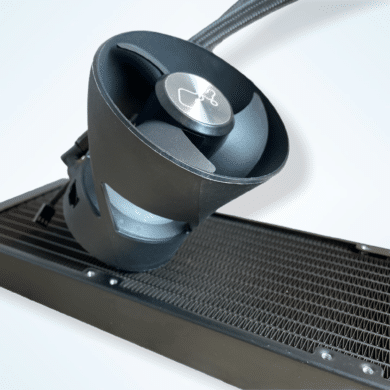


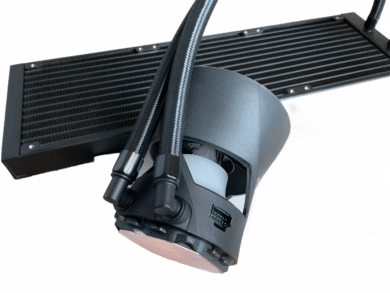
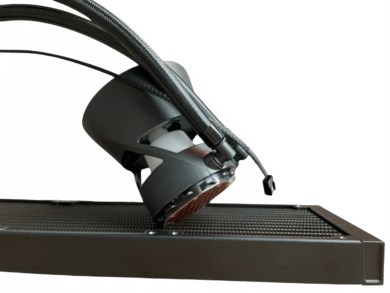

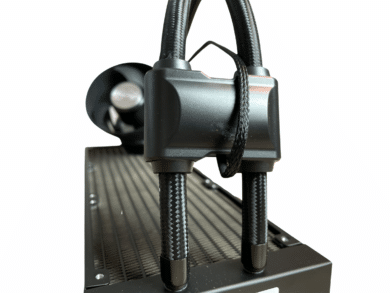
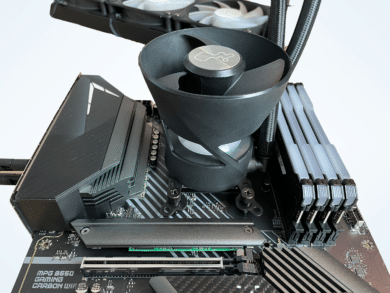



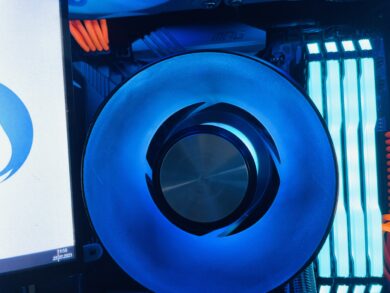


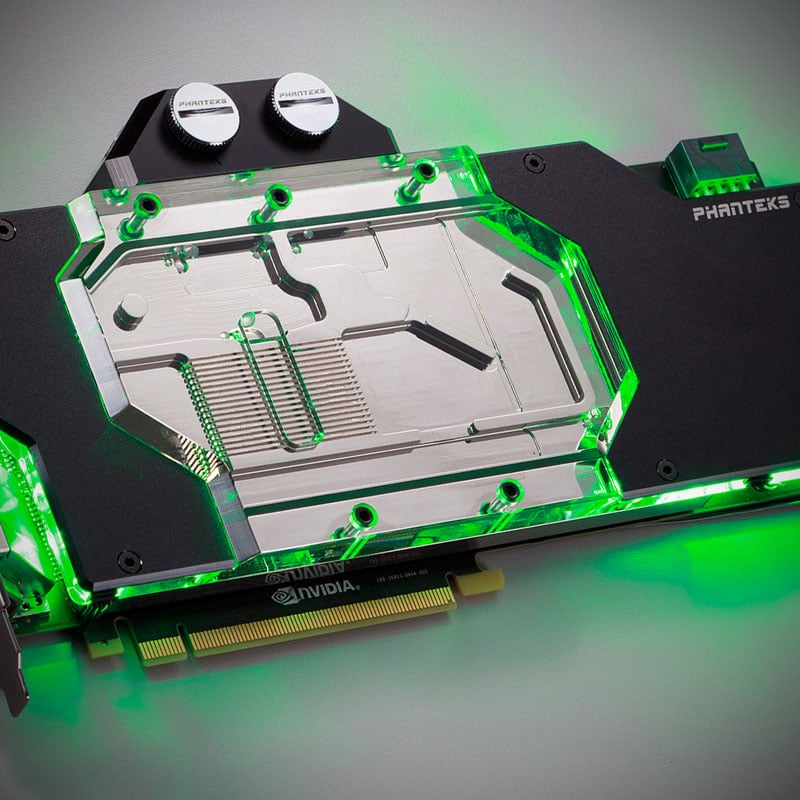



No replies yet
Neue Antworten laden...
Neues Mitglied
Beteilige dich an der Diskussion in der Basic Tutorials Community →