
It’s that time again, Lian Li releases a new “Airflow case”. The predecessor Lian Li Lancool 215 we had already tested at the beginning of last year, where it was happy about our “Silver Award”. The Lancool 216 case is quite similar in construction to its predecessor. The installed fans have become smaller, we have more design options and additionally the option to get an optional RGB control through a second front I/O.
Basically, we can already assume that this case, like most Lian Li cases, has a good airflow and already has nice RGB effects pre-installed. But is this also the case here? And what design options does the latest Lancool offer? Is there enough space for proper cable management? We will now take a look at this and much more together in this test.
Technical data:
| Model | LANCOOL 216 RGB |
| Dimensions (D x W x H) | 480.9 x 235 x 491.7 mm |
| Material | Steel & 4.0 mm tempered glass |
| Color | Black or white |
| Mainboard | EATX (under 280mm)/ATX/MICRO-ATX/MINI-ITX |
| Slots | 7 |
| HDD/SSD Support | 2 x 2.5 “SSD 2 x 3.5 “HDD/2.5 “SSD Power Supply Cover: 2 x 2.5 “SSD |
| Front I/O Ports | Power Button, Reset Button, USB 3.0 * 2, Audio *1, USB type C. Optional: RGB control (2 times modes; 2 times color) |
| Lighting | ARGB |
| Fan | 2 x 160 mm ARGB PWM fans (front) 1x 140 mm PWM fan (rear) |
| Fan Support | (Top) 120*3 / 140*2 (Power Supply Cover) 120*2 / 140*2 (Front) 120*3 / 140*2 / 160*2 (Rear) 120*1 / 140*1 (Outside) 120*1 |
| Radiator Support | Front and Top: 1 x 240/280/360 mm ; Bottom: 1x 240 mm |
| VGA length | 392 mm |
| CPU Clearance | 180.5 mm |
| Dust filter | 1 x Bottom |
| Price | 109,90 € |
Lian Li Lancool 216: Exterior impression
- Mesh grille for airflow
- Toughened glass
Packaged as always, the new case comes in a plain brown cardboard box with a rough illustration of what to expect inside. Once we open the package, we look at the two important styrofoam supports that hold the Midi Tower and protect it from external influence. In addition, there is a small box where we find screws, cable ties and other case tools.
After unpacking everything so far, we can now take a look at the case directly. Our first impression: Coherent design. We see mesh grilles at the front, followed by two 160 mm fans, which really look colossal. We would have liked to see a dust cover in between, but there’s also a lot of dust on the grille, so we’ll overlook that.
A look up enriches us with even more mesh. With this air permeability, Lian Li wants to treat your PC components to as much cool air as possible. At the bottom of the case we also have mesh, but there also with dust protection, so that nothing can get to your power supply or the associated chamber. This can also be removed easily.
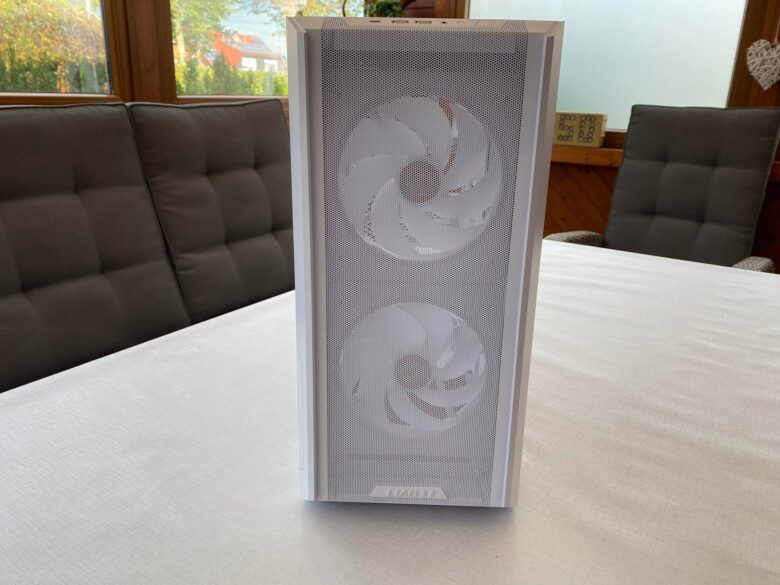
Now let’s take a look at the side panels: Moving to the LEFT side from the front, we see thick tempered glass and the covered PSU chamber. In order for us to remove the glass, all we have to do is unscrew a screw at the rear end of the case, and then we can conveniently pull the lever underneath the fastener and away to the front. The opposite side is less spectacular, we can see a wall, which we can loosen with two screws also placed at the back, so we are granted a view into our future chamber for cable management and controller.
Lian Li Lancool 216: Interior impression
- Large 160mm fans
- Customization of the front I/O
After getting a picture of the Lancool 216 in the exterior check, we now take a look at the interior. After removing the left glass panel by loosening the screw and then pulling the handle, we take a look at the case’s innards. Two cable guides on a flexibly adjustable component should ensure orderly cabling. Flexible adjustable component in this case means we can flip it vertically if we need the extra space. On the other hand, it can also be rotated simply for visual reasons, such as when we want to see a bit more of the Lian Li Strimer Plus V2. On the bottom, just above the PSU compartment, we can conveniently remove the panels to place up to two 140mm or 120mm fans on top. There would also be room for a 240 radiator here.
If we take a look at the two pre-mounted 160 mm RGB fans on the front, we immediately notice that they can still be moved as desired. If you don’t like the factory position, you have the option to change it. Of course, the fans can also be completely replaced to either two 140 mm or three 120 mm fans. Above this we find the cables of the top I/O panel, which has already been very carefully laid and secured. If the desire is to install this to the bottom and the RGB control to the top, it is recommended to move the fan down a bit, otherwise it will be very tight and we do not want to damage any cables.
Now let’s move on to the rear part of the Lian Li Lancool 216 case. Here, two innovations have been highlighted, which can be quite interesting. First, we can mount a fan outside the case, with the help of an included bracket. The idea behind this is that the graphics card can be kept at a better temperature and cooled even better. An interesting feature, which could be quite useful in our opinion.
Another addition, is the adjustable I/O shield on the back. This is positioned differently depending on which cooling system is installed to ensure better space for the water cooling (AiO or Custom). Otherwise, the rear still features the 160mm fan, which is responsible for expelling the heat collected inside. Unfortunately, this fan is installed without any kind of lighting, which is of course a matter of taste. We would have liked it better if there was some ARGB here.
Finally, let’s look at the flap that is closed on the side, where we take care of an orderly power supply. In the upper part we find the factory-installed controller for fans and ARGB. This offers space for up to six 4-pin PWM fans and four 3-pin 5V ARGB devices. Other than that, we have plenty of space and fasteners here to provide for orderly cable management. Even though cable ties were included, only a few of them, if any, are necessary depending on how many cables and controllers you have installed.
Lian Li Lancool 216: Mounting
- Simple installation
- Very good foundation for cable management
- Rubber supports for the power supply

Now that we’ve taken a look at the looks of the Lian Li Lancool 216 Case, it’s time to get down to the nitty gritty. We remove the two side panels and the front grill so we can reasonably get to everything. We start with the installation of the RGB control panel. By removing the bottom placeholder, which is held in place by two Phillips screws, we can run the cables to the side of the case. It turns out to be quite tight, as the fans don’t leave much room. To do this, simply loosen the screws on these and move them up a bit, making it much easier. In testing, we chose to place the RGB controls up and the classic front I/O panel down. This is recommended when the PC is placed on a table. By moving the fans as mentioned, the upper cables can be easily removed and placed at the bottom. Afterwards, fix both control units with the two cross screws in each case and clamp the front grille back on.
We can install the power supply through the opened right side. There are two rubber supports in the chamber, which provide enough space for the power supply and make it more slip- and vibration-proof. Afterwards, we put in the four mounting screws and that part is done.
Now we can install the motherboard and connect everything. This is very convenient due to the cable grommets at the bottom, right and top and is done in no time. After that, we lead the cables through the installed cable guides in the back and can additionally achieve a clear look with cable ties.

Lian Li Lancool 216: Cooling performance
To test the cooling performance in the Lian Li Lancool 216, we installed the following components:
- Gygabyte B660M DS3H
- Intel I5 12400F
- PowerColor 6700 XT
- Corsair Vengeance RGB Pro 32GB 3600 Mhz
- Bitfenix Formula Gold 550W
For the stress test, we looked at the temperatures at idle and then at 10 minutes of Prime95 and Furmark. The following results were obtained:
| CPU Idle | CPU Stress | GPU Idle | GPU Stress |
| 27° | 68° | 30° | 71° |
As you would expect, the airflow makes itself strongly felt in this case from Lian Li as well. We achieved good readings considering that not much in the way of additional cooling components was installed. The volume of the pre-installed fans is quite bearable even under full load. So in normal everyday gaming, you should rarely if ever be disturbed by them.
RGB lighting
- Many variation options
- Good brightness
- No RGB in the back
Now let’s move on to the lighting in the Lian Li Lancool 216. Here we have the option to control the interior and exterior of the front fans separately. This is somewhat reminiscent of the Lian Li Unifans SL INF, where we could also control the outside and inside. Program diversity is definitely a given here as well. A wide variety of effects can be combined together, which should definitely get most people their money’s worth. The brightness is not too bright and not too dark for us, quasi the perfect golden mean. Of course, this is individual and can also be perceived as annoying or not bright enough by one or the other. In the back, we think it would be a bit nicer if this could also provide some light, but that is of course also a matter of taste.

Conclusion
Due to the generous mesh grille distribution and the installation of three pre-installed voluminous fans, the Lian Li Lancool 216 Case once again stands in focus with excellent airflow. Enough space for cable management or 360 radiators is also available. Another very positive aspect about the case is that it is very easy to work on. There is hardly a gap through which it could get a bit tight if you had to snake a thicker cable through, for example. Only at the front I/O is it recommended to either unscrew or unscrew the fans, as the gaps there could damage the cables.
The RGB lighting of the pre-installed fans was again convincing. Many effects and variation options give the whole a lot of freedom for individual design. The outer and inner areas can be controlled separately via the panel.
Not quite pleasing in this case is the build quality. When the I/O panels were rebuilt, a small gap remained in both places, since the panel could not be snapped in sensibly. A different hooking mechanism would have yielded better results.
Lian Li Lancool 216
Workmanship
Structure
Features
Cooling
Value for money
91/100
The Lian Li Lancool 216 offers good airflow and chic design. The possibility of mounting the graphics card with an additional fan outside of the case is very interesting and efficient. There is a little room for improvement in the workmanship. In summary, a super solid case!
























No replies yet
Neue Antworten laden...
Gehört zum Inventar
Beteilige dich an der Diskussion in der Basic Tutorials Community →