
Lots of RGB, lots of fans, glass side panels and great design used to be a long way off, at least if the budget wasn’t that big. Nowadays, you can get all that for a small penny, and the Montech X3 is no exception. A total of six RGB fans, although not addressable, are supposed to provide good airflow.
Besides the special design with mesh front and the six fans, the case is designed for easy assembly and easy cleaning. The glass side panel has no screws and can be opened to the side and even removed if desired. But that’s all just theory, how does the Montech X3 Mesh do in testing?
Technical details
| Model: | Montech X3 Mesh |
| Case Type: | ATX |
| Dimensions: | 210 mm (W) x 480 mm (H) x 370 mm (D) |
| Weight: | 5.42 kg |
| Material: | Aluminum, Tempered Glass |
| Color: | Black |
| Front connectors | 2x USB 2.0 Type-A, 1x USB 3.0 Type-A, 1x Audio/Mic |
| Drive bays: | 2×2.5″ 2x 2.5″/3.5″ |
| Expansion slots: | 7 |
| Form Factors: | ATX/Micro ITX/Mini ITX |
| Ventilation: | Cover: 2x 120 mm Rear: 1x 120 mm Front: 3x 120 mm |
| Max. CPU cooler height: | 160 mm |
| Max. Graphics card length: | 305 mm |
| Max. Graphics card height: | n.a. |
| Max. Net part length: | n.a. |
| Price: | € 54.90 * |

Exterior
For the price of 70 euros, sacrifices have to be made somewhere. The Montech X3 Mesh comes in a very simple brown cardboard box with a few imprints like the technical specifications. The case is secured with two foam pieces and a large plastic bag.
Immediately noticeable is that the case is not really deep. Especially for people who put their case on the desk, this is an advantage. The table doesn’t have to be deep, and it doesn’t take up so much space.
From the outside, the Montech X3 Mesh already makes a good impression. The mesh front makes quite an impression with its design. Since the entire front is mesh and there are three fans hiding behind it, that already implies good air intake.
The right side is, as always, uninteresting. The annoying cables have to be hidden somewhere. The “panorama” side is more interesting. The glass side is mounted without screws, but can also be removed completely if desired. The door is held by a magnet and is also held well in position by it.
On the back, we don’t find anything special, just a typical ATX case. A total of seven expansion slots are available. The opening for the power supply is at the bottom. Above the I/O ports of the motherboard is one of the six RGB fans.
Finally, there is the top panel. Almost standard is a magnetic dust filter, this fits perfectly into the Montech X3 Mesh. The I/O ports of the case are also located up here. Besides the start and reset button, we find two USB 3.0 and one USB 2.0 port here. The normal audio ports are of course present as well. Most important are the last two RGB fans. If desired, these can be removed and replaced with 140mm fans or a 280mm radiator.
Inside
To get to the inside of the Montech X3, there is a small fabric tab on the glass door. With a little pull, the door can be opened. As mentioned, the magnet used holds everything in place. If desired, the door can also be removed completely. Now we can also say that Montech has implemented the door well. It is easy to open and move on the hinges.
Now we can also see that there is enough space for a radiator above the motherboard carry. We also have enough passages for cable management. If these were still rubberized, everything would be perfect here.
If we take a look at the back, we see something eye-catching right away. All six fans are connected to each other via Molex. So, with the three additional connectors for controlling the fans, we have a conglomerate of nine connectors. No more components are connected here. The power supply via Molex is already exhausted by the fans.
The Montech X3 Mesh doesn’t look very tidy because of all the cables from the fans and the I/O panel. It is also not possible to lay the cables in a sensible way, because there are already so many cables in the way. And even if it were, it would take a lot of effort. We’ll talk about ventilation later.
There is also enough space for hard drives. In the lower area we find a hard drive cage. Either two 3.5-inch HDDs or one 3.5-inch and one 2.5-inch hard disk each find their place in it. Two more SSDs can then be mounted behind the motherboard tray.
System construction in the Montech X3 Mesh
Now we come to one of the most important parts of a case. In the Montech X3 Mesh, we install an ASUS Prime X370-A with a Ryzen 5 1600 from AMD including 16 GB of RAM. It is cooled with AMD’s standard fan. A GTX 1060 with 6 GB of memory from Palit is used as the graphics card.
One advantage of the Montech X3 is certainly the glass door. Without having to screw, we can open the case. There are already some pre-mounted spacers for mounting the motherboard. Unfortunately, these can’t be unscrewed easily. The second one already caused problems and jammed. Without pliers, nothing worked there. Otherwise, the interior offers enough space for mounting and is also almost completely filled with ATX mainboards.
Although the Montech X3 Mesh offers openings for cable management, behind the motherboard tray we find our connectors for the fans. Despite the openings, we can’t neatly route the cables this way. Thus, it is necessary for us to stuff the cables between the hard drive cage and the PSU. Is this really worth it just to have illuminated fans?
In terms of hardware compatibility, the Montech X3 Mesh also only plays in the midfield, but still offers space for quite long graphics cards with 305 mm. The CPU fan can be 160 mm high, and there is also enough space for the rest of the cooling system. If required, there is also room for a radiator in the front.
How does the case perform in terms of temperature with its six fans? We tested it with Prime95 as well as after a few hours of Destiny 2 at normal room temperatures between 22-24 degrees. Since the fans cannot be controlled, they always ran at 100 percent.
When idle, we were always at about 35 degrees Celsius for both the GPU and CPU. During gaming, the GPU reaches an average of just 68 degrees, which is absolutely within reason. With the CPU, we reached a whole 70 degrees with Prime95. Despite the basically non-existent cable management, the values are absolutely okay. Last but not least, this is also due to the fan, which always turns full.
Lighting of the Montech X3 Mesh
The case does not offer us many options. Actually, we always have a kind of rainbow effect, which only changes differently. To adjust the lighting there is on the I/O panel on the top. However, the lighting cannot be controlled via the mainboard, since there is no RGB header. At 70 euros, this is already painful.
Summary of the Montech X3 Mesh Test
So how do we rate the Montech X3 Mesh? At first glance, the case seems well thought out, Good workmanship, a glass door for easy mounting, good design and a whole six RGB fans. Appearances are deceiving, because nothing here is out of the ordinary.
The six RGB fans are all connected via Molex – to a single connector. Yes, Molex is usually not used anymore and you certainly still have room for one connector on the power supply. Due to the many cables, cable management on the back is not easy.
But the cooling is good in return. Of course, this is due to the full-speed fans, but they are still quiet. The mesh front also contributes to that. For 70 euros you can get other cases that offer better scope and similar quality.
Montech X3 Mesh
Workmanship
Structure
Features
Cooling
Value for money
81/100
Good case with drawbacks. The Montech X3 Mesh would be even better with a lower price.
















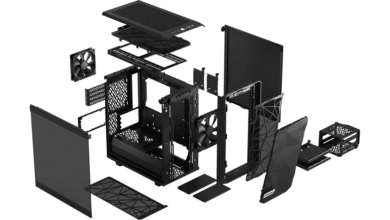


No replies yet
Neue Antworten laden...
Neues Mitglied
Beteilige dich an der Diskussion in der Basic Tutorials Community →