
With the new K-series, MSI expands its own range of AiO watercoolers on the market and now offers a new premium AiO to its in-house Coreliquid AiO watercoolers. For now, two variants, the MPG Coreliquid K240 and K360, each with two and three 120mm fans respectively, have been introduced. They have new features in tow, such as a small fan under the pump to cool the surrounding voltage converters and a 2.4-inch display above.
Many nice new features don’t immediately result in a good AiO water cooling system. That’s why we took a closer look at the MPG Coreliquid K360 and present our tested results below. Now you can find out how well MSI’s new AiO water cooling battleship does.
Specifications
| Fan | |
|---|---|
| Fan count | 3 |
| Fan size | 120 x 120 x 25 mm / 4.7 x 4.7 x 0.98 inches |
| Fan speed | 0 ~ 2500 RPM |
| Fan illumination | ARGB |
| Fan Air Flow | 77.4 CFM |
| Volume | 39.9 dBA |
| Fan air pressure | 4.29 mmH2O |
| Ball bearing | Two Ball Bearing |
| Expected life | 100,000 hours |
| Fan rated current | 0.28 A |
| Fan current consumption | 3.36 W |
| PWM mode | Yes |
| Cable length (5V ARGB / PWM cable) | 550 / 350 mm; 21.65 / 13.78 inches |
| ARGB cable connection | Yes |
| Accessories | 1 to 3 ARGB splitter cable x 1 |
| Radiator | |
|---|---|
| Radiator material | Aluminum |
| Radiator size | 394 x 120 x 27 mm / 15.5 x 4.7 x 1.06 inches |
| Water cooling tube material | Black rubber + mesh |
| Length of the water cooling pipes | 400 mm / 15.75 inches |
| Pump/Block | |
|---|---|
| Block dimensions | 94.66 x 83.36 x 94 mm / 3.73 x 3.28 x 3.7 inches |
| LCD size | 2.4″ |
| Pump Expected Life | 50,000 hours |
| Pump volume | 20 dBA |
| Pump load current | 0.33 A |
| Pump current consumption | 4 W |
| Pump speed | PWM controlled; 100% w/ 2800 +/-300 RPM |
| Pump rated voltage | 12V DC |
| Pump 4pin cable | 400 mm |
| Sata power cable | 650 mm |
| USB 2.0 cable | 750 mm |
| Socket | |
|---|---|
| Intel socket | LGA 1150/1151/1155/1156/1200 LGA 1366/2011/2011-3/2066 |
| AMD Socket | AM4/FM2+/FM2/FM1/AM3+/AM3/AM2+/AM2 Socket TR4/sTRX4/SP3 |
Packaging & Scope of delivery
The MPG Coreliquid K360 comes in a visually very classy looking packaging. On a matte black background, the AiO watercooling stands out in red, purple and blue on the front in the right corner – the name is in a shiny silver. On the back, we find information about the installed features again, which can be read in exactly the same way on MSI’s website.
Opening the package, the packaging type looks basically the same. Under the black thin foam foil we find the usual arrangement of the individual elements again – here the fan, radiator, pump block and the accessories were packed individually with plastic foil as well as cardboard. Overall, everything is well secured and packed, ensuring damage-free delivery when transporting the MPG Coreliquid K360. The LCD screen, the copper plate and the logos of the fans are again additionally covered with a foil and plastic cap.
Workmanship & Design
To get a more accurate impression of the workmanship and design of the MPG Coreliquid K360, let’s first take a look at the radiator including the pump block. MSI got some help here – in cooperation with Asetek, a pump from Asetek’s 7th generation was installed in the pump unit for the AiO water cooling. On top of that is a small 60 mm TORX FAN 3.0 which then ventilates the surrounding components.

A plastic cover embossed with MSI’s lettering sits on the LCD screen with ventilation slots on the side. It gets its hold from four small magnets attached to the inside. The size of the vents is acceptable, allowing air to escape sideways and downwards. This matte black cap also serves as protection for the 2.4-inch (approx. 6 cm) screen, as it is equipped with a viewing pane. Overall, one is particularly struck by the extreme size of the pump block, which can make the whole unit look a bit clunky.
Made of aluminum, the radiator makes a nice first impression. The external shape is similar to the be quiet! Silent Loop 2 – slightly rounded at the edges with a decent thickness of 27 millimeters. The visible sides once again feature nice glossy details. All the fins have been well crafted and have no workmanship flaws. The starting points of the hoses are slightly raised, which is rather untypical. The hoses of the MPG Coreliquid K360 are made of three layers of braided plastic with reinforced outer fabric, providing enough protection and support from external influences.
The last thing that remains then is the fans. These come with exclusive MSI TORX FANs 4.0, which unfortunately aren’t available separately in stores – something we wish would happen in the future. Because these look very respectable and promising. The eight individual milky white rotor blades are each connected to their neighboring rotor blade at the end of the blade. This creates four connected rotor blades, which are supposed to generate a concentrated airflow in teamwork – more on that in the cooling test. Finally, they are illuminated from the center of the fan. As a standard, the bolting points are of course equipped with small triangular anti-vibration pads to dampen the rotations. Overall, the fans look very modern based on the visually edgy design and create a high-quality impression.
Mounting
For mounting, as always, the appropriate materials for the latest Intel as well as AMD motherboards were included. MSI has separated everything from each other and packed them individually. In our test scenario, we put the MPG Coreliquid K360 on a current AMD motherboard – more information about the components used can be found in the next chapter. After picking up the appropriate bag, you can start with the first step of assembly. With the help of the included assembly instructions, which are also available for download on the MSI website, this is pretty quick. All steps were clearly illustrated in the process.
For this, as usual, first the standard AM4 cooler brackets are removed and screwed tight with the new bracket screws needed. The next step is to prepare the pump block for mounting. The system behind it has been designed to be very handy and simple. There are circular rails in the respective bags, which are attached to the lower part of the pump block by turning and snapping them into place. Here the part positions itself strongly and without play to its intended position on the pump block. To mount the pump block to the base, you need to remove the mentioned cap to see and tighten the screws – put the cap back on and you are done with the assembly.
Overall, the assembly was simple and without any problems. However, before buying the MPG Coreliquid K360, you should think about the size of the pump block. On the right side, where the hoses are, the space to the RAM bars is rather tight – thus the position where the AiO is attached is crucial and should be well considered in advance, because every free centimeter of space was utilized here. Apart from that, there is enough space around it for air circulation.
Cooling Performance & Volume
Now that we have the MPG Coreliquid K360 installed in our system, we can begin the power and cooling tests. To test this, we stressed the CPU using Prime95 over a 30 minute interval while reading the temperature under load using CPUID Hardware Monitor. At the same time, we used the idle temperature as a comparison value. The room temperature was 22 °C. We also observed the temperature course to avoid readout errors of the sensors.
The test system:
- AMD Ryzen 5 3600, 6x 3.60Ghz
- MSI MAG B550 Tomahawk
- 4x G.Skill Trident Z Royal 8GB DDR4 3200 MHz
- Palit GeForce RTX 3070 GameRock
- be quiet! STRAIGHT POWER11 CM 650 W
- CORSAIR iCUE 5000X RGB
To ensure better airflow and once again raise comparability, we left the case open throughout the test and idled the case fans. Now that we’ve got our Ryzen 5 3600 sweating nicely, we can present our tested results. In doing so, we have listed a few other AiO water coolers and the AMD boxed cooler that were tested under the exact same test conditions and test system for comparability.
| Product | Idle | Full load |
| MSI MPG Coreliquid K360 | 33 °C | 53 °C |
| be quiet! Silent Loop 2 | 32 °C | 54 °C |
| Alpenföhn Gletscherwasser 360 | 34 °C | 55 °C |
| Deepcool Gammaxx L360 V2 | 36 °C | 57 °C |
| AMD Ryzen 3600 boxed cooler | 46 °C | 74 °C |
Compared to the latest AiO watercoolers, the MPG Coreliquid K360 can definitely keep up. The recently released be quiet! Silent Loop 2 beats the MPG Coreliquid K360 by about 1 °C at idle, but of course this is not a bad sign. Under load, the MSI water cooling even leads. If you look at the values of the boxed cooler, the significant difference is immediately obvious. At idle, the AiO behaves very similarly to the other tested coolers – the fans spin quietly and are almost inaudible.
Things look a bit different under full load: Here, the volume of the MPG Coreliquid K360 increases audibly. The resulting soundscape can be compared to a wind tunnel and does not bring any clacking or grinding noises. The decisive “advantage”, however, is the cooling of the voltage converter by the fan installed underneath the display. This basically runs smoothly and is not louder or quieter than the MSI TORX 4.0 fans even under full load. However, this feature could have been omitted since the heatsinks provide the necessary cooling for the voltage converters in mid-range to high-end mainboards and higher temperatures are unproblematic. However, the temperature is lowered by 10-20 °C, which in itself is beneficial for the overall climate in the case.
Lighting & Display
The most beautiful and interesting feature of the MPG Coreliquid K360 is probably the 2.4-inch LCD screen on the pump housing. To access and control this, we first need to download the MSI CoreLiquid APP from MSI’s website. After installing the software, we can not only change the design on the LCD screen, but also adjust the lighting and speed of the fans. The GUI is very clear – we can switch between three options at the top and make adjustments by clicking on the icons.
For fan lighting, we have the standard customization options up our sleeves, from RGB colors to flashing and blinking. Nothing that reinvents the wheel, but enough room to customize. Visually, the colors are all displayed nice and bright and can thus keep up with the latest fans from other manufacturers without any problems.
For the LCD screen, you have the option to choose from a hardware monitor, a picture, a banner and a time. Especially nice are the temperatures of the CPU and other components read out in real time. For the more creative buyers of this AiO water cooler, the option to insert your own picture is also open. All you have to do is create a Windows bitmap file (.bmp) and import it into the MSI CoreLiquid APP. Everything here is simple and clearly laid out, although importing a PNG or JPEG file would be much easier. The last thing we noticed was another small negative conspicuousness when using the system clock. Here there sometimes seem to be problems with the synchronization of the time – as an example, according to the Windows time we had 14:00, but 21:00 was displayed on the screen.
Conclusion
After reviewing all the points raised, the MPG Coreliquid K360 leaves a solid and high quality impression. The workmanship underpins the quality with which the AiO has been manufactured. We were particularly impressed by the design, with the elegant silver and black details enhancing the external impression by quite a bit. We especially liked the fans, which is why we mention again that we would like to see them sold separately in the future. The mounting system is easy to understand and implement.
In terms of cooling performance, the MPG Coreliquid K360 doesn’t let us take much away from it. It does a decent job here on a high level. The volume is more than bearable even under full load and cools the components well. The feature of the small fan under the pump makes sense especially on motherboards that have poor cooling of the voltage converters. However, if you have a fairly new and good motherboard at hand, you should not consider this feature as a purchase criterion. Furthermore, the 2.4-inch LCD screen makes a high-quality impression and brings exciting features with it.
After a test period of 3 weeks in total, we can recommend the MPG Coreliquid K360 manufactured by MSI with a clear conscience. The cooling performance and incoming volume are right, the design looks classy and the LCD screen brings a lot of customization options with it. Currently, the MPG Coreliquid K360 is available for around 280 Euros (current: € 89.99*). In terms of value for money, the AiO doesn’t fare rather well, as it is quite expensive compared to other AiOs on the market – had the small fan under the pump been omitted, production costs and the price of the AiO could have been lowered at that point. Nevertheless, congratulations on a well-deserved Gold Award!
MSI MPG Coreliquid K360
Design
Workmanship
Mounting
Cooling
Loudness
Value for money
91/100
The MSI MPG Coreliquid K360 is a high-quality AiO water cooler with a classy design and cooling performance that can keep up with the latest models.










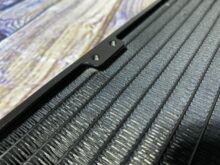




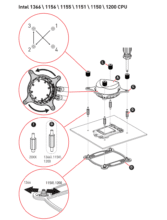
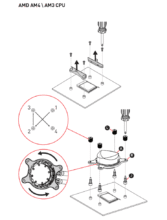
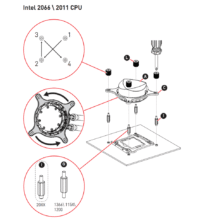














No replies yet
Neue Antworten laden...
Neues Mitglied
Beteilige dich an der Diskussion in der Basic Tutorials Community →