
To start the new year 2023, the American hardware manufacturer NZXT continues with the H-series and launches two new cases: H9 Flow and H9 Elite. The Flow, as the name implies, is supposed to have a slightly better airflow, while the Elite is supposed to stand out with more glazing to make your high-quality components clearly visible from every angle. On top of that, the H9 Elite comes with four F-120 RGB Duo fans pre-installed, so it already has some airflow and RGB out of the box. In this review, we’ll take a closer look at the Elite and see if the price for the premium midi tower lives up to the expected value.
Specifications
| Dimensions | W: 290 mm H: 495 mm D: 466 mm |
| Material | SGCC steel, tempered glass |
| Weight | 13.9 kg |
| Motherboard support | ATX, Micro-ATX, mini-ITX |
| I/O connectors | 2 x USB 3.2 Gen 1 Type-A 1 x USB 3.2 Gen 2 Type-C 1 x headset audio port |
| Filter | All air intakes |
| Included accessories | Mounting screws 10 cable ties |
| RGB and fan control | Fan channels: 3 NZXT RGB connector: 6 (supports up to 120 LEDs) |
| Expansion slots | 7 |
| Drive bays | 2.5″: 4+2 3.5″: 2 |
| Fan support | Top/bottom/side: 360 mm Rear: 120 mm |
| Installed fans | Side: 3x 120 mm with ARGB Rear: 1x 120 mm |
| Guarantee | 2 years |
| Price | € 79.95 * |

NZXT H9 Elite: Exterior impression
The packaging of the NZXT H9 Elite, as with most of their products, is designed to be very eye-catching with a very good look inside. One side shows the entire case from a bit of a distance to give an overall look. The other side of the box features NZXT with a close up view which is mainly to emphasize the glassing on the front, side and top.
Inside we find a case well secured by foam and foil. Shipping damage to the case directly should be a rarity. But now we come to what is hidden behind all the packaging. The NZXT H9 Elite already shines with high build quality and unique looks due to the glazing above. These provide an excellent opportunity to show off his self-designed PC build in the best possible way. On the back of the case we find air intakes that take up the entire side. More are found in the lower area, inside the case, so that we should get good airflow in spite of all the glazing.
It is also noticeable that all air intakes are equipped with dust filters. Both the entire rear side and the bottom of the H9 Elite want to do their best to ensure that no speck of dust touches your beautiful components. For this, we already give it a big plus point, since most of us probably know the problems with dusty innards and such a filter can work wonders.
Interior impression of the NZXT H9 Elite
- Accessories available
- A total of four pre-installed fans
- Lots of room for cable management
Now let’s move on to the interior build H7 successor. Here we first remove and look at the included accessories. Two boxes have been hiding inside. The larger box houses a mounting attachment for the top of the case for 240mm cooling capabilities. In the smaller package, the included screws and cable ties are waiting for us. Nothing particularly spectacular, but let’s see what else NZXT has in store for us in the case.
We don’t have to wait long, because after the accessories are removed, we immediately see three NZXT F-120 RGB Duo pre-mounted on the side. These are always included with the Elite and should provide your PC innards with air right away. The fans are ARGB-capable from both sides and can accordingly provide nice running light behind the glass in both the Intake and Outtake.
In the back, we find the classic outtake fan for letting air out. This is the F120Q from NZXT. However, this one does not have the option of lighting, which is not really a point of criticism for us. Also, for RGB fanatics, this can of course be replaced with another NZXT F-120 RGB (or others) to maintain the cohesive look in the case.
Next, let’s take a look at the area where many PC builders get their sweat drops – the rear panel for controllers and cable management. A white panel with room for up to three 2.5″ SSDs covers the center spot. This can be easily removed by loosening two screws and then moved to the side via a rotating mechanism. If you want to take it off, you can also do so by just lifting it upwards.

We also find an RGB and fan controller here. This has three fan connectors, which have already been provided with splitter cables, so we can supply up to nine fans with power and control here. Six RGB connectors may also need to be split if more fans are to be illuminated.
Definitely important to mention are the many cable routing and mounting options. These facilitate the neat and tidy routing of the cables by quite a bit. In addition, there are always points here and there where we can tie with cable ties, so it can also look very chic in this area.
NZXT H9 Elite: Mounting
- Very clear
- Small modifications possible
- Everything included
Now that we’ve looked at the (semi)bare state of the case, it’s time to install our parts. Mounting the parts turns out to be very convenient due to the size and clearance in the case. No finger pinching, no twisting and no loss of overview were particularly noticeable to us. Even in installed mode, the power supply still offers enough space to, for example, comfortably plug in and unplug the individual cables after installation.
In the NZXT H9 Elite, we can also easily remove many parts if they get in the way. In our case, the clear plastic piece to the left of the cable inlets caused us to see very little of our 24-pin ATX cable, which we didn’t particularly like. In this case, however, we were able to easily detach the part and thus put the cable completely over the cover and the problem was solved.
On the whole, we can say the assembly went almost without a hitch. With the modification options, most should clearly get their money’s worth and get their components to shine the way they want them to.
Cooling in the NZXT H9 Elite
- Airflow through side intake
- Good results
To see how well the case performed in the cooling test, we installed the following test setup:
- ASUS ROG Strix Z690
- Intel I5 12400F
- PowerColor 6700 XT
- Corsair Vengeance RGB Pro 32GB 3600 Mhz
- Corsair CX750F RGB
- NZXT Kraken Z73 RGB
To do this, we ran Prime 95 for the CPU and FurMark for the GPU for 10 minutes each. We came up with the following results:

| CPU Idle | CPU 100% | GPU Idle | GPU 100% |
| 28° | 48° | 21° | 57° |
It should be mentioned that we installed ten fans and one AiO. Still, the results are impressive for the fact that we have more glazing on the surface and thus fewer air intakes. The NZXT H9 Flow will probably do a bit better in this regard, but we are very happy with this result!
NZXT CAM
- Multi-talented
- Easy to use
That we have a factory-installed controller we already know. But how is this operated? Quite simply with the software NZXT Cam, which is available for free download on the manufacturer. The program controls all NZXT components, be it AiO, fans or lighting. Due to the simple operability, it can be set up without much trial and error already comfortable according to their own preferences and thus offer a solid control panel for your components.

Conclusion on the NZXT H9 Elite
The NZXT H9 Elite is a super way to make its components stand out a lot. With spendy glazing on 3 sides, the case offers very good visibility from different positions and also gives it a premium look. Airflow is provided by the air-permeable side panel and about half of the top panel. The assembly and adjustments are mostly without further complications due to the enormous size and the space distribution, and even cable management is pleasant to work on in this case.
We also noticed the dust protection mats in all air intakes very positively. These can be easily removed and cleaned without much effort, so that the components can always draw dust-free cool air.
So if you have a fancy build or are still looking to build and have a little spare change, you’re definitely on the right track with the NZXT H9 Elite. Workmanship is high quality, enough airflow is available and the optics also speaks quite clearly for itself.
NZXT H9 Elite
Workmanship
Structure
Features
Dampening
Cooling
Value for money
92/100
High-quality workmanship, generous glazing and ingenious design characterize this case. Optimally suited for emphasizing high-quality PC components. Our only criticism is the price. This is a bit high for us.







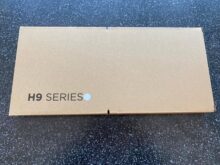



















No replies yet
Neue Antworten laden...
Gehört zum Inventar
Beteilige dich an der Diskussion in der Basic Tutorials Community →