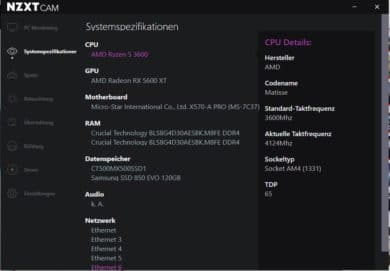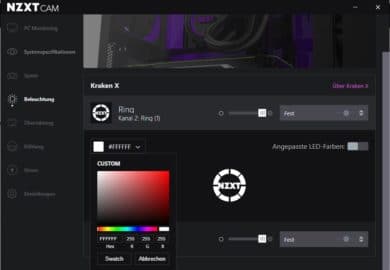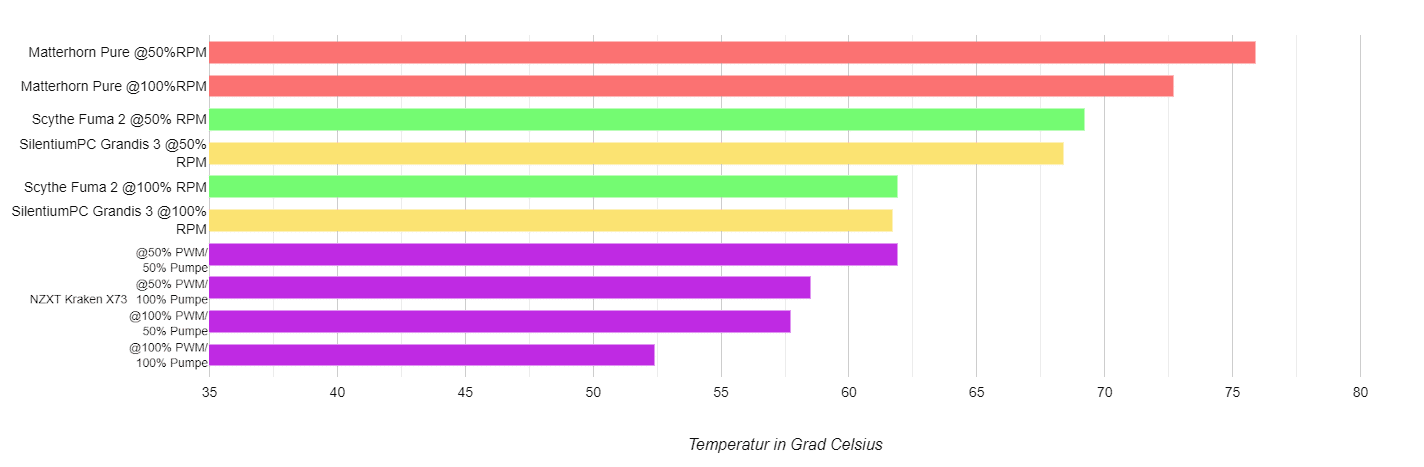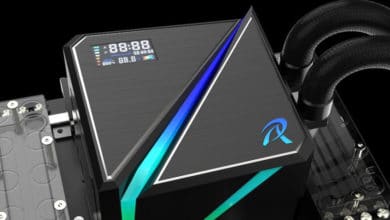NZXT is not an unknown name in the CPU water cooling market. Together with e.g. Corsair, Alphacool and ASUS they represent the high-end sector. The X-Series is now in its third generation. The well-known and popular Infinity Mirror has remained and also otherwise optically little has changed – that’s a good thing. Nevertheless, NZXT promises improvements over its predecessor with this product, including a better pump and an even bigger Infinity-Mirror, which can now also be rotated to allow mounting in any orientation. Below we have tested the water cooling for you.
Specifications
| Socket compatibility | Intel: LGA 1200, 1151, 1150, 1155, 1156, 1366, 2011, 2011-3, 2066 AMD: Socket AM4, sTRX4, TR4 (without Threadripper Bracket) |
| Water block | 80 x 80 x 55 mm (L x W x H) Copper block with plastic housing |
| Pump | 7th generation of the Asetek pump series 800 – 2,800 RPM |
| Hoses | 400 mm, nylon coated |
| Radiator | 394 x 121 x 27 mm (L x W x H) Aluminium |
| Fan | Aer P120, 3x 120 x 120 x 26 mm (L x W x H) 500-2,000 RPM 21-36 dBA Oil pressure bearing 4-pin PWM |
| Warranty | 6 years |
| Price | € 23.99 * |
Scope of delivery and workmanship
After opening the package, the eye falls directly on the water cooling system. In addition to this, the box also contains assembly material, three individually packed fans, installation instructions and connection cables for the pump.
The price is noticeable during processing. The radiator is perfectly painted throughout, the fans are torsionally stiff and you immediately get the feeling of having received a high-quality product. The pump head with the notorious Infinity Mirror is mirrored and protected from scratches by a protective film. No bent cooling fins or other quality defects can be found.
The tubes are very robust and cannot be bent easily. This is intended to provide increased safety – they bend in almost no scenario and thus rule out leakage. Despite the Infinity Mirror, the fans are kept simple. You’ll look in vain for RGB lighting here – but you’ve concentrated entirely on the performance.
The hoses are connected to the water block via rotatable fittings. Combined with the rotating pump head, the cooler can be fixed in any position, giving complete freedom.
But there is one small downer – the water block is only connected to the mainboard via USB and pump header and to the power supply via SATA power connector. There is no fan control directly via the software and a PWM splitter is also not available. If you don’t have a splitter, you should buy one. Alternatively one can connect two of the fans as case fans. Why a cheap component is omitted here – especially for a premium product – is incomprehensible. Also, a fan profile based on the water temperature is thus not possible without another NZXT controller. A pity!
Mounting
After unpacking it goes straight to installation – in short: it is quick and easy.
The radiator installation gives you all the freedom you need. Both for a push (fan “pushes” air through the radiator) and a pull configuration (fan “pulls” air through the radiator) suitable screws are included. In the test, we fixed the fans to the radiator in advance and then screwed it into the case’s lid.
With the AMD base AM4 the suitable screws are screwed to the existing AMD backplate and the suitable holder can be fixed to the water block simply by turning. Afterwards you fix it with knurled screws to the bracket and connect the cables – and the Kraken X73 is ready for use.
NZXT CAM-Software
After the installation of the hardware follows the installation of the software. The NZXT CAM software can be used to configure the water cooling system. There are predefined configurations for both the pump and the RGB lighting, but it can also be set up to be completely free. As a small note first – the silent profile is still very performant and rotates quite high. If you don’t run acutely into the temperature limit, you can reduce it without problems.
Both the ring of the Infinity Mirror and the NZXT logo can be individually illuminated. In addition, even single LEDs of the ring can be illuminated and thus completely individualized. The NZXT CAM software provides additional gimmicks besides controlling the water cooling, including monitoring (CPU and water temperature), a tool for overclocking the graphics card and a listing of system components.
In general, the software is very clear and you can find your way around quickly. The possibilities are well-dimensioned – there aren’t too many set screws, but you don’t miss anything.
Performance: cooling
The lighting is nice and fun, but you shouldn’t ignore the performance. With a premium price and a 360 mm radiator, you should also expect the cooling performance to be very good. In short: the cooling performance is very good, but the water cooling remains very quiet after fine tuning.
The test system consists of a Ryzen 5 3600 enthroned on a MSI X570-A Pro. The whole thing is installed with 16 GB RAM and a GIGABYTE RX 5600 XT GAMING OC in a Fractal Design Define 7. A good case ventilation was provided by some Wing Boost 3 ARGB. For better comparability, identical thermal paste was used everywhere – in this case the Arctic MX-4.
The test scenario is a high CPU load by Prime95 with the “In-Place FFTs” – due to this the load is also constant and gives us comparable values. First of all, it should be said that Ryzen’s 3000 series gets quite hot in this scenario despite water cooling. This is due to the 7 nm technology and the resulting hotspots on the heatspreader. In normal gaming mode, the CPU is of course much cooler – even at low speeds. However, this test scenario shows how powerful the coolers are.
In order to ensure comparability with air coolers, we left the water cooling test out for longer – because the water in the circuit takes a while to reach the maximum temperature. After the runs we waited until the water temperature had returned to the initial state.
The comparison clearly shows that the Kraken X73 cools properly. We achieve almost identical temperatures to the Fuma 2 and Grandis 3 – and that at 50% load. With Intel CPUs, which dissipate the heat more evenly via the heatspreader, the Kraken X73 should already settle here.
Performance: volume
Concerning the volume: The upgrade to the 7th generation of Asetek pumps pays off, because at moderate speeds in the range of 40-50% RPM it is already no longer audible from the housing – despite a performance that is close to the maximum. The fans are already solid at low speeds. However, if you go into areas that are close to the maximum speed, you will have a very high noise level here. You get a very decent cooling performance with little noise – even overclockers have their fun here.
Conclusion
The NZXT Kraken X73 knows how to convince despite its price. Of course, you have to like the looks – but if you do, you get a visual upgrade for your case and a very powerful cooling solution. The workmanship does justice to the price and we consider the 6-year warranty to be very commendable. Despite small deductions due to the fan control, which is omitted in comparison to the Kraken X63, the Kraken X73 has earned its Gold Award. If you can spend the money on cooling and want a stylish computer, you’ve definitely come to the right product.
Addendum: According to NZXT, a splitter cable is now included.
NZXT Kraken X73
Design
Workmanship
Mouting
Cooling
Volume
Value for money
92/100
Super water cooling, well made, wonderful design - only criticism: missing PWM splitter cable and the price