
The Raijintek brand was founded in 2013 and is headquartered in Taiwan. The goal of the foundation was the development of high-end products in the lifestyle and IT hardware sector. The manufacturer mainly focuses on the development of cases, CPU coolers, water cooling systems and case fans. Raijintek’s best-known products probably include the Metis and Ophion ITX cases. A special feature of all chassis is often the unique design, which clearly stands out from the rest of the crowd.
This is similar with the Raijintek Ponos. However, it depends on the variant of the Pono. The TG stands out especially in terms of looks, as it has a Tempered Glass panel on both the side and front. The MS version also has a glass side panel. However, the front panel is made of mesh and thus allows a higher airflow. The other equipment is identical. Thus, the Ponos offers a spacious interior, space for radiators and a power supply cover. In terms of price, this midi tower starts at €54.90, which puts it in a highly competitive segment. The MS4 tested here also comes with four RGB fans and costs €30 more. Whether it can convince, you will find out in this review.
Technical details
| Model: | Raijintek Ponos MS4 |
| Case Type: | ATX |
| Dimensions: | 210 mm (W) x 485 mm (H) x 442 mm (D) |
| Weight: | 7.2 kg |
| Material: | Steel, plastic, tempered glass |
| Color: | Black |
| Front connectors | 1x USB 3.0 Type-A, 2x USB 2.0 Type-A, 1x headphone, 1x microphone |
| Drive bays: | 3x 3.5″/2.5″ (internal) 2x 2.5″ (internal) |
| Expansion slots: | 7x horizontal |
| Form Factors: | ITX, µATX, ATX, E-ATX (up to 305 x 330 mm) |
| Ventilation: | Front: 3x 120 / 2x 140 mm Rear: 1x 120 mm Lid: 3x 120 / 2x 140 mm Mainboard tray: 2x 120 mm Power supply shroud: 1x 120 mm |
| Radiators: | Front: 1x max. 360 / 280 mm Rear: 1x 120 mm Lid: 1x 280 / 240 mm Mainboard tray: 1x 240 mm |
| Max. CPU cooler height: | 165 mm |
| Max. Graphics card length: | 390 mm |
| Max. Net part length: | 160 mm |
| Maximum depth front radiator + fan | 65 mm |
| Maximum depth top radiator + fan | 65 mm |
| Cable management space | 22 mm |
| Price: | € 89.77 * |
Scope of delivery
That Raijintek focuses more on the product than on the packaging, you can see directly. The Ponos MS4 is shipped in a plain brown cardboard box that has been printed with a product picture, all the technical specifications and the most important features. Inside the box, Raijintek has enclosed the midi tower with two blocks of solid Styrofoam and a sheet of plastic. Moreover, the side window was covered with an additional protective film. Raijintek has stowed the accessories in a small brown box and placed it in the HDD cage. Present are a short installation guide, some cable ties and all screws for the installation of all important components.
Exterior impression
Externally, Raijintek designs the Ponos MS4 to be very classic and unexciting. The front is made entirely of mesh, which is enclosed by a sturdy frame made of black plastic. Behind the mesh grille, the manufacturer has also placed another mat as a dust filter. However, this placement looks quite unkind since the mat was simply placed loosely behind the mesh. Basically, a dust filter at the front makes sense, though. Raijintek has placed three 120-millimeter fans in the front of the MS4, which also have digitally addressable LEDs.
The lid continues in an airy fashion. This also has a large grille with holes for up to three 120-millimeter fans or mounting rails for a radiator. A magnetic mesh mat has also been placed above it as a dust filter. The I/O panel of the Pono is located in the front area of the lid. There are three USB ports (1x USB 3.0, 1x USB 2.0), two jacks for headphones and microphone and two buttons for power and RGB control.
In order to be able to present its components, the side window made of tempered glass on the left side should of course not be missing. The glass is slightly tinted and is attached to the body with four flat knurled screws. It also has a thickness of four millimeters. The right side panel is made of steel with a thickness of 0.55 millimeters. Unusually, it is also mounted with four flat knurled screws. This is a bit more cumbersome during assembly, but improves the appearance due to the symmetry.
The back of the Pono shapes up as expected. The power supply is placed at the bottom and above it are seven expansion slots. These are partly reusable and partly to break out. Above the expansion slots, the fourth pre-installed case fan has been placed. This one also has digitally addressable LEDs.
The Ponos has four stable plastic feet, which are covered with thin rubber strips to minimize vibrations, for a safe stand. Furthermore, Raijintek has attached a simple dust filter in front of the power supply.
Interior impression
Inside, Raijintek goes for a standard modern layout. Thus, the interior is divided into two chambers by a power supply cover. The upper chamber is significantly larger and offers space for the motherboard, expansion cards as well as fans or radiators. The tray is flat and has numerous openings for cables. A special feature is the mounting option for two 120 millimeter fans on the mainboard tray. However, if you install both fans here, you lose almost all cable management openings. This design doesn’t really look well thought-out. Optionally, you could also mount an expansion tank with pump for water cooling here.
As mentioned earlier, Raijintek has equipped the Ponos with a PSU cover. As usual, this has numerous openings for cables and radiators as well as mounting points for data media. Lastly, there is a cut-out for the PSU’s nameplate.
Let’s now turn to the back of the motherboard tray. Besides 22 millimeters of space for cables, there are also plenty of eyelets for attaching cable ties. The power supply is placed in the lower right area. However, Raijintek does without a decoupling completely. A modular HDD cage has also been placed in front of the PSU. This can either be moved or completely removed after removing six screws.
In terms of disks, a total of five disks fit in the Ponos. There is room for two 3.5″ or 2.5″ hard drives in the HDD cage underneath the power supply cover. They are mounted via a plastic frame that is slid into the cage. Two additional 2.5″ SSDs can be mounted via special rubber rings on the PSU cover. A third 2.5″ SSD can be placed on the back of the motherboard tray.
System build in the Raijintek Ponos MS4
Now we come to the system build. For hardware, we’re using a AMD Ryzen 5 1400 on a MSI B350 PC Mate with 16GB Crucial Ballistix Sport LT gray DDR4-2666. The Ryzen is cooled by an LC-Power Cosmo Cool LC-CC-120-RGB and is overclocked to 3.8 GHz (1.25V). A GTX 1060 6GB from Gigabyte AORUS is responsible for the image output. The power supply is handled by the fully modular LC-Power LC550 V2.31 Platinum with an 80 Plus Platinum efficiency rating.
Installation of components was very easy and quick in the Raijintek Ponos. Due to the design of the main chamber and the generous amount of space in the lid area, the motherboard could be placed and wired in no time, even though a large CPU cooler was mounted. There are also no complaints behind the motherboard tray in terms of space. The distance to the side panel is sufficient to also lay thicker cable harnesses. In addition, the numerous eyelets are very helpful when tying down the cables. Finally, the pre-installed spacers have also accelerated the assembly.
In general, the Ponos doesn’t have to hide in terms of hardware compatibility either. There is 165 millimeters of space available for CPU coolers and 390 millimeters for graphics cards, if there is no radiator in the front. Two of them can be installed in the Ponos. The most sensible combination is a 360 mm radiator in the front and a 240 mm in the lid. With the HDD cage, the PSU should not be longer than 150 millimeters. Without the cage, there is no real limit for the PSU either.
From the factory, the Ponos MS4 comes with four Raijintek BDL12025S 120 millimeter fans. These fans feature a black frame that has been equipped with a white LED ring on the front. In order to reflect the light effectively, the eleven fan blades of the rotor are kept transparent. The maximum speed of the fans is 1200 rpm. The connection to the mainboard is made via a 3-pin connector in each case or alternatively via a Molex connector. The connection to the RGB board to control the LED was realized by a conventional 5V 3-pin connector.
Lastly, we come to the temperatures that were reached in the Raijintek Ponos MS4. During the stress test, Prime95 and FurMark were run for 15 minutes at a room temperature of 18.5°C. Furthermore, the test was performed with two different fan speeds and without a side panel.
Scenario |
Temperature |
| CPU: 50% PWM (1300 rpm) GPU: 50% PWM (1650 rpm) 4x 120 mm on 50% (850 rpm) |
CPU: 71 °C GPU: 67 °C |
| CPU: 50% PWM (1300 rpm) GPU: 50% PWM (1650 rpm) 4x 120 mm at 100% (1200 rpm) |
CPU: 67 °C GPU: 66 °C |
| CPU: 50% PWM (1300 rpm) GPU: 50% PWM (1650 rpm) 4x 120 mm on 100% (1200 rpm) Without side panel |
CPU: 64 °C GPU: 62 °C |
As expected for a mesh-fronted case, the Ponos MS4 was able to do well in this worst-case scenario due to its four fans. At maximum speed, all fans are certainly audible, but don’t seem too distracting. If you reduce the voltage to 7V, you also reduce the fans’ noise. In return, however, you unfortunately get somewhat higher temperature values, but these are in no way to be considered critical.
Lighting options in the Raijintek Ponos MS4
As mentioned earlier, Raijintek equips the Ponos MS4 with four digitally-addressable RGB fans. They are controlled via a PCB that has been clipped to the back of the motherboard tray. This board is supplied with power via a SATA power connector. The board can receive control commands from the mainboard via a 5V-3Pin connector. If the mainboard doesn’t have a suitable connector, then the change of the numerous modes is also possible via the Reset/RGB button in the I/O panel. Finally, a few impressions of the lighting.
Summary on the Raijintek Ponos MS4
Now that we have looked at all the relevant points once, let’s move on to the conclusion of this review. The Raijintek Ponos MS4 can clearly convince us in some points. It offers a lot of space for CPU coolers, graphics cards or water cooling. In addition, it comes with four RGB fans that can be controlled via a PCB or the motherboard. Together with the airy and open layout of the Pono, even high-end hardware can be cooled without any problems. The basic build quality of the chassis is solid, but doesn’t stand out from the crowd.
Unfortunately, the Raijintek Ponos MS4 also has a few downsides. Thus, certain cost-cutting measures can be seen in places. These include break-out PCI slot bezels or the single USB 3.0 port in the I/O panel. This is neither up-to-date, nor does it meet the expectations in the targeted price range. The dust filters used are also more in line with the quality of cheaper cases.
These advantages and disadvantages cost around 90 euros (current: € 89.77 *). This puts the Raijintek Ponos MS4 in a very difficult or competitive price range, from which it is basically difficult to break away due to the cost-cutting measures.
Raijintek Ponos MS4
Workmanship
Structure
Features
Cooling
Value for money
84/100
The Raijintek Ponos MS4 is a well-equipped midi tower in parts with a generous amount of space, a modern and airflow-friendly layout and comes with four fans right from the factory. Unfortunately, some savings measures detract from the overall result.

























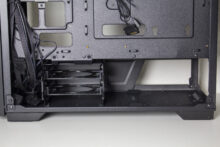
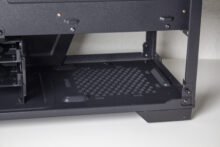

























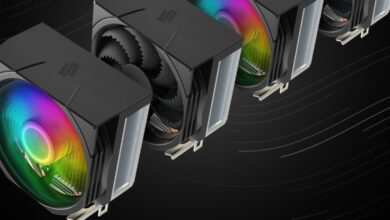
No replies yet
Neue Antworten laden...
Gehört zum Inventar
Beteilige dich an der Diskussion in der Basic Tutorials Community →