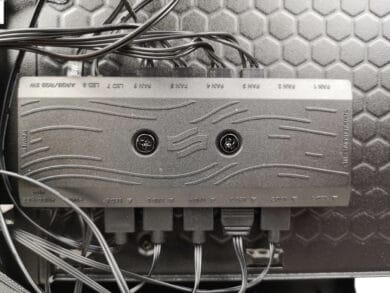With the Astrum AT6V EVO TG ARGB, the Polish manufacturer SilentiumPC not only offers a case with an extraordinarily long name, but first and foremost with a decent airflow and a rich RGB lighting. What the Astrum AT6V EVO does and how it performed in our test, you can read in the following text.
Scope of delivery
In the bag attached to the back is actually already everything that is needed. Included are several cable ties, various screws, the rubber mounts for our SSD and a system speaker. We also noticed very positively that SPC includes an attachment that we can use to screw the missing motherboard mounts to our case. However, the four pre-installed 120 mm RGB fans (type: Stella HP ARGB CF 120) are an essential part of the scope of delivery. A note is also included, which provides all the necessary information. With pictures, individual steps of the assembly are well illustrated and it is also revealed which screws are intended for which component.
Technical data
| Model: | SilentiumPC Astrum AT6V EVO TG ARGB |
| Case type: | Midi Tower |
| Dimensions (W x H x D in mm): | 221 x 470 x 443 |
| Material: | Steel, plastic, glass |
| Weight / Volume: | 6.20 kg (net), 7.26 kg (gross) / 46.01 l |
| Front I/O ports: | 1x USB-C 3.1, 2x USB-A 3.0, 1x microphone, 1x headphones |
| Mainboard: | Mini-ITX (6.7″ x 6.7″) / mATX (9.6″ x 9.6″) / ATX (12″ x 9.6″) / E-ATX (unknown sizes) |
| Color: | black, black inside |
| Power supply (position / length): | Bottom / ATX up to max. 275mm (with HDD cage 175mm) |
| CPU cooler: | max. 162 mm height |
| Graphic cards: | max. 360 mm length |
| Pre-installed fans (mm) / (rpm): | Front: 3x 120 / 1200 (RGB lighting). Rear: 1x 120 / 1200 (RGB lighting) |
| Optional fans: | Front: 2x 140mm Top: 2x 120mm or 2x 140mm PSU cover: 2x 120mm |
| Optional Radiators (mm): | Front: 120 / 140 / 240 / 280 Rear: 120 Top: 120 / 140 / 240 / 280 PSU Cover: 240 |
| Features: | RGB header 3-pin ARGB, integrated LED control, cable management, dust filter, glass viewing window, illuminated side panel |
| Price: | Price not available * |
External impression
The front is littered with small chrome-colored dimples, or dots, as you might call them, that shimmer light or dark depending on your angle of view. Behind the black bars is a dust filter, which is more like a kind of fabric and is very fine. Even after a test period of 2 weeks, very little dust got inside. A closer look reveals that one or two dust particles have already been caught in the filter. The front panel is attached to the case with the help of four magnets, just this kind of attachment allows convenient cleaning of the dust filter and quick access to the front fans.
If we take a look at the SPC Astrum from above, we immediately notice the extremely generously sized dust filter. Below are the mounting options for radiators and/or fans. 140 mm fans are no problem here, but if you install a 280 mm radiator with fan, you will get in the way of the motherboard, so that connecting cables is quite difficult, sometimes even impossible.
In the front I/O, there is another button for the LED control besides the power and reset button. Next to the familiar audio jacks, there are two more USB A 3.0 ports. A modern USB 3.1-C port has also been given to the case.
In the rear part of the case, we don’t really expect any big surprises or special features. The fan can be adjusted in height and the user is offered seven PCI slots. The Astrum also has a very generous dust filter on the underside, which is fixed to the bottom of the case with magnetic strips.
Interior
The interior offers enough space for motherboards up to the E-ATX form factor. The individual screw points are very clearly marked with letters on the motherboard tray. Overall, everything is very focused on the topic of airflow, so the entire PSU cover is perforated. Another positive aspect is that all cable grommets are provided with a rubber coating. SilentiumPC has come up with something useful for the cable grommets. For the graphics card’s power supply, a rubberized passage has been worked into the power supply cover.
Since the Astrum is more of a compact midi tower, you are unfortunately somewhat limited when it comes to choosing a suitable air cooler. There is only a height of 162 millimeters available. Large processor coolers often need more space. In the upper area of the front, you can see the individual connections for the front panel, for which we would have wished for a cover. In daily use, however, this is of little consequence, since the cables are located in a “dead angle” and are hardly visible, so the missing cover is rather a minor point of criticism for us.
If you take a look at the bottom of the case, you will notice that there is no hard drive cage included. There is the possibility to mount a 3.5″ HDD directly on the bottom. In addition, two more 2.5″ hard drives (SSDs) can be mounted on the perforated surface. The mounting of the hard drives is simple but well solved. Only four rubber spacers have to be screwed onto the underside of the hard drive, after which it can simply be pushed into the holes provided.
The PWM controller makes a very high-quality impression, it is firmly screwed to the back of the motherboard tray and thus stays in place. Connecting additional fans works without any problems and everything can be controlled via the motherboard or programs like MSI Mystic Light. We only have to criticize the power supply and its position. The SATA cable of the power supply is connected directly to the controller. Other manufacturers offer an extension cable here. So it is recommended to use the last SATA connector, otherwise the cables of the front panel will get in the way and the side panel can only be closed with some pressure.
Workmanship
For the most part, the choice of materials is very successful. Only the right side panel caught our eye negatively, here a rather thin material was used. This can be bent and twisted very easily. The interlocking with the case is also very thin and bends quickly.
Installation and practice
For our test, the following components found a place in the SPC Astrum:
- Ryzen 5 3600*
- MSI MPG B550 Gaming Carbon Wi-Fi*
- Deepcool Castle 240EX*
- Corsair Vengeance RGB Pro 3200MHz*
- Gigabyte GeForce GTX 1660 Super OC 6G*
- Seasonic GC550 500W*
- LINKUP PSU cable extension sleeved*
The installation went very easily from the hand. There were no complications or things that need to be taken care of. There is enough space for the individual components. Here and there are small aids or cable grommets that simplify the installation or wiring very much. Since we are already on the subject of cabling, we noticed a point of criticism on the power supply cover. It is perforated and allows a very deep view. Especially when a non-modular power supply and a cable extension are used, the entire cable tangle can unfortunately be seen underneath the power supply cover. Without cable extensions, however, this problem does not occur as much. You also have to be a bit careful with the cable management on the back. Since the right side of the motherboard tray is also perforated, it’s a matter of routing the cables past it.
One unique feature of the Astrum is the lighting. You don’t see an illuminated side panel every day. We tried to capture this feature in a photo for you.
As you can see, the edges of the glass side panel shimmer in the set color. This is possible due to slanted edges where the light is refracted. The glow is supported by a kind of milky coating on the slopes. It is important to note that the bevel must face the inside of the case when installing the panel. This enhances the lighting effect. By the way, the glass panel is illuminated via an LED strip mounted in the front. The strip supports ARGB and can thus also display a rainbow effect, for example.
Performance test
To get a comparable score, we also put this case through our performance test. We demanded a lot from our processor with the Prime95 stress test. We heated up the graphics card properly with the stress test from the free GPU benchmark FurMark. The values below show how the temperatures behave in stress situations.
| Fan performance | Temperature (°C) CPU | Temperature (°C) GPU |
| 50% PWM | 66.3 | 65 |
| 100% PWM | 57.5 | 64 |
From the results, it can be seen that the cooling concept works. Just as it should for an airflow case. The temperatures of the individual components remain low, even with a fan output of 50 percent. However, we can imagine that if you put much more potent components into the case, there will be bigger differences between the individual values. The pre-installed case fans are clearly audible even at a fan speed of 50%. At full speed even rather disturbing.
Conclusion
Overall, a very well done case that wants to stand out from the crowd and be seen. The illuminated side panel and the four pre-installed RGB fans do their part. The cooling concept works very well and our components stayed very cool during our tests. In everyday use, the case fans can run at 50% power without any problems. No compromises have to be made in terms of temperatures or performance.
As points of criticism we include in our conclusion the missing hard drive cage, the missing cover of the front panel connectors in the interior, the thickness of the material of the right side panel and the placement of the SATA connector on the RGB/PWM controller. However, considering the price and the otherwise solid scope of delivery (RGB fan / illuminated pane), these things are forgivable.
If you are aware of these things, the SilentiumPC Astrum AT6V EVO TG ARGB is a true recommendation for all RGB enthusiasts.
SilentiumPC Astrum AT6V EVO TG ARGB
Workmanship
Structure
Features
Dampening
Cooling
Value for money
87/100
A successful case that stands out from the crowd. With small weaknesses in the build and workmanship.