
It’s finally here. About a month after the official launch, the new WearOS smartwatch Fossil Gen 6 is on sale. For the first time, the watchmaker relies on the new Qualcomm Snapdragon Wear 4100+ processor to master the two biggest problems of Google’s mobile operating system: Battery life and performance. Our test clarifies how well this works and whether the Fossil Gen 6 is worth it.
Specifications
| Item name | Fossil Gen 6 Smartwatch |
| Variants | Rip Fabric Green, Silicone Black, Stainless Steel Silver, Genuine Leather Brown |
| Operating system compatibility | Android; iOS |
| Connectivity | Bluetooth 5.0 LE, GPS, NFC SE, WLAN |
| Sensors | Accelerometer, Altimeter, Ambient light sensor, Compass, Gyroscope, Infrared radiation radiating away from the body, PPG heart rate, SPO2 |
| Display | AMOLED (1.28 inches, 416 x 416 pixels, 326 PPI) |
| Processor | Qualcomm Snapdragon Wear 4100+ |
| Memory | 1 GB RAM working memory, 8 GB system memory |
| Battery life | 24 – 48 hours |
| Dimensions (H x W x D) | 13 mm x 42 mm x 42 mm |
| Weight | 43 g |
| Price | € 213.80 * |


Excursus: Why Wear OS?
Huawei, Honor, Garmin, Samsung, Amazfit, Mobvoi and how they are not all called. Meanwhile, quite a few manufacturers are vying for the buyers’ favor with their own smartwatches. All models of the providers have their individual strengths and weaknesses, which makes it particularly difficult to pick out the perfect smartwatch.
Users of Android smartphones in particular are spoiled for choice: Do they prefer the most extensive fitness tracking functions? Do you want a smartphone in disguise with LTE on your wrist? Or is mobile payment via NFC particularly important? While Apple users get all that in one package with the Apple Watch models, Android users have to set priorities. Many manufacturers rely on a specially developed operating system with its own individual advantages.
Those who particularly value extensive health and fitness data will be very well served by the Huawei Watch 3 Pro Classic or Garmin Fenix 6, for example. Both smartwatches impress with a classy design and an almost gigantic range of functions, coupled with an excellent battery life of sometimes up to 21 days.
Advantage: Mobile payment
What I personally value, however (because I’m used to it from my time as an Apple Watch user), is a combination of precise tracking functions of my health data, as well as my sleep AND mobile payments via NFC, the importance of which is steadily growing in Germany. And this is where the wheat is separated from the chaff, which is why Wear OS is the only real alternative to the Apple Watch in my eyes.
The mobile operating system developed by Google is the only one that uses Google Pay for payments, which in turn has the broadest network of banks outside the Apple (Pay) cosmos. Many manufacturers cook their own soup here, while often only a few banks support the services so far.
Fitbit Pay has about ten banks, Garmin Pay only eight, while Huawei requires a separate virtual credit card via the Stocard app. Samsung, on the other hand, offers the best alternative so far with Samsung Pay and finally supports Google Pay in the new Galaxy Watch 4. However, since I do not own a Samsung smartphone and want to use all the advantages of Google Pay across all devices, Wear OS is the only sensible choice for me.
So why the Fossil Gen 6?
Samsung’s Galaxy Watch4 puts its own One UI Watch over Wear OS, which clearly has more in common with its Tizen OS origins than with Google’s platform. The Mobvoi TicWatch Pro 3, on the other hand, is too big and heavy for me personally. Fossil has already proven in the past that they can build good and classy smartwatches. The new Gen 6 combines the advantages of its predecessors with a faster processor, better features, a better display and a longer battery life in a not too clunky, chic design – at least that’s what Fossil promises. Therefore, my choice fell on the Fossil Gen 6, which I now already wear since the end of September 2021 on the wrist.
Fossil Gen 6 scope of delivery: only the bare essentials
The Fossil Gen 6 smartwatch comes in a small package, which gives a direct view of the watch with its transparent lid. Unlike the Apple Watches, it comes with pre-installed wristbands. The rest of the scope of delivery can be seen underneath the cleverly designed plastic packaging, but it turns out to be very meager.
Only a magnetic charging adapter including a USB-A port, as well as a quick-start guide and safety instructions are still in the box. Additional gimmicks in the form of a power bank, additional wristbands in other sizes or further tools are unfortunately not found. Considering the price, that’s pretty poor.
Design and workmanship
For my review, I bought the Fossil Gen 6 smartwatch myself from a major online retailer. I opted for the variant with a 44 mm case and a brown leather strap. Alternatively, the watch is also offered in the size of 42 mm, as well as with straps made of rep fabric, silicone (black) or stainless steel (silver).
I really like the design of the Gen 6. Fossil relies on a classic, round case, which makes the smartwatch more reminiscent of a normal watch than the angular design of the Apple Watch, for example. The watch already leaves a very high-quality impression when you touch it for the first time. The anthracite-colored metal case convinces with rounded edges and a chic, fluted bezel.
On the right side are the three dials used to operate the smartwatch alongside the touchscreen. The upper and lower buttons turn out a bit smaller compared to the middle one and have a crisp, precise pressure point. In between, the manufacturer positions a rotating and clickable crown with a noticeable grain. The smartwatch’s microphone is located on the left side.
The sensors arranged in a plus shape are located on the underside, as well as the two contact rings that allow the watch to sit on the charging pad. The brown genuine leather strap also feels very high-quality, but it is still quite hard and tight in the first few days of use. However, this gives itself when you have the watch in use for a few days. The clasp, which is also made of metal, also feels very high-quality and holds the watch securely in place.
The 22 cm long wristband has a total of ten holes that can be used to adjust the individually preferred size. On the underside of each half of the bracelet is a metal pin that can be used to quickly and easily replace the bracelet. If you slide the pin to the left, the strap is released directly from the fastener. When you insert it, a clicking sound informs you that the wristband is securely in position again.
Despite the high-quality build and the quite thick metal casing, the weight of the Fossil Gen 6 Smartwatch is not too heavy at around 43 grams, which makes it comfortable to wear. In comparison, the Huawei Watch 3 Pro Classic weighs 21 grams more, the Apple Watch Series 6, on the other hand, weighs just under 36.5 grams while the Kospet Optimus 2 we recently tested weighs a whopping 81 grams.
There is criticism in terms of water resistance, because the Fossil Gen 6 is only protected against splashing water after 3 ATM and thus does not even offer protection against sweat, which even significantly cheaper smartwatches manage thanks to 5 ATM certification.
Setup: Quick and easy thanks to Wear OS app
After turning on the Fossil Gen 6 smartwatch for the first time, it’s time for setup. This is done together with the Wear OS app, which is free to download for Android and iOS. For my test, I set up and used the watch with the OnePlus 9 Pro smartphone, which was quick and easy.
The Wear OS app immediately recognizes the smartwatch via Bluetooth and connects it in a split second. The majority of the initial setup is done on the smartphone. The app initially asks whether the user’s Google account should be transferred to the smartwatch. After that, the user has to specify which notifications the smartphone should forward to the watch. To be able to use all functions, the Gen 6 has to be given permissions to use the microphone or to display all notifications, for example.
After that, the user is taken directly to the dashboard, which informs about the watch’s battery status, allows switching between preloaded watch faces, or setting a maximum of 16 widgets (called “views”), which are activated on the watch via a swipe to the right. It also includes settings for notifications, appointments, Google Assistant or advanced options, where you can, for example, deactivate the always-on display or add additional accounts. The Wear OS app seems well thought-out and is logically structured, which enables a quick and uncomplicated setup or adjustment.
Meanwhile, the smartwatch is set up at the same time, with various apps being installed and processes executed. The fact that the interface of the watch jerks and regularly hangs is no reason for concern. Because once the setup is complete, the jerks are a thing of the past.
Operation and display
The Fossil Gen 6 doesn’t make any slip-ups in terms of operation either. The 1.28-inch AMOLED display offers enough space for touch controls and has a resolution of 416 x 416 pixels, which is more than sufficient to display content razor-sharp. Pressing the various widgets, which can be freely configured depending on the watch face, triggers the launch of the corresponding apps.
A swipe to the left, right, up and down also has various functions. Swiping from the top to the bottom opens the control center of the Gen 6 including information about the battery status or the option to deactivate sounds, change the battery mode or quickly switch to the settings. Swiping from the bottom to the top, the watch displays current notifications that are fully transferred from the paired smartphone to the watch.
A swipe from left to right opens Google Assistant including information about time, date and weather, current appointments and a button to start the voice assistant. Swiping in the opposite direction takes us to the aforementioned widgets, which we can switch between by swiping to the right and left.
Pressing the center button (crown) always takes us back to the home screen. Pressing the crown takes us to the app gallery, where all apps are neatly displayed in a curved list. Convenient: Recently used apps are stored at the top of the list, while favorites or frequently used programs can be pinned by holding down the icon at the top.
The other two buttons can be freely assigned in the watch’s settings. Under the menu item “Personalization”, both buttons can be assigned an app that starts automatically when the buttons are pressed.
Overall, the operation of the Fossil Gen 6 works very well and extremely precisely via touch input as well as with the buttons. However, we occasionally noticed a delay when launching apps or short jerks when navigating quickly through menus. Unfortunately, the Fossil does not work quite as smoothly as an Apple Watch, but the performance is still above that of the current Galaxy Watch 4 and is more than satisfactory.
We also like the fact that the smartwatch is able to display pictures (for example from WhatsApp) or emojis. Corresponding messages can then be quickly replied to either with the help of an on-screen keyboard or via voice input – both variants work precisely and well.
Health & Fitness: Very good sensors of the Fossil Gen 6
In terms of sensors, the Fossil Gen 6 steps up compared to its predecessor and finally presents itself on par with the competition. Thus, it is possible to track activity goals, steps, sleep, heart rate and cardio level, and for the first time, the spO2 value (oxygen saturation in the blood) can also be measured.
It is also possible to constantly measure heart rate and blood oxygen in the background to provide reliable values throughout the day. All sensors work extremely precisely. The results of the sleep tracking, heart rate or blood oxygen level are 98 and 99 percent respectively the same as the results we obtain in comparison with other devices.
Regarding the health dashboard, Google Fit is used, which unfortunately still cannot compete with Apple or Samsung in its feature set and level of detail. For example, the blood oxygen saturation is not recorded yet, nor are the altitude meters. In terms of sleep tracking, the Gen 6 only differentiates between wakefulness, light and restful sleep. Dream phases or REM sleep phases are not explicitly displayed. The workout recording, on the other hand, works very well thanks to the precise GPS.
Although all health sensors work reliably and accurately, the Fossil Gen 6 cannot keep up with the competition in this area. If this feature is particularly important to you, you should rather go for another smartwatch.
For me personally, however, this point of criticism doesn’t weigh too heavily, as I only value an accurate pedometer, occasional pulse monitoring and a general recording of my sleep quality – the Fossil Gen 6 more than satisfactorily fulfills these needs for me and provides extensive statistics in the Google Fit app, where I can compare the past days and weeks.
Phone, sound, NFC and Google Pay
Music playback is possible on the Fossil Gen 6 optionally via Spotify or YouTube Music. If you have the corresponding premium subscriptions, playlists and tracks can also be downloaded via WLAN and played offline. However, this does not work via the built-in speakers, but always requires an audio source connected via Bluetooth – for example, a smartphone, speakers or headphones.
It is not possible to make calls with the Fossil Gen 6, but calls can be accepted or rejected directly via the smartwatch. In addition, it is possible to reject calls with a message to the caller when a Bluetooth connection is established.
In terms of NFC connectivity, the Gen 6 doesn’t make any flubs. Especially paying via Google Pay worked smoothly and quickly in our test with several connected cards. Especially when one of the two side buttons is directly assigned to mobile payment. Click on it, hold it in front of the card reader, and the payment process is executed in a few seconds. A notification informs about the successful payment and the amount of the purchase.
Battery life and operating system
Let’s move on to the Achilles’ heel of the Fossil Gen 6, which the smartwatch has in common with any wearable running Google’s Wear OS operating system. The positive: The Gen 6 lasts longer in direct comparison with Samsung’s Galaxy Watch4 (Exynos W920) due to the Snapdragon 4100+. The bad news: Even with many settings deactivated, the battery runtime of 24-36 hours is extremely poor.
Especially when I run the sensors in the background and record my heart rate throughout the day, for example, the Fossil Gen 6 runs out of steam before the end of the day. If I take the smartwatch from the charging station at 6:00 a.m., I reach the critical value of 10 percent charge at which the watch switches to extended battery mode by default at around 6:00 p.m. and with average use.
In fact, you can watch the small battery indicator with all features activated as it drops. Thus, I was shocked in places that around 20 percent battery is already lost in the first two hours of the day, while the value strangely normalizes somewhat afterwards. However, the battery life of the Fossil Gen 6 is quite decent with a deactivated always-on display and without constant health recording in the background. Then, one and a half days are possible without any problems, which is not really outstanding. However, it is fair to say that the Gen 6 outperforms its predecessor and direct competitor Galaxy Watch4 by several hours in terms of battery life.
To save additional juice, you can switch between three battery operating modes. “Daily” activates all functions as set in the menu. “Advanced” deactivates WLAN, GPS and Always-On Display, for example, whereas “Time Only” turns off almost all features that make up a smartwatch. This might be interesting for longer trips, since Fossil promises a runtime of about three weeks. Charging is quite fast thanks to Fast Charge. The Fossil Gen 6 is fully charged again in just one hour, and we supply the watch with around 54 percent energy in 30 minutes on the mains.
Wear OS 3.0 not until 2022
Here, it will also be exciting to see what impact the update to the current Wear OS 3.0 platform will have on the battery life of the Fossil Gen 6. That’s because the smartwatch currently only runs version 2.31 of Google’s mobile operating system – a downer, since that makes the current Samsung watch the only one that already has the latest version. However, the update has at least already been confirmed for 2022.
Conclusion
With the Gen 6, Fossil delivers a chic and high-quality Wear OS smartwatch that can convince with its multitude of functions and precise sensors. The build quality is on an excellent level, the display is razor-sharp and the color reproduction is outstanding. The new Snapdragon 4100+ and co-processor are also impressive and ensure a smooth transition between always-on and normal display with increased battery runtime.
The smartwatch masters the most important criteria for me (Google Pay and detailed display of notifications) with flying colors. The Gen 6 also hardly makes any mistakes in fitness and sleep tracking, although the integration into Google Fit is a bit poor due to the lack of features. Therefore, the Fossil Watch can only be recommended to fitness and health fans to a limited extent – there are much better wearables in this area.
The battery life and water resistance are the main points of criticism. The Fossil Gen 6 barely lasts a day with all functions enabled, but it recharges very quickly. If you deactivate some features, such as Wi-Fi, always-on display and constant heart rate measurement, the runtime is okay at around one and a half to two days.
The water resistance of only 3 ATM, on the other hand, can be an absolute knockout criterion for many users, because the watch is only splash-proof and cannot even withstand sweat and rain in the long run. If you are surprised by a rain shower while running or cycling, you might have to fear for your (expensive) companion.
Why the watch is currently still shipped with an outdated version of the operating system, on the other hand, is completely incomprehensible. Is there perhaps a temporary exclusive deal between Google and Samsung? We do not know, since Wear OS 3.0 is supposed to follow next year. Those who do not have a problem with that will get one of the currently best Wear OS smartwatches with the Fossil Gen 6. It is definitely the most elegant and visually appealing watch in Google’s mobile operating system.
Fossil Gen 6 Smartwatch
Workmanship
Hardware
Performance
Features
Battery
Value for money
88/100
Excellently manufactured and elegant smartwatch with Wear OS, strong sensors and NFC. Battery life and water resistance, however, are only average.


















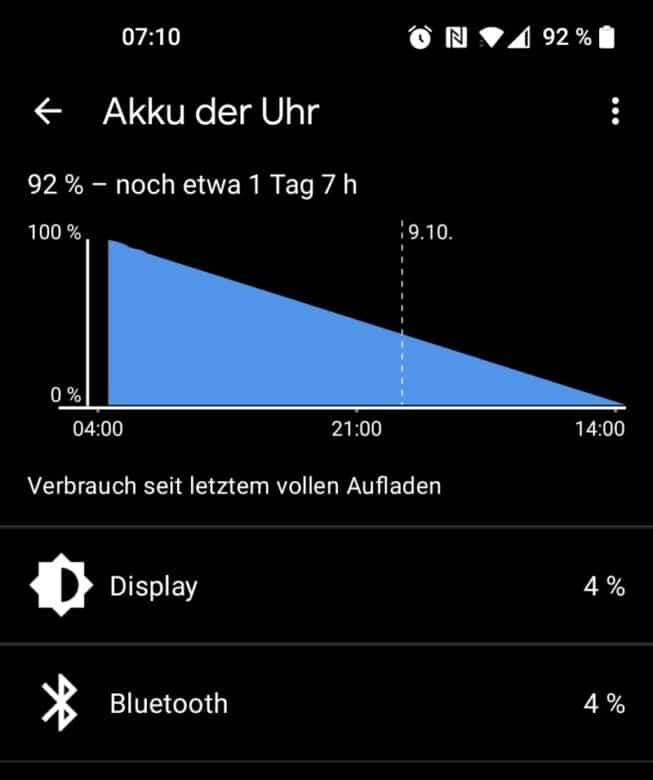






No replies yet
Neue Antworten laden...
Neues Mitglied
Beteilige dich an der Diskussion in der Basic Tutorials Community →