
ASUS started the year 2023 with numerous, newly unveiled at CES 2023, notebooks that are now gradually finding their way into stores. Besides various gaming laptops like the ROG Zephyrus M16 (our review), the manufacturer also caters to creative professionals and all those who are looking for a mobile companion for hybrid working. The new Zenbook, which wants to shine with a brilliant and high-resolution OLED display and long battery life, falls exactly into this category. Our ASUS Zenbook 14X OLED review clarifies how well that works out.
Technical data
| Processor | Intel Core i9-13900H (14 cores, 2.6 – 5.4 GHz) |
| Graphics performance | Intel Iris Xe |
| Display | 14.4 inches; 2.8K; OLED; 120 Hz |
| Storage | 1 TB SSD (NVMe PCIe 4.0) installed |
| Memory | 16 GB DDR5 RAM (soldered) |
| Keyboard | Ciclet; with white backlight |
| Operating system | Windows 11 Pro |
| Connectivity | Wi-Fi 6E; Bluetooth 5.3 |
| Dimensions (W x D x H) | 322 mm x 226 mm x 16.9 mm |
| Weight | 1.56 kg (without power supply) |
| Price | € 1,299.00 * |


ASUS Zenbook 14X OLED review: scope of delivery, design and workmanship
Let’s start the ASUS Zenbook 14X OLED review with the scope of delivery. The scope of delivery is absolutely impressive. If you decide to buy it, you will not only get a notebook and (USB-C) power adapter, but also a few extras.
These include not only a nice and practical imitation leather bag, which you can use to transport the laptop safely. ASUS also includes a USB-A to RJ45 LAN adapter. A welcome addition if you don’t want to rely on the WLAN network alone.

Smart design, high-quality workmanship
- Elegant, exceptional design
- High-quality, robust build quality
- Relatively low weight; portable dimensions
The Zenbook 14X OLED’s display lid is punctuated by triangular tapered lines that, unlike the matte laptop itself, come in a glossy look. This results in a nice contrast, thanks to which the device stands out from the other ultrabooks out there without being too flashy.
The Zenbook itself comes in a dark shade of gray (called Inkwell Grey) and is quite resistant to fingerprints thanks to the matte casing. The display lid is emblazoned with the ASUS Zenbook logo in the lower corner, there are rubberized feet at the bottom (across the entire width at the back, with two strips in the corners at the front), while you can access the laptop’s interior with a total of nine Torx screws. The installed SSD can be expanded if desired, but the LPDDR5 working memory is unfortunately soldered.
With a weight of around 1.56 kilograms and dimensions of around 322 mm x 226 mm x 16.9 mm, the device is also quite compact and light and is therefore also perfectly suited for mobile use.
Sure, a HP Spectre 14 x360 (our review) is even smaller and lighter, but the ASUS Zenbook 14X OLED also has the bigger display (and the bigger battery).
There is nothing to complain about in terms of build quality. This is on a very high level, as is typical for the manufacturer. Everything looks robust and of high quality, and the frame doesn’t give in under pressure. We are also looking for gaps or unclean glued joints, for example on the display. Top.
Features and ports
- High-end CPU; RAM only soldered
- Fast WLAN
- Excellent speakers; very good webcam
Under the hood of the ASUS Zenbook 14X OLED is the high-end Intel Core i9-13900H processor, which promises excellent performance with 14 processing cores and clock rates of up to 5.4 GHz.
It is supported by 16 GB of LPDDR5 RAM, which, as already mentioned, unfortunately cannot be expanded. In addition, there is a Micron PCIe 4.0 SSD with a storage capacity of 1 TB. The graphics calculation is performed internally via the Intel Iris Xe iGPU in our test model.
If that is not enough, you can choose the UX3404VC. It comes with 32 GB of working memory and a dedicated NVIDIA Geforce RTX 3050 GPU. This is certainly the better choice for creative applications and occasional gaming.
Both models have fast (and extremely stable) Wi-Fi 6E and Bluetooth 5.3 in common. The speakers, which were tuned by Harman/Kardon and support Dolby Atmos, are also convincing.
In combination with the ASUS Smart Amp and Audio Booster technologies, the Zenbook 14X not only achieves an excellent sound, but also an astonishingly high maximum volume, which noticeably improves media consumption in conjunction with the OLED display.

In addition, there is a 1080p webcam with very good image quality, face recognition (and Windows Hello login) and practical real-time tracking, thanks to which you always stay in focus during conferences. The two built-in microphones also deliver a good sound, but of course cannot replace a real microphone or headset.
Modern ports in the ASUS Zenbook 14X OLED
- Modern port selection
- No card reader
The selection of ports is alright. For example, two Thunderbolt 4 USB-C ports are included, which allow fast data transfers, image rendering and charging the notebook.
They are located on the right side of the Zenbook, just like an HDMI 2.0b and a 3.5 mm jack. On the left, however, there is only a single USB 3.2 Gen 2 Type-A port. Too bad: ASUS completely omits a microSD or SD card reader. RJ45 LAN is available on request via the included Gigabit LAN adapter.
Keyboard and Trackpad
- Very good keyboard with pleasant pressure points
- Large, precise touchpad
Once again, I like the input devices of the ASUS Zenbook 14X OLED very much. The manufacturer relies on a chiclet keyboard that convinces with pleasantly large keys and good spacing.
They offer a crisp pressure point and have a travel of 1.4 mm. They are also curved inwards, which the manufacturer calls the “ErgoSense Keyboard”. However, I could not really determine a real difference to most notebook keyboards. But it doesn’t matter, because the typing feel is really excellent.
The same applies to the generous touchpad, which also copes with gestures without problems and has very good gliding properties. It measures 7.5 cm x 13 cm (height x width) and thus offers a very good amount of space. Only the clicking noise turns out comparatively loud, but there are truly worse things.
A three-stage white backlight can be added for working in dark environments. There are also additional functions of the F-keys, thanks to which you can mute the microphone and turn off the camera at the touch of a button, for example.
Brilliant OLED display in the Zenbook 14X OLED
- High-resolution, bright and fast OLED display
- Perfect color space coverage
The flagship of the ASUS Zenbook 14X OLED is of course the display. Here, the manufacturer installs a (glossy) 14.5-inch OLED panel that can really convince in the test. It has a very high resolution of 2.880 x 1,880 pixels with a 2.8K resolution and scores with a high refresh rate of 120 Hz, thanks to which a smooth display is achieved.
For comparison: The already mentioned HP Spectre x360 14 with OLED panel offers a higher resolution of 3000 x 2000 pixels at 13.5 inches, but only 60 Hz.
The Zenbook achieves a maximum brightness of 550 nits in HDR content and a maximum of 400 nits in SDR content. The DCI-P3 color space is fully covered by 100%, while the OLED panel realizes correspondingly low response times (0.2 ms) and an almost infinitely high contrast ratio. An eye-saving Low Blue Light technology also reduces harmful blue light by up to 70 percent.
It all sounds great on paper. And in practice it is. I cannot confirm whether the display is particularly easy on the eyes, but I can confirm that the combination of high resolution and colorful, high-contrast OLED panel with 120 Hz is simply fun. Especially videos, series and movies benefit from the display.

Due to the glossy panel, outdoor readability naturally suffers, especially under direct sunlight. However, this cannot really be criticized. The lid can also be opened by a full 180 degrees, so you can place the notebook very flat on the table or surface.
The ASUS Zenbook 14X OLED in a practical test
- Excellent multitasking performance
- Great display and compelling speakers
- Effective cooling; but very high fan volume
The ASUS Zenbook 14X OLED also cuts a very good figure in practice and easily copes with demanding multitasking tasks and 4K HDR videos. Of course, the Intel CPU has a lot of power under the hood and more than enough cores to distribute the tasks.
As already mentioned, video streaming is an absolute pleasure due to the display and the excellent speakers, but office applications and creative programs also benefit from it.
If you want, you can of course quickly push the 16 GB working memory to its limits. However, this requires really intensive workflows, which are only possible with Creator or gaming notebooks anyway.
The cooling performance is also very good. ASUS calls this “IceCool” thermal technology. It consists of two heat pipes and fans and allows the Core i9 to consume up to 45 watts. And that without the laptop getting noticeably hot in the long run.
However, this effective cooling comes at the expense of noise. While the fans aren’t audible at all during light tasks, they can get up to 44 dB(A) loud under full load – which already puts us in the gaming notebook sector.
This is already very loud and can become annoying in quiet environments. Fortunately, the fan volume also decreases very quickly. And if you want it to be particularly quiet, you can simply switch to Whisper mode via FN+F key combination – although the performance is noticeably scaled back in this mode.
Benchmark: Productivity, System, SSD and Gaming
I naturally took a closer look at how powerful the ASUS Zenbook 14X OLED is in various benchmark tests. AS-SSD tests the speed of the SSD, while PCMark 10 and Cinebench R23 measure productivity and system performance.
PCMark 10 simulates different workflows that include word processing, web browsing and spreadsheets when running the benchmark. Cinebench, on the other hand, measures the speed of the CPU cores individually as well as in multi-core mode.
I also checked the 3D and gaming performance using the 3DMark benchmark test. However, the results here are of course expected due to the Intel processor’s iGPU: Older and less demanding games are quite playable, but the performance is not sufficient for more.
The model with a dedicated RTX 3050 should be able to deliver much more performance, but no one should expect a real gaming notebook from the Zenbook, that should be clear.
SSD benchmark
- Good SSD speeds
A Micron 2450 NVMe SSD does its job in the Zenbook 14X OLED, which is connected via PCIe 4.0 and achieves good speeds. Around 3,035 MB/s in sequential read and 1,788 MB/s in write are impressive. The other rates are also on a good level and promise convincing performance for most application areas.
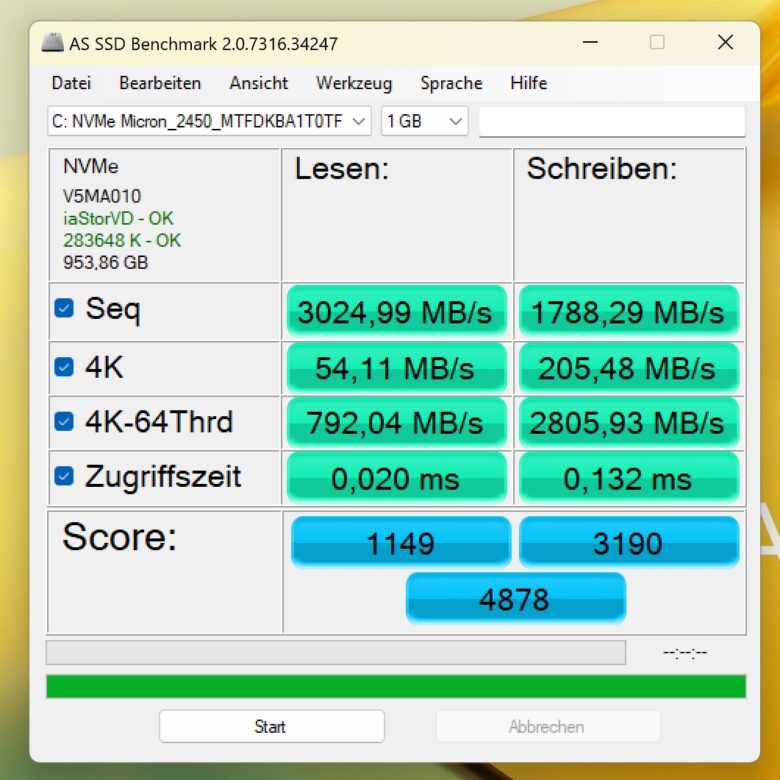
Cinebench R23 and PCMark 10
- Strong performance in all areas, but…
- … Core i9 cannot fully unleash its potential
The ASUS notebook also delivers a good performance in the system tests. Although it is already evident in the Cinebench R23 benchmark that the CPU cannot unleash its full potential.
11,747 points in the multi-core and 1,709 points in the single-core test are proof of the Core i9-13900H’s performance, even though the exact same CPU in a gaming notebook like the ASUS ROG Zephyrus M16 is much better with 18,811 points and 2,207 points. However, you won’t notice that much in practice.
The Zenbook clearly outperforms the slower but more efficient Intel Core i7-1355U in HP’s Spectre, especially in the multi-core test, where the i7 only scores 6,851 points.
The two ultrabooks are already much closer in the PCMark 10 test. Here, the ASUS Zenbook 14X OLED’s lead in the overall result melts away noticeably. With 5,791 points, the Zenbook can hold its own against the 5,550 points in the Spectre and offers more performance especially in demanding rendering and visualization tasks.
Clearly, the stronger, faster CPU with more cores is most noticeable here. However, both notebooks are pretty close in all other tasks. However, this should not diminish the results of the ASUS notebook: The performance is very good across all application areas.
Battery life
- Fully charged in 95 minutes
- Maximum approx. 9 hours runtime (at full brightness)
The ASUS Zenbook 14X OLED features a 70 watt-hour battery, which is quite remarkable for the compact case. Charging is done with the included 90-watt power adapter, whereby a complete charging process takes 95 minutes.

.
An OLED panel is usually considered to be very power hungry. Nevertheless, the device can convince here. In the idle test of PCMark 10, the device lasted a good 9 hours and 8 minutes with maximum display brightness. That is a value that is more than respectable.
Compared to the Spectre, however, this also shows how efficiently the Intel Core i7-1355U of the convertible notebook works. Despite a lower capacity of “only” 66 watt hours, HP’s device achieves significantly better runtimes. Even in office mode, the Spectre lasts about one hour longer than the Zenbook in the idle. It is 8 hours and 12 minutes in the Modern Office test.
ASUS Zenbook 14X OLED review: Conclusion
The ASUS Zenbook 14X OLED scores with an excellent, bright and fast 120 Hz display, first-class speakers and an impeccable build quality in the test. The ultrabook’s equipment is also appealing, especially the powerful Core i9 processor and the modern connectivity standards.
Keyboard and trackpad convince with pleasant haptics even during longer use, while webcam and microphones are suitable for a quick conference in between. However, the CPU cannot fully unfold its potential and noticeably lags behind the same model when it is placed in a larger case – but that can be forgiven.
There is really not much to criticize about the ASUS Zenbook 14X OLED. Only the clearly audible fans under load, the soldered and non-expandable RAM and the missing card reader are annoying, while the display and the power-hungry CPU draw heavily on the battery.
In the end, this is a convincing and powerful multimedia notebook that scores with an excellent price-performance ratio and is definitely worth the money. And if you need more performance, you can go for a model with a dedicated GPU and double the RAM.
ASUS Zenbook 14X OLED
Design & workmanship
Display
Features
Performance
Battery
Value for money
92/100
Excellent display, fast CPU, impeccable build quality: The ASUS Zenbook 14X OLED marks an excellent multimedia notebook at a fair price.


















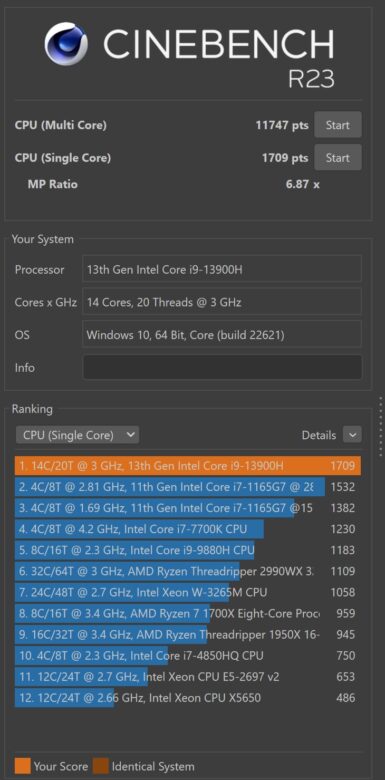
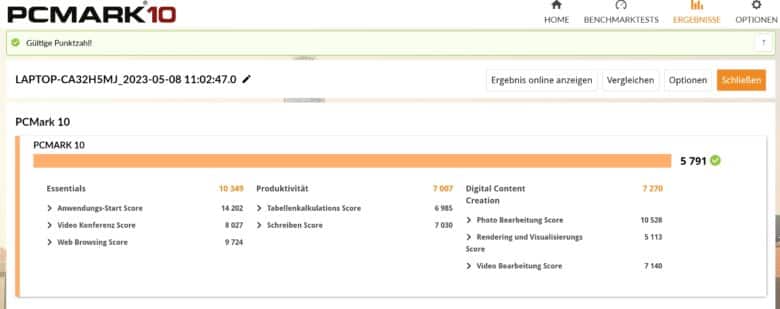
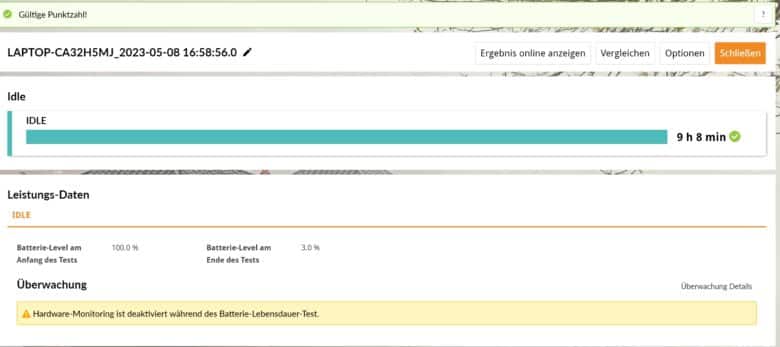





No replies yet
Neue Antworten laden...
Gehört zum Inventar
Beteilige dich an der Diskussion in der Basic Tutorials Community →