
Dynabook is a company name that is not first brought to mind when it comes to business notebooks. However, if you inquire a bit about the company and do some research. Before Dynabook came into existence a good three years ago, the brand was represented on the market as Toshiba PC. Thus, it can fall back on years of experience.
Dynabook announced the Portégé model range in March 2022, consequently expanding its portfolio of business notebooks and rounding it off upwards. We were able to examine the second notebook from this series with the Dynabook Portégé X30L-K-139 test.
You can find the review of the Dynabook Portégé X30W-K-11E here.
Specifications
| Display | 13.3 inches, 1,920×1,080 (16:9), max brightness 470 nits, matte and anti-glare |
| CPU | Intel Core i5-1240P |
| Graphics | Intel Iris Xe graphics |
| RAM | 16 GB DDR5 |
| Memory | 512 GB NVMe M.2 |
| Connectors | 2xUSB-C with Thunderbolt 4 2xUSB-A 3.2 microSD slot HDMI 2.0 Ethernet 3.5mm jack Kensington Lock |
| Wireless | Wi-Fi 6E Bluetooth 5.2 |
| Webcam | 720p, 60 Hz |
| Security | TPM 2.0 Windows Hello via IR camera, fingerprint scanner |
| Battery life | Up to 11 hours |
| Operating system | Windows 10 Pro |
| Dimensions | 306 × 210 × 17.9 mm |
| Weight | 904 grams |
| Price | 1,709 euros |
The scope of delivery
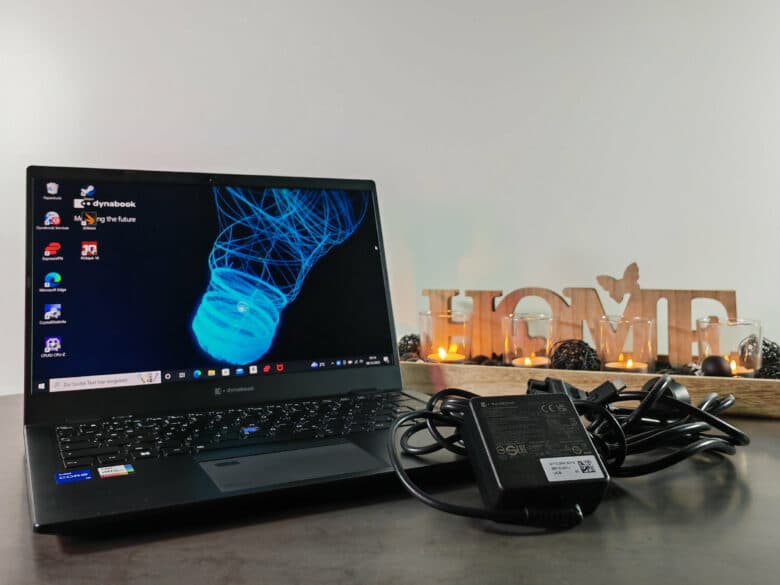
The Dynabook Portégé X30L-K-139 is also delivered in a plain but functional cardboard box. Besides a company logo and the usual security notes, we can also see first information about the included business notebook. Furthermore, information about the serial number, the product code, a note about the installed CPU and a color code (dark blue/GR) are printed on the box. Finally, a note informs us that the Dynabook Portégé X30L-K-139 currently has Windows 10 Pro preinstalled.
Inside the box, we find the business notebook, the USB-C power adapter, and a quick start guide. The notebook is held in the box by a styrofoam carrier and is sufficiently protected against shocks.
A comprehensive manual can be obtained from Dynabook’s website.
Further accessories, such as a docking station or even a matching case, can be obtained via the corresponding section on the homepage.
Design
- Noble design
- Very light notebook 904 grams
- Very nice colors
Visually, the Dynabook Portégé X30L-K-139 is already a feast for the eyes. Starting with the silver lettering on the display’s back to the small silver frame around the power button as well as the framing of the fingerprint sensor.
In other words, the design follows the premise of picking up the premium business customer. I personally like the color of the magnesium case immensely.
However, what I can’t completely explain is the Dark Blue color code on the packaging.
I would rather describe the color as Slate Gray with a hint of blue (depending on the light) (see photos).
Dynabook succeeds in building a noble business notebook with well-defined color as well as finished edges for a clear target group with the Portégé-K-139.
Therefore, the overall package is right with one slight restriction.
The color of the joystick/trackpoint could have fit a bit more into the overall picture for my taste and could have been designed just like the keyboard.
The workmanship of the Dynabook Portégé-X30L-K-139
- Very good workmanship
- Beautiful gap dimensions
- Uniform quality

The Dynabook Portégé X30L-K-139 feels very good in the hand. The magnesium alloy case feels very high-end. The keyboard, which I’ll get to in the course of my review, also feels of high quality.
The case and the display bezel are not only made of high-quality material, but also have a very high-quality build. The case’s gaps are even throughout the entire notebook. The edges and corners are carefully finished.
There is not a single frame or key that rattles or creaks. The notebook’s ports are also built in with high quality and can be used without any problems.
I would like to emphasize the hinges of the display frame, which offer sufficient but not too much resistance when opening the notebook and keep the display at the desired angle.
Despite the total weight of only 904 grams, the Dynabook Portégé X30L-K-139 promises a high degree of robustness due to the MIL-STD-810H test it has undergone.
However, should the device be damaged in daily use, Dynabook offers its Reliability Guarantee included with the purchase. Should the device break within the warranty period, customers will receive a free repair as well as a full refund!
Features
- Fast CPU
- Many connectivity options
- Modern Wi-Fi 6E and Bluetooth 5.2
The Dynabook Portégé X30L-K-139 comes with an Intel Core i5-1240P an Intel Iris Xe graphics unit as well as 16GB of DDR5 RAM in the version provided to me for testing.
Dynabook offers other versions of the Portégé X30L with different CPU and RAM configurations via the company’s homepage.
The CPU and RAM are supported by Intel Iris Xe graphics as well as a 512GB NVME M.2 SSD in daily work.
You can find out what results this combination of hardware offers in the benchmarks.
I especially liked the Dynabook Portégé X30L-K-139’s many connectivity options.
2xUSB-C (Thunderbolt 4 supported), 2xUSB-A 3.2, 1xmicro-SD slot, a 3.5mm combo jack, 1xHDMI 2.0 and an Ethernet port. No wish remains unfulfilled here.
Although the notebook already has a lot of ports despite the size of 306x210x17.9mm, a Kensington lock could also be installed.
Compared to my current work notebook (HP ProBook 640 G2), the product from Dynabook offers me a maximum of variety at a lower weight and smaller size.
The sound of the installed stereo speakers from Harman/Kardon provide a good sound experience. Video content and the streams I watched in the test could be perceived flawlessly even with background noise. The speakers achieve quite a decent volume.
The webcam delivers sufficiently good pictures. However, a good brightness in the room or sufficient illumination of the content to be transmitted is recommended. The mechanical shutter (aperture) of the webcam caught my eye positively.
The built-in shutter is a useful accessory not only for protection against unwanted glances into the office, but also for protecting the webcam.
The software “Dynabook Meeting Assist” is pre-installed by the manufacturer. This can be used especially for adjusting the background sharpness, the exposure correction and also for face tracking during meetings.
Keyboard and Touchpad
- Good keyboard with backlight
- Very small touchpad, unnecessary mouse buttons
Typing on the keyboard is a relief. The keyboard has a pleasant stroke and subsequently a very good and above all perceptible pressure point. The keys are very easy to reach.
The frameless keyboard has an evenly distributed backlight, which makes working in dark environments immensely easier.
Writing this review was a lot of fun and I’m a bit sad that I have to send the review sample back after my review.
What I would have liked, however, is a larger or more streamlined touchpad with firmer corners.
Two mouse buttons are installed above the touchpad. However, since the mouse function is also built into the touchpad’s surface, the space could have been used more optimally in my opinion.
During my test, I used the mouse buttons once to check the function. But that was already an overcoming. If a revision 2 of the Dynabook Portégé X30L-K-139 is released, my wish would be to omit the additional mouse buttons in order to enlarge the touchpad.
The fingerprint sensor can also be installed elsewhere in my opinion.
Other manufacturers (e.g. Honor) offer solutions here, which are built into the power button.
The display in the Dynabook Portégé-X30L-K-139 review
- Matt Full HD display with very good contrasts
- Very good and bright illumination
A matte and anti-reflective IPS display is installed in the notebook.
The display features a resolution of 1920×1080 pixels with a 13.3-inch diagonal. Dynabook has decided on a 16:9 format for the Portégé range.
Space can be tight, especially in office applications. Connecting an external monitor is recommended here. Excel is really no joy with a diagonal of 13.3 inches.
On the other hand, I was impressed by the very good illumination and the brightness, which can reach up to 470 nits according to the manufacturer. The colors remain quite decent even when looking at the display from the side.
Thus, moving the workstation outdoors should also be possible.
Practical and benchmark test
- Very good system performance
- Quick startup and very good work performance
The installed hardware already promises a high performance when looking at the technical data. However, I checked whether the individual components interact and harmonize well with each other in benchmark tests.
However, before I share my results here, I would like to summarize it in my own words like this.
A lot of power for the office and for work – but can it run Crysis?
All requirements (multitasking, web browsing, streaming, etc.) were handled without any problems. The Portégé X30L-K-139 remains pleasantly quiet. Only during the benchmarks did the fan kick in from time to time. The fan did not kick in during office applications and when searching and viewing text-heavy websites.
In order to establish a certain comparability for you, I used the same benchmarks as in the review of the Dynabook Portégé X30W-K-11E.
PCMark10 and Cinebench R23
In the PCMark10 test, the notebook achieves a total score of 5011 points. The PCMark10 test procedure reproduces the usual office tasks.
With the 5011 points, the Dynabook Portégé X30L-K-139 is only slightly behind the Dynabook convertible we tested, despite the weaker processor. This result surprised me personally very positively and shows how well a notebook with a current i5 Intel CPU can perform.
The Portégé X30L-K-139 achieves 5978 points in the multi-core and 1498 points in the single-core test in Cinebench R23. Consequently, the notebook does not rank far behind the convertible.
The installed i5-1240-P can convince especially in the single-core test.
The installed SSD is the same as in the Dynabook convertible and I can confirm the results from the test. The slight differences can be neglected in my opinion, since they are certainly not noticeable in “normal” office use.

But, can it run Crysis?
Of course, this is a business notebook. However, I wanted to know what FPS can be achieved in the WildlifeExtreme as well as FireStrikeExtreme.
In Wild Life Extreme, we reach a total of 3258 graphics points, which promises us 40+FPS on Battlefield V on 1080p Ultra settings. In Fire Strike Extreme, the Dynabook Portégé X30L-K-139 achieves a whole 1921 points and thus a good result.
However, I have to refer to my observations in the tests at this point. Frame drops of up to 3-4 FPS weren’t rare, but rather the rule.
As a workhorse in the office and on business trips, the Portégé X30L-K-139 is a very good companion and holiday evening browser games should be possible in any case.
Battery life and charging time
- Up to 11 hours of battery life
- Low charging times
Dynabook advertises the Protégé range as having up to 11 hours of battery life, which I can confirm in my tests. I was usually between 8-9.5 hours of runtime, depending on the application and power level/brightness.
The battery charging times are comparable to those from the convertible’s test.
Dynabook Portégé X30L-K-139 Test Conclusion
The Dynabook Portégé X30L-K-139 is an elegant, very well-made and high-quality premium business notebook, which is not advertised with the word premium for nothing.
The installed hardware harmonizes with each other and also offers a smooth workflow in the office and on business trips thanks to the very good battery. Working with the notebook was very pleasant due to the excellent keyboard and the, in my opinion, very good display.
As a result, the notebook offers many advantages, especially when traveling and working outside of an office, as well as thanks to its light weight and size. The disadvantages in terms of display size can be compensated by an external monitor, at least when stationary.
The webcam’s performance is certainly expandable and should be reconsidered in a 2nd revision of the Dynabook Portégé X30L-K-139 together with the touchpad in my opinion.
Finally, one question has remained unanswered so far:
Maybe Crysis works, but it is not a pleasure to play it!
Dynabook Portégé X30L-K-139
Design & workmanship
Display
Features
Performance
Battery
Value for money
94/100
The Dynabook Portégé X30L-K-139 is an elegant, very light and high-quality business notebook with a very good configuration that could convince in the test.







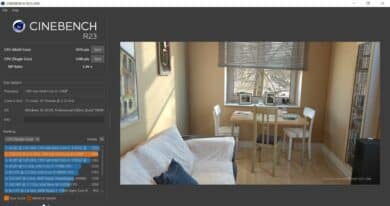



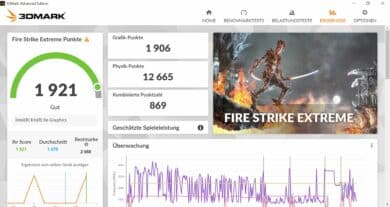

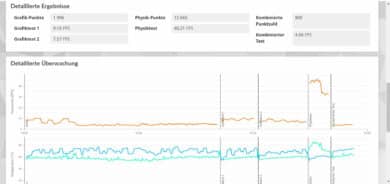
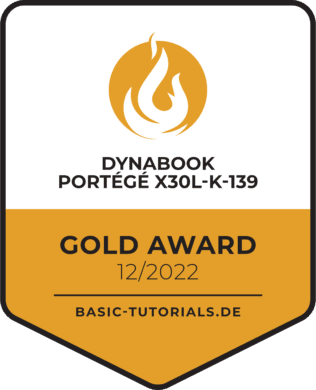

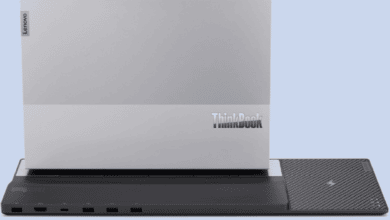

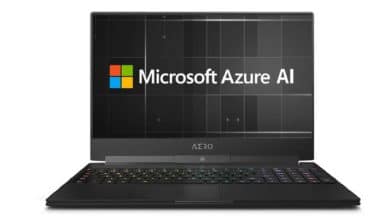
No replies yet
Neue Antworten laden...
Gehört zum Inventar
Beteilige dich an der Diskussion in der Basic Tutorials Community →