
After we had already tested NVIDIA’s RTX 40 graphics cards RTX 4090 (for example in the ASUS ROG Zephyrus G14) and RTX 4080 (in the HP Omen 17), the RTX 4070 with 8 GB VRAM now has to prove itself on the test bench. How well the graphics card works in a gaming notebook and what else the device has up its sleeve is clarified in our Gigabyte AORUS 15X review.
Technical data
| Processor | Intel Core i7-13700HX (16 cores, 1.5 – 5.0 GHz) |
| Graphics performance | Nvidia GeForce RTX 4070 (8 GB GDDR6 VRAM); 140 W TDP |
| Display | 15.6 inch; IPS; QHD; 240 Hz |
| Storage | 1 TB SSD (NVMe PCIe 4.0) installed |
| Memory | 16 GB DDR5 RAM (2x 8 GB DDR5-4800 SO-DIMM) |
| Keyboard | Full size; with RGB lighting |
| Operating System | Windows 11 Home |
| Connectivity | Wi-Fi 6E; Bluetooth 5.2 |
| Dimensions (W x D x H) | 357 mm x 274 mm x 19.6 mm |
| Weight | 2.280 kg (without power supply) |
| Price | € 2,299.00 * |


Gigabyte AORUS 15X review: design and build
- Sleek, sleek design
- Decent RGB lighting
- High-quality workmanship
The Gigabyte AORUS 15X also relies on a pleasingly simple design. However, the dark gray anodized case stands out from other devices with futuristic-looking glossy stripes and dots on the display lid, as well as the reflective logo.
The AORUS lettering is also found on the rear area of the notebook, which reflects the light in bright colors depending on the incidence. RGB lighting is implemented in the form of a small stripe above the lettering – so it’s not too conspicuous. The shape of the air inlets and outlets at the bottom, as well as on the sides, also provide a modern look for the gaming notebook.
With a total of 12 Torx screws, you can access the inner workings of the device at the bottom, for example to replace the RAM or the PCIe 4 SSD. For a 15.6-inch notebook, the Gigabyte AORUS 15X is comparatively bulky.
The device measures 357 mm x 274 mm x 19.6 mm and weighs in at 2,280 grams – the 280 watt power supply is no lightweight either and adds another 883 grams to the total package. There is nothing to complain about in terms of build quality, which is on a very good level throughout.
Features and connections
- Fast, modern CPU
- 2.5-Gbit LAN
- Slightly slow WLAN; speakers only average
In terms of equipment, the Gigabyte AORUS 15X places itself in the upper mid-range of gaming notebooks in the 2023 model year. Thus, the manufacturer installs an Intel Core i7-13700HX CPU that combines 16 computing cores with 24 threads and clock rates of up to 5,000 MHz.
In addition, there are 16 gigabytes of DDR5-4800 working memory in dual-channel mode, as well as a 1 TB PCIe 4.0 SSD. As already mentioned, the NVIDIA GeForce RTX 4070 with 8 GB VRAM and a maximum TDP of 140 watts is used as the graphics card. It will be interesting to see how the model with less VRAM but more power performs against the RTX 4090 in the ROG Zephyrus G14.
The equipment is rounded off by a webcam in Full HD resolution, which has a good image quality, but not really accurate color reproduction. The built-in stereo speakers achieve a very good maximum volume, but only rank in the midfield in terms of sound quality.
Besides Bluetooth 5.2, the notebook communicates wirelessly via Wi-Fi 6E or wired thanks to 2.5 Gbit RJ45 LAN. However, the stability and speeds in WLAN operation leave something to be desired and cannot keep up with other notebooks we have already tested. The WLAN signal strength in particular fluctuates strongly at times in our test setup without us moving the 15X.
Modern ports in the Gigabyte AORUS 15X
- Modern ports including Thunderbolt 4
- Practical ports on the back
- Only 1x USB-C
However, we not only like the selection of ports in the Gigabyte AORUS 15X very much, but also their positioning. The manufacturer distributes the most important and permanently connected ports to the back. Here we find HDMI 2.1, Mini DisplayPort 1.4 and the 2.5 Gbit LAN port in addition to the power connector.
On the left side, there is a USB 3.2 Gen 2 Type-A port and a combined 3.5 mm jack port. On the right, there is one USB 3.2 Gen 2 Type-A and one USB-C port with Thunderbolt 4 including PowerDelivery and DisplayPort legacy mode.
So, modern ports, although it has to be criticized that only one USB-C port is used – there would have been more than enough room on both sides. Oh well.
Keyboard and touchpad
- Chiclet keyboard with pleasant typing feel
- Full-size layout looks a bit squashed
The Gigabyte AORUS 15X comes with a chiclet keyboard in a full-size layout. Thus, a full numeric keypad is found to the right of the Enter and arrow keys. This makes the keyboard look somewhat compressed, while the spacing between the individual keys is noticeably smaller than on many other devices.
This makes typing a bit hard to get used to at first, and even after hours of use, we made sure that we mistyped every now and then. The typing feel is nevertheless convincing thanks to the pleasantly tactile pressure point and 2.0 mm key drop, and it goes well with the hand.
All keys can be individually illuminated, and the brightness of the RGB lighting can be freely adjusted between 0 and 100 percent in the Gigabyte Control Center software. The touchpad is pleasantly large at 7.6 cm x 12 cm and offers a pleasant pressure point, as well as excellent gliding properties.
The display: QHD with 240 Hz
- Fast refresh rate; low latency
- Average brightness
The Gigabyte AORUS 15X comes up with a 15.6-inch IPS display that is protected from reflections thanks to a matte surface. It has a maximum resolution of 2,560 x 1,440 pixels and achieves a particularly high refresh rate of 240 hertz – which is a real advantage especially in fast games like shooters or racing games.
The brightness of around 300 cd/m² is on a decent, but not very impressive level, while the color reproduction and contrast values are convincing. Color accuracy and response time don’t give any reason for criticism either.
The difference to a mini-LED or OLED panel is clearly visible at first glance. Nevertheless, the 15X delivers a convincing performance in terms of the display.
Practical test of the Gigabyte AORUS 15X
- Practical companion software with many options
- Extremely loud under load
- Exhaust very hot
In practice, the Gigabyte AORUS 15X copes very well with all demanding tasks thanks to its strong equipment and fast SSD. The already mentioned Gigabyte Control Center proves to be a practical tool, which, for example, brings along an adjustment of the fan curves or a monitoring of the hardware.
However, the various performance modes, in which you can determine several parameters yourself, are much more practical. From keyboard illumination and GPU boost to volume or display brightness. Different modes like Creator, Turbo, Gaming or Meeting are available here.
The Ai Boost function is active by default and automatically selects the best possible mode for the respective applications. We also performed all tests in this AI-supported mode, which does a good job.
The same can be said of the cooling: the exclusive WINDFORCE Infinity cooling technology comes with two fans and five heat pipes that actually keep the components inside in a good range. The keyboard also only heats up a bit under permanent load, but very hot air already seeps out of the air vents, which only makes operation on the lap possible to a limited extent.
Unfortunately, the Gigabyte AORUS 15X is anything but quiet during work. Even during light office tasks, the fans regularly rev up and reach up to 38 dB(A). Under load – i.e. in games, benchmarks, etc. – the gaming notebook can get really unpleasantly loud.
We measured a full 61 dB(A) at the peak, which is significantly higher than other gaming notebooks that we have tested recently. In addition, the fan noise is quite high-frequency and a bit unpleasant in the long run.
The volume can be controlled in meeting or energy-saving mode, but only with reduced performance. Too bad.

Benchmark: Productivity, System, SSD and Gaming
As always, I also put the Gigabyte AORUS 15X through its paces in various benchmark and gaming tests. I measure productivity and system performance with PCMark 10 and Cinebench R23. PCMark 10 simulates different workflows when running the benchmark, which include word processing, web browsing and spreadsheets. Cinebench, on the other hand, measures the speed of the CPU cores individually as well as in multi-core mode.
For the gaming tests, various games like F1 22 including ray tracing, Final Fantasy XV and many more are used besides the synthetic benchmark 3DMark. For better comparability, I mainly performed the tests in Full HD resolution, but also looked at how much power is still possible with the maximum resolution.
All tests were performed with active AI Boost, so the notebook could choose the best possible operating mode itself.
SSD benchmark
- Excellent SSD speeds
The 1 terabyte SSD in the notebook, unsurprisingly, also comes from Gigabyte and puts in a brute speed. Around 5,000 MB/s in sequential read, almost 3,000 MB/s in write and excellent 4K rates. Combined with an extremely low latency: It could hardly be better.
A whopping 9,322 total points in the AS SSD benchmark speak a clear language. Finally, a gaming notebook that doesn’t skimp on the SSD. Thus, there is no need to upgrade, which is often necessary for other representatives. Very good!
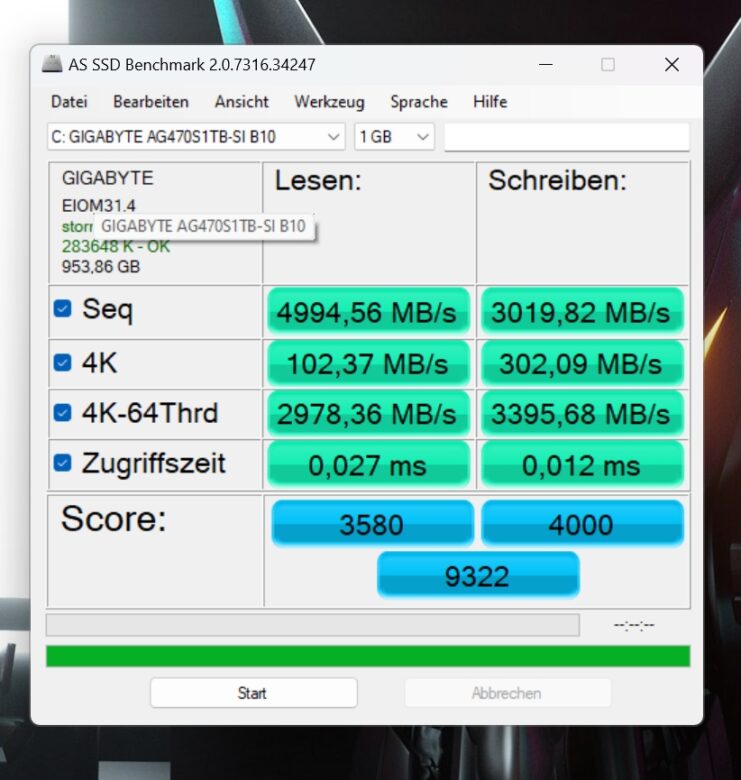
Cinebench R23 and PCMark 10
- Very good CPU and system performance
The 15X runs Intel’s most powerful i7 processor currently available. The Core i7-13700HX delivers an excellent performance in the Cinebench test and (unsurprisingly) ranks just below the Core i9 models 13900H and 13900HX.
However, the gap of around 1000 points is comparatively small especially in the multi-core test, while the two i9s flex their muscles in the single-core test.
Here, the AMD Ryzen 9 7940HS from the ROG Zephyrus G14 is on par, but has the lead in multi-core performance (thanks to additional cores). The AMD model, on the other hand, works much more efficiently, but more on that later.
The PCMark 10 test, among others, shows how this affects the overall system performance. Here, the AORUS X15 not only has to admit defeat to the AMD chip, but also to the two Core i9 gaming notebooks.
Okay, that was to be expected and is not too bad, because the results of the Gigabyte AORUS 15X are still on an excellent level. However, the AMD chip has a clear advantage especially in image and video editing (not least thanks to higher clock rates).
7,207 total points are still very good, though, although the Lenovo Legion 5 Pro (our review) with last year’s i7-12700H is just under 300 points in the lead here.
| Benchmark | Result |
| Cinebench R23 Multi Core | 17,346 pts |
| Cinebench R23 Single Core | 1,878 pts. |
| PCMark 10 Total | 7,207 pts |
| PCMark 10 Essentials | 10,797 pts |
| PCMark 10 Productivity | 9,687 pts |
| PCMark 10 Digital Content Creation | 9,712 pts |
Graphics Performance: 3D Mark and Gaming Tests
- 1080p gaming with excellent scores
- QHD with high to maximum details easily possible
So what can it do, the RTX 4070 with 140 watts TDP? Quite a lot, as the synthetic and real benchmark tests show. Gaming in Full HD resolution is no problem at all for the AORUS X15 and even in the maximum resolution of 2,560 x 1,440 pixels, high or maximum settings jump, depending on the title.
Only in very demanding titles, the detail level or ray tracing effects in QHD might have to be lowered a bit to crack the 60 FPS mark. On the other hand, the new NVIDIA GPU clearly outperforms last year’s model in the form of the RTX 3070 Ti.
The high TDP of 140 watts is especially noticeable in games like Shadow of the Tomb Raider. Here, the notebook achieves a good 10 FPS more than the Zephyrus G14 with “only” 125 watts TDP. However, this circumstance is reversed in F1 22 at maximum detail level and high ray tracing settings: here, 92 FPS (G14) are compared to an average of 83 FPS (15X).
But the G14 is also about twice as expensive as the Gigabyte notebook. So what’s more important to YOU, you’ll have to decide for yourself. In any case, the gaming performance does not provide any reason for criticism. It is also positive that the notebook maintains the performance even under permanent load: 99.4 percent in the 3D Mark Speed Way stress test test testify to the fact that the performance remains almost unchanged high even after 20 runs.
| Benchmark | Result |
| Fire Strike Total | 27,571 pts |
| Time Spy Total | 12,544 pts. |
| Port Royal Total | 7,201 pts. |
| Speed Way Total | 2,910 pts. |
| F1 22 (Max Setting; RT Max.) – 1080p | 83 fps (Average) |
| F1 22 (Max Setting; RT Max.) – QHD | 52 fps (Average) |
| Final Fantasy XV (High Quality) | 11,642 pts. |
| Shadow of the Tomb Raider (Ultra) – 1080p | 168 fps |
| Shadow of the Tomb Raider (Ultra) – QHD | 136 fps |
Disappointing battery life
Under the hood of the Gigabyte AORUS 15X, a 99 watt-hour battery does its job, which – in the realm of gaming notebooks, is enough for decent runtimes. However, this also depends on whether you additionally activate Windows’ energy-saving mode. Or if the notebook activates it itself.
The PCMark 10 gaming test ended after 2 hours and 46 minutes in energy-saving mode. In contrast, the laptop did not automatically activate the energy-saving option in the idle benchmark. Here, the 15X already ran out of breath after 3 hours and 02 minutes.

Both decent, but not outstanding values. Especially since the performance is noticeably lowered in the process. Charging takes around two hours. On the other hand, the battery is always something of an Achilles’ heel in a gaming notebook anyway.
Gigabyte AORUS 15X review: Conclusion
If you are looking for a gaming notebook that delivers a very good performance in 1080p and QHD, the Gigabyte AORUS 15X will serve you excellently. In my opinion, the price-performance ratio is especially good, because the performance can keep up with much more expensive devices in many areas. The fast 240 Hz display is also impressive.
On the other hand, you have to accept a few compromises. First and foremost, the really unpleasantly high volume under load, which makes headphones or a headset absolutely mandatory. The battery life is also mediocre, while WLAN speed and stability leave something to be desired.
Gigabyte AORUS 15X
Design & workmanship
Display
Features
Performance
Battery
Value for money
85/100
The AORUS 15X marks a good gaming notebook with strong 1080p and QHD performance and excellent price-performance ratio. However, (too) high fan noise and average battery runtimes are annoying.












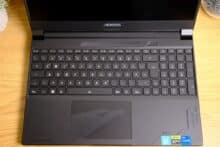










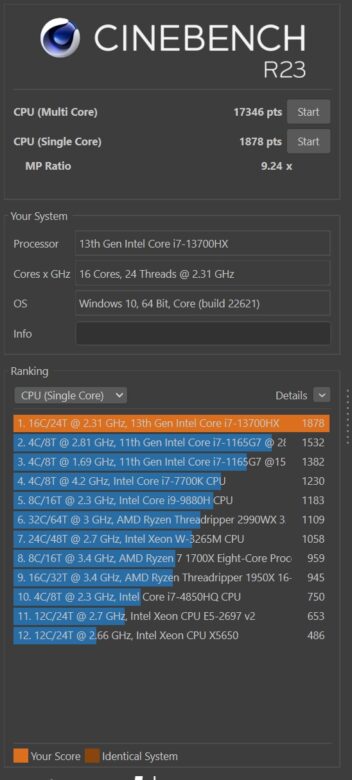


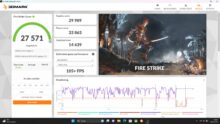
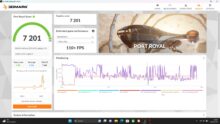









No replies yet
Neue Antworten laden...
Gehört zum Inventar
Beteilige dich an der Diskussion in der Basic Tutorials Community →