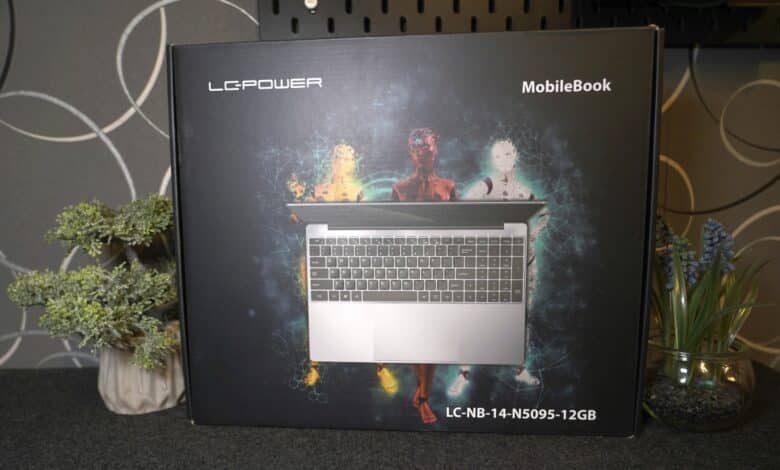
We know the manufacturer LC-Power primarily for its convincing monitors in terms of price-performance ratio, such as the LC-M27-4K-UHD-144-V2 or portable LC-M16-4K-UHD-P-OLED. However, the manufacturer’s portfolio also includes a compact and lightweight notebook. Our LC-Power LC-NB-14-N5095-12GB review clarifies what this has up its sleeve and whether it is worth buying.
Technical data
| Processor | Intel Celeron processor N5095 |
| CPU clock frequency | 2.0 – 2.9 GHz / Quad Core |
| Graphics card | Intel UHD Graphics Jasper Lake 16 EU |
| Memory | 12 GB LPDDR4x SDRAM (2x 6 GB LPDDR4x / 2133 MHz) |
| Hard disk | 256 GB M.2 SSD |
| Display size | 14.1 inches / 35.81 cm |
| Resolution | Full HD / 1,920 x 1,080 pixels |
| Display type | anti-reflective display – non-glare (matte) |
| Screen refresh rate | 60 Hz |
| Panel type | a-Si TFT LCD |
| Image Format | 16:9 |
| Brightness | 220 (± 30) cd/m² |
| Contrast ratio | 800:1 |
| Connectors | 1x USB-C (USB 3.2 Gen 1×1 / 5 Gb/s / data transfer only) 1x USB-A (USB 2.0 / 480 Mb/s / data transfer only) |
| Card reader | Micro SD |
| Audio | 1x audio out (3.5mm jack) |
| Loudspeaker integrated | yes |
| Microphone integrated | yes |
| Drive integrated | no |
| Webcam integrated | yes |
| Camera resolution | 0.9 MP |
| Wi-Fi | IEEE 802.11 a/g/n/ac |
| Bluetooth | Bluetooth 4.0 |
| Keyboard layout | QWERTZ (German layout) |
| Operating system | Microsoft Windows 10 Pro (64-bit) pre-installed |
| Dimension | 324 x 206 x 19 mm |
| Weight | 1,331 grams |
| Battery | 7.4 A / 5000 mAh |
| Product name | LC-NB-14-N5095-12GB |
| Price | € 339.90 * |
LC-Power LC-NB-14-N5095-12GB review: the scope of delivery
The compact device, called “MobileBook”, reaches us in a chic cardboard box, which already turns out surprisingly light at first glance.
There is not too much to see inside, because besides the LC-Power LC-NB-14-N5095-12GB itself, we only find the charger and a compact, but actually meaningless manual in the scope of delivery, which reveals the basic functions of Windows 10.
Design and workmanship
- Compact and lightweight notebook
- Chic anodized design and silver color
Even at first glance, the LC-Power LC-NB-14-N5095-12GB looks surprisingly compact and lightweight. With a weight of 1,331 grams, it is one of the lighter notebooks and comes with dimensions of 324 x 206 x 19 mm (width x depth x height) when closed. Thus, the laptop should fit comfortably in a backpack or bag.
Visually, the notebook cuts a good figure. A silver color scheme with an anodized finish is used here. The manufacturer’s logo can be found on the notebook’s lid on the upper left in white, which therefore hardly stands out and turns out discreet.
You’ll find a slight bulge on the front, which makes it easier to open. However, the display lid is quite tight, so you need both hands to open the notebook.
When opening the lid, the 0.9 MP webcam immediately catches the eye. It is located in the center of the hinge – below the display – not the most optimal position, but oh well. Below it are two microphones, as well as three status lights.
The underside is dominated by a keyboard in German ANSI layout, which stretches across the entire width of the notebook. The trackpad, which is 12 cm wide and 6.4 cm high, is placed in the center below it. The matte TFT display has almost no display edges on the top and both sides, only the lower bezel is a bit larger with 1 cm.
Processing of the LC-Power LC-NB-14-N5095-12GB
- Robust metal frame
- Comfortable feel
- Partially uncleanly processed with high gap dimensions
The build quality of the notebook is okay, but cannot fully convince. I like the sturdy and cleanly manufactured metal frame, which provides a pleasant feel. However, the laptop yields unusually strongly under pressure on the underside.
The lid also creaks a bit unattractively on the sides under pressure, but this didn’t have a negative impact on operation in the LC-Power LC-NB-14-N5095-12GB test. Especially at the upper edge of the screen, the gaps are unusually large. However, this also doesn’t have a negative impact on the practical suitability. Nevertheless, more could have been done in terms of workmanship.
However, I really like the anodized, non-slip finish. This ensures that the notebook is comparatively insensitive to fingerprints. So you don’t have to wipe the case with a microfiber cloth every 10 minutes to get it looking reasonably decent again.
Features and ports
- A decent set of features for office use
- Very few ports
The features of the LC-Power LC-NB-14-N5095-12GB are also a double-edged sword. For the CPU, the manufacturer relies on the Intel Celeron processor N5095 with four cores, which clocks at 2.0 GHz by default. The integrated Intel UHD Graphics is used as the graphics solution.
Compared to many other notebooks in the price range below 400 Euros, LC-Power relies on a full 12 GB LPDDR4x working memory (in dual-channel mode). Storage is on a 256 GB m.2 SSD. However, the quality of the installed speakers and microphones is only acceptable.
The LC-Power notebook is also frugal in terms of connections. On the left side, you’ll find a USB Type-C port (USB 3.2 Gen 1×1 with 5 Gb/s), as well as a 3.5 mm jack.
In addition, there is a USB-A port (USB 2.0 with 480 Mb/s), as well as a microSD card reader on the right side. The laptop communicates wirelessly via Wi-Fi IEEE 802.11 a/g/n/ac as well as via Bluetooth 4.0. Thus, connections and communication are quite alright, considering the price.
Keyboard and trackpad
- Keyboard with a pleasant typing feel
- White backlight
- Trackpad triggers imprecisely
I quite like the typing feel on the keyboard of the LC-Power LC-NB-14-N5095-12GB. The individual keys are slightly curved outwards and offer a good grip. The pressure point is also pleasantly precise.
Due to the compact case, the distances between the keys are very small. If you are used to a larger keyboard, you will certainly accidentally hit the wrong key more often, especially in the first hours and days with the laptop – at least that’s how I felt during the test. But that’s a matter of getting used to it.
Optionally, you can also add a white backlight. It’s not particularly bright, but still allows working in low-light conditions. The notebook does without a fingerprint scanner or other gadgets. Additional functions can be activated via the FN and F keys, with which you can, for example, increase or decrease the volume, turn the keyboard illumination on and off or adjust the display brighter or darker.
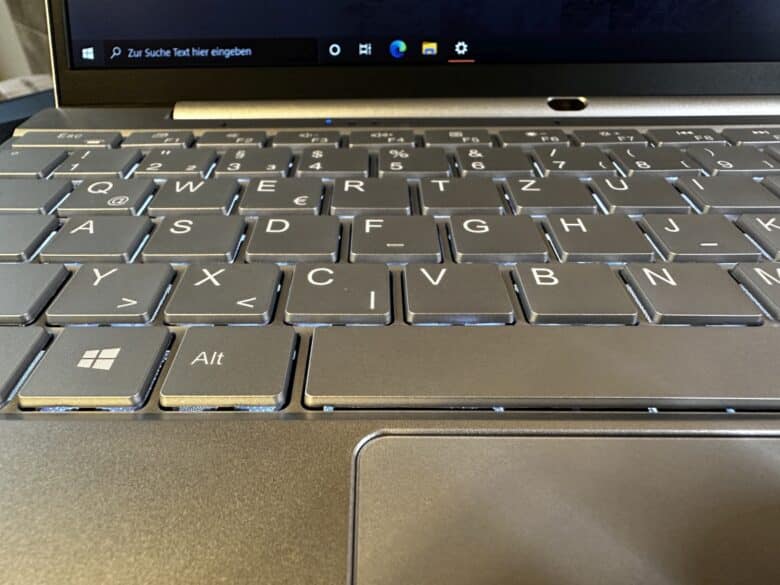
On the other hand, I don’t like the trackpad as much. On the one hand, this is due to the slightly roughened surface, which simply doesn’t achieve the good gliding properties of higher-quality trackpads. The pressure points aren’t completely convincing either, especially in the upper third and towards the corners the laptop doesn’t register any or only a few clicks. On the other hand, it looks much better in the lower area.
That could be better, especially since the trackpad turns out comparatively small. The counterpart of the comparably sized Razer Blade 14 (our review) notebook, for example, turns out minimally narrower but significantly higher.

Display of the LC-Power LC-NB-14-N5095-12GB
- Appreciately high resolution for the display size
- Low brightness
- Weak contrasts and colors
The biggest weak point of the LC-Power LC-NB-14-N5095-12GB, however, is the display in my eyes. Do not misunderstand: On 14 inches, the notebook realizes a resolution of 1,920 x 1,080 pixels, which is absolutely sufficient.
The maximum refresh rate of 60 Hz is also absolutely okay for an inexpensive laptop designed for office, school or study. However, the manufacturer relies on a cheap and matt TFT-LC display here.
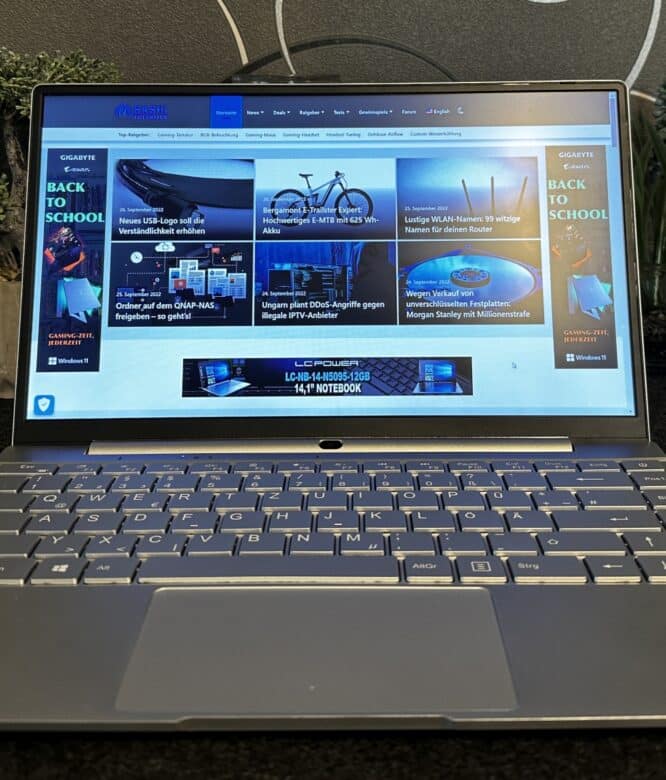
The relatively low peak brightness of 220 cd/m² immediately catches the eye. This is sufficient for indoor use, but the display lacks brightness in outdoor use or in direct sunlight.
Furthermore, the TFT panel is not nearly as viewing-angle stable as a corresponding IPS counterpart. The maximum contrast ratio of 800:1 and the relatively weak colors are also not really pleasing. Overall, the picture looks washed out and not very vivid.
Therefore, the notebook is only suitable for media consumption to a limited extent. In return, texts and fonts are displayed crisp and sharp. This once again shows the laptop’s core competence: The combination of resolution and sharpness is suitable for working with Word documents or Excel spreadsheets. The display might also be sufficient for one or the other video, but you shouldn’t expect too much. Especially when it comes to colors and contrasts.
Practical and benchmark test
For the intended field of application in the office or learning segment, the LC-Power LC-NB-14-N5095-12GB notebook cuts quite a good figure in the practical test. The combination of 12 GB of working memory, a decent M.2 SSD and a relatively fast clocking 4-core CPU ensures a fast system start and sufficient multi-tasking capabilities in theory. However, it takes 19.94 seconds until the notebook is ready for use.
The laptop is also whisper-quiet during normal use, which is very pleasant. However, the fans rev up strongly under load, causing the volume to rise sharply, to over 50 dB. Then, although not always, a somewhat unpleasant coil whine becomes perceptible – but this is at least quieter and more tolerable than in many competitors that have to struggle with this problem. Despite manageable cooling, which is mainly found on the laptop’s underside, the device remains pleasantly cool even in the benchmark stress test.
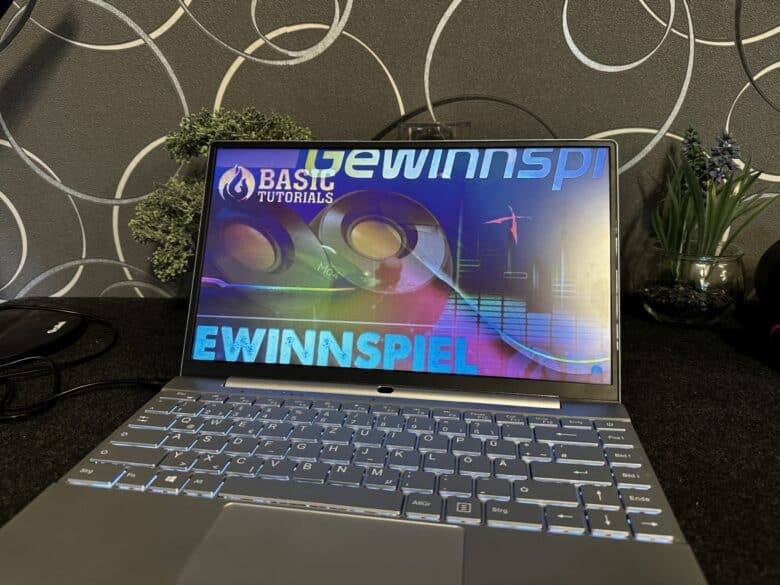
Of course, you should be clear about what you can expect from the notebook from LC-Power before buying it. You should not use the laptop for computing-intensive applications or current games, as the performance is not sufficient for that.
Microsoft Windows 10 Pro (64-bit) is already preinstalled as the operating system, and an upgrade to Windows 11 is also possible with the installed hardware. In any case, the notebook masters everyday tasks like editing documents, surfing the web and watching videos without any problems.

Benchmark: productivity, system and SSD
I naturally checked the performance of the LC-Power LC-NB-14-N5095-12GB in various benchmark tests. To be fair, I didn’t want to subject the laptop to gaming tests in 3DMark, but I did put the system performance and speed of the SSD through their paces.
PCMark 10 simulates different everyday workflows when running the benchmark, which include word processing, web browsing, video conferencing and spreadsheets. The notebook also had to prove itself in the Cinebench R23 benchmark test.
SSD benchmark
The 256 GB M.2 SSD is first in line. The offered storage space is within the average range compared to the price. However, you can easily expand the storage here by simply opening the compartment on the bottom of the notebook that is equipped with a screw.
In terms of speeds, the built-in SSD achieves decent rates. 238.47 GB of storage space are available for free use. The SSD’s speeds are acceptable and are roughly on par with corresponding budget storage solutions, as we last saw in the GEEKOM MiniAir 11 mini-PC (our review).
In the end, the overall score is 675 points. With around 509 MB/s in sequential read and 437 MB/s in sequential write, the installed SSD ranks at the lower end. Unsurprisingly, the access times leave a lot to be desired with around 0.209 ms each.
System benchmark: Cinebench R23 and PCMark 10
The results in the other benchmark tests are also mixed. In the Cinebench R23 test, the LC Power notebook achieves 438 points in the single-core and 1,382 points in the multi-core test. Both scores are clearly below those of the already mentioned MiniAir 11 (609 pts / 2,131 pts) and that, although the latter relies on exactly the same CPU.
That should be more than sufficient for office work and texts, but it’s not enough for much more. This is also confirmed in the PCMark 10 test, although the gap to the mini-PC is much smaller here.
In the end, the score is 2,248 points, whereby the rates in the essential tests are quite respectable. These include, for example, launching apps, video conferencing and web browsing. However, the productivity scores are also on a very good level.
Battery life
On the other hand, the battery life of the LC-Power LC-NB-14-N5095-12GB turns out to be manageable. At the maximum performance setting, the notebook runs out of breath after just under three hours in idle mode. If you’re also working, watching videos or surfing the net, you can literally watch the charge indicator decrease.
The maximum battery life can be almost doubled with balanced settings or in energy-saving mode, so that 6-8 hours are still recorded in the end. However, you should better not risk a long work or university day without a power supply.
LC-Power LC-NB-14-N5095-12GB review: conclusion
The LC-Power LC-NB-14-N5095-12GB notebook is a laptop with a lot of light and shade. Basically, however, there is a plus point for almost every point of criticism, which outweighs the minus.
On the plus side, the notebook has a chic design, a compact size and a pleasant weight, which makes it a good companion on the go. On the other hand, the battery is limited and does not last as long as I would have wished.
12 GB of working memory is also a rarity in the price segment of less than 400 Euros (~$400) – some competitors offer just a third of that. In return, the CPU and SSD work below their capabilities in terms of speed.
The screen’s 1080p resolution is quite high and scores with a sharp font display. However, viewing angle stability, contrast and colors leave a lot to be desired.
All in all, the LC-Power LC-NB-14-N5095-12GB does quite a lot right, measured by the low and absolutely fair price. So if you’re looking for a compact and affordable Windows notebook for work, school or university, the laptop could be something for you.
LC-Power LC-NB-14-N5095-12GB
Design and workmanship
Display
Features
Performance
Battery
Value for money
84/100
Affordable and compact notebook that scores with good features and a pleasant keyboard. However, the display and battery life leave much to be desired.






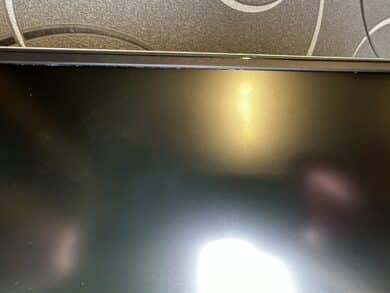




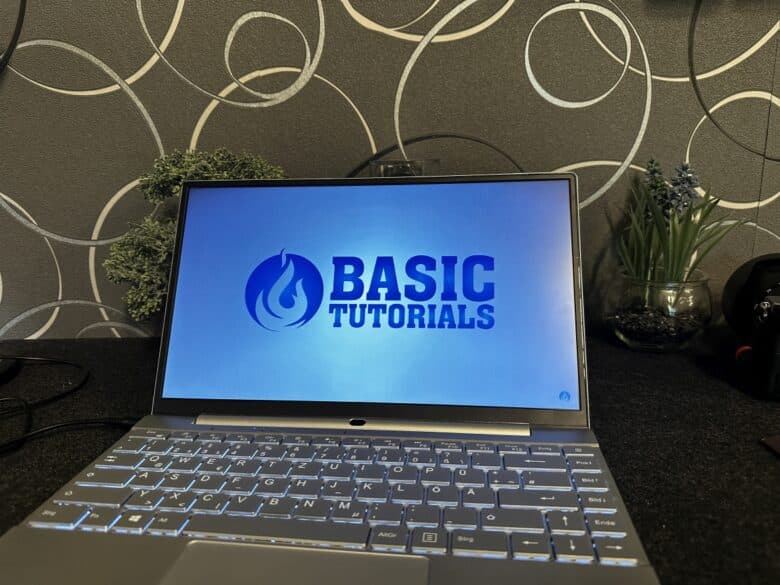

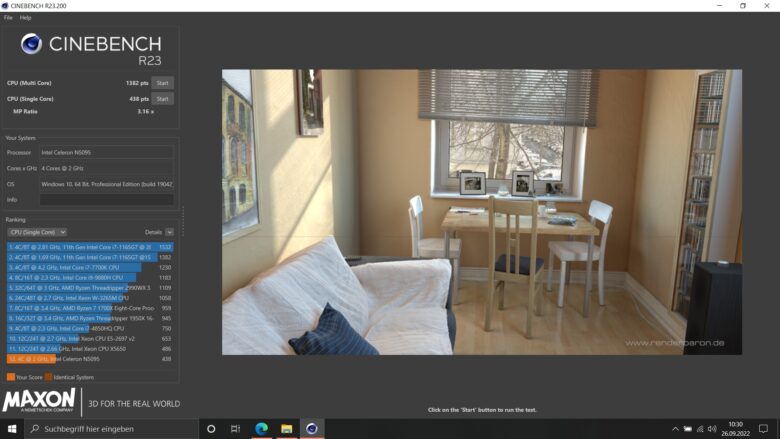
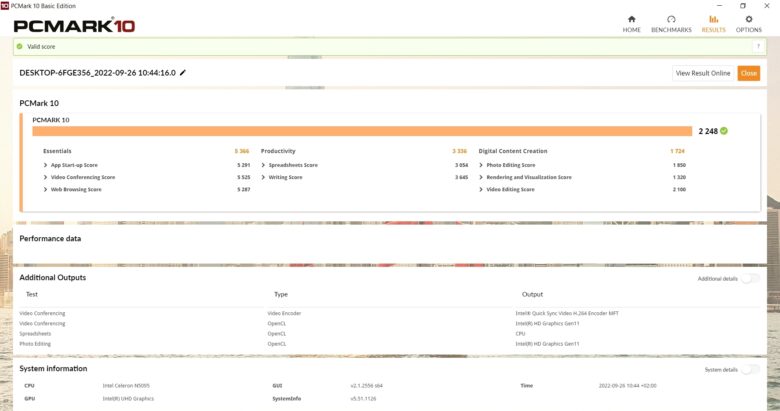






No replies yet
Neue Antworten laden...
Gehört zum Inventar
Beteilige dich an der Diskussion in der Basic Tutorials Community →