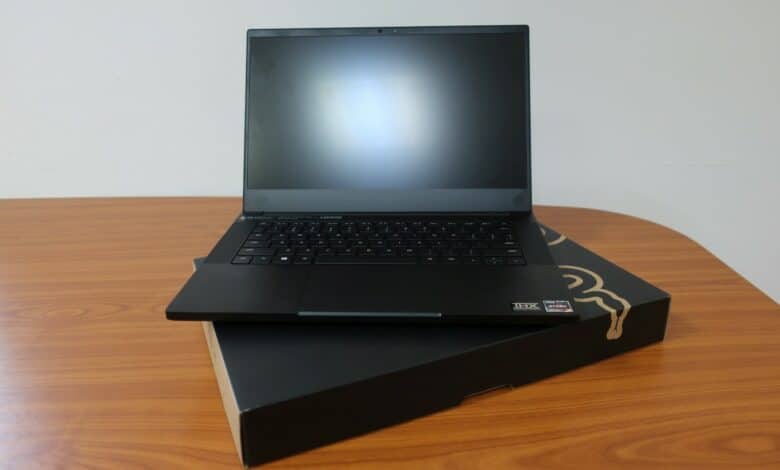
With the Razer Blade 14, the company from California wants to offer a small and at the same time powerful gaming notebook that relies on an AMD Ryzen CPU after about a decade of Intel exclusivity. The laptop is supposed to offer the performance of a cutting-edge gaming desktop PC in a compact case for on the go. Our review reveals whether the Razer Blade 14 lives up to its promise as the “fastest gaming notebook in its class”.
Test configuration and models
Razer offers the Blade 14 gaming notebook in three different variants, which differ in terms of resolution, refresh rate and installed graphics card. The basic model, which costs 1,999.99 Euros, relies on an Nvidia GeForce RTX 3060 and is equipped with a 144Hz display including FullHD resolution. Razer equips the notebook with a 165Hz QHD display and GeForce RTX 3070 for 2,399.99 Euros, while the top model with GeForce RTX 3080 costs 2,999.99 Euros. All three models rely on an AMD Ryzen 9 5900HX CPU, 16 GB of RAM and a 1 TB SSD.
Razer provided us with the top model including RTX 3080 as a loan for our review, but its keyboard uses a QWERTY layout. If you buy the Razer Blade 14 in stores, however, the notebook will be delivered with a German keyboard layout (QWERTZ).
Specifications
| Processor | AMD Ryzen 9 5900 HX 8-core (3.3 GHz/4.6 GHz) |
| Graphics performance | NVIDIA GeForce RTX 3080 laptop GPU (8 GB GDDR6 VRAM); 100 W TDP + AMD Radeon RX Vega 8 |
| Display | 14″ Full HD, 144 Hz 14″ QHD, 165 Hz (review unit) |
| Space | 1TB SSD (M.2 NVMe PCIe 3.0 x4) installed |
| Memory | 16 GB DDR4-3200 (fixed) |
| Keyboard | Keyboard with N-key rollover and single-key RGB lighting powered by Razer Chroma |
| Operating system | Windows 10 Home |
| Connectivity | WiFi 6E (802.11ax); Bluetooth 5.2 |
| Prices (MSRP) | RTX 3060: 1.999,99 Euro RTX 3070: 2.399,99 Euro RTX 3080 (Testgerät): 2.999,99 Euro |
Scope of delivery
The Razer Blade 14 comes just like the recently tested Razer Blade 15 pro model in a black and brown cardboard box. The scope of delivery is also similar to the gaming notebook’s big brother. Apart from the Blade itself, only the lushly proportioned 230-watt power supply including power cable, as well as a quick start guide, a microfiber cloth for cleaning and the obligatory Razer stickers are found in the packaging.
Design and finish
The gaming notebooks in the Razer Blade series now speak a uniform design language. Accordingly, the new 14-incher also relies on a classy-looking, matte-black CNC aluminum alloy that creates a clean, high-quality look. Only the toxic green manufacturer logo (including RGB lighting) and the two USB-A ports, which are also colored green, stand out visually as a special design element.
Compared to the already rare 14-inch notebooks (like the Asus Zephyrus G14), the Razer Blade scores with a simple, unagitated design that leaves an excellent impression in gaming as well as in everyday office use.
However, we particularly liked the compact dimensions and the low weight of the Razer Blade 14 in the test. The gaming notebook only weighs 1.78 kg and is extremely thin with a height of 16.8 mm (closed: approx. 20 mm) when open. These compact dimensions make the notebook the ideal companion for on the go, at least in terms of dimensions. However, it has to be considered that the large power adapter also weighs about 800 grams, which brings us to a total weight of 2.6 kg.
The Blade does not show any weaknesses in terms of build quality either and feels very high-quality. Base, keyboard and display convince with a successful stability, only the display lid yields noticeably under pressure – which did not have any negative effects in our test, though.

When unpacking the Razer Blade 14 for the first time, the notebook immediately gives off the feeling that you are holding a premium device in your hands that does not have to hide behind the noble unibody case of the Apple MacBook Pro. The only drawback: The Blade is once again an absolute fingerprint magnet due to the anodized aluminum design. It is good that the microfiber cloth for cleaning is included.
Connections and communication
Due to the compact dimensions, it is little wonder that the Razer Blade 14 is not as broadly positioned in terms of port diversity as larger gaming laptops. Nevertheless, the number of ports is completely acceptable.
On the left side, Razer positions the power port, followed by a USB-A 3.2 Gen. 2 port, a USB-C 3.2 Gen. 2 with DisplayPort 1.4 and Power Delivery, and a combined 3.5 mm jack. On the right side, there is a USB-C 3.2 Gen. 2 port with DisplayPort 1.4 and Power Delivery, a USB-A 3.2 Gen. 2, an HDMI 2.1 port, and Kensington Lock connector.
Compared to the Razer Blade 15 professional model, you will have to do without an SD card reader as well as a USB-A port, and there is also no Ethernet port, but that is acceptable. On the other hand, the Blade 14 can be charged via USB-C if desired.
However, the fact that Thunderbolt is not supported is even more serious. This is because the Intel technology is simply not supported by the AMD Ryzen processors. This could be a knockout criterion for some users and makes the Blade 14 the only Razer laptop that does not support the in-house Core eGPU series.
In return, the laptop can convince in terms of communication. For example, the Wi-Fi 6E standard is already supported, which makes the Razer Blade 14 future-proof and ensures fast download and upload speeds. Bluetooth 5.2 is also on board.
The communication equipment is completed by a webcam that resolves in 720p and offers IR face recognition for Windows Hello. A hardware shutter is conspicuous by its absence, while the image quality of the 1-megapixel camera is not convincing. The cam is sufficient for Windows login, but not for more.
Trackpad and keyboard
In terms of the keyboard, the Razer Blade 14 relies on a chiclet-rubberdome model with N-key rollover. Thanks to Razer Chroma, there is a convincing and bright RGB lighting for all keys, which can be additionally customized using the Razer Synapse software.
The keys have a short travel and a relatively hard stroke, which is particularly noticeable when writing texts. Unfortunately, the keyboard cannot fully convince us in gaming use, since it lacks precision due to the low travel and somewhat spongy feedback. Nevertheless, it is a good keyboard.
The power button has now been moved into a row with the FN keys, which we like. Even though Razer unfortunately does without an integrated fingerprint sensor. A full-sized shift key is also offered, but the four arrow keys have less space underneath – this might not be to the liking of lefties in particular, who tend to use the arrows instead of WASD. In terms of position and feedback, we like the arrow keys of the Asus ROG Zephyrus G14 much better.

Once again, we were really convinced by the precise touchpad, which once again relies on Microsoft Precision Glass. It is quite generously sized for the 14-inch form factor with a size of 11.1 x 7.6 cm and offers more than enough room for sweeping movements. At the same time, the touchpad even implements minimal movements precisely on the screen, which is very important for a mobile notebook as a mouse replacement.
Impressive 165 Hz display
The Razer Blade 14 relies on a comparable matte IPS display, which is also used in the Blade 15 Pro model (only with a size of 14 inches). In the top model we tested, the frame rate reaches 165 hertz (compared to 360 Hz in the Blade 15) and offers a QHD resolution of 2560 x 1440 pixels.
This configuration actually represents the sweet spot of a premium gaming notebook for us. 165 Hz proves to be a top-notch value especially in fast-paced shooters or racing games, while the higher resolution compared to most gaming laptops ensures more details on the screen. Thanks to AMD Freesync-Premium, fast games are displayed clearly without annoying tearing.
In fact, we are very enthusiastic about the picture quality of the Razer Blade 14’s display. The picture is completely convincing in current gaming blockbusters like Cyberpunk 2077 or F1 2021 as well as in office mode or when streaming videos. But not only that: The reproduced color space also achieves outstanding rates.
In our test, sRGB (99.9%) and DCI-P3 (around 97%) are almost completely covered. This is a novelty in the field of a 165 Hz IPS display. In combination with a low response time, a fast refresh rate and brilliant colors, Razer puts together an incredible overall package for the Blade 14.
Pure performance: Ryzen 9 steps up to RTX 30 series
In terms of the processor, Razer relies on AMD’s current Cezanne laptop top-of-the-line Ryzen 9 5900HX for all Blade 14 models. This means that a whole 8 dedicated cores including 16 threads do the computing work. They have a clock rate of 3.3 GHz and can be set to Turbo mode via the Synapse software when the power supply is connected, which boosts the clock rate up to 4.6 GHz.
The GeForce RTX 30 series (in our test model, the RTX 3080 with 8 GB of video memory) with a TDP of 100 W, which is only activated in 3D applications, provides the necessary graphics power for current games. The notebook model achieves about the performance of a Geforce RTX 3070 for desktop systems and is more than sufficient for gaming in 1440p.
The fast 1 TB M.2 NVMe PCIe 3.0 x4 SSD (Samsung PM981) also rounds off the overall package skillfully and achieves around 8-10 percent better rates than the Razer Blade 15 pro model in terms of read and write speeds.
In summary, Razer chooses the perfect middle ground between performance and mobility: The Razer Blade 14 is faster than most 15.6- and 17.3-inch laptops, at least in performance mode, although it cannot quite keep up with thicker 165 W TGP behemoths like the Schenker XMG Neo 15 due to the GeForce Max Q versions used.
In return, the size and weight are significantly lower (compared to the Schenker, a whole 6 mm in thickness and around 400 grams on the scales). In the benchmark test, which we will come to in a moment, the Razer Blade 14 only lost a few percentage points. The immense gains in terms of mobility and versatility of the gaming notebook clearly outweigh the minimal performance gap in our eyes.
Razer Blade 14 in benchmark test
Based on the usual benchmarks on the market, we put the Razer Blade 14 gaming notebook through its paces. For a better comparison, we put the laptop up against several equally equipped devices. Especially the comparison with the 14-inch ASUS ROG Zephyrus G14 is exciting, which relies on the Ryzen 9 5900HS CPU in the same size.
Processor: productivity and system performance
The Razer Blade 14 as a laptop for office use: how does the use of the AMD Ryzen 9 top model 5900HX make itself felt and how does the octa-core processor perform in direct comparison to the comparable Tiger-Lake CPU Intel Core i9-11900H?
To find out, we used the Cinebench R20 benchmark tests, which measure the CPU’s performance in single and multi-core mode. PCMark 10, on the other hand, simulates different workflows that include word processing, web browsing and spreadsheets when running the benchmark.
The AMD Ryzen 9 5900HX turns out to be an absolute workhorse in the multi-core test (5,229 points), which is superior to the Intel Core i9-11900H by about 10% on average. On the other hand, the Intel counterpart works 20 to 30 percent faster in the pure single core performance (566 points).
In a direct comparison with the 14-inch notebook ASUS ROG Zephyrus G14 with AMD Ryzen 9 5900HS CPU, the Blade achieves similar rates (5,058 points in the multi-core benchmark, 568 points in the single-core). The PCMark 10 results are exciting. Here, Ryzen 9 5900HX and 5900HS come to almost identical scores, which are clearly above the level of the 10th generation Intel Core i9 CPU (10980HK) and are on par with the Tiger Lake CPU Intel Core i9-11900H.
| Benchmark | Cinebench R20 (Multi-Core) | Cinebench R20 (Single-Core) | PCMark 10 |
| Razer Blade 14 (AMD Ryzen 9 5900HX) | 5,229 points | 566 points | 6,905 points |
| ASUS Zephyrus G14 (AMD Ryzen 9 5900HS) | 5,058 points | 568 points | 6,773 points |
| Asus TUF Gaming F17 FX706HM (Intel Core i9-11900H) | 4,407 points | 601 points | 6,902 points |
| Alienware m15 R4 (Intel Core i9-10980HK) | 3,915 points | 577 points | 6,637 points |
Graphics performance with 3D Mark
To measure the Razer Blade 14’s graphics performance, we resort to the 3DMark benchmark. Here, 3D graphics are rendered with a very high level of detail. We use two tests for this: Fire Strike and Time Spy, which both rely on DirectX 11. In contrast to Fire Strike, Time Spy is aimed more at mid-range PC systems. Especially notebooks with an integrated graphics unit in the CPU can prove their performance here. Fire Strike, on the other hand, demands everything from even high-end PCs.
Here we come to a quite interesting result. The Blade 14 can achieve almost identical results in the Fire Strike benchmark compared with the current Razer Blade 15 professional model with the same graphics card but a higher TGP value. However, the 14-incher also has to admit defeat to its bigger brother in the not quite as demanding Time Spy benchmark. This shows once again that a supposedly weaker GPU with a higher Total Graphics Power (TGP) value (100 W in the Blade 14 compared to 115-135W in the Alienware m15 R4) is clearly ahead.
| Benchmark | 3D Mark Fire Strike (Graph Score) | 3D Mark Time Spy (Graphic Score) |
| Razer Blade 14 (GeForce RTX 3080) – 100 W TGP | 24,175 points | 9,970 points |
| Razer Blade 15 pro model (GeForce RTX 3080) – 105 W TGP | 27,266 points | 10,250 points |
| Alienware m15 R4 (GeForce RTX 3070) – 135 W TGP | 27,977 points | 11,019 points |
Once again, this small performance difference can be forgiven considering the additional mobility gain due to the more compact size. After all, a significant performance increase can be seen compared to last year’s GeForce RTX 2080 Max-Q models. The combination of AMD’s CPU and the RTX 30 GPU is thus a success.
Also interesting: For fun, we tested the Razer Blade 14’s values in the Time Spy test in battery mode to get a rough overview of how the balanced battery mode affects the gaming notebook’s computing power. The answer is: Significantly! In the end, only 3,301 graphics points (compared to 9,970 with the power supply in Boost mode) and 5,873 CPU points (compared to 8,920) are recorded. This is slightly above the level of a GeForce GTX 1650 Ti Max-Q.
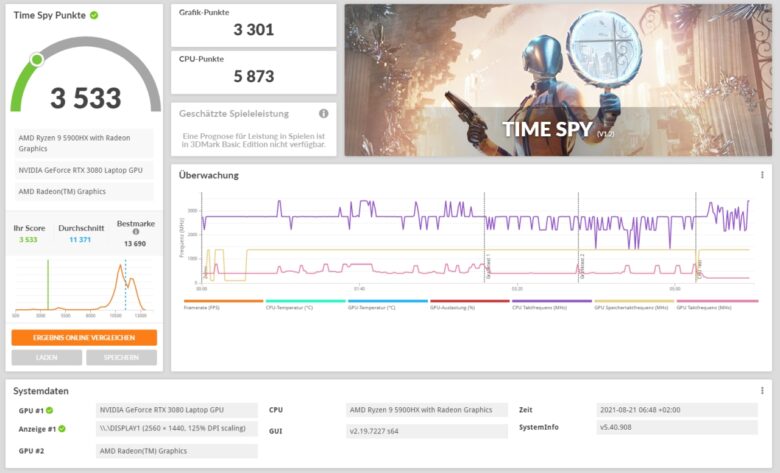
Gaming test: feel and values
After the rather theoretical benchmark tests, the Razer Blade 14 naturally has to prove itself in a real gaming test. I looked at various titles in Full HD and QHD resolution and tested them on the highest possible graphics preset. Ray tracing (RT) is enabled, if supported by the title. The given FPS rates are the average values.
The current NVIDIA GeForce Game Ready Driver in version 471.68 from 10.08.2021 was used.
| game | 1440p | 1080p |
| Shadow of the Tomb Raider | 83 fps | 95 fps |
| Call of Duty: Warzone | 92 fps | 100 fps |
| Cyberpunk 2077 | 57 fps | 61 fps |
| Control (DirectX 12) | 66 fps | 91 fps |
| F1 2021 | 63 fps (RT mean: 87 fps) | 86 fps (RT mean: 101 fps) |
| Apex Legends | 142 fps | 164 fps |
How does it play on the 14 inch gaming notebook?
One point that I think gets short shrift in many notebook reviews: how does it even play on the laptop? The short answer is: Excellent! Both fast multiplayer shooters as well as racing or strategy games are simply fun on the Razer Blade 14.
The combination of a fast and brilliant display, as well as the compact dimensions is simply fun. Surprisingly, I personally don’t find the 14-inch screen too small either – at least when you sit quite close in front of the notebook. The THX Spatial Audio speakers do a really good job and convince with a more than decent volume and good sound quality. Personally, however, I would always go for a headset, also because of the fan volume.
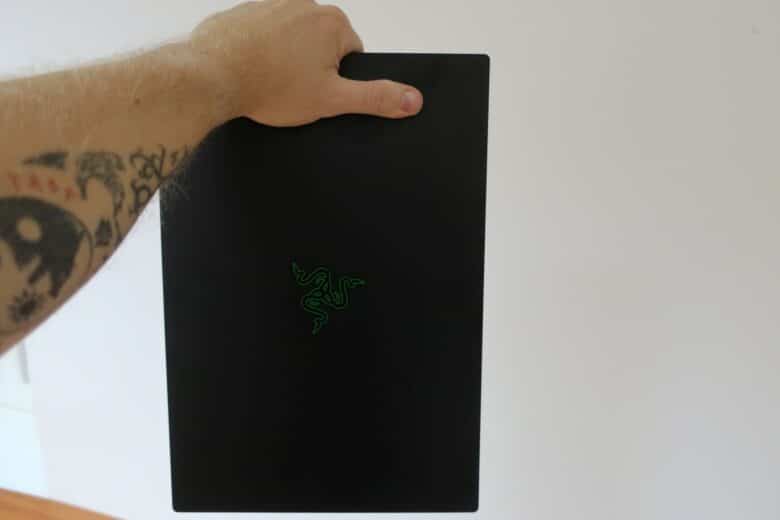
For gaming, however, I would use a Full HD resolution with this display size to tease out a few more FPS and display objects larger. QHD actually makes more sense from a screen diagonal of 15.6 inches in my eyes. Nevertheless, even competitive multiplayer shooters are handled excellently with the Razer Blade 14. Several victories in Apex Legends or Call of Duty: Warzone were no problem during my test – the transition from my large desktop monitor was easier than expected.
The installed M.2 WLAN module also convinces with surprisingly low latencies and high ones that can almost keep up with those of our LAN-connected desktop PC in a direct comparison. This enables fast and competitive online matches, which should convince most gamers.
Temperatures and battery life
Such high performance in a compact case requires effective cooling. Razer relies on vapor-chamber cooling for the Blade 14, which extends almost across the entire underside of the notebook. This is framed by two 50 mm fans, so we get the same cooling solution as in the Razer Blade 15. Fortunately, coil whining is not audible in our review unit.
The fan volume is strongly dependent on the performance level selected via the Synapse software. In balanced mode and when using the battery, the Razer Blade 14 actually works very quietly, which makes the notebook a successful companion in office use or in quiet environments. However, the gaming laptop gets really loud in high-performance mode – which makes the use of a headset almost indispensable. However, the Blade 14 is by no means louder than other gaming laptops.
It is noticeable that the notebook gets relatively warm even without a fast-running fan. In gaming mode, the cool air flows into the device under the WASD and Enter keys, which is why we get corresponding hotspots here. The average surface temperature turns out higher than in some other gaming notebooks we have already tested. Thanks to two feet on the bottom, the warm exhaust air can escape relatively well, but the Blade gets uncomfortably warm on the lap.

However, the heat development doesn’t turn out to be really worrying: The keyboard and touchpad do get warm, but can still be used without problems under full load. It is also pleasing that the heat does not have any negative effects on the performance.
The battery life
The power consumption, on the other hand, turns out to be noticeably higher than in the Blade 15 Pro model we tested, which has a noticeable impact on the power consumption and ensures a lower battery life. However, it is important to keep in mind that this is still a gaming notebook, and it can only reach its full performance when it is connected to the mains anyway. The battery capacity is 62 Wh, which is obviously not too much.
Nevertheless, the runtimes are quite respectable. We achieved around 7 hours of runtime in office mode and while surfing, which is significantly more than the competitors from Alienware or the MSI GE76 Raider – but also around two hours less than the Blade 15 (around 9 hours) or the ASUS ROG Zephyrus G14, which has a full 12 hours of battery life.
Under full load in gaming mode (and at full brightness), the Razer Blade 14 and the competitor from ASUS last for about the same amount of time. About one hour and 20 minutes are possible – still almost 40 minutes less than the Razer Blade 15.
Conclusion: The compromise works
With the Blade 14, Razer delivers a truly outstanding and, in more ways than one, unique gaming notebook. On the one hand, this is due to the 14-inch form factor, which is still extremely rare in this segment. On the other hand, it is due to the extremely high-performance AMD Ryzen 9 5900HX 8-core CPU, which shows an unbelievable computing speed especially in everyday work and multi-core operation.
At the same time, the build quality is on a very high level, while Razer has created a classy unibody design that does not have to hide behind a MacBook. The keyboard and touchpad also convinced me in the test and are especially suitable for frequent typists despite their low travel – however, the keyboard lacks a bit of precision in gaming mode, especially since I do not like the little space given to the arrow keys (I am simply not a WASD gamer).
So where’s the compromise then, you may ask. Well, in order to achieve these extremely compact dimensions, Razer equips the Blade 14 with a GeForce RTX 30 GPU that is not quite as powerful as some of its competitors. Nevertheless, the performance tests show that the considerably smaller and lighter Blade can keep up with comparably equipped 15.6-inchers. The Blade 14 is only a few FPS behind the much thicker rivals in the gaming test and 3DMark.
This might be a knockout criterion for absolute hardcore gamers who want to achieve the highest possible frame rate. For me personally, however, the immense gain in mobility and versatility is a blessing, making the Razer Blade 14 the (almost) ideal companion when traveling. The temperatures and battery life are also on a good level, but high-end gaming on battery power is hardly possible. However, that can be gotten over.

.
However, the 14-inch Blade has to put up with two or three points of criticism: First, there is the soldered and therefore not expandable working memory of “only” 16 gigabytes. This is currently sufficient, but it does not make the Blade quite as future-proof in the long run. Secondly, the price is comparatively high, especially for the top model with Nvidia’s GeForce RTX 3080. Just under 3,000 Euros is quite a word. Comparable or even better performance can be found in other gaming notebooks for a much lower price – but then in a not quite as light and thin case.
If you are looking for a compact, mobile powerhouse and can live with 16 GB of RAM and the lack of Thunderbolt support, the Razer Blade 14 is an excellent companion that can convince in all situations with high performance, high-quality build and an excellent display.
A final tip: I personally see the sweet spot in the Razer Blade 14 with GeForce RTX 3070, which costs about 600 Euros less and is more than adequately equipped for 1440p gaming. Apart from the graphics card, it uses the same specifications – the performance is probably only about 10% lower, which is acceptable.
Razer Blade 14 (2021)
Design & workmanship
Display
Features & Software
Performance
Battery
Value for money
91/100
The Razer Blade 14 is an outstanding gaming notebook with brute performance in an ultra-compact case that more than lives up to its high price tag.
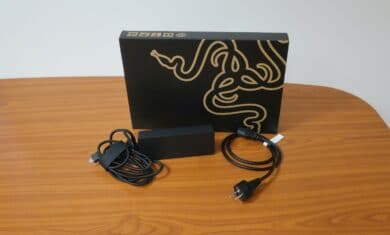













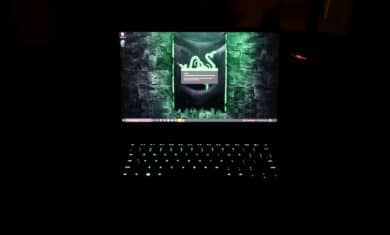




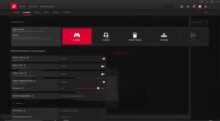




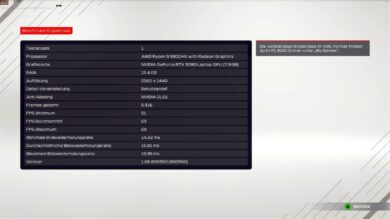

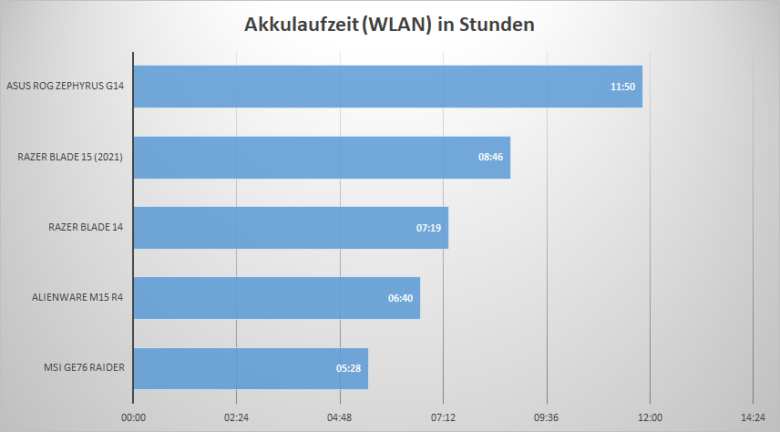





No replies yet
Neue Antworten laden...
Neues Mitglied
Beteilige dich an der Diskussion in der Basic Tutorials Community →