
Razer has relaunched its razor-sharp Blade 15 gaming notebook. While not much has changed on the outside, the handy gaming machine is supposed to offer a lot of power on the inside. Above all, the graphics cards from Nvidia’s GeForce RTX 30 series should make gamers’ hearts beat faster. We want to take a look at the new premium notebook from the US gaming experts. Does it live up to Razer’s promises or is it just a piece of overpriced gaming hardware? In our test, we will put the Razer Blade 15 through its paces in the most powerful version (pro model).
Our test model
Of course, the Razer Blade 15 is not an unknown newcomer in the gaming notebook market segment. The chic piece of technology has always been considered one of the most valuable laptops on the market. Not only the premium metal case is responsible for this. The simple but cool design also contributes to the high-quality look. The Blade 15 in its Early 2021 Edition is elegant and slim. However, the price of the powerful notebook is not that slim. The basic model of the Razer Blade 15 starts at 1,399.99 Euros. The advanced model, on the other hand, starts at 2,499.99 Euros. Our test notebook comes as a professional model with an MSRP of 3,099.99 Euros.
The GeForce RTX GPUs from the 30-series now work on board the premium gaming machines in the 2021 edition. Our test notebook, for example, comes with a GeForce RTX 3080. In combination with the 15.6-inch display, which has a resolution of 1080p and a refresh rate of 360 Hz, you should be able to experience wonderful gaming moments. However, the specs of the slim notebook also sound promising apart from the graphics performance. Razer provides our review sample with an Intel Core i7-10875H and a 1 terabyte SSD. Intel’s CPU is supported by a whopping 32 GB of RAM.
Technical details
| Processor | Intel Core i7-10875H 8th core (2.3 GHz/5.1 GHz) 10th generation |
| Operating System | Windows 10 Home |
| Display | 15.6″ full HD, 360 Hz, 100% sRGB, 4.9 mm thin bezel |
| Graphics Performance | NVIDIA GeForce RTX 3080 laptop GPU (8 GB GDDR6 VRAM) + Intel UHD Graphics |
| Memory space | 1TB SSD (M.2 NVMe PCIe 3.0 x4) installed + Open M.2 PCIe 3.0 x4 slot for memory expansion (maximum 4 TB possible) |
| Memory | 32 GB DDR4-2933 MHz (16 GB x2) installed (maximum 64 GB possible) |
| Keyboard | Keyboard with N-key rollover and single-key RGB lighting powered by Razer Chroma |
| Prices (MSRP) | Basic model from 1,399.99 euros Professional model from 2,499.99 euros Test unit: 3,099.99 euros |
Scope of delivery

The success story goes on
It’s been a few years since Razer modernized its popular Blade 15. The revisions back then were nothing less than a design revolution. Razer’s square exterior and thin screen edges shaped not only the in-house design, but also the design of other gaming notebook manufacturers. The clunky, heavy gaming machines were no longer an alternative from then on. Instead, you could also reach for slimmer gaming behemoths. At least for those who could afford it.

In view of the groundbreaking optical changes at the time, it is hardly surprising that Razer has left the looks the same for the Early 2021 model. Whether you complain about it or not is always a matter of taste in the end. However, one thing is certain: I like this slim design that relies on understatement. Comparing the new Blade 15 with other rivals, it quickly becomes clear that Razer does not need to make any optical changes. The design is still not only high-quality, but also modern.
A lot of technology in a slim design
Razer already convinced with its first Blade not only in terms of design, but also performance. After all, the Blade 15 was one of the very first gaming notebooks in the premium segment that offered as much performance as possible in a slim design. Of course, this is also the case for the new Blade. The laptop definitely lives up to its name. Thus, the new Blade comes with a thickness of just 16.9 mm. Compared to the predecessor, which was 17.8 mm thick, the new Blade is a bit thinner. The weight of about 2 kg ensures that the notebook can be easily transported in a backpack or notebook bag. In this respect, Razer definitely lives up to its self-imposed goal of high portability.

However, Razer is no longer as far ahead of the competition in terms of portability as it once was. Manufacturers like Acer, for example, can definitely keep up here. For example, the Acer Predator Triton 300 SE proves to be a more portable alternative. However, not only the device itself has to be compact for a notebook to be portable. The accessories should not take up too much space either. Razer is aware of this and relies on the smallest possible power supply for this reason.

Even though the competition is now on par when it comes to portability, Razer is undefeated in one aspect: build quality. When you hold a device like the Blade 15 in your hands for the first time, you get a kind of premium feeling. There is no creaking anywhere. Even with a magnifying glass, no flaws can even be guessed at. Not least, the metal case contributes to this feeling. It just feels really good. However, it is somewhat annoying that it magically attracts fingerprints over time. If that puts you off, you should always carry a microfiber cloth with you.
Super trackpad and very good keyboard
The positive impression continues even after opening the notebook. Here you get to see the touchpad, keyboard and of course the display for the first time. As a MacBook owner, I have to complain a bit here, though. The new Blade 15 is not as easy to open as the competition from Apple. However, this is complaining on a high level. Speaking of the MacBook. Among many industry experts, the trackpad of Apple’s notebooks is considered the undisputed blocking tip when it comes to touchpads. The Razer Blade 15 is the first Windows notebook that can keep up, in my opinion. Here, you can scroll smoothly and chase the mouse cursor across the display quite smoothly. These are the subtleties that make you feel that you have a 3,000 euro notebook in front of you. Just premium.

More important than the trackpad is certainly the keyboard for gamers. And Razer can score here as well. Although the US gaming experts don’t deliver a groundbreaking input device here, typing was still very pleasant. Both the feedback and the travel provided a constantly satisfying feeling while gaming and typing. Razer finds the perfect middle ground here between resistance and a soft pressure point. However, it is not only the typing of every single key that is fun. The eyes also have their pure joy with the keyboard. The reason for this is the chic RGB lighting. Every single key gets a separate illumination and can be customized in its RGB properties using the in-house Razer Synapse software. Besides the color itself, you can also choose from a number of different visual effects.
Display with 1,080p and 360 Hz
Let’s get to the display. Right from the first time I opened it up, I was delighted by the matte design. Razer has made a few changes here as well. Since Razer installs a matte IPS panel, you do not have to fear annoying reflections here at any time. The refresh rate is not revolutionary, but still impressive. The display of our test notebook has an impressive 360 Hz. Again, it becomes clear that we are in the premium segment. Inexpensive gaming notebooks can only offer a maximum of 144 Hz with the same resolution.
By the way, Razer leaves you the choice between extremely high resolution or blazingly fast refresh rates. The professional model is also available in a variant with 4K resolution and a slightly lower, but still impressive, refresh rate of 240 Hz. This clearly shows what the current GPUs from Nvidia are capable of. After all, it is thanks to the GeForce RTX 30 series that gamers can now enjoy a high resolution in combination with an extremely smooth refresh rate even in compact gaming notebooks. Not least in multiplayer battles, the revised Hertz number is especially noticeable.
The US gaming experts seem to be taking a pioneering role here, making the GeForce RTX 3070 and 3080 possible. We will certainly see more manufacturers launching their new gaming notebooks with this eye-pleasing combination of resolution and refresh rate over the course of the year. Under the hood of our test notebook, the RTX 3080 is the best possible graphics card of the pro model. You will see that in our performance test at the latest. But even without gaming, this notebook shines beautifully. Besides vivid colors, Razer once again scores with razor-sharp pictures. The contrasts are also more than impressive. This display is simply fun to look at and can definitely be used for streaming Netflix & Co. and also work.
Great connectivity
We have already clarified enough that the new Razer Blade 15 has a slim appearance. However, thin notebooks regularly raise the question of whether there is still enough room for ports. The answer is clearly yes. On the left side there are 2x USB 3.1 Type-A ports, 1x USB-C (incl. Thunderbolt 3 support), 1x headphone jack and the power connector. A look at the right side also reveals a few ports. Besides 1x USB 3.1 Type-A port, 1x USB-C, 1x HDMI-out port and a classic SD card reader can be found here.

Here it becomes clear that the new Blade 15 gets along with any number of other devices. Thus, external displays can be connected via HDMI or USB-C. The USB-A ports are ideal for input devices like a suitable gaming mouse. The practical SD card reader ensures that the new Blade is also attractive for photographers and videographers. Apart from that, Razer’s new gaming machine offers Bluetooth and WiFi 6 as well as a webcam with 720p resolution. The fact that Razer does not install a Full HD webcam is a bit disappointing, but can be forgiven.
GeForce RTX 30 series for decent graphics power
Razer also wants to make it clear that the surcharge to the pro model of the Blade 15 is worth it in terms of performance. Unlike the base model, the pro model offers a powerful Intel Core i7-10875H and a 1 TB SSD in every version. Apart from the processor and SSD, there are also differences between the professional models. You can select different features for graphics performance, RAM and display. Since modern games are very hungry for storage space, we have to criticize that Razer only provides 512 GB of storage space for its base model. Nobody would have objected to a top model with 2 TB or even more storage. Fortunately, the notebook’s memory can be expanded up to 4 TB thanks to an additional PCIe port.
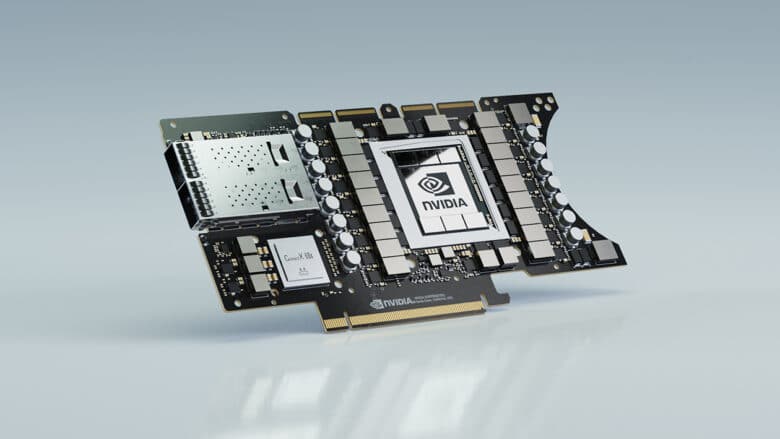
Since the Razer Blade 15 features Nvidia Optimus, it scores with adaptability. Thus, the powerful gaming notebook can switch between two different graphics units depending on the requirements. If the application does not have too high demands on the graphics performance, the integrated graphics unit of Intel’s CPU takes care of the corresponding display. However, if you switch to gaming or other graphics-hungry applications, the powerful GPU from Nvidia is supposed to step in. This Optimus mode saves a lot of power and is supposed to get the most out of the battery life.
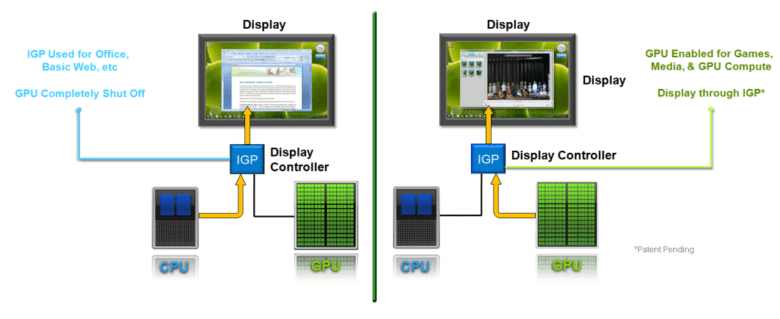
Above all, the Intel graphics unit is absolutely sufficient when surfing the Internet or working with office applications. If the Blade 15 is connected to the power supply, it offers the maximum performance mode as a default setting. However, this can be adjusted individually in Nvidia’s control panel settings. The situation is different when the laptop is in battery mode. Here, Razer automatically sets the Optimus mode to achieve maximum runtime. Of course, this can also be adjusted.
Performance test: Now it’s time for the nitty gritty
Now that we have gone into detail about the looks and features of the new Blade 15, we would like to put the gaming notebook through its paces. Our performance tests are based on the usual benchmarks. So that you can make use of the numbers, we have listed a few comparison models. We have focused on devices with similarly powerful features. Besides the Alienware m15 R4 (GeForce RTX 3070), we also took a closer look at the MSI GE76 Raider (RTX 3080).
To see how successful the upgrade to Nvidia’s Ampere series was, we’ll also look at how last year’s Blade 15 performed. This had GeForce’s RTX 20 series. As we have already noted in past notebook tests, choosing the same GPU does not automatically mean the same result in the benchmark. For this reason, we also want to take a look at competing products with GPUs from the Ampere series in our test.
Specs of the test notebooks
| Device | CPU | Graphics card | RAM | Memory |
| Razer Blade 15 pro model (2021) | Intel Core i7-10875H (2.3 GHz) | GeForce RTX 3080 (8 GB VRAM) | 32 GB | 1 TB SSD |
| Alienware m15 R4 | Intel Core i7-10870H (2.2 GHz) | GeForce RTX 3070 (8 GB VRAM) | 16 GB | 1 TB SSD |
| MSI GE76 Raider | Intel Core i7-10870H (2.2 GHz) | GeForce RTX 3080 (16 GB VRAM) | 32 GB | 1 TB SSD |
| Razer Blade 15 pro model (2020) | Intel Core i7-10875H (2.3 GHz) | GeForce RTX 2080 Super (8 GB VRAM) | 16 GB | 1 TB SSD |
Productivity, Storage, and Entertainment
Due to the portability of the Blade 15, one or the other will surely play with the idea of using the high-priced notebook for work as well. The factors productivity, memory and entertainment play an important role here. PCMark 10 and 8 can be used to focus on exactly these disciplines. PCMark 10 simulates different workflows when running the benchmark. These correspond to classic work on the PC. In addition to word processing, web browsing and spreadsheets, PCMark 10 also takes the increasingly important topic of video conferencing into account. In contrast, PCMark 8 pays attention to the work of the storage system. Points like the boot speed play a decisive role here. At the end of the benchmark, the program awards a score. The higher the score, the better the notebook performed. In the following diagram you can see how well which system performed.
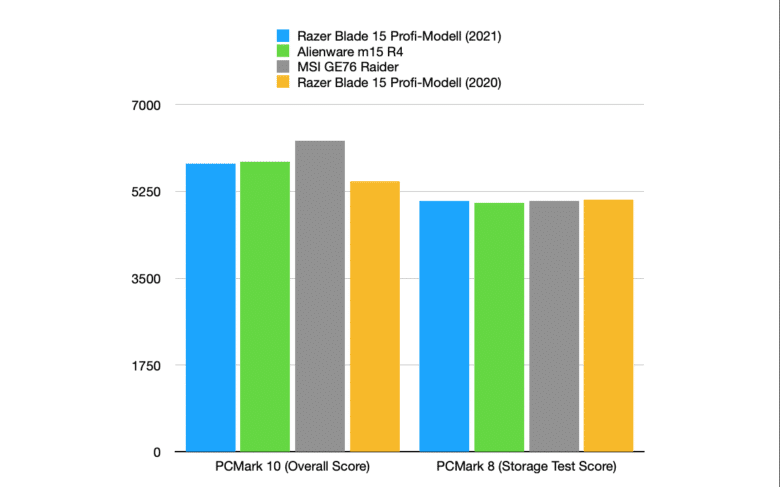
A look at the results makes it clear that all four notebooks performed about the same. This is hardly surprising, since the powerful graphics card hardly plays a role in the field of office tasks. Fast processors and working memory are more important here. Since all test systems have decent power under the hood, simple office tasks are not a problem for any of them. The loading times, which PCMark 8 examined, are also convincing in the new Blade 15. However, the similarly strong competition is on par here as well. Such fast load times are not only a blessing at work, but also when gaming.

Now we want to take a look at the processor. Here we rely on the Cinebench R15 test from Maxon. This takes a close look at every single processor core. Cinebench renders a complex image of the processor to tickle the power out of the CPU. Accordingly, the benchmark’s result shows whether the notebook can handle processor demanding tasks without problems. The differences in Cinebench cannot be dismissed out of hand. Here, both this year’s Blade 15 pro model and the 2020 device have to take a beating. This can certainly be attributed to the better thermals of the Alienware and MSI notebooks. Both gaming behemoths come in much thicker cases and can thus keep the processor cooler. Nevertheless, the result of the Blade 15 Pro 2021 is good. Thus, the Blade 15 should also be able to handle processor-hungry applications without problems. However, if you are looking for a notebook that will be used specifically for office purposes, you should generally steer clear of gaming notebooks. The price is too high and the battery life too low.
Graphics performance
Now we come to a discipline that is far more important for gaming notebooks: graphics performance. To be able to determine this, we use 3DMark as a benchmark. The program literally measures the amount of graphics muscle a PC system can show. 3D graphics are rendered with a very high level of detail. Challenging effects like lighting and particles are highlighted. Our Blade 15 has to prove whether Nvidia’s RTX 3080 can also provide a rich graphics performance. We run two different tests within 3DMark.
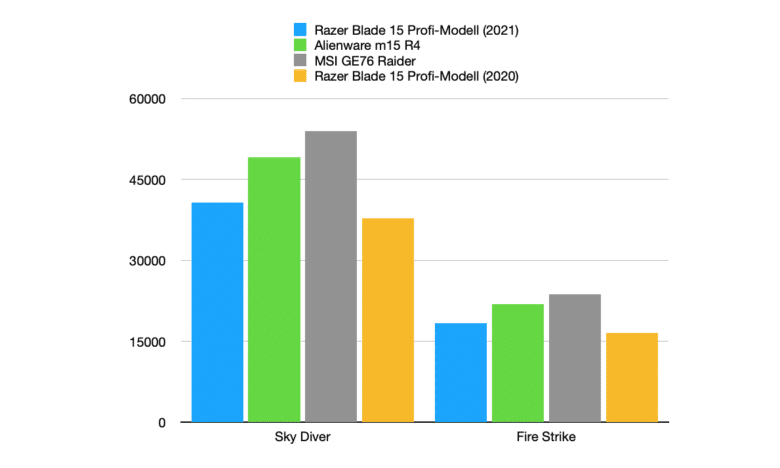
In addition to Sky Diver, we also take a look at Fire Strike. Both are suitable for different PC systems, but rely on DirectX 11. In contrast to Fire Strike, Sky Diver is aimed more at mid-range PC systems. Especially notebooks with an integrated graphics unit in the CPU can prove their performance here. Fire Strike, on the other hand, demands everything from even high-end PCs. The GPU should really glow here. The results show that the Blade 15 scores very well, but cannot keep up with the top models from Alienware and MSI. The fact that the MSI with its RTX 3080 scores much better here is probably due to the general power of this “beast”. Surprisingly, even the Alienware m15 R4 with its RTX 3070 is ahead. This can probably only be attributed to the power of the rest of the components as well as better conditions due to the larger case. The new Blade model beats the 2020 version in both the Sky Diver and the Fire Strike. Here it is clear that not only the performance of the graphics unit in the CPU, but also the GeForce RTX 3080 perform better than the RTX 2080 Plus in last year’s Blade 15.
Gaming Test
Now that we’ve analyzed the theoretical capabilities of the new Blade 15 through some benchmarks, let’s get down to the nitty gritty. Within the scope of a real gaming test, the new top model is supposed to prove that it can offer the best gamer entertainment. To check this, I picked up the popular Tomb Raider remake. In Rise of the Tomb Raider, the Blade 15 is supposed to show whether it is suitable as an inveterate gaming machine for on-the-go or not. I set the game to a resolution of 1080p for the practical test. In terms of graphics settings, I selected the options “Medium” and “Very High” under DirectX 12. As it turns out, you have to notice clear differences to the previously done benchmarks here. The Blade 15 achieved an average frame rate of 133 fps at 1080p and maximum graphics settings, which is much better than the gaming machine from Alienware, which only managed 100 fps.

Razer’s newcomer achieves more frames than Alienware’s notebook in a direct comparison. It could not keep up with the impressive power of the MSI, but it remained close on the heels of the most powerful machine in our comparison. Thus, the GE76 Raider performed a bit better with 139 fps on the graphics setting “Very High”. On the other hand, Razer was ahead on Medium. Of course, the Blade 15 2021 also performed better than last year’s model. It is clear here that Razer does not concentrate on mere benchmarks, but focuses on gaming. The GeForce RTX 3080 in this year’s Blade 15 conjures up high frame rates on the screen even at high detail levels. The theoretical graphics performance of the benchmarks is quickly forgotten. When Lara Croft jumps over a deep abyss razor-sharp and at the highest detail level, you know that you have a real gaming machine in front of you.
Temperature check
We have already clarified that the new Blade 15 scores in the most important discipline “gaming”. But what does it actually look like in terms of heat development? Since many gamers want to use a portable gaming notebook on the go, the notebook must also be able to be placed on the lap without radiating annoying heat. But can that even work in a notebook as thin as the Blade 15? Razer relies on a special vapor cooling chamber to prevent high heat development. Otherwise, cooling would probably not be possible in the slim gaming laptop. Certainly, Razer avoids damaging heating of individual components with its sophisticated system. However, the notebook does not really stay cool under full load. Both the underside of the blade and the area above the keyboard heat up to unpleasantly high temperatures. For this reason, there are two feet on the underside of the notebook, which always ensure the necessary distance to the surface. However, I wouldn’t take the notebook on my lap. However, the keyboard and touchpad of the laptop remain pleasantly cool at all times.

However, the heat only seems to be a problem when touching the corresponding spots under full load. On the other hand, the heat doesn’t seem to affect the notebook’s performance. The fan noise is also not at an annoying level at any time. You can hear them clearly when the notebook is running at full speed, but they were not annoying. However, it’s a different story with the whistling that partly comes from the fan. It was at an unpleasantly high frequency during challenging 3D applications. If we take a look at the gaming performance in connection with the heat development, we can only say one thing: The Blade 15 is a true wolf in sheep’s clothing when it comes to gaming. Despite the elegant and slim design, there is a lot of power under the hood that you would not expect. It has to admit that it is just beaten by other gaming notebooks with RTX 3080 (see MSI GE76 Raider). However, you get maximum portability in return.
The battery life
.
If you can attribute any kind of Achilles’ heel to performance machines like gaming notebooks at all, then it’s probably the battery life. Of course, office notebooks that rely on power-saving graphics units in the CPU have the edge here. But how does the Blade 15 compare to the competition in the gaming notebook ranks. After I set up the notebook, I first fully charged the battery. For my battery test, I didn’t opt for either the high-performance mode or the normal mode. Instead, I put the notebook into energy-saving mode, the goal of which is to get the most out of the battery. On top of that, I set the screen brightness to 50 percent and the volume to 100 percent. Now I played a movie in 720p resolution and let it run until the battery gave up the ghost.

After 8:46, the sleek notebook called it a day. Razer sets an impressive standard here when it comes to notebooks of at least 15 inches in size. Thus, the Alienware m15 R4 lasted just two hours less. The MSI GE76 Raider even finished after almost three hours less. Compared to last year’s Blade 15, the 2021 version also lasted much longer. It is immediately apparent that the Blade 15 has a lot going for it in terms of battery life. But how does the compact piece of gaming hardware manage to last so long? A big advantage over the competition is certainly the previously described Optimus mode that Nvidia makes possible. It provides a perfect balance between performance and energy efficiency especially in office applications and when watching video content. As soon as the Optimus mode is switched to Nvidia’s active graphics card, the battery runtime shrinks immensely. Here, the gaming notebook only lasted 3:23.
Conclusion: The industry king in portability
The Blade 15 more than lives up to its reputation. Even in the 2021 version, Razer justifies its position when it comes to manufacturing gaming notebooks in the premium segment. You don’t even have to turn the device on for the first positive impression. You can already feel that you are holding a first-class notebook in your hands when you unpack it. The feel and build quality are the pinnacle of the gaming notebook segment. When you open the Blade 15 for the first time, the positive impression doesn’t disappear at all.
The keyboard and the touchpad simply feel good. It’s not only good for gaming, but also for working. This test is probably the best proof of that. Every word you read up to this point I typed on the Blade 15’s keyboard. If anyone really dares to put the notebook in their backpack despite the immensely high price, things are just getting started. After all, Razer’s slim dimensions put the Blade 15 far ahead of the competition in terms of portability. However, you have to cope with disadvantages in the benchmarks. The competition scores here. However, they come in much chunkier cases, which are a guarantee for more performance.

When it comes down to it, however, the Blade 15 also scores. In gaming practice, the notebook could namely convince me throughout. High frame rates and beautiful graphics put a smile on my face and surprised me in view of the compact dimensions. Of course, all this has its price. And that is really steep. Our professional model comes with an MSRP of 3,099.99 Euros. In my opinion, the price is also the only big point of criticism for the Blade 15. You can get a similarly good performance as in the Blade 15 at a much lower price from manufacturers like Alienware and Co. So, if portability is not that important, you should take a look at other manufacturers. On the other hand, if you like to carry your notebook around, the Blade 15 is definitely worth a look. Razer once again offers uncompromising technology in a small case.
Razer Blade 15 Pro 2021
Design & Workmanship
Display
Features & Software
Performance
Battery
Value for money
90/100
Razer delivers again in 2021 with its Blade 15. The sleek professional model not only scores with plenty of performance, but also offers maximum portability. This is high-end gaming on the go!
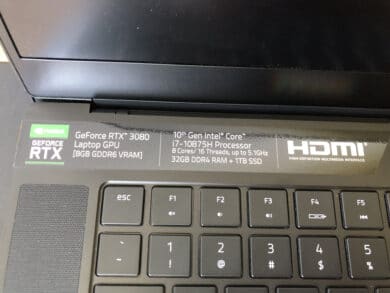




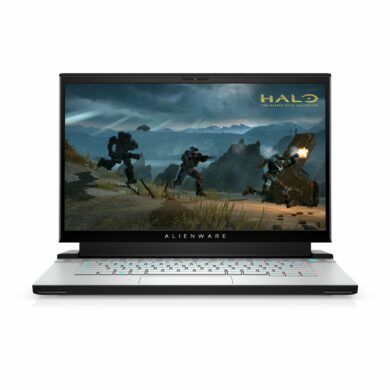







No replies yet
Neue Antworten laden...
Neues Mitglied
Beteilige dich an der Diskussion in der Basic Tutorials Community →