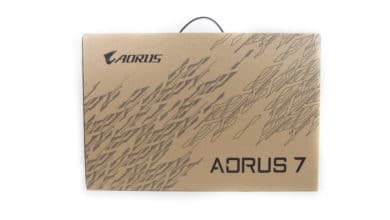The Aorus 7 series has always been one of the most popular products for all those gamers who are looking for an uncompromising premium notebook at a fair price. Already in April 2020 rumors were circulating that the gaming experts from Taiwan will upgrade their 17 inch gaming series. With the Aorus 7 KB this rumor is now becoming reality. Besides a stronger processor, the pimped out model now also offers the choice between an Nvidia RTX 20 series or an Nvidia GTX 16 series. We’ll check how the laptop performs in the hard gaming everyday life in our practical test.
The changing gaming market
Recently, there has been a striking trend among new entrants to the gaming laptop market. The trend has been away from the unconditional power machine to a device that can be used comfortably on the go. This is made possible by ever smaller and more powerful hardware. In addition to processors, SSDs and graphics chips are also enabling this trend reversal.
Away from the size of corresponding notebooks, a lot has also happened in the area of features. Thus, some manufacturers rely on gesture control, a high-quality mechanical gaming keyboard with corresponding lighting as well as infrared sensors. A lot of this is unnecessary and often remains unused. However, the manufacturers take a decisive advantage from these features. They can simply put their device on the market at a much higher price. Prices of up to 3000 Euros and more are no longer a rarity.
It is all the more pleasing that there are manufacturers who concentrate on the essentials. The Taiwanese manufacturer Gigabyte has always stood for good consumer electronics at a fair price-performance ratio. Thus Gigabyte focuses on important core features in the Aorus 7 as well. Unnecessary knick-knacks are fortunately excluded.
Technical data
- Processor: Intel Core i7-10750H processor (6 cores), 2.6GHz with Turbo Boost up to 5.0GHz, 12MB cache, 45-Watt TDP
- Working memory: 16GB DDR4-2666 (2x 8GB modules, 2 slots, max. 64GB)
- Hard disk: 512GB NVMe PCIe M.2 SSD
- Optical drive: without
- Display: 43.9 cm (17.3″) IPS Full HD Display, 144Hz, 1920×1080 pixels, (16:9) Widescreen, Anti-Glare
- Webcam: 0.9-megapixel,
- Graphic: NVIDIA GeForce RTX 2060 (Mobile), 6GB GDDR6
- Sound: 2x 2-Watt speakers, Nahimic 3, Dual Array Microphone,
- Communication: LAN 10/100/1000 MBit/s, WLAN 802.11a/b/g/n/ac/ax (2×2, Intel AX200), Bluetooth 5.0
- Interfaces: 1x USB-A 3.1, 1x USB-A 3.0, 1 x USB 2.0, 1 x USB 3.1-C / Mini-DisplayPort Combo, 1 x HDMI 2.0, 1 x headphones, 1 x microphone, 1 x Ethernet, 1 x SD-Card Reader
- Enter: Full-size keyboard illuminated, with numeric keypad, touchpad
- Battery: removable (Li-polymer, 48.9Wh)
- Operating system: Microsoft Windows 10 Home 64bit

Portability despite 17 inch
Gaming notebooks with a screen diagonal of 17 inches are generally not lightweight. Accordingly, they are often not suitable for transport and tend to linger on the desk at home. Here, Gigabyte can definitely show off with the Aorus 7. With a weight of just under 2.5 kilograms, the notebook belongs to the light representatives among the large gaming laptops. The narrow screen edges contribute the rest. After all, it is thanks to them that the Aorus 7’s dimensions turn out relatively small at 399 mm x 282 mm x 29.2 mm.
High-quality plastic housing
It goes without saying that the goal of a good price-performance ratio is always a straight line hike. On the good side there is a premium product, on the other side there is an inferior piece of technology. Gigabyte is already going a good way with its Aorus 7 series in terms of materials. Instead of an unnecessarily expensive metal case, the Taiwanese use a plastic case. This is not only high-quality, but also pleasingly light. The Aorus 7 convinces us throughout, especially in terms of workmanship quality. There are neither sharp edges, nor does the case give way at any point. Gigabyte has done a very decent job here.

Simple but handsome design
Unlike other gaming machines, the Aorus 7 is rather simple. The manufacturer relies on a matt black design, whose uniformity only has changes on the screen lid. There, two straight folds and the Aorus logo are found. However, Gigabyte dispenses with an eye-catching illumination or other frills here. Friends of high-quality plastic will also be pleased with the screen’s lid and the keyboard’s edges. Here, the Taiwanese rely on a slight shine. This gives the impression at first glance that aluminum was used here. However, this pretty icing on the cake also has its pitfalls. Thus, it proved to be very susceptible to ugly fingerprints and other grease stains in the practical test.
Many connection possibilities
When it comes to connections, the Aorus 7 offers everything your heart desires. Gamers with high demands should not miss anything here. The 17 incher offers a classic USB 2.0 port. Most gamers will probably be able to connect the right mouse here. But the Aorus 7 can also be different. It also offers a faster USB 3.1 port (formerly called 3.0). The Aorus 7 also offers a modern USB-C port, but if you want to use it as a Thunderbolt 3 interface, you’ll be disappointed. The Aorus 7 does not support this protocol. Besides the USB ports, the gaming notebook also offers interfaces for HDMI and mini DisplayPort.
Network friends will also be happy with the Aorus 7. Here the notebook offers not only reliable WiFi, but also fast Bluetooth and a LAN connection. Other classic connections like a 3.5 mm jack and even an SD card reader are also available. The amount of connectivity options makes the Aorus 7 a great all-in-one package. Since all connections are also easily accessible, Gigabyte eliminates unnecessary frustration right from the start.
High quality keyboard
When it comes to deeds, Gigabyte relies on Chiclet. This convinces with the Aorus 7 especially through an optimal feedback. The pleasant pressure point doesn’t only turn the notebook into a gaming machine, but also allows the one or other writing area. Certainly, the RGB lighting in particular makes the keyboard already catch the eye at first glance. However, one has to make some concessions in comparison to high-end gaming notebooks. For the average consumer this is sufficient in any case. Thus, the user can adjust the brightness of the lighting as well as the color. The separate illumination of individual keys isn’t possible, though. Nevertheless, the RGB illumination convinces with a nice even image.
Touchpad with great sliding properties
The touchpad is often neglected in gaming notebooks. This is not by chance. After all, the manufacturers are aware that passionate and demanding gamers connect a separate mouse anyway. Nevertheless, I was positively surprised with the Aorus 7. Gigabyte uses a touchpad with a size of 111 mm x 64 mm. In the practical test, I was able to glide over the pleasantly slightly roughened surface with my fingers. Of course, you are still miles away from the glass trackpad of a MacBook. Nevertheless, the Aorus 7’s touchpad felt very good. The good pressure points of the mouse buttons also contributed to this.
Large display with stable viewing angles
The large display of the Aorus 7 relies on an IPS panel. Hereby, the user primarily benefits from a very high viewing angle stability. You can be happy about a sharp picture in terms of resolution. This is provided by 1920 x 1080 pixels. Above all, the refresh rate should make ambitious gamers’ hearts beat faster. The 17 incher thus offers a proud 144 Hz. The display’s illumination is almost 90%. This is quite acceptable in this price segment. Unfortunately, the Aorus 7 has a similar blue cast in the color scheme as many other current gaming notebooks on the market. If this doesn’t bother you, you’ll definitely have fun with the display. This is not least due to the good contrast of 1023:1.
Reliable cooling
With the temperature development of the Aorus 7 KB I was positively surprised throughout. Gigabyte has kept enough space for ventilation and cooling possibilities. This is of course not least due to the size of 17 inches. This always makes it easy for the manufacturer to provide an effective heat distribution and a suitable cooling solution. Of course, Gigabyte can’t avoid the high heat development inside the gaming bolide. After all, the processor and graphic card also become correspondingly warm under full load. But as a user, you don’t notice the sweaty work of the components. They can do their job unconcernedly and call up everything up to maximum performance. You don’t have to be afraid of a corresponding performance throttling here. But of course, the low temperatures are no accident. In addition to the effective distribution of heat, powerful fans also ensure reliable cooling. This may also have to be tolerated by the user’s ears. Whilst this can be easily tolerated during normal cooling, you can hear the Aorus 7 KB a bit more clearly under full load with almost 55 dB. The matching gaming headset for sensitive ears is probably the best solution here.
The capacity
Even if the Aorus 7 KB has been able to convince in terms of price-performance ratio so far, the performance of the device itself plays an immensely important role in a gaming notebook. After all, it should be able to be used for gaming. Accordingly, we would like to take a look at the gaming bolide’s performance in the following.
Benchmarks
- Cinebench
- VRMark Orange Room
- VRMark Cyan Room
- VRMark Blue Room
- 3DMark Fire Strike Ultra
- 3DMark Fire Strike Extreme
- 3DMark Fire Strike
- 3DMark Time Spy
- 3DMark Sky Diver
- PCMark
| wdt_ID | Gaming-Notebook | Cinebench R20 | Cinebench R15 |
|---|---|---|---|
| 1 | Acer Predator Helios 300 | 2.061 | 1.183 |
| 2 | Schenker XMG Neo 15 | 2.461 | 1.183 |
| 3 | Alienware Area-51m | 4.246 | 1.838 |
| 4 | Razer Blade 15 2019 | 1.895 | 842 |
| 5 | Aorus 15G XB | 3.383 | 1.526 |
| 6 | Aorus 7 KB-7DE1130SH | 2.615 | 1.214 |
| 7 | Gigabyte Aero 17 HDR XB | 3.630 | 1.342 |
| 8 | Razer Blade 15 Advanced 2020 | 2.158 | 955 |
| 9 | Aorus 5 KB | 2.278 | 989 |
| Gaming-Notebook | Cinebench R20 | Cinebench R15 |
| wdt_ID | Gaming-Notebook | VRMark Orange Room |
|---|---|---|
| 1 | Acer Helios 300 | 5.902 |
| 2 | Schenker XMG Neo 15 | 8.183 |
| 3 | Alienware Area-51m (1 Netzteil) | 7.201 |
| 4 | Alienware Area-51m (2 Netzteile) | 10.225 |
| 5 | Razer Blade 15 2019 | 6.133 |
| 6 | Aorus 15G XB | 8.323 |
| 7 | Aorus 7 KB-7DE1130SH | 7.397 |
| 8 | Gigabyte Aero 17 HDR XB | 9.581 |
| 9 | Razer Blade 15 Advanced 2020 | 8.158 |
| Gaming-Notebook | VRMark Orange Room |
| wdt_ID | Gaming-Notebook | VRMark Cyan Room |
|---|---|---|
| 1 | Acer Helios 300 | 457 |
| 2 | Schenker XMG NEO 15 | 5.033 |
| 3 | Alienware Area-51m (1 Netzteil) | 3.919 |
| 4 | Alienware Area-51m (2 Netzteile) | 8.427 |
| 5 | Razer Blade 15 2019 | 2.718 |
| 6 | Aorus 15G XB | 6.486 |
| 7 | Aorus 7 KB-7DE1130SH | 5.548 |
| 8 | Gigabyte Aero 17 HDR XB | 6.463 |
| 9 | Razer Blade 15 Advanced 2020 | 7.344 |
| Gaming-Notebook | VRMark Cyan Room |
| wdt_ID | Gaming-Notebook | VRMark Blue Room |
|---|---|---|
| 1 | Acer Helios 300 | 1.861 |
| 2 | Schenker XMG Neo 15 | 1.680 |
| 3 | Alienware Area-51m (1 Netzteil) | 1.261 |
| 4 | Alienware Area-51m (2 Netzteile) | 3.012 |
| 5 | Razer Blade 15 2019 | 1.597 |
| 6 | Aorus 15G XB | 2.199 |
| 7 | Aorus 7 KB-7DE1130SH | 1.794 |
| 8 | Gigabyte Aero 17 HDR XB | 2.468 |
| 9 | Razer Blade 15 Advanced 2020 | 2.453 |
| Gaming-Notebook | VRMark Blue Room |
| wdt_ID | Gaming-Notebook | 3DMark Fire Strike Ultra |
|---|---|---|
| 1 | Acer Helios 300 | 3.500 |
| 2 | Schenker XMG Neo 15 | 3.418 |
| 3 | Alienware Area-51m (1 Netzteil) | 2.927 |
| 4 | Alienware Area-51m (2 Netzteil) | 5.697 |
| 5 | Razer Blade 15 2019 | 2.976 |
| 6 | Aorus 7 KB-7DE1130SH | 3.502 |
| 7 | Gigabyte Aero 17 HDR XB | 4.368 |
| 8 | Razer Blade 15 Advanced 2020 | 4.758 |
| 9 | Aorus 5 KB | 6.809 |
| Gaming-Notebook | 3DMark Fire Strike Ultra |
| wdt_ID | Gaming-Notebook | 3DMark Fire Strike Ultra |
|---|---|---|
| 1 | Acer Helios 300 | 7.011 |
| 2 | Schenker XMG Neo 15 | 6.650 |
| 3 | Alienware Area-51m (1 Netzteil) | 5.582 |
| 4 | Alienware Area-51m (2 Netzteile) | 10.182 |
| 5 | Razer Blade 15 2019 | 6.242 |
| 6 | Aorus 15G XB | 8.740 |
| 7 | Aorus 7 KB-7DE1130SH | 6.852 |
| 8 | Gigabyte Aero 17 hDR XB | 8.308 |
| 9 | Razer Blade 15 Advanced 2020 | 9.149 |
| 10 | Aorus 5 KB | 7.087 |
| Gaming-Notebook | 3DMark Fire Strike Ultra |
| wdt_ID | Gaming-Notebook | 3DMark Fire Strike |
|---|---|---|
| 1 | Acer Helios 300 | 13.710 |
| 2 | Schenker XMG Neo 15 | 12.890 |
| 3 | Alienware Area-51m (1 Netzteil) | 11.072 |
| 4 | Alienware Area-51m (2 Netzteile) | 21.098 |
| 5 | Razer Blade 15 2019 | 12.452 |
| 6 | Aorus 15G XB | 16.876 |
| 7 | Aorus 7 KB-7DE1130SH | 13.629 |
| 8 | Gigabyte Aero 17 HDR XB | 15.983 |
| 9 | Razer Blade 15 Advanced 2020 | 16.676 |
| 10 | Aorus 5 KB | 13.975 |
| Gaming-Notebook | 3DMark Fire Strike |
| wdt_ID | Gaming-Notebook | 3DMark Time Spy |
|---|---|---|
| 1 | Acer Helios 300 | 5.915 |
| 2 | Schenker XMG Neo 15 | 5.308 |
| 3 | Alienware Area-51m (1 Netzteil) | 9.186 |
| 4 | Alienware Area-51m (2 Netzteile) | 9.411 |
| 5 | Razer Blade 15 2019 | 5.473 |
| 6 | Aorus 15G XB | 7.116 |
| 7 | Aorus 7 KB-7DE1130SH | 5.830 |
| 8 | Gigabyte Aero 17 HDR XB | 6.795 |
| 9 | Razer Blade 15 Advanced 2020 | 7.424 |
| 10 | Aorus 5 KB | 6.061 |
| Gaming-Notebook | 3DMark Time Spy |
| wdt_ID | Gaming-Notebook | 3DMark Sky Diver |
|---|---|---|
| 1 | Acer Helios 300 | 33.824 |
| 2 | Schenker XMG Neo 15 | 30.659 |
| 3 | Alienware Area-51m (1 Netzteil) | 32.631 |
| 4 | Alienware Area-51m (2 Netzteile) | 48.708 |
| 5 | Razer Blade 15 2019 | 26.793 |
| 6 | Aorus 15G XB | 40.857 |
| 7 | Aorus 7 KB-7DE1130SH | 34.249 |
| 8 | Gigabyte Aero 17 HDR XB | 43.653 |
| 9 | Razer Blade 15 Advanced 2020 | 38.186 |
| Gaming-Notebook | 3DMark Sky Diver |
| wdt_ID | Gaming-Notebook | Overall | Essentials | Productivity | Digital Content Creation |
|---|---|---|---|---|---|
| 1 | Acer Helios 300 | 5.394 | 8.908 | 7.187 | 6.654 |
| 2 | Schenker XMG Neo 15 | 5.223 | 8.290 | 6.606 | 7.062 |
| 3 | Alienware Area-51m (1 Netzteil) | 6.326 | 9.640 | 8.006 | 8.839 |
| 4 | Alienware Area-51m (2 Netzteile) | 6.855 | 9.648 | 8.767 | 10.338 |
| 5 | Razer Blade 15 2019 | 4.302 | 8.549 | 6.648 | 3.782 |
| 6 | Aorus 15G XB | 6.290 | 9.530 | 8.101 | 8.747 |
| 7 | Aorus 7 KB-7DE1130SH | 4.851 | 9.030 | 7.724 | 4.443 |
| 8 | Gigabyte Aero 17 HDR XB | 6.210 | 9.237 | 7.616 | 9.241 |
| 9 | Razer Blade 15 Advanced 2020 | 4.760 | 8.780 | 7.333 | 4.546 |
| Gaming-Notebook | Overall | Essentials | Productivity | Digital Content Creation |
Mass storage
| wdt_ID | Gaming-Notebook | Seq (lesen in MB/s) | Seq (schreiben in MB/s) | 4K (lesen in MB/s) | 4K (schreiben MB/s) | 4K-64-Thrd (lesen in MB/s) | 4K-64-Thrd (schreiben in MB/s) |
|---|---|---|---|---|---|---|---|
| 1 | Acer Predator Helios 300 | 2.742,67 | 2.400,22 | 40,28 | 99,36 | 1.254,29 | 1.565,67 |
| 2 | Schenker XMG Neo 15 | 2.149,34 | 2.507,69 | 48,59 | 114,00 | 1.348,03 | 2.382,59 |
| 3 | Alienware Area-51m | 2.482,36 | 1.244,27 | 37,46 | 91,42 | 1.000,63 | 791,61 |
| 4 | Razer Blade 15 2019 | 521,26 | 391,33 | 22,75 | 74,71 | 191,60 | 137,74 |
| 5 | Aorus 15G XB | 2.813,86 | 2.484,79 | 47,01 | 113,67 | 1.423,68 | 1.821,86 |
| 6 | Aorus 7 KB-7DE1130SH | 2.961,19 | 2.329,00 | 57,50 | 127,23 | 484,83 | 727,93 |
| 7 | Gigabyte Aero 17 HDR XB | 2.795,30 | 2.463,12 | 47,45 | 113,21 | 1.462,00 | 1.819,14 |
| 8 | Razer Blade 15 Advanced (2020 | 2.435,87 | 2.034,28 | 46,85 | 89,28 | 1.777,74 | 1.890,85 |
| 9 | Aorus 5 KB | 2.628,31 | 1.964,67 | 52,18 | 119,51 | 712,29 | 1.259,84 |
| Gaming-Notebook | Seq (lesen in MB/s) | Seq (schreiben in MB/s) | 4K (lesen in MB/s) | 4K (schreiben MB/s) | 4K-64-Thrd (lesen in MB/s) | 4K-64-Thrd (schreiben in MB/s) |
| wdt_ID | Gaming-Notebook | Seq Q32T1 (lesen in MB/s) | Seq Q32T1 (schreiben in MB/s) | 4K Q32T1 (lesen in MB/s) | 4K Q32T1 (schreiben in MB/s) | Seq (lesen in MB/s) | Seq (schreiben in MB/s) | 4K (lesen in MB/s) | 4K (schreiben in MB/s) |
|---|---|---|---|---|---|---|---|---|---|
| 1 | Acer Predator Helios 300 | 3.235,60 | 2.546,00 | 1.331,90 | 1.278,10 | 537,50 | 353,90 | 45,72 | 106,70 |
| 2 | Schenker XMG Neo 15 | 3.295,00 | 3.173,00 | 558,30 | 470,20 | 1.066,00 | 2.346,00 | 41,05 | 117,00 |
| 3 | Alienware Area-51m | 3.045,60 | 1.350,10 | 1.017,50 | 931,10 | 334,90 | 287,40 | 37,63 | 86,08 |
| 4 | Razer Blade 15 2019 | 557,20 | 362,60 | 201,20 | 196,00 | 537,30 | 355,10 | 29,95 | 72,53 |
| 5 | Aorus 15G XB | 3.529,00 | 2.985,00 | 579,10 | 492,10 | 2.185,00 | 2.644,00 | 44,84 | 124,00 |
| 6 | Aorus 7 KB-7DE1130SH | 3.453,00 | 2.586,00 | 557,90 | 428,50 | 2.814,00 | 2.467,00 | 64,29 | 160,10 |
| 7 | Gigabyte Aero 17 HDR XB | 3.521,00 | 2.856,00 | 562,50 | 485,10 | 2.345,00 | 2.521,00 | 48,21 | 142,00 |
| 8 | Razer Blade 15 Advanced (2020) | 3.206,00 | 2.966,00 | 525,40 | 461,20 | 2.058,00 | 2.246,00 | 48,98 | 134,20 |
| 9 | Aorus 5 KB | 3.375,00 | 2.465,00 | 5.000,90 | 357,60 | 2.695,00 | 2.268,00 | 58,24 | 145,30 |
| Gaming-Notebook | Seq Q32T1 (lesen in MB/s) | Seq Q32T1 (schreiben in MB/s) | 4K Q32T1 (lesen in MB/s) | 4K Q32T1 (schreiben in MB/s) | Seq (lesen in MB/s) | Seq (schreiben in MB/s) | 4K (lesen in MB/s) | 4K (schreiben in MB/s) |
| wdt_ID | Gaming-Notebook | 512 B | 1 KB | 2 KB | 4 KB | 8 KB | 16 KB | 32 KB | 64 KB | 128 KB | 256 KB | 512 KB | 1 MB | 2 MB | 4 MB | 8 MB | 12 MB | 16 MB | 24 MB | 32 MB | 48 MB | 64 MB |
|---|---|---|---|---|---|---|---|---|---|---|---|---|---|---|---|---|---|---|---|---|---|---|
| 1 | Acer Predator Helios 300 - SSD | 10,20 | 26,72 | 64,45 | 355,47 | 633,18 | 1.090,00 | 1.560,00 | 1.810,00 | 1.340,00 | 1.830,00 | 1.410,00 | 1.410,00 | 1.740,00 | 1.420,00 | 1.560,00 | 1.270,00 | 1.100,00 | 966,96 | 958,08 | 956,64 | 979,61 |
| 2 | Acer Predator Helios 300 - HDD | 21,97 | 44,08 | 67,70 | 116,60 | 117,96 | 166,60 | 117,19 | 117,37 | 118,48 | 117,65 | 117,65 | 119,19 | 119,83 | 120,70 | 120,52 | 120,63 | 120,56 | 120,32 | 120,21 | 120,25 | 120,13 |
| 3 | Schenker XMG Neo 15 - SSD | 38,70 | 72,51 | 142,78 | 282,37 | 553,02 | 1.118,00 | 2.420,00 | 2.700,00 | 2.980,00 | 3.020,00 | 3.010,00 | 3.000,00 | 3.000,00 | 3.000,00 | 3.020,00 | 3.010,00 | 3.020,00 | 3.010,00 | 3.000,00 | 3.000,00 | 2.670,00 |
| 5 | Alienware Area-51m | 10,51 | 25,15 | 50,76 | 362,45 | 592,08 | 937,53 | 1.280,00 | 855,33 | 1.410,00 | 2.030,00 | 2.760,00 | 2.350,00 | 2.840,00 | 2.780,00 | 2.630,00 | 2.440,00 | 2.390,00 | 2.240,00 | 2.380,00 | 2.500,00 | 2.500,00 |
| 6 | Razer Blade 15 2019 | 33,69 | 68,88 | 126,01 | 201,77 | 294,33 | 339,53 | 374,69 | 390,83 | 392,67 | 394,26 | 392,98 | 393,85 | 393,85 | 392,98 | 393,85 | 392,36 | 394,71 | 393,19 | 393,85 | 394,52 | 393,85 |
| 7 | Aorus 15G XB | 45,29 | 84,26 | 174,88 | 336,74 | 653,67 | 1.430,00 | 2.680,00 | 2.750,00 | 2.780,00 | 2.730,00 | 2.790,00 | 2.780,00 | 2.780,00 | 2.780,00 | 2.780,00 | 2.780,00 | 2.790,00 | 2.790,00 | 2.790,00 | 2.790,00 | 2.780,00 |
| 8 | Aorus 7 KB-7DE1130SH | 50,54 | 100,59 | 193,36 | 375,00 | 740,23 | 1.390,00 | 2.110,00 | 2.370,00 | 2.390,00 | 2.400,00 | 2.390,00 | 2.390,00 | 1.620,00 | 1.820,00 | 2.390,00 | 2.400,00 | 2.370,00 | 2.320,00 | 2.340,00 | 2.400,00 | 2.330,00 |
| 9 | Gigabyte Aero 17 HDR XB | 48,26 | 81,12 | 181,11 | 345,12 | 632,58 | 1.372,00 | 2.590,00 | 2.548,00 | 2.698,00 | 2.701,00 | 2.750,00 | 2.780,00 | 2.782,00 | 2.769,00 | 2.699,00 | 2.720,00 | 2.750,00 | 2.746,00 | 2.735,00 | 2.771,00 | 2.783,00 |
| 10 | Razer Blade 15 Advanced (2020) | 44,31 | 89,39 | 168,53 | 335,63 | 613,11 | 1.280,00 | 2.480,00 | 2.770,00 | 2.790,00 | 2.790,00 | 2.740,00 | 2.700,00 | 2.600,00 | 2.620,00 | 2.620,00 | 2.650,00 | 2.580,00 | 2.620,00 | 2.620,00 | 2.666,00 | 2.590,00 |
| 11 | Aorus 5 KB | 41,99 | 84,04 | 165,60 | 323,10 | 613,11 | 1.250,00 | 1.930,00 | 2.180,00 | 2.240,00 | 2.240,00 | 2.230,00 | 2.210,00 | 2.200,00 | 2.180,00 | 2.230,00 | 2.210,00 | 2.200,00 | 2.180,00 | 2.180,00 | 2.200,00 | 2.150,00 |
| Gaming-Notebook | 512 B | 1 KB | 2 KB | 4 KB | 8 KB | 16 KB | 32 KB | 64 KB | 128 KB | 256 KB | 512 KB | 1 MB | 2 MB | 4 MB | 8 MB | 12 MB | 16 MB | 24 MB | 32 MB | 48 MB | 64 MB |
Gaming performance
| wdt_ID | Gaming-Notebook | Settings: Ultra | Settings: Hoch | Settings: Mittel | Settings: Niedrig | Settings: Sehr Niedrig |
|---|---|---|---|---|---|---|
| 1 | Acer Predator Helios 300 | 85 | 104 | 113 | 122 | 127 |
| 2 | Schenker XMG Neo 15 | 80 | 110 | 118 | 129 | 138 |
| 3 | Alienware Area-51m | 115 | 119 | 125 | 139 | 145 |
| 4 | Razer Blade 15 2019 | 97 | 112 | 118 | 123 | 134 |
| 5 | Aorus 15G XB | 102 | 113 | 121 | 130 | 139 |
| 6 | Aorus 7 KB-7DE1130SH | 91 | 81 | 85 | 102 | 140 |
| 7 | Gigabyte Aero 17 HDR XB | 95 | 108 | 123 | 129 | 134 |
| 8 | Razer Blade 15 Advanced (2020) | 94 | 92 | 115 | 121 | 129 |
| 9 | Aorus 5 KB | 87 | 91 | 125 | 129 | 131 |
| Gaming-Notebook | Settings: Ultra | Settings: Hoch | Settings: Mittel | Settings: Niedrig | Settings: Sehr Niedrig |
| wdt_ID | Gaming-Notebook | Settings: Hoch | Settings: Mittel | Settings: Niedrig |
|---|---|---|---|---|
| 1 | Acer Predator Helios 300 | 230 | 255 | 275 |
| 2 | Schenker XMG Neo 15 | 260 | 275 | 290 |
| 3 | Alienware Area-51m | 289 | 310 | 389 |
| 4 | Razer Blade 15 2019 | 213 | 234 | 259 |
| 5 | Aorus 15G XB | 274 | 298 | 325 |
| 6 | Aorus 7 KB-7DE1130SH | 165 | 220 | 207 |
| 7 | Gigabyte Aero 17 HDR XB | 261 | 305 | 319 |
| 8 | Razer Blade 15 Advanced (2020) | 251 | 289 | 305 |
| 9 | Aorus 5 KB | 224 | 267 | 294 |
| Gaming-Notebook | Settings: Hoch | Settings: Mittel | Settings: Niedrig |
| wdt_ID | Gaming-Notebook | Settings: Episch | Settings: Hoch | Settings: Mittel | Settings: Niedrig |
|---|---|---|---|---|---|
| 1 | Acer Predator Helios 300 | 50 | 75 | 80 | 85 |
| 2 | Schenker XMG Neo 15 | 55 | 70 | 89 | 91 |
| 3 | Alienware Area-51m | 69 | 74 | 95 | 99 |
| 4 | Razer Blade 15 2019 | 47 | 60 | 75 | 81 |
| 5 | Aorus 15G XB | 61 | 71 | 92 | 94 |
| 6 | Aorus 7 KB-7DE1130SH | 86 | 93 | 101 | 99 |
| 7 | Gigabyte Aero 17 HDR XB | 65 | 74 | 89 | 93 |
| 8 | Razer Blade 15 Advanced (2020) | 70 | 82 | 92 | 99 |
| 9 | Aorus 5 KB | 61 | 69 | 75 | 91 |
| Gaming-Notebook | Settings: Episch | Settings: Hoch | Settings: Mittel | Settings: Niedrig |
| wdt_ID | Gaming-Notebook | Settings: Episch | Settings: Hoch | Settings: Mittel | Settings: Niedrig |
|---|---|---|---|---|---|
| 1 | Acer Predator Helios 300 | 41 | 75 | 145 | 198 |
| 2 | Schenker XMG Neo 15 | 45 | 74 | 150 | 185 |
| 3 | Alienware Area-51m | 98 | 201 | 265 | 374 |
| 4 | Razer Blade 15 2019 | 31 | 69 | 119 | 142 |
| 5 | Aorus 15G XB | 74 | 98 | 149 | 207 |
| 6 | Aorus 7 KB-7DE1130SH | 70 | 94 | 122 | 141 |
| 7 | Gigabyte Aero 17 HDR XB | 71 | 102 | 142 | 182 |
| 8 | Razer Blade 15 Advanced (2020) | 69 | 98 | 131 | 161 |
| 9 | Aorus 5 KB | 69 | 87 | 135 | 172 |
| Gaming-Notebook | Settings: Episch | Settings: Hoch | Settings: Mittel | Settings: Niedrig |
Battery capacity
The battery showed itself to be pleasingly durable for a gaming notebook in office use. Here we achieved runtimes of up to 2 1/2 hours. It took just as long to recharge the battery to 100%. However, you shouldn’t expect too long battery runtimes during gaming. Here, as with any other gaming notebook, it is advisable to ensure a constant power supply.
Conclusion
With the Aorus 7 KB, Gigabyte has delivered a gaming notebook that focuses on the essentials – performance. Here, the Taiwanese do without Schnick Schnack like a comprehensive RGB lighting and a metal case. This results in the great advantage of the Aorus 7 – the price-performance ratio. At a price of less than 1500 euro, there is a notebook that can even stand up to the competition from ASUS and MSI. This not only applies to the enjoyment of brand new games. The Aorus 7 KB can also be used for occasional use as an office notebook. This is not least due to the keyboard’s good pressure point and the trackpad’s high quality.
That the Taiwanese have saved on the notebook’s material only becomes apparent at second glance. The reason for this is that the high-quality plastic could also pass for a metal case. Generally, it’s pleasing that the Aorus 7 KB’s design focuses on understatement and not on clumsy ostentation. Only on the Aorus 7 KB’s display you can grumble on a high level. The resolution and brightness of the gaming bolide are okay without any problems. Almost every gamer should get his money’s worth here. The package is rounded off by a refresh rate of 144 Hz. You can’t hide the display’s blue cast, though. Gigabyte shows similar problems as the competition.
AORUS 7 KB-7DE1130SH
Workmanship
Display
Cooling and volume
Performance
Ergonomics and input options
Battery life and mobility
Value for money
86/100
The Aorus 7 KB is a powerful gaming notebook at a very fair price.