
Manufacturer Monster Notebook is already a well-known name in the laptop segment. Since its foundation in 2000, the manufacturer’s devices have stood for a convincing price-performance ratio. Now the gaming brand Tulpar Germany is also launched in this country. We took a detailed look at the 17-inch notebook with Intel Core i7-12700H and an Nvidia RTX 3050 Ti. Our Tulpar A7 V14.3.1 review reveals more.
Technical data
| Processor | Intel Core i7 12700H (14 cores, 20 threads, 2.3 – 4.7 GHz) |
| Graphics performance | Nvidia GeForce RTX 3050 Ti (4GB GDDR6 VRAM); 95 W TDP |
| Display | 17.3″ Full HD, 144 Hz |
| Storage | 500 GB SSD (M.2-2280 NVMe PCIe 3.0 x4) installed |
| Memory | 16 GB DDR4-3200 (2x 8 GB) |
| Keyboard | Full-size keyboard with RGB single zone lighting |
| Operating System | Windows 11 Home |
| Connectivity | Intel Wi-Fi 6 AX201; Bluetooth 5.2 |
| Battery | Li-polymer; 46.74 watt-hours |
| Dimensions (W x H x D) | 392.9 x 260.6 x 24.9 mm |
| Weight | 2.5 kg (without power supply) |
| Price | € 1,609.00 * (Coupon with 250 € discount) |
Tulpar A7 V14.3.1: The scope of delivery
The Tulpar A7 V14.3.1 gaming notebook trundles into our editorial office directly from the company’s German headquarters at Alexanderplatz in Berlin and comes in an unobtrusive black cardboard box. However, the scope of delivery is not inconspicuous at all.
Besides the notebook, it includes a 150 watt power supply from the manufacturer Chicony Electronics, which is stored in a separate box. There are also warranty information and a quick start guide.
Interesting and especially praiseworthy is the enclosed 16 GB USB stick in the manufacturer’s design, which not only contains a more detailed manual, but also all drivers. Extremely practical and we no longer know it in this form.
Design and workmanship
- Nice, relatively simple design
- Very high, convincing build quality
The Tulpar A7 V14.3.1 definitely goes for understatement, according to my first impression. Because apart from the manufacturer’s logo on the lid, the gaming notebook looks almost plain and reminds me of the Gigabyte Aorus 17 XE4 (our review) in terms of its size and design, to which the Tulpar notebook actually has some parallels – and which will serve as a comparison for us again and again in the test.
For example, the Tulpar model relies on a matte black case with an anodized finish that looks simple and classy at the same time. The wide and large fan slots on the sides, as well as on both sides at the rear of the notebook turn out even larger than in the case of the Gigabyte model.
Almost half of the underside is also equipped with air vents, which get enough free space thanks to the large rubberized feet. This suggests a convincing cooling performance – or at least hope. The angular, futuristic design also reminds me of Gigabyte’s laptop and makes quite a visual impact.
With 2,498 grams, the Tulpar A7 V14.3.1 also turns out almost 200 grams lighter than its competitor and comes with dimensions of 392.9 mm x 260.6 mm x 24.9 mm.
Unlike the Aorus, which relies on two classic hinges on the sides, the display on the Tulpar gaming notebook rests on a 15 cm wide hinge in the center of the device, which, in combination with the cut-off edges, makes it look like the display is floating above the ground – a detail I really like.
The same goes for the workmanship, which is convincing despite the high proportion of plastic. As usual, the base around the keyboard yields a bit under strong pressure, but the edges, ports and display edges are, like the entire notebook, really well made. There is nothing to complain about here.
Features and ports
- Good mid-range features
- Convincing stereo speakers
The Tulpar A7 V14.3.1 gaming notebook positions itself in the gaming mid-range and can score with convincing features there. Thus, the manufacturer relies on a fast Intel Core i7-12700H with 14 cores and 20 threads, an Nvidia RTX 3050 Ti Max performance with 4 GB GDDR6 VRAM with 80 watts and 15 watts DB 2.0.
The manufacturer combines this with 16 GB of DDR4 RAM with a clock rate of 3200 MHz and a 500 GB M.2 2280 SSD, which is, however, connected via PCIe 3.0 x4 and (according to the manufacturer) should achieve 2300 MB/s read and 940 MB/s write.
This means that the graphics card and the SSD had to be saved in order to achieve the comparatively low price. We will clarify what effects this has on the performance below.
The features are complemented by two quite good-sounding 2-watt stereo speakers, which can also be fine-tuned via the Creative Sound Blaster Cinema 6+. Wirelessly, the Tulpar notebook communicates very quickly thanks to Intel Wi-Fi 6 AX201, plus modern Bluetooth 5.2 for communicating with wireless devices.
Above the display you’ll also find an HD webcam that resolves in 720p with 1,280 x 720 pixels and offers sufficient quality. It’s enough for the one or other video call, but you shouldn’t expect much more. Unfortunately, the notebook does not support logging in via Windows Hello either.
Connections of the Tulpar A7 V14.3.1
I really like the selection of ports, whose position the manufacturer has also paid attention to. They extend over both sides, as well as the back of the gaming notebook. On the left side, you have a USB 3.1 Gen2 port (Type-A), as well as two separate 3.5 mm jack connectors for microphone and headphones.
The right side offers two USB 3.1 Type A ports and a full-size SD card reader. It also looks exciting at the back. Besides the power port, you will find HDMI 2.1, a USB 3.1 Gen2 Type-C port (including DisplayPort function), Gigabit LAN and a Kensington Lock port.
Keyboard and Trackpad
- Very good full size keyboard with vel space
- Excellent, very large trackpad
The Tulpar A7 V14.3.1 gaming notebook relies on rubberized keys with clear, white lettering and a pleasantly crisp travel and precise, tactile feedback. The keyboard is also full-sized and offers a num pad accordingly. Since Tulpar positions the speakers on the upper edge, the key spacing is a bit larger compared to the Gigabyte Aorus 17 XE4, which is good for the typing feel.
However, the manufacturer doesn’t offer individual RGB lighting for each individual key, but there is at least a customizable lighting for the entire keyboard in four different brightness levels, which you can also deactivate.

Above the keyboard in the right corner you’ll find the power button, as well as the mode switch including a white LED, with which you can switch between a Turbo, Gaming or Office mode – which of course has an impact on performance and cooling.
I also really like the gaming notebook’s large trackpad. It is all of 15.5 cm wide and 10 cm high and thus offers plenty of space. Of course, it is multi-touch capable and looks considerably slippery compared to most competitors and offers excellent gliding properties.
The display: 1080p with 144 hertz
- Technically convincing FHD display
- Matte coating reduces reflections
- Good brightness with 300 cd/m²
While the display size of 17.3 inches, as well as the Full HD-quality resolution with 1,920 x 1,080 pixels is the same as Gigabyte’s competitor, the Tulpar A7 V14.3.1 relies on a refresh rate of 144 Hz (compared to 360 Hz).
In addition, the IPS display has a matte coating, which prevents reflections, and scores with a fast response time and flicker-free display. The panel has a brightness of around 300 cd/m² and convinces with rich colors and strong contrasts. IPS-typical, the viewing angle is also convincing from all directions.
Even if the refresh rate doesn’t reach 240 or even 360 Hz, I consider 144 hertz to be absolutely sufficient – even for fast titles like racers or competitive shooters. However, thanks to the decent brightness and convincing colors and contrasts, the display achieves a good to very good result.
Practical test of the Tulpar A7 V14.3.1
- Convincing performance in almost all areas in practice
- Comparatively slow (PCIe 3.0) SSD
- Practical Control Center with settings
In practice, the Tulpar A7 V14.3.1 gaming laptop cuts a good figure thanks to its features and easily copes with all requirements. Even in multitasking with intensive applications like Photoshop and similar programs, the notebook offers more than enough performance.
However, the speed of the installed SSD is somewhat negative here, which is mainly due to the PCIe 3.0 connection. Large files in particular are simply not read or saved as quickly, even though the notebook does not use a no-name storage device. Tulpar uses a Crucial P2 NVMe SSD – which is, however, already two years old. Here, the competition sometimes has the faster memory to offer.
The Tulpar Control Center application, which the manufacturer places directly on the desktop, proves to be handy. It reminds a bit of Gigabyte’s counterpart in terms of scope and offers – nicely structured – many different customization options.
You can make general settings and, for example, deactivate the Windows key, add a display of the refresh rate in games or even set different performance profiles and add a fan boost. Even a manual fan control and adjustment of the SPC (static processor control) is possible, but should better be left to professionals.
You can also adjust the display and keyboard illumination, find information about the battery and an overview of all components as well as their usage and speed. A very useful and clearly designed tool that – in contrast to Gigabyte – is available in German.
Loudness and heat
- Comparatively low noise, even under load
- Excellent cooling
- Keyboard stays pleasantly cool
I was also very surprised that the notebook is comparatively quiet even under load. I measured around 28 decibels in normal office mode and while surfing, and the fans sometimes reach around 45 dB in more demanding games. Under full load in fan boost mode, the Tulpar A7 V14.3.1 gets up to 60 dB loud – but I never experienced this boost in use during the test, apart from the Control Center.

The cooling performance can also convince. Even under permanent load, the waste heat, which is emitted from the vents and the underside, gets quite warm, but the keyboard and case remain comparatively surprisingly cool. We have experienced that quite differently.
Benchmark: Productivity, System, SSD and Gaming
Now we get down to the nitty gritty. In the benchmark test, the Tulpar A7 V14.3.1 gaming notebook has to prove itself in various programs and tests. I measure the productivity and system performance with PCMark 10 and Cinebench R23.
PCMark 10 simulates different workflows that include word processing, web browsing and spreadsheets when running the benchmark. Cinebench, on the other hand, measures the speed of the CPU cores individually as well as in multi-core mode.
For the gaming tests, the notebook had to prove itself in the 3DMark tests Time Spy and Fire Strike, as well as in the current racing game F1 22 including ray tracing. I also ran the gaming tests once in game mode with maximum performance and maximum cooling, as well as in battery mode to see how good the device is in mobile use.
And, to anticipate this: you should better not play with the notebook without a connected power supply. The performance is reduced to an absolute minimum and throttled much more than, for example, the Gigabyte competitor, so a smooth gaming experience is simply no longer possible.
PCMark 10 and Cinebench R23
In the demanding PCMark10 test, the Tulpar A7 V14.3.1 gaming notebook presents a good performance score. Here, the entire system, the CPU and also the graphics unit are put to the test.
Especially in the essential tests, which simulate launching apps or surfing the web, for example, the notebook performs well. There are also scores beyond the 8,000-point mark in productivity and digital content creation – although it cannot quite keep up with the Gigabyte Aorus laptop that has already been mentioned several times. This is mainly due to the slightly weaker graphics card and the slower SSD storage.
Nevertheless, the final score is a convincing 6,379 points, which is enough to beat a Huawei Matebook 16s (our review). The results in the Cinebench R23 test, which checks the installed CPU, are also interesting.
In the multi-core test, the Tulpar notebook places itself exactly in the middle between Gigabyte and Huawei, which rely on the same Intel Core i7 12700H CPU, with 14,313 points. In terms of single-core performance, however, the Tulpar gaming notebook lands behind the two rivals, albeit just barely (1,730 points compared to 1,780 points and 1,816 points for the Huawei Matebook).
| Benchmark | Result |
| Cinebench R23 Multi Core | 14,313 points |
| Cinebench R23 Single Core | 1,730 points |
| PCMark 10 total | 6,379 points |
| PCMark 10 Essentials | 9,368 points |
| PCMark 10 Productivity | 8,647 points |
| PCMark 10 Digital Content Creation | 8,697 points |
SSD benchmark
As expected, the built-in 500 gigabyte SSD in the Tulpar A7 V14.3.1 is unfortunately not the fastest, which is mainly due to the PCIe 3.0 x4 connection. In the end, we achieved 1,901.55 MB/s in sequential read and at least 1,051.77 MB/s in write in the test.
The access times stand out positively, which are on a good level at 0.023 ms read and 0.029 ms write. Nevertheless, the SSD performance is somewhat disappointing, especially in terms of speed. However, you can simply install a faster NVMe SSD here yourself afterwards.
Graphics performance: 3DMark and gaming tests
We test graphics performance using the 3DMark benchmarks: Fire Strike and Time Spy, both of which rely on DirectX 11. In contrast to Fire Strike, Time Spy is aimed more at mid-range PC systems. Fire Strike, on the other hand, is much more complex and also lets the cooling turn up considerably.
The Tulpar notebook remains comparatively quiet even under high load. I performed both tests in Turbo mode with maximum performance and in battery mode. The results are on a good level, although the installed RTX 3050 Ti graphics card with 4 GB VRAM is naturally very limited.
In the Fire Strike benchmark, I measured an overall score of 13,754 points (Graphics score: 15,318 points) – a good value for this configuration. In 3DMark Time Spy, the final score is 6,337 points. That corresponds to about 60 percent of the performance that the Gigabyte Aorus 17 XE4 achieved. It also shows that both notebooks are roughly on par with each other in terms of CPU performance.
That a use for gaming purposes in battery mode is absolutely not recommendable is shown by the corresponding results in battery mode: In Fire Strike only a meager 1,089 points and a frame rate of around 5 FPS remain in the end, in Time Spy 537 points. Gaming without a power cable is thus rather not possible.
Under real-life conditions, I consulted the F1 22 racing simulation, for example, along with the included benchmark test. In ultra-high settings and with maximum ray tracing settings, an average of 17 frames per second is recorded in the end. With medium ray tracing settings, it’s already 27 FPS.
This is of course not surprising due to the narrow VRAM setup, especially since F1 22 places very high demands on the graphics card. Smooth gaming is possible if you turn off RT effects or turn down the general graphics settings a bit.
Battery life
- Relatively small battery with only about 47 Wh
- Average battery life
The Tulpar A7 V14.3.1 gaming notebook is truly not an endurance runner. The built-in 3-cell Li-polymer battery offers a capacity of 46.74 watt hours and is powered by a 150-watt power supply.
Of course, a gaming notebook is not designed for long runtimes anyway, especially in connection with a 17-inch display. Accordingly, the battery runtimes are rather meager. In idle mode without WLAN use and at minimum brightness, the laptop runs out of breath after 4 hours and 38 minutes, and around 2 hours at full brightness.
The values are by no means bad, but you should better not risk mobile use without carrying the power cable in your pocket for safety’s sake.
The unique service promise from Tulpar
However, manufacturer Tulpar also stands out from the broad mass of gaming notebook providers with its unique service. On the one hand, there is a whole two-year warranty on the laptops, on the other hand, they offer lifetime maintenance.
Once a year, you can make use of the free maintenance and optimization of the notebook by returning your device to the store in Berlin or sending it to the manufacturer for free. The maintenance includes, for example, cleaning the components, renewing the cooling paste or optimizing the software.
Of course, this is especially interesting for those who either don’t know much about hardware and still want to use a fast gaming notebook, and on the other hand for those who don’t want to or can’t devote any extra time to maintenance.
If you know a lot about hardware and notebooks, you can of course do the steps yourself if you wish. Or you can let the professionals do it for free once a year. That is unique.
Tulpar A7 V14.3.1 Test: Conclusion
In summary, I liked the Tulpar A7 V14.3.1 gaming notebook in the test. Especially the chic design and the high-quality build are convincing. But the display also scores with a fast frame rate, rich colors and good contrasts. In my opinion, the notebook deserves extra praise for the very good keyboard and the excellent and large trackpad, which do an impeccable job.
The hardware features, especially in terms of CPU and working memory, are also impressive. With the somewhat slow SSD and the RTX 3050 Ti, the notebook is clearly positioned in the gaming mid-range and will please be used constantly on the mains due to the slimly proportioned battery and the heavily throttled performance in battery mode.
If you are looking for a high-performance and high-quality gaming notebook and don’t want to play the absolute top games in maximum details, the Tulpar A7 V14.3.1 will serve you well. The laptop convinces with a successful price-performance ratio for the hardware components.
Especially since the manufacturer’s unique service with free cleaning or software optimization comes into play here, which perhaps cheaper competitor products don’t offer. Moreover, there are already some great discounts here, which you should definitely keep an eye on.
Tulpar A7 V14.3.1
Design & workmanship
Display
Features
Performance
Battery
Value for money
88/100
Stylish and high-quality gaming notebook with an excellent keyboard, very good display and fast CPU. However, the battery and graphics card are a bit weak, and the SSD is comparatively slow. However, absolutely recommendable in the gaming mid-range.

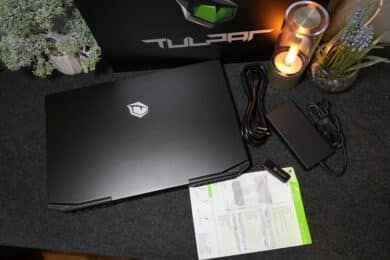


















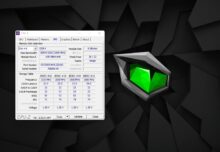




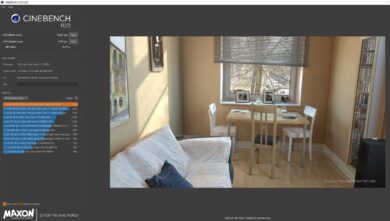
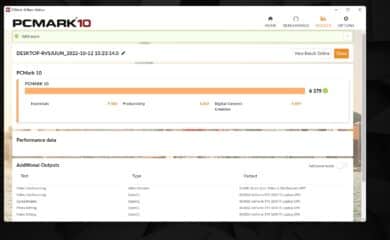
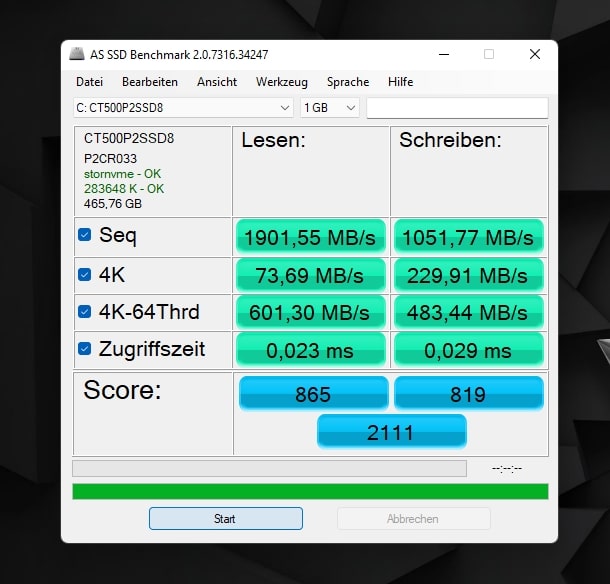
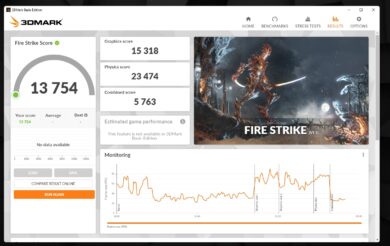
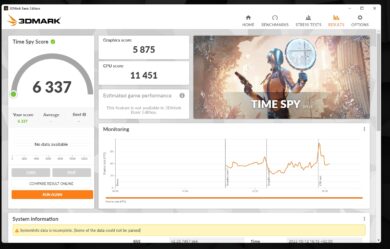
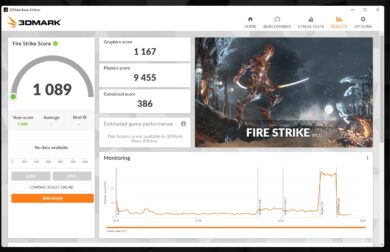
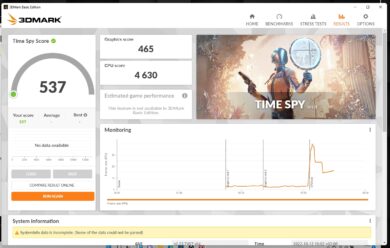







No replies yet
Neue Antworten laden...
Gehört zum Inventar
Beteilige dich an der Diskussion in der Basic Tutorials Community →