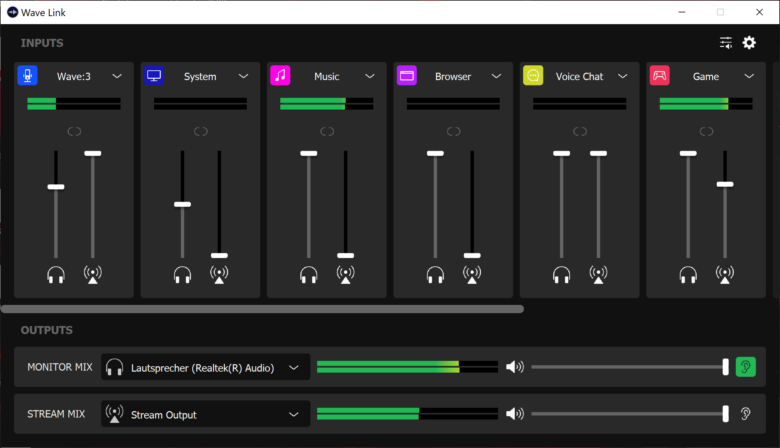As of today, Elgato offers not only capture cards, stream decks, and video equipment, but also microphones. Wave:1 and Wave:3 are the first models that, like the company’s other products, are aimed primarily at streamers.
Both newcomers are large-diaphragm microphones that are connected via USB. This eliminates the need to purchase an additional audio interface, so nothing else is needed except the microphone.
Besides the pure recording function, there are also some additional functions. Both the Wave:1 and the Wave:3 can output recorded sounds in parallel via a jack connector. Elgato also advertises with an overload protection and a software that is supposed to help with the integration into the own stream. The Wave:3 also has a capacitive mute switch to silence the microphone without any crackling noise. The Wave:3 also offers a higher sampling rate and more setting options directly on the device.
The two microphones are available in this country for 140 and 170 € respectively – the more expensive Wave:3 is in our test. How the microphone performs in terms of recording quality and how well the advertised additional functions work will be clarified in the following test.
Specifications
| Diaphragm diameter: | 17 mm |
| Polar pattern: | kidney |
| Scanning: | 96 kHz, 24 bits |
| Frequency range: | 70 – 20,000 Hz |
| Sensitivity: | -25 dBFS / 25 dB below peak value |
| Connections: | USB-C, 3.5 mm jack |
| Weight Microphone: | 246 g |
| Weight Support arm: | 42 g |
| Weight Base plate: | 300 g |
| Total weight: | 588 g |
| Price: | € 169.90 * |


Scope of delivery
The Wave:3 is delivered in a small cardboard box. In it, besides the microphone itself, you will find a screw-on mounting arm with base plate, the 2.4 meter long connection cable, a manual and an adapter that allows the microphone to be screwed onto a standard microphone arm.
For mounting on a microphone arm, the supplied stand must be unscrewed in the middle. Then the adapter can be attached and the arm together with the microphone can be screwed to a stand with either 3/8″ or 5/8″ thread.
Design & Workmanship
Elgato adheres to the usual conventions when building the Wave:3. The connection electronics are housed in a plastic housing, and the microphone diaphragm is located behind the black metal grille. The base plate and screws are also made entirely of black metal, as is the lower half of the mounting arm. The arms themselves are made of plastic.
The Wave:3 only has a rotary knob as a control element with which the volume can be adjusted. There are three different modes that can be changed by pressing the knob. Depending on this, one influences the recording volume itself, the volume of the headphone output or the volume ratio in which the headphone output should output PC sounds and the recorded signal.
In practice, entering the desired configuration is quick and uncomplicated – there is no need to get used to it.
The user receives feedback via seven LEDs above the rotary knob and through the border of the knob, which is also illuminated. The seven LEDs visualize the respective volume, although there are more gradations than LEDs. The color of the knob indicates whether the microphone is recording or muted. Muting is achieved by a gentle touch on the top of the microphone. This can hardly be heard in the recording – that’s good.
The manufacturing quality of the Wave 3 is impeccable, all components are neatly crafted and stably connected. It would have been nice, however, if Elgato had used more metal and also given the connection cable a sleeve. Neither of these is necessary, nor necessarily common in this price range, but it would have helped the microphone to stand out even further from other USB microphones.
Software
As soon as the Wave:3 is connected to the PC, it can immediately be used for recording – a driver is not necessary. Nevertheless, Elgato offers software that is designed for streamers. The 87 MB program is quickly installed and allows more detailed settings for system sounds than would be possible with Windows.
Up to eight channels can be defined in the software, which can be selected individually by programs or the microphone as playback medium. Afterwards you can set the volume for each playback group individually for your own playback and for a streaming program. For example, if you want to listen to music during a stream but do not want to include it in the stream, you can set this quickly and easily here.
The UI of the software is modern, the functions are quick to understand and just as quick to enter – there is nothing to complain about here. According to Elgato, the program is also compatible with the in-house stream deck, so you can make the settings there. Unfortunately, we couldn’t test this function due to the lack of a stream deck. The operation via the PC itself works fine in any case.
Recording quality
Now to the most important point: the recording. Elgato advertises high quality, inaudible muting and overload protection – and we can confirm all these points in the test.
In terms of sound, the Wave:3 delivers an all-round convincing result. The recordings are noise-free and quite neutral, so your own voice is accurately recorded. The quality offered should be sufficient for all private and semi-professional purposes.
The Wave:3 records mainly to the front, but as usual for the construction, sounds from other directions are also heard well. Those who have a loud mechanical keyboard or a perceptible PC cooling will therefore continue to hear them on the recordings. However, this point applies to all large diaphragm microphones, so there is nothing to criticize here.
The advertised silent mute function works excellently in practice: even a very light touch on the top of the microphone silences the recording immediately and without an audible crackling sound, so potential viewers won’t notice it. The absence of a mechanical button ensures that even the press itself is not audible on the recording.
The so-called clipguard, which is supposed to protect the microphone from being overdriven, is also not a problem: If we speak louder, the Wave:3 reliably adjusts the volume and the sound remains constant for the listener. Here, of course, one has arrived at a question of faith, because due to the clipguard, the Wave:3 offers only limited dynamics – after all, loud noises are attenuated. However, this solution is ideal for use as a speech microphone in any case.
Conclusion
With the Wave:3, Elgato has made a successful entry into the microphone market. The streaming focus of the Corsair brand is clearly visible. This is evidenced by the well-implemented overmodulation protection and the possibility of fast and almost inaudible courage.
In terms of sound quality, I don’t have to hide the Wave:3 at all: voices are recorded clearly and neutrally, and the background noise is also negligible. Setup is also very easy: The microphone works without software, and with the optional “Wave Link” tool, the entire audio configuration for a stream can be easily done. With all these points, the Wave:3 is implemented in an exemplary manner.
We can only express criticism at secondary locations: Although the workmanship is impeccable, we would have liked a metal case and a braided cable for the proud price of 170 Euros. The optionally offered accessories – a pop guard for 30 euro and a decoupling arm for 40 euro – are also not really cheap.
In conclusion, it can be said that the Wave:3, as long as it fits the budget, is perfectly suitable for any form of voice recording. The setup is simple and you hardly have to worry about anything during recording – so the microphone for this purpose is almost an all-round carefree package.
Elgato Wave:3
Workmanship / choice of material
Recording quality
Features
Value for money
90/100
Streaming microphone with simple operation and high recording quality.