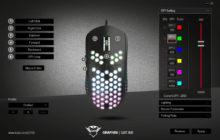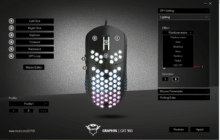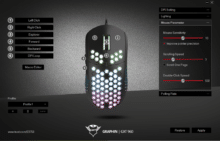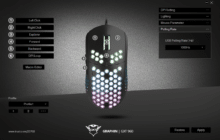With the GXT 960 Graphin, Trust has moved into the ultra-light segment, where the Graphin really stands out. At 74 grams, it may not be among the lightest, but thanks to RGB lighting it is certainly one of the most beautiful gaming mice in honeycomb design.
Technical details
| Product | Trust GXT 960 Graphin Ultra-lightweight |
| Length x width x height | 126 mm x 63 mm x 40 mm |
| Weight | 74 g without cable (106 g total) |
| Sensor | Optical |
| DPI | 200 – 10.000 |
| Keys | 6 (programmable) |
| Max. polling rate | 100 Hz |
| Connection | USB cable (1.8 m) |
| Price | € 15.88 * |
Scope of delivery
The package really doesn’t contain much, besides the mouse itself, the warranty conditions in various languages are included. An instruction manual is not included, but in our opinion it is not needed.
Workmanship and design
The plastic housing is in noble matt black. The mouse lies well in the hand and the thumb keys are easy to reach. The honeycomb design saves a lot of weight, so the GXT 960 comes with a slim 74 gram. The Trust GXT logo printed underneath the thumb keys looks very simple and inconspicuous at this point, which we like very much. When the mouse is switched on, the RGB lighting shimmers through the honeycombs and makes it a real eye-catcher. The sensor feels very precise and thanks to the glide pads the mouse can be moved easily on the mouse pad. The braided cable makes a very valuable impression and after some pulling and bending the stubborn coils could be smoothed out.
The workmanship leaves a lot to be desired in some small areas. What is immediately noticeable is that the mouse buttons look a bit loose and can be moved minimally to the left and right. However, we didn’t experience any disadvantages. Furthermore, there was some glue left on our test object, which could be removed with some effort. In view of the price and the really excellent lighting, the workmanship is rather pushed into the background.
Software
The overlay of the software is very clearly arranged. On the left side you find the individual keys, which can be assigned individually. For gamers, the multimedia functions or the possibility to store a key combination are probably more interesting.
On the right side you can see four tabs. The first one is the DPI setting, in which a resolution of 200 to 10,000 DPI can be set. In which DPI level you are at the moment, the mouse shows you by glowing twice in the DPI assigned color, a really nice feature, which you already know from other manufacturers.
In the second tab you can adjust the illumination. Besides effects like Rainbow Wave or Breathing you can also adjust single static colors.
In the third and fourth tab you can adjust mouse sensitivity, scrolling speed and polling rate.
All settings can be saved in any number of profiles and recalled with a single click.
Conclusion
The absolute recommendation for RGB-enthusiasts, what you get here for about 40 Euro is really remarkable. An ultra-light gaming mouse with unique lighting. If you can overlook the small negative spots during workmanship, you will definitely be happy with this mouse.
Trust GXT 960 Graphin
Workmanship
Features
Ergonomics
Software
Value for money
87/100
The perfect mouse for RGB enthusiasts, but with small weaknesses in workmanship.