
We’ve been looking forward to the AOC AG274QG since the announcement last October. The techspecs of the screen sounded too good to be true. A WQHD resolution (2560×1440), a response time of 1 ms (GtG) at a refresh rate of 240 Hz, G-SYNC ULTIMATE on a true color IPS panel with HDR?! All features added up, it really seems to be an uncompromising eSport monster, where pro gamers wouldn’t even have to make any sacrifices in terms of picture quality.
But for now, let’s take a deep breath and start from the beginning….
Optically…
the AG274QG appears quite chunky with its massive and symmetrical design. The edges at the top and sides are only a few millimeters thick (frameless) and the massive stand with red metallic elements looks good, but later dusts off fewer points in terms of functionality.
Backlighting – as everyone knows – brings more FPS, check. With Light FX you can quickly put them on via different modes. With a small projector in the stand, you can throw an AGON lettering or logo in any color on your table. The lighting at the back isn’t the fanciest and looks a bit old-fashioned in the overall design in our opinion. The arrangement looks unplayful and the quality of the LEDs could be better for the price.
Meanwhile, the design has convinced -again- for the Red Dot Design Award.
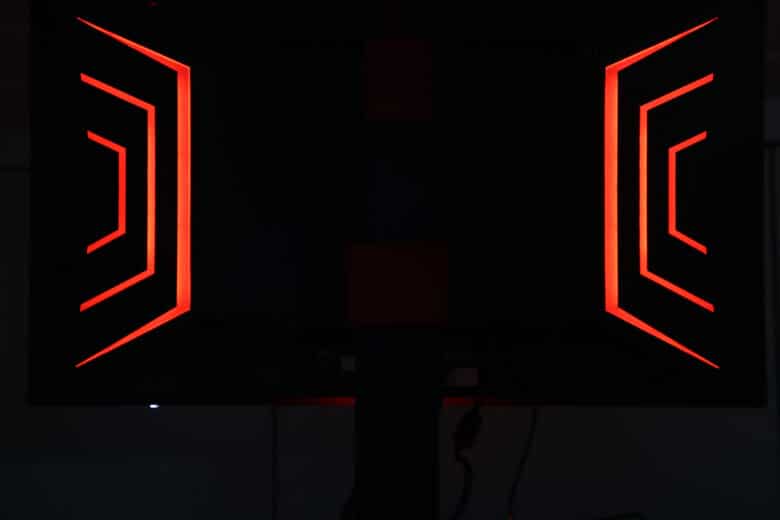
The workmanship is overall very good. The stand ensures a sturdy stand. The screen can be moved around comfortably. With the 8.3 kg total weight, nothing wobbles that shouldn’t. The height adjustment (120 mm) works well. The swivel and tilt are averagely solid for the segment, but we’ll explain later why we explicitly recommend an external monitor arm here.
Unboxing and marketing
There’s nothing to complain about with the packaging. It’s super easy to assemble in the box: all you have to do is tighten one screw and attach the stand to the monitor via the click-in mechanism. The scope of delivery actually includes everything you need. Two parts for cable management and that both a display port cable and an HDMI cable are included are nice extras. Whether the user manual still has to be included on CD for this target group is questionable.

The design of the website and the box is actually totally unimportant now, but I find it so ugly that I still want to give it a mention. What the woman in the Japanese dress with violet cowbell around the neck, Christmas tree balls around the wrist, sinister 4-eyed mask, shining horns and Griffin ears with earrings has to look for there on a Highend FPS-eSport monitor, I can explain myself with the best will only as a mistake of the marketing agency. The whole “presentation” is reminiscent of past pixel times and frankly looks cheap, especially next to the dozens of “without function XY – with function XY” pictures. The AGON PRO series certainly deserves better.
However, the poor impression doesn’t hide how exciting the AOC monitor is. Because now that that’s out of the way, we can take a serious look at the image quality and features.
Image Quality
The AG274QG aims to impress not only in gaming but also in image quality. According to AOC, it is an all-rounder. It quickly proved to be just that.
The performance is mostly good in the points of color reproduction, sRGB color coverage, brightness and black reproduction. But in none of the mentioned points does it go beyond a “good” for the monitor. A short spoiler beforehand: The gaming properties are in a different league and the image rates have to be seen in exactly this relation. On the other hand, there is no getting around the relation to the price. Because for an RRP of 1089€, it could go beyond a “good”. The image tests of the 27 incher show that the AG274QG primarily belongs in a gaming room and not on a designer’s table, despite the predicate “all-rounder”, which can definitely be given. On the other hand, a gamer can definitely be happy about the decent picture quality.
You also benefit from the monitor’s super strong gaming rates on the desktop or in movies. There is hardly any ghosting, blurring, the response time is excellent, the mouse pointer glides smoothly over the image at 240 Hz and all this is clearly evident even when scrolling through texts. The WQHD resolution is a big upgrade over 1920×1080, and getting all that into a viewing-angle stable IPS panel is a great technical achievement.

Criticism of picture quality
However, three characteristics stood out as worse in the test. Firstly, the contrast, which is 1000:1 (static), was not convincing. The black could be more expressive, but then again, we don’t have a VA panel installed here…. It’s nice to have HDR under the hood as well, but with “only” VESA DisplayHDR™ 600, it still has to be taken with a grain of salt. The brightness of 450 cd/m² (peek brightness) is good, but HDR isn’t the AG274QG’s parade discipline. On the other hand, the backlight bleeding is particularly negative. In dark modes, it was quite annoying, for example, to move the white mouse pointer over the screen and see a “bright area” accompanying it.
The AG274QG can do gaming
Now finally to the monitor’s supreme discipline…. For my favorite CS:GO, which I play in 4:3 resolution in stretched, the good image quality is undoubtedly “overkill”. For this, the monitor must ostensibly deliver something else, and this is where AOC’s AGON PRO range, which takes the best gamers as its target audience, is also at home. In such a home, besides the necessary budget for the monitor, it also needs a box with plenty of horsepower to max out the 240 Hz in 2560x1440p.

G-SYNC ULTIMATE
The synchronization interface with NVIDIA graphics cards is built into the hardware here with the best chip class in the monitor itself. Compared to the “G-SYNC Compatible” monitors, which are often nevertheless falsely marketed as G-SYNC, this is a big advantage. The licensed chips are usually expensive and corresponding monitors are also extensively tested by NVIDIA. Because of the high purchase costs, many manufacturers save on this and use the open interface. In practice, the best possible standard of the AOC AG274QG shows up in a vanishingly low input lag without jerking or tearing. We can confirm that without any ifs and buts. It is one of currently less than 25 monitors that are even better on the processor side thanks to the ULTIMATE addition, especially with advantages in terms of HDR.
You can find the full G-SYNC list for comparison here.
Excellent Features for FPS Games
The outstanding low input lag, the 240 Hz at a response time of 1 ms – and not a tricked mprt, but gray to gray (g2g/ GtG) – make progamers’ hearts beat faster at the WQHD resolution. FPS nerds, among whom I count myself in CS:GO, do not have to compromise for the “good” picture and the increased resolution with the review sample. The values and gaming performance are in the ideal sweet spot, because even the best graphics cards cannot deliver more frames per second at the resolution. There were hardly any traces of motion blur and if there was ever a jerk, it usually fell back on the PC or the server.
HDR is well worth a plus point, despite the losses described above. It’s not its core area, but the AG274QG’s isn’t an “HDR’nt” monitor either, because of good brightness and G-SYNC ULTIMATE sync. The color coverage of 98% DCI-P3 comes across reasonably well in HDR.
The system and monitor latency can be measured with the help of the NVIDIA Reflex Analyzer. How long does it take from click compatible mouse to display the event on the image? The values are useful for a review, but the gamer can’t really buy anything from the function in operation, because it only outputs data.

Intermediate Gaming Conclusion
We’re already familiar with high response times from TN panels, but they bring with them many disadvantages in terms of quality, which this IPS panel again outshines by a long shot. The techspecs promise a lot and the AG274QG can undoubtedly deliver that on the gaming field. That’s why we give it full points in this area, except for the following shortcoming. Outright: the stand is annoying. At the front, the keyboard always bumps and you can’t place it as you would like. At the back, on the other hand, at least 30 cm are lost from the display to the table’s edge due to the protruding stand, which is why the monitor is much too close. A workaround for this would be a decent monitor arm, but that also costs extra. This is actually a no-go for high-end FPS monitors. In my opinion, the AOC AG274QG still has a few identity issues, which was also evident in the marketing at the beginning. The concept could be more coherent in terms of core competence.

Nice to haves
Peripherals are increasingly vying for additional little ideas here and there to add extra value to the gamer experience. Here we take another look at the little things that can provide additional arguments for the purchase. There are definitely noteworthy ones of this in the test object….
- The included pad (Quick Switch) for switching between monitor menus and making settings is very practical.
- There’s a handy headphone hook on the left side. However, not all of the 6 tested headphones fit well here. Depending on the setup at home, however, because it’s only on one side, it’s useless if you use the monitor to the right of another.
- The cable management was unfortunately not considered at all on the rack. However, the two parts in the accessories are a nice addition for this
- The already mentioned lighting with LED in the back and projector in the front
- Integrated screen shield to protect against unwanted light sources
- Numerous small features via the OSD such as a pause reminder


Monitor settings
There are two rules of thumb with monitors. First, keep your hands off the speakers if possible, and second, monitor menus need to be as cumbersome as possible. The 2x 5 watt monitor speakers are “okay” and fulfill this cliché anyway. The potential volume is quite good, but the sound is predictably clunky. However, the whole advantages and pitfalls of the menu need a more detailed description…
The menu is controlled either via a single joystick at the back right of the monitor or with the pad. The joystick is located at the back right of the monitor and can unfortunately only be operated from the right side. This is pleasant to reach for the right hand, but impractical when there is another monitor to the right. The enter function is a bit stiff and selecting a menu item works differently than selecting a property, which doesn’t make sense. In general, everything is cliché-like cluttered and unwieldy. Proper terms are not explained by AOC at all, partly not even in the user manuals, and the controls are not intuitive. On the other hand, many functions can be configured. The configuration scope is complete and can convince. The pad at least remedies many “inaccessibilities” of the joystick.
The most important thing might be the three custom profiles hidden behind the somewhat confusing names “Gamer 1-3”. One profile for gaming, one for watching movies and one in dark with blue filter for the advanced evening – top! The profiles can be conveniently switched through with the pad.
Many things are avoidable
You can customize the menu, e.g. position, timeout time and transparency. The OSD is available in a proud 18 languages. However, the translations are questionable in some places, for example “USB charge” becomes “USB fee” in German. I had to smile a bit, but it is noticeable that savings were made here and in the manuals. The supreme discipline would be to explain the functions while hovering over them for a longer time. In order to use all of the monitor’s functions to the fullest, you have to understand what’s behind the technical terms, such as “Shift” or what exactly does the overdrive do? If we, as more experienced product testers, have to puzzle over this, it’s usually not a good sign.

To change a value, you have to press the corresponding arrow key for each step individually. For example, if you want to change the brightness from 100 to 350, you can almost chalk it up to finger training. Only on the joystick at the back of the monitor can you keep the direction pressed for larger steps.
Disturbing little things
The pop-up menus lack a highlighting of the respective active value. There is no “Back” function, because even the button with the actual back arrow on the pad only closes the menu completely. When you toggle “Max Brightness”, it resets all other settings – why? The fact that the function is then placed at the very bottom of the menu area (i.e. after everything else has already been set) seems ill-conceived. The lighting (projector, rear LED and pad) cannot be saved to presets. When gaming, the RGB lighting can be on, but when I’m on Netflix and switch modes, the lighting should also switch consequently.
I wouldn’t like to have the LowBlue mode in “Reading, Office, Internet & Multimedia”. You have to guess whether Office is darker than Reading? Doesn’t one perhaps also read in Office and use “Internet”? “Level 1-4” would be more meaningful for this.
We also looked at AOC G-Menu as a desktop suite. But there again it is confusing that completely different parameters appear here than on the monitor OSD. In addition, there still seems to be some bugs, from the second day I got the message “The selected monitor is not supported”.
At this point, I’m almost sorry that the list has become so long, but the scope of the points of criticism shows that the competition is ahead on the software side Pinocchioweit. Precisely because the monitor is so broadly positioned and technically so good, this is disappointing. So outside of the hardware, AOC makes some mistakes, and the usability costs the AG274QG valuable points.
Summary of the AOC AG274QG review
To sum up, the AOC AG274QG is indeed an absolute top model for gaming. The promising techspecs could also deliver in our test. For a perfect result, the gaming monitor is by no means lacking in technical potency, just in the “all around”. The picture quality still has some room for improvement, the handling is rather sparse and partly unintuitive. Marketing, documentation, additional software, etc. make a cheap impression and devalue the monitor. The two biggest points of criticism are the protruding stand and lastly the very high price.
With an additional monitor arm, we can recommend the AG274QG for demanding gaming enthusiasts and progamers with a corresponding wallet with a clear conscience. ESport high-end models are cheaper and the picture quality is better elsewhere. The special thing about this monitor is that it can do both. And that is exactly what is currently unique on the market with this first-class gaming performance.
AOC AG274QG
Workmanship
Image quality
Gaming performance
Features
Value for money
90/100
There is hardly any room for improvement for gaming. Clearly one of the most exciting monitors of this year. Unfortunately, AOC misses out on many avoidable points.




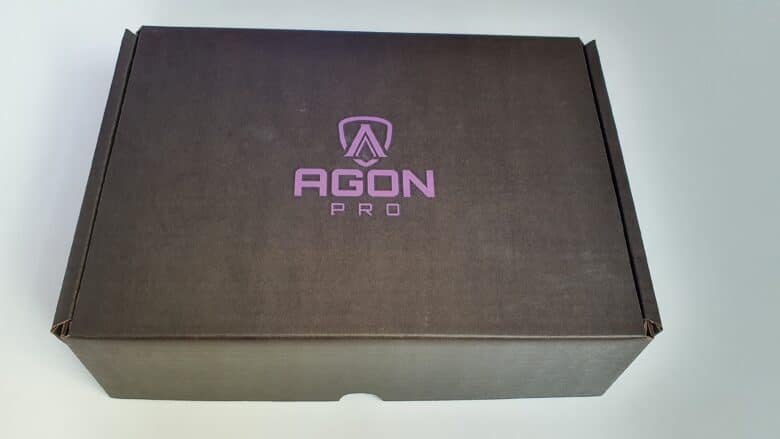




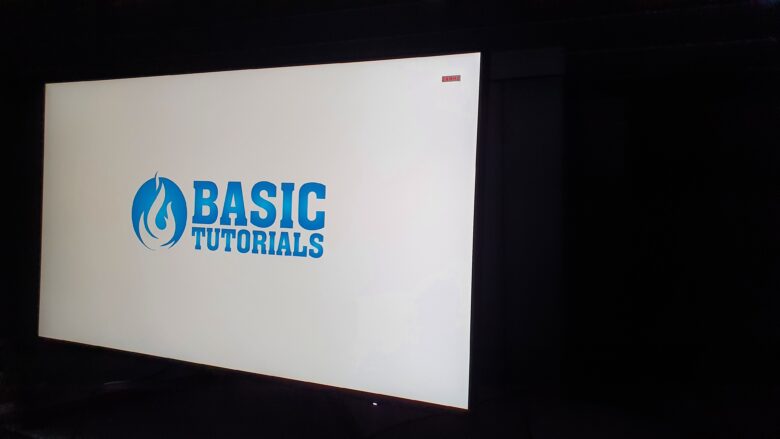










No replies yet
Neue Antworten laden...
Gehört zum Inventar
Beteilige dich an der Diskussion in der Basic Tutorials Community →