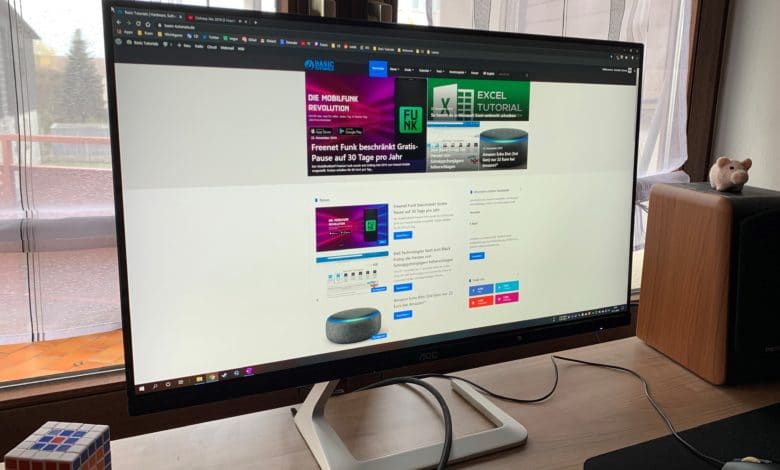
Standard hardware is not your thing? You do not want a normal monitor, but something else? Together with Studio F.A. Porsche, AOC offers a monitor with an asymmetrical metal stand. But does the WQHD monitor also convince on a technical basis? We want to find out in our test.
Scope of delivery
The monitor arrives well packed in a thick styrofoam case. Unusual is the already mounted stand. Further assembly is therefore not necessary. In addition, the scope of delivery includes a power, HDMI and DisplayPort cable, booklets and a CD.
Technical specifications
| Panel | IPS |
| Screen size | 27″ (68.6 cm) |
| Resolution | 2560 x 1440 |
| Response time | 5 ms |
| Synchronization | – |
| Contrast | 1,300:1 (static) 50.000.000 (dynamic) |
| Brightness | 350 cd/m² |
| Angle of vision | 178°/178° |
| Weight | 3.75 kg |
| Foot | tilt: -3.5° ~ 21° height: 0 mm Turning: +-0° |
| Color depth | – |
| Energy efficiency class | A |
| Speaker | – |
| Price | Price not available * |
Design
The Q27T1 looks pretty clean at first glance and is almost completely in black – except for the stand, of course. The controls are located on the bottom right and are therefore not visible to the user. On the back, there is a removable cover with a cable entry to hide the connections for optical purposes. Overall, the workmanship is on a good level.
Now for the visual highlight of the Q27T1: the asymmetrical metal stand. This is very stable and is already connected to the monitor on delivery. The stand is slightly rubberized on the bottom to prevent unintentional slipping on a table.

When switched off, the rim seems to be very thin and therefore looks visually appealing. When turned on, however, a slightly thicker frame is revealed, but this is typical for most monitors.
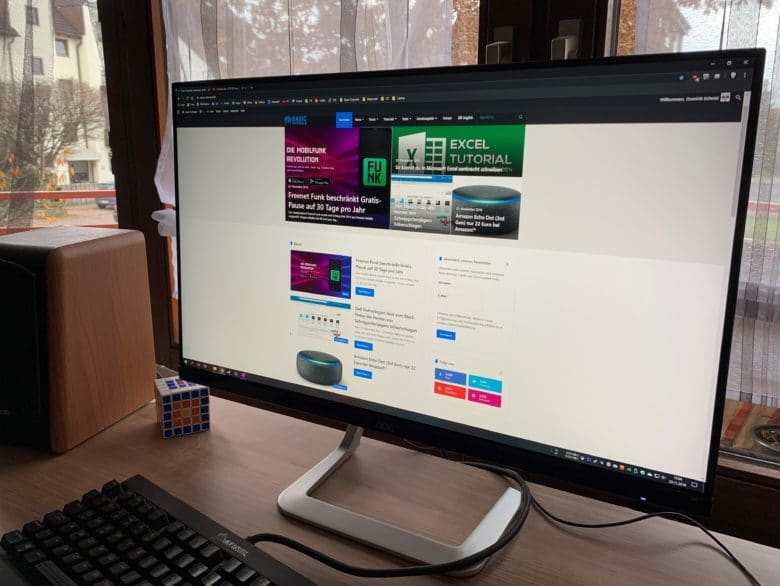
Features
The Q27T1’s equipment is relatively lean: The monitor has two HDMI 1.4 ports and a DisplayPort 1.2 port. Unfortunately, you won’t find a USB hub or loudspeakers. However, the Q27T1 offers at least one audio output via a 3.5 mm jack.

In our test, the connections worked as expected and without errors. The monitor’s ergonomic functions attract negative attention – probably due to the design. Unfortunately there is no height adjustment. The only possibility for adjustment is via the Z-axis, thus the tilt to the front or back.
Image quality
Let’s come to the most important point in our test: the image quality. A WQHD resolution on a 27 inch screen area is now very typical and can be seen as the successor of the Full HD monitors in the 22 to 24 inch class.
In our test we carried out the monitor test from Eizo. We could not detect any relevant negative abnormalities. Our test product has no pixel errors or dirt behind the display.

With the help of a dark picture we also took a closer look at the illumination. The Q27T1 isn’t disappointing at first impression. It should be noted that the camera shows deficits in the illumination much more extreme than they are actually noticeable. That’s why we now come to practical use: the illumination doesn’t stand out negatively even in dark film or game scenes.
The Q27T1 doesn’t offer HDR mode. However, with a maximum brightness of 350 cd/m², it wouldn’t satisfy the HDR 400 standard display either. In real use, the maximum brightness is more than sufficient for everyday use.
Due to the maximum frame rate of 75 Hz, probably hardly any gamer should consider this monitor. Nevertheless, no showstoppers for casual gamers could be revealed in our gaming tests.
Finally, we come to the image editing in our test. The Q27T1 offers an sRGB color space coverage of 107%. No showstopper here either, in order to perform simple image editing every now and then.
In summary, nothing really negative can be determined about the image quality, but unfortunately nothing special either. The Q27T1’s image can thus be described as average.
Usage
The Q27T1 is operated via small buttons located at the bottom right of the monitor. A joystick for navigating the menus is unfortunately not available. However, after a short familiarization period, the operation can be used without problems.

All in all, the menu navigation is logically structured and offers all necessary setting options. For example, the image display and brightness can be configured in more detail. In addition, some image profiles are stored and some functions can be changed.

Conclusion
Let’s come to our conclusion of the test report about the AOC Porsche Design Q27T1*. The scope of delivery is sufficiently extensive, the equipment is a little lean, the handling is relatively simple after a short acclimatisation and the picture quality does not reveal any major blunders. However, AOC does not offer any special functions with the Q27T1.
In relation to a price at the time of testing of about 275 €*, you get an average monitor without special functionality and poor ergonomics. In return, the Q27T1 offers a somewhat different design and may be perfectly adequate for some users without any further demands.
AOC Porsche Design Q27T1
Workmanship
Image Quality
Features
Value for Money
Design unique, technically average.










