
As an upgrade to the ASUS ROG Strix Scope RX, which we already presented on our site, ASUS offers a new high-end gaming keyboard in their portfolio. The ASUS ROG Claymore II once again features optical-mechanical switches, the so-called ROG RX switches. In addition, there are other new features like a modular TKL-80% or 100% keyboard function, wired and wireless 2.4G modes, extra customizable click hotkeys, volume controls, and the familiar Aura sync. Find out how well the Claymore II compares to the Strix Scope RX in the review below!
Specifications
| Switches | Optical Mechanical ROG RX Switches (RED) |
| Size (LxWxH) |
462 x 155 x 39 mm
|
| Weight | About 1156g (without cable) |
| Case | Brushed black aluminum |
| Connection |
USB 2.0
HF 2.4 GHz
|
| Software | Armoury Crate |
| Lighting | RGB LEDs – one LED per switch, Illuminated ROG logo with battery indicator |
| Macro keys | All buttons programmable On-the-fly recording support |
| Macro hotkeys | On-the-Fly Macro Shooting: Step 1: Fn + L-ALT to start recording. Step 2: Fn + L-ALT to stop recording. Step 3: Assign new macro key |
| Media hotkeys | Play / Pause Stop Backward Forward Louder Quieter Sound off / Sound |
| Contents | 1 x ROG Claymore II keyboard 1 x ROG Claymore II numeric keypad 1 x USB Type-C to Type-C cable 1 x USB wireless dongle 1 x Wireless dongle extender 1 x USB Type-C to Type-A adapter 1 x Magnetic leatherette palm rest 1 x Thank you card 1 x ROG sticker 1 x Warranty booklet 1 x Quick Start Guide 1 x Transparent reference card |
| Price | € 258.59* |
Packaging & Scope of delivery
The Claymore II is shipped in a typical looking ASUS ROG packaging. Standing out from the black and red design is the keyboard with Aura RGB colors in the foreground. On both the front and back of the packaging, the most important information about the keyboard can be found again.
If you open the black inner packaging, you will see a keyboard that has been packaged very nicely. The keyboard itself has been packaged here in black cloth bags with a red ROG logo. These look very high quality and make unpacking literally an experience. They also serve their purpose even after unpacking, as they can be used as dust protection or to prevent scratches during transport. Of course, not only the Claymore II including the Numpad is in the packaging, but also a USB-C cable for charging, two USB adapters, a small envelope with user manual plus stickers and finally the palm rest.
Design & Workmanship
In the first step, we take a look at the first 80% of the Claymore II. Visually, it looks very classy and high quality after the first look, and also shows no scratches. The areas that are susceptible to scratches were additionally protected with plastic foils. Its elongated shape at the upper edge with angled corners creates a modern appearance. The standard layout of the keycaps in the ROG design fits in very well. On the upper left edge is a ROG logo and next to it a bar stack, which is used to display the battery status. A bit further to the right are the status LEDs, which are countermarked with an engraving in the case.
The back of the Claymore II is grooved diagonally from bottom left to top right and visually stands out with a large, glossy ROG logo. The usual anti-slip pads are found on the four corners and the bottom of the keyboard. The feet are also worth mentioning – both have “ROG” written on them in glossy black. You won’t see this when you use the keyboard, but it’s a small detail that rounds off the visually appealing overall package. When folded out, the two feet are very stable and fulfill their purpose in all dimensions. They can only be adjusted in one step. If you then look at the entire height from the side, it is more than sufficient to ensure pleasant ergonomics.
Speaking of the sides, here is one of the first special features of the Claymore II. On both outer sides, a small plastic cap can be removed, which are held to the case with magnets. There is a golden contact underneath that connects the separate numpad to the keyboard. You can then simply slide it from the top to the bottom of the rail and have a 100% layout keyboard. All in all, this modularity is very easy to handle, although we would have liked a bit more support on the rail, since it hangs down quite a bit when you lift the keyboard in the air or press on it.
The numpad not only attaches to both sides of the Claymore II, but also brings its own features. The upper edge is equipped with a large and elongated volume wheel and four macro keys below it. The latter don’t look like classic keys, but rather like flaps with keys underneath. These can then be adjusted in the software according to your own wishes.
Another extra is the high-quality designed palm rest. This is covered with a soft foam and above that with glossy black imitation leather. The faux leather again has a ROG logo embossing at the right end and thus fits in visually. It stays steady on the tabletop with a total of six anti-slip pads. Basically, it gets its hold on the Claymore II through the small lower lowered edge with magnets – so you never have to worry about whether the distance of the palm rest is right, since you can adjust it individually.
Lastly, let’s take a look at the ports, which are located in a notch in the middle at the end of the keyboard. In the center is a small switch for turning the keyboard on and off. On the left and right side there is a USB-A port and a USB-C port for charging or connecting the keyboard directly to the PC. A bit further down the slope is another small hole where the wireless USB adapter is located. A simple push mechanism releases the adapter from its position.
Software & RGB lighting
To make custom adjustments to the RGB lighting and macros, the Armoury Crate software is used, as was the case with the ASUS ROG Strix Scope RX. This can be easily downloaded via the Windows Store or on the website. Visually, it has been tweaked a bit compared to last time and now has a more monotonous black and gray style. On the left side, there is then a bar where you can switch between the individual customization options.
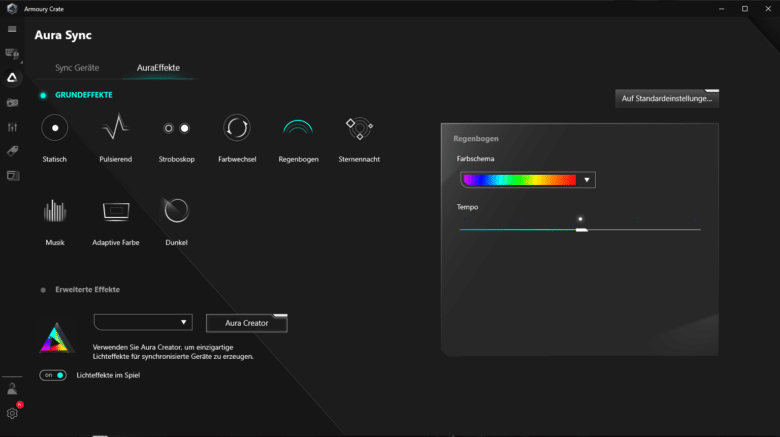
There are basically two options for Aura Sync lighting. If you have several compatible devices connected to your PC, you can synchronize them all in the lighting. In addition, it is also possible to make individual adjustments. The typical lighting modes are available. From the classic color-changing rainbow, static colors to adaptive lighting, everything is there. If you still don’t want to choose one of these modes, you can create your own. For this you can download the “Aura Creator” and then expand your effects here.
Overall, the lighting of the Claymore II is just right and makes a great impression, as it was also seen on the Strix Scope RX. The color gradients are very precise and fluid, and the colors are clear and strong on every single switch. The only thing to note is the brightness – in wireless mode, the Claymore II is noticeably dimmer than when connected via cable. You lose a bit of luminosity here.
Ergonomics & Practice
For a slightly more flexible desk in everyday use, the Claymore II truly qualifies as an all-rounder. For long and strenuous gaming sessions, the keyboard is connected directly with USB-C and the full 100% including palm rest is used, for text writing with a bit more free space, the 80% layout with palm rest is used, and finally, the notebook keyboard can be dispensed with by taking the Claymore II with you. The modularity clearly proves its advantages in everyday use! With a battery size of 4,000 mAh fully charged, the Claymore II has a runtime of about 43 hours in 100% layout with activated illumination. In our test, we partially dispensed with the backlight and were able to use about 130 hours without any problems.
Additionally, it includes a quick charge function, where the keyboard is fully charged within the next 30 minutes. The current charge level can be read via the software or directly from the keyboard. As already mentioned in the previous chapter, there is a charging bar on the upper left side. This is divided into a total of four sections and lights up blue or red depending on the battery state. Unfortunately, these colors can’t be changed.
Typing on the Claymore II is easy. The strokes feel smooth with a rather quiet, muffled tone. At the end of the return stroke, you can hear the spring click into place a bit louder metallically. No matter where you place your finger on the ABS cap, pressing always feels the same. This is due to the switches, which provide a wobble-free key stroke with their untypical square construction. In practice, you’ll notice almost no delay thanks to the 2.4 GHz wireless mode in combination with the switches – according to ROG, the delay is about 1 millisecond using the latest optical-mechanical ROG switches. Furthermore, the multimedia keys as well as the macro keys prove their functionality in everyday use.

Conclusion
The ASUS ROG Claymore II is a tremendous overall package, with many individual features. Starting with easy-to-use modularity with decent build quality and ending with a fast 2.4 GHz wireless connection to the PC. At a price of 279.90 Euros (current: € 258.59*) you can expect a lot, and you also get a lot for your money. The battery life is more than long enough, the keyboard can glow permanently for around 43 hours and is super fast with only a millisecond delay.
For slightly less money, you can get the ASUS ROG Strix Scope RX, which was brought here for comparison, for currently € 162.09*. While this cannot be used wirelessly and does not have any modular features, it does have the identical switches and typing experience as the Claymore II.
ASUS ROG Claymore II
Workmanship
Features
Ergonomics
Software
Value for money
91/100
Modularity, wireless mode, fast response time and a high-quality look are what you get with the ASUS ROG Claymore II.










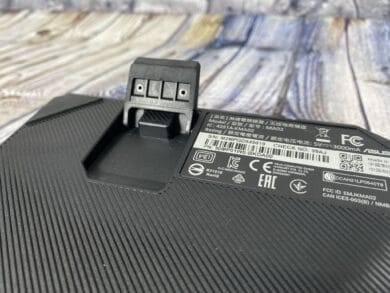


























No replies yet
Neue Antworten laden...
Neues Mitglied
Beteilige dich an der Diskussion in der Basic Tutorials Community →