
For streamers with more sophisticated needs, manufacturer Avermedia releases the Live Streamer AX 310 deck, which combines a 6-track audio mixer with a touchscreen deck for control and interaction with viewers. So the ideal all-in-one solution for streamers? We clarify these and other questions in our test.
Technical data
| Product type: | Streaming deck; audio mixer |
| Connection: | USB 2.0, Type B |
| Microphone input: | XLR (balanced/balanced); 6.3mm (single-end) |
| Audio input: | 3.5mm jack; optical input |
| Sampling rate: | 96kHz, 24bit |
| Frequency response (microphone): | 10 Hz – 20,000 Hz |
| Screen: | 5 inch; capacitive touchscreen (IPS) |
| Size (L x W x H): | 21.7 x 14.5 x 9.4 cm (with stand); 21.7 x 14.5 x 6.1 cm (without stand) |
| Weight: | 0.847 kg (with stand); 0.702 kg (without stand) |
| Scope of supply: | Live Streamer AX310; Magnetic stand; USB 2.0 Type-B to Type-A cable; 3.5mm TRS audio cable; 3.5mm to 6.3mm adapter; Power adapter; User manual |
| Price: | € 278.13 * |


Scope of delivery
Avermedia’s current design language is reflected on the box of the Live Streamer AX 310. The deck comes in a relatively heavy black and red package, with front and back panels informing about the main features.
Once opened, the enormous scope of delivery immediately catches the eye, with all components finding a secure hold in a thick foam jacket. Besides the actual deck, the manufacturer equips the package with a lot of additional content. The box contains a USB 2.0 type B to type A cable (1.8 m long), a 3.5 mm jack cable (also 1.8 m long), a 3.5 mm to 6.3 mm adapter, the power supply including various attachments for all common sockets worldwide, as well as a quick start guide.
Here, the Avermedia Live Streamer AX 310 rests on a magnetic kickstand in an elevated position, though it can also be operated without the small stand, but then at a flatter angle.
Design and workmanship
Typical of the manufacturer, the first thing that jumps out at you is the high-quality workmanship. The deck, stand, and all cables have a quality feel and offer a grippy matte black and gray finish. At first glance, the six knobs on the bottom offer a not too smooth, noticeable ratcheting and have a pleasant pressure point. Unfortunately, the same can’t quite be said about the four generous buttons on the right side, as well as the 5-inch touchscreen. But more about that later.
The deck with kickstand has dimensions of 21.7 x 14.5 x 9.4 cm (W x D x H). Without the kickstand, the height turns out to be 3.3 centimeters lower. The weight is 0.847 kg with the stand, or 0.702 kg without the kickstand – not too light and not too heavy, the ideal middle ground between a secure hold and good mobility.
In terms of the display, Avermedia relies on a 5-inch IPS panel for the Live Streamer AX 310, which is assigned various functions in practical use. Features of the most common streaming platforms and software have been integrated directly into the device. For example, the chat can be displayed. Alternatively, you can quickly switch between different scenes or play predefined sounds.
In addition, the Live Streamer AX 310 Deck features customizable RGB lighting that spans various components of the hardware. From a light strip on the bottom to the function buttons and knobs, nearly every element can be illuminated.
Setup and operation
For me personally, the Avermedia Live Streamer AX 310 represents my first point of contact with a streaming deck. So I was eager to see how easy the device would be to set up and what hurdles I would face.
In fact, the initial setup was not as quick as I had hoped. The enclosed quick start guide isn’t too much help either, as it only informs about the connections, technical data and tells me where I can download the accompanying software.

Without the AverMedia Assist Center app, the Live Streamer AX 310 can’t be used at all, and the download link from the manual initially leads nowhere. Fortunately, the link is also available on the manufacturer’s official product page. The corresponding program then installs another program, the AverMedia Creator Center, and after creating an account or linking your Facebook account, you can finally use the deck – at least after downloading and installing the latest firmware update.
After that, the Live Streamer AX 310 greets us directly with a tidy dashboard that displays the various volume levels of the connected audio devices on the home page and offers the option to mute the sound completely.
Via companion app, we place various widgets on a total of four pages with 20 fields each. So a maximum of 80 widgets are possible at the same time. Very handy: changes made in the Creator Center are displayed in real time on the device.
However, the corresponding widgets all have a predefined size: The Twitch chat box, for example, takes up 2×4 fields, while other shortcuts (screenshot, Spotify play/pause or recording in OBS Studio) only need 1×1 field of space.
The four touch control fields on the right side are unfortunately not labeled and lead to different product pages of the manufacturer in the default setting. The pressure point is also a bit stiff and not completely convincing. However, the control panels can be combined with almost all widgets if desired. Thus, it is possible to launch any app installed on the PC or go live directly on a streaming platform.
In the settings, the colors for the touchscreen, the buttons and knobs, as well as for the RGB light bar can be adjusted separately. There are various colors and effects to choose from here. We also define the audio settings there and first have to connect our accounts that we want to use with the Live Streamer AX 310 during the initial setup – this is the only way to really enjoy all the functions. By the way, there is no German localization within the program.
Practical test
Besides all the features for content creators, the audio mixer of the Avermedia Live Streamer AX 310 is perhaps the most exciting feature. Almost everything you could want is offered here. Especially interesting is the dual mix function, which allows you to create your own sound mix for you as a content creator and for the viewers.
In combination with the widgets, there are many possibilities, although the touchscreen should react a bit faster and more precisely. Especially the switch between creator and audience mode happens with a high delay. It is also a bit of a shame that the widgets cannot be customized in terms of size and design.
Also, the display is very reflective and since the angle cannot be adjusted when setting it up, this could possibly become a problem when using it. Another downer is that the Creator Center software always has to run in the background in order to use the deck at all – with up to 25 percent CPU utilization, this is sometimes noticeable during gaming.
Hangs also occurred regularly during our test – both within the software and on the touchscreen. This is particularly annoying when switching between the different widget areas or the audio center no longer works in the middle of the live stream.
On the other hand, there is nothing to complain about the native rotary controls, which precisely implement even the smallest fine adjustments with an excellent grid. I also liked the possibility to mute the different sources immediately with a simple press.
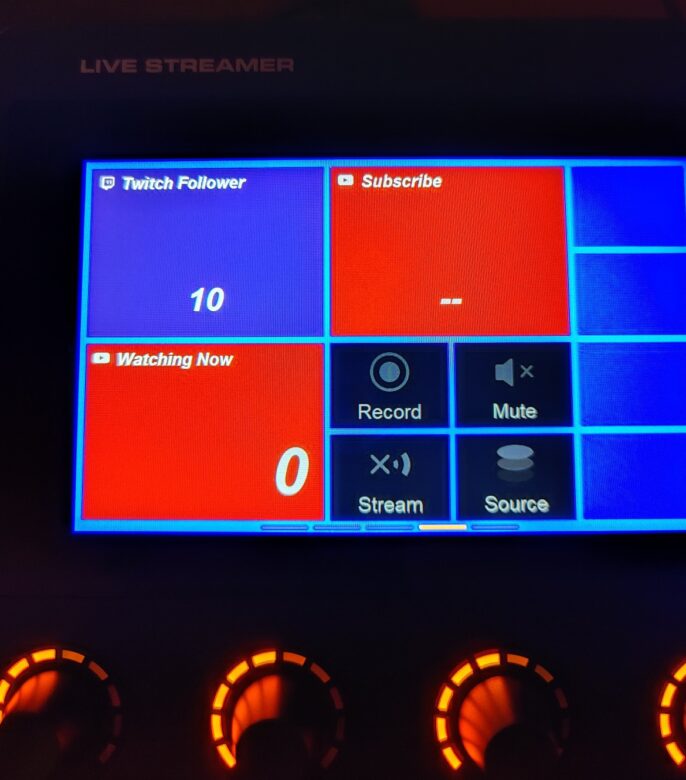
Ultimately, the Avermedia Live Streamer AX 310 stands and falls primarily with the software, and this unfortunately does not currently work as smoothly to actually be able to blindly rely on it in streaming mode. Especially with the relatively high input delay, navigation on the touchscreen does not work as smoothly as one would wish – and as it would actually be necessary. This not infrequently causes frustration.
Conclusion
The Avermedia Live Streamer AX 310 is undoubtedly an exciting device for content creators, giving you a wide range of options and customizations at your fingertips. The dual audio mixer, in particular, is a strong feature that will come in handy in the field. The build quality and feel of the deck are beyond reproach, and the six knobs in particular do a really good job.
Unfortunately, there is also a lot that sours the Live Streamer AX 310. The software is simply immature, regularly hangs up and does not react as smoothly as one would wish. The same applies to the touchscreen, which regularly hanged during our test and no longer implemented inputs or swipe gestures.
The widget selection is also not completely convincing. Useful features like a chat window only for Twitch followers or other useful applications (e.g. for YouTube Live or interaction with viewers) are still missing.
On paper, the Avermedia Live Streamer AX 310 could be the ideal all-in-one solution for streamers, but the deck is unfortunately held back by the multitude of problems. The manufacturer could get a handle on these with future firmware updates, but currently we can’t recommend buying it.
Avermedia Live Streamer AX 310
Workmanship
Features
Software
Value for money
75/100
High-quality manufactured, functional streaming deck including audio mixer, which falls far short of its possibilities due to the disastrous software.











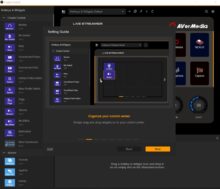
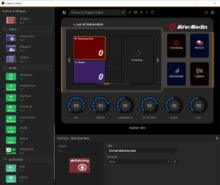
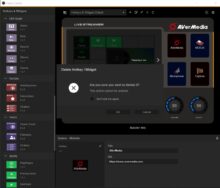






No replies yet
Neue Antworten laden...
Neues Mitglied
Beteilige dich an der Diskussion in der Basic Tutorials Community →